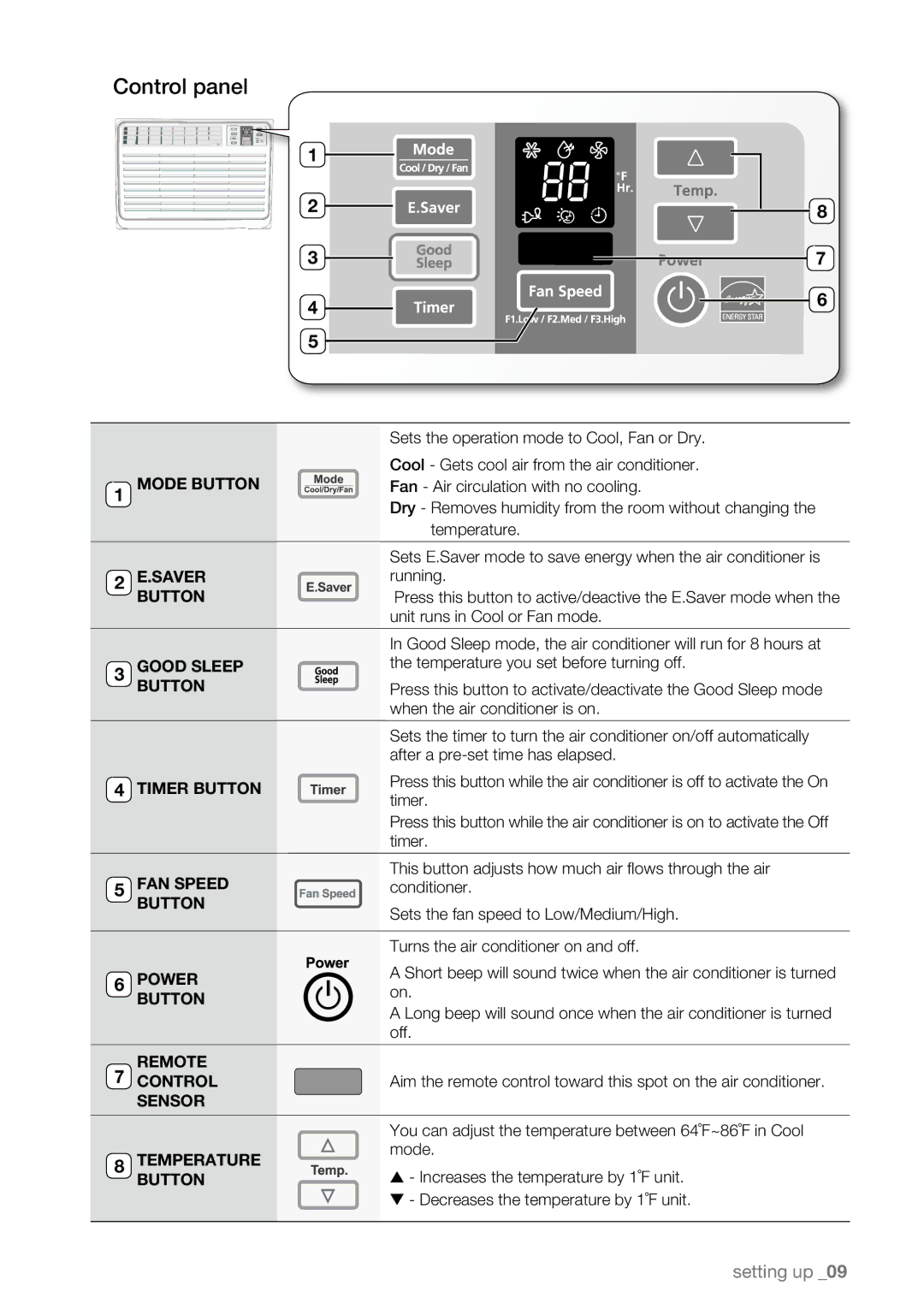AW08ECB, AW10ECB, AW12ECB, AW15ECB, AW25ECB specifications
The Samsung AW08ECB, AW18ECB, AW15ECB, AW10ECB, and AW25ECB are part of Samsung's innovative lineup of window air conditioners designed to provide efficient cooling solutions for various room sizes. Each model incorporates advanced technologies and engineering to enhance comfort, energy efficiency, and user convenience.The AW08ECB is ideal for smaller spaces, boasting a cooling capacity of 8,000 BTUs, effectively cooling rooms up to 350 square feet. It features multiple cooling and fan speeds, allowing users to customize their comfort levels throughout the day. Additionally, the unit comes equipped with a programmable timer for energy savings and a remote control for effortless operation from a distance.
Moving up in capacity, the AW10ECB model provides a robust 10,000 BTUs. This unit is perfect for mid-sized rooms and is designed with a more powerful compressor for improved cooling performance. Utilizing a washable and reusable filter, the AW10ECB provides cleaner air quality while ensuring lower maintenance costs for the user.
The AW15ECB, offering 15,000 BTUs, is tailored for larger spaces, accommodating areas of up to 700 square feet. This model features a high energy efficiency rating, which not only provides substantial cooling but also reduces energy costs. With its easy-to-use electronic controls and digital display, users can set their desired temperature with precision.
For those needing even more cooling power, the AW18ECB lends its strength with a capacity of 18,000 BTUs, making it suitable for rooms up to 1,000 square feet. This unit offers an impressive noise reduction system, ensuring that operation remains quiet even at maximum cooling. Additionally, it includes a turbo cooling feature that rapidly lowers the room temperature when needed.
Last but not least, the AW25ECB stands out with its high capacity of 25,000 BTUs, designed for large commercial spaces or expansive residential areas. This model emphasizes energy-saving features, such as an Eco Mode that optimizes energy consumption while maintaining desired comfort levels.
Across this range, Samsung’s window air conditioners prioritize user comfort and operational efficiency, featuring durable construction, user-friendly interfaces, and eco-friendly refrigerants in line with modern environmental standards. Whether for a small studio or a large living area, there's a suitable model to meet diverse cooling needs.