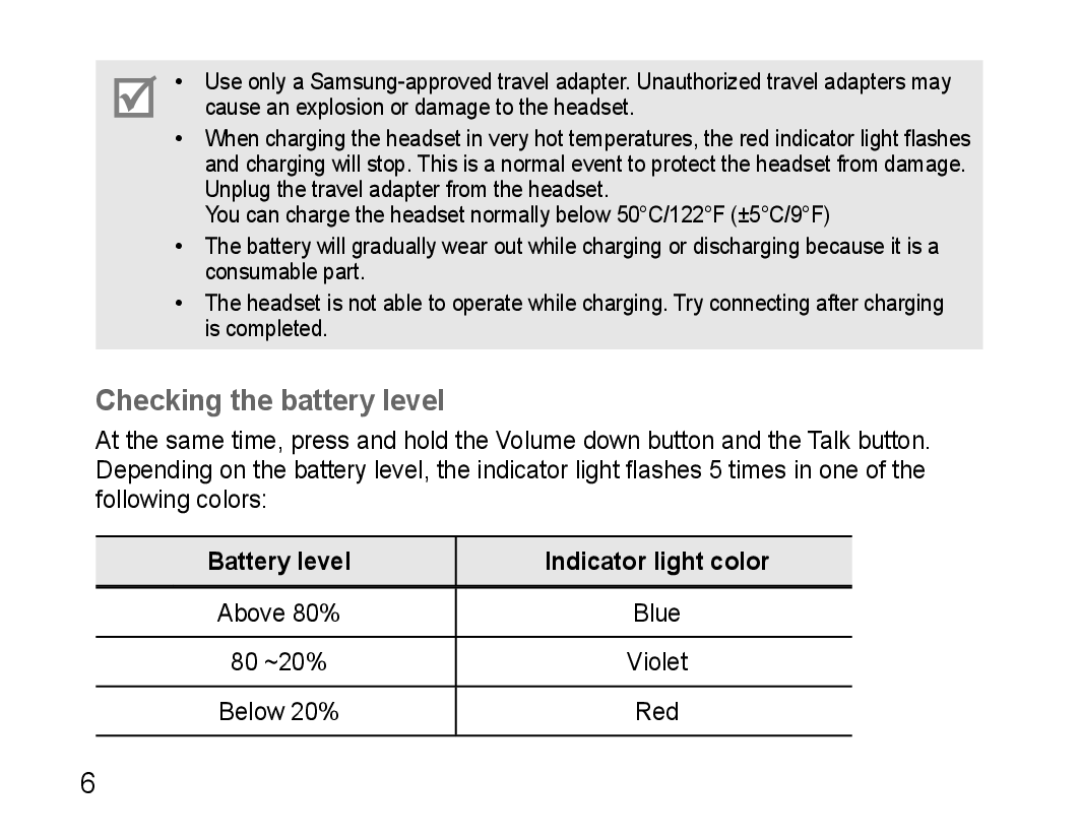•Use only a
•When charging the headset in very hot temperatures, the red indicator light flashes and charging will stop. This is a normal event to protect the headset from damage. Unplug the travel adapter from the headset.
You can charge the headset normally below 50°C/122°F (±5°C/9°F)
•The battery will gradually wear out while charging or discharging because it is a consumable part.
•The headset is not able to operate while charging. Try connecting after charging is completed.
Checking the battery level
At the same time, press and hold the Volume down button and the Talk button. Depending on the battery level, the indicator light flashes 5 times in one of the following colors:
Battery level | Indicator light color |
|
|
Above 80% | Blue |
|
|
80 ~20% | Violet |
|
|
Below 20% | Red |
|
|