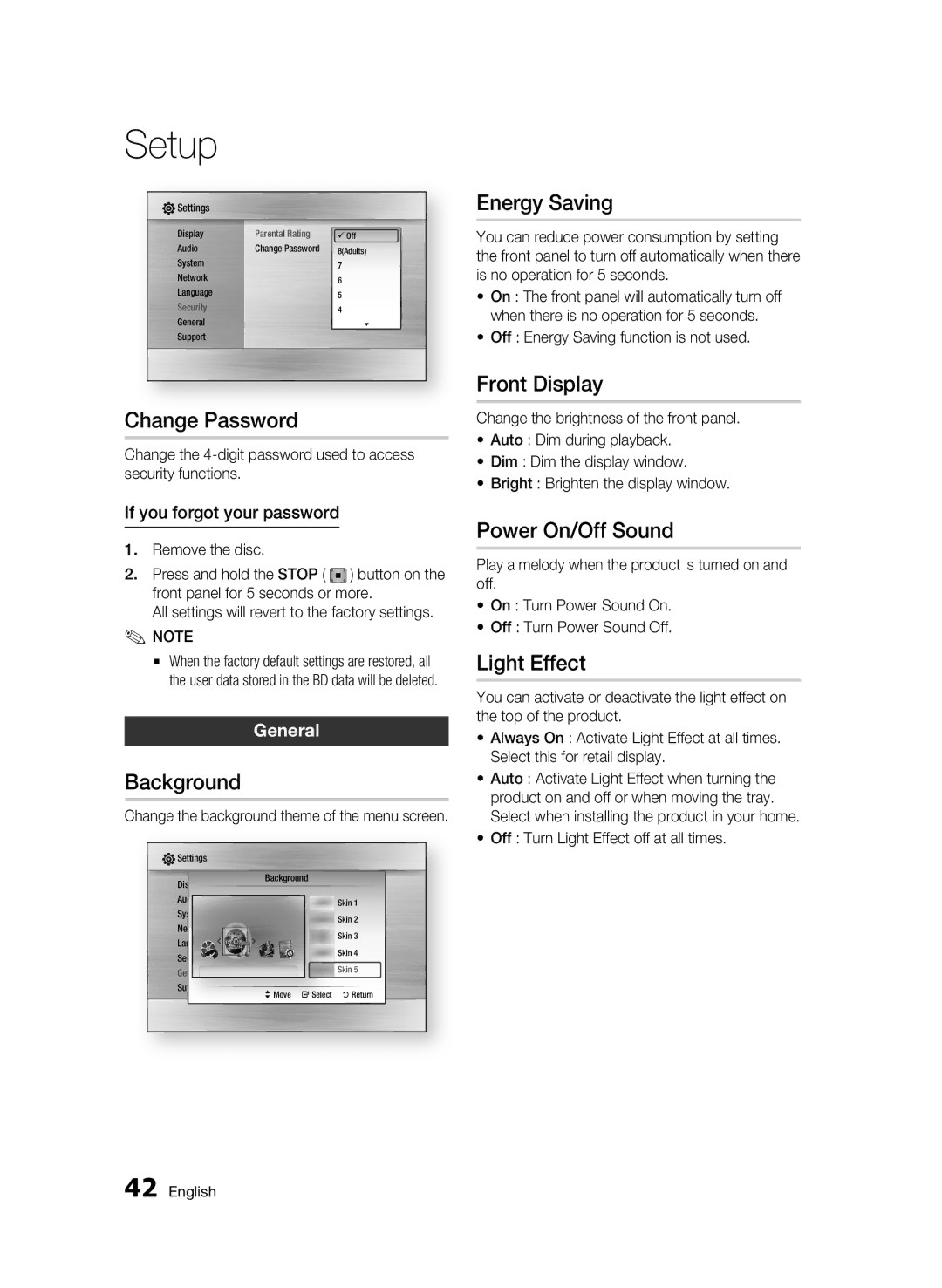Setup
![]() Settings
Settings
Display | Parental Rating | Off |
Audio | Change Password | 8(Adults) |
System |
| 7 |
Network |
| 6 |
Language |
| 5 |
Security |
| 4 |
General |
| |
Support |
|
|
Change Password
Change the
If you forgot your password
1.Remove the disc.
2.Press and hold the STOP ( ) button on the front panel for 5 seconds or more.
All settings will revert to the factory settings.
✎NOTE
▪When the factory default settings are restored, all the user data stored in the BD data will be deleted.
General
Background
Change the background theme of the menu screen.
![]() Settings
Settings
Display | Background |
|
|
| ||
Audio |
|
|
|
| Skin 1 | |
System |
|
|
|
| Skin 2 | |
Network |
|
|
|
| Skin 3 | |
Language |
|
|
|
| ||
|
|
|
| Skin 4 | ||
Security |
|
|
|
| ||
General |
|
|
|
| Skin 5 | |
Support | > | Move | " | Select | ' | Return |
|
|
|
| |||
Energy Saving
You can reduce power consumption by setting the front panel to turn off automatically when there is no operation for 5 seconds.
•On : The front panel will automatically turn off when there is no operation for 5 seconds.
•Off : Energy Saving function is not used.
Front Display
Change the brightness of the front panel.
•Auto : Dim during playback.
•Dim : Dim the display window.
•Bright : Brighten the display window.
Power On/Off Sound
Play a melody when the product is turned on and off.
•On : Turn Power Sound On.
•Off : Turn Power Sound Off.
Light Effect
You can activate or deactivate the light effect on the top of the product.
• Always On : Activate Light Effect at all times. Select this for retail display.
• Auto : Activate Light Effect when turning the product on and off or when moving the tray. Select when installing the product in your home.
• Off : Turn Light Effect off at all times.
42 English