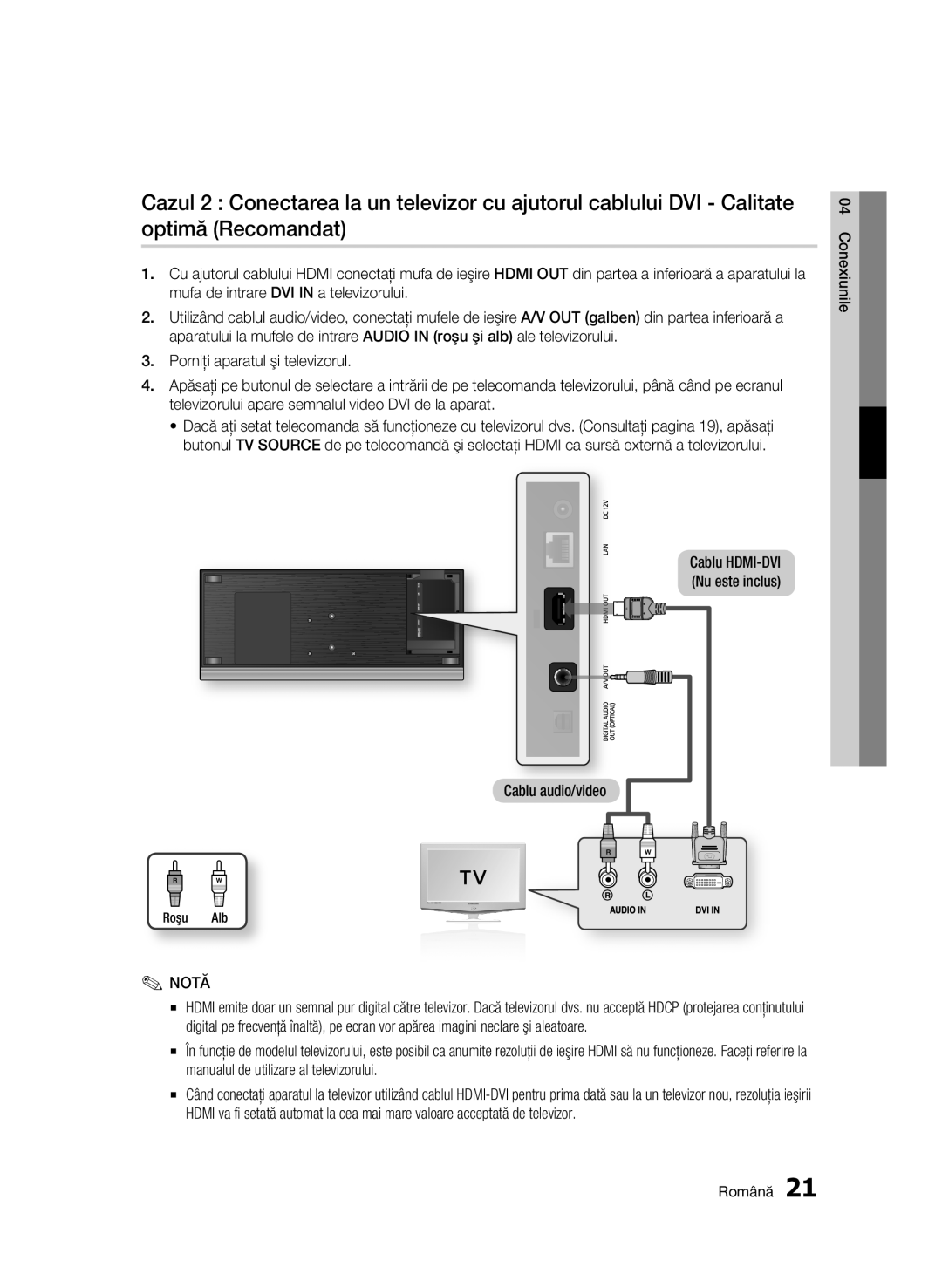Blu-ray диск плейър
Ключови функции
Характеристики на Blu-ray Дисковете
Характеристики на Blu-ray плейъра
Информация за безопасност
Предупреждение
Правилно Съобразно Инструкциите
Съхранение и управление на дискове
Важни инструкции за безопасност
Работа с диск
Предпазни мерки
Ограничения за възпроизвеждане
Съхранение на дискове
Предупреждения при работа
Поддръжка на корпуса
Съдържание
Кабелна мрежа
Свързване към аудиосистема
Качество Препоръчително
Свързване към мрежата
BD-LIVE интернет връзка
Настройка на мрежа
Мрежови настройки
Състояние на мрежа
BD-LIVE
Начало
Видове дискове, които не могат да бъдат възпроизвеждани
Преди да използвате ръководството за потребителя
Съвместимост на Blu-ray дискове
Видове дискове
03 Начало Български
AC3
Поддържани файлови формати Поддръжка на видео файлове
Audio CD CD-DA
Използвайте CD-RW/-R дискове тип 700MB80 минути
WMA
Регионален код
Авторско право
Поддръжка на музикални файлове
Аксесоари
Лога на дискове, които могат да бъдат възпроизвеждани
03 Начало
Горен панел
16 Български
Дисплей на горния панел
Свързване към приемник
Долен панел
Свързване към захранването
Да получите звук с най-добро качество
Проверете дали батериите не са изтощени
Преглед на дистанционното управление
Дистанционно управление
Инсталиране на батериите
TV Mute
TV Power
Настройка на дистанционното управление
Управляеми кодове за телевизор
Връзки
Свързване към телевизор
20 Български
Червен Бял
04 Връзки
Случай 3 Свързване към телевизор видео Добро качество
22 Български
Червен Бял Жълт
Свързване към аудиосистема
Hdmi кабел Не е приложен
04 Връзки Български
Вж. стр ~22 Включете продукта, телевизора и усилвателя
Случай 3 Аудио Видео кабел
Červený Bílý
Услуга
Кабелна мрежа
Свързване към мрежата
Или Широколентов модем
Безжична мрежа
Тип шифроване WEP, AES
26 Български
Случай 1 Инсталиране на стойката
Поставяне на капака за гнезда
Инсталиране на Blu-ray плейъра
28 Български
Случай 2 Инсталиране на стена
Настройка
Преди да започнете Първоначална настройка
Въвеждане
30 Български
Стартиране на менюто
Натиснете бутона EXIT, за да излезете от менюто
Изтеглете желаното съдържание от Samsung Apps. Вж. стр
BD Wise само за продукти на Samsung
Екранно съотношение
Разделителна способност
Дисплей
Video режим
Разделителна способност според режима на изходящия сигнал
Възпроизвеждане на Blu-ray диск
Настройка Изход
Неподвижен режим
Формат Hdmi
Филмови кадри 24Fs
Прогресиращ режим
Bitstream
PCM с намалена честота на семплиране
Избор на цифров изходящ сигнал
Настройка
Първоначални настройки
Динамичен контрол на диапазона
Режим на смесване
DTS Neo6
Часовник
Управление на BD данни
Кабелна мрежа
DivXR регистрация
Мрежови настройки
Настройка на мрежа
Забележка Този процес може да отнеме до пет минути
Изскачащото меню щракнете Състояние
38 Български
PBC WPS
Безжична мрежа
Появява се екранът за мрежова връзка
Да въведете стойностите ръчно
40 Български
Език
Състояние на мрежа
BD-LIVE интернет връзка
Родителска категориз
Преден дисплей
Смяна на паролата
Фон
Пестене на енергия
Софутерна актуализация
Свържете се със Samsung
Поддръжка
Основни функции
Възпроизвеждане с намалена скорост
Използване на менюто Изскачащи надписи
Търсене на желана сцена
Прескачане на глави
Повторно възпроизвеждане
Повтаряне на заглавие или глава
Повтаряне на раздел
Преместване директно до желаната сцена
Избор на настройка на картината
Избиране на аудио език
Избиране на език за субтитрите
Смяна на ъгъла на камерата
48 Български
Настройка на Bonusview
Слушане на музика
Dynamic Изберете тази настройка за увеличаване на Остротата
MP3
Възпроизвеждане на Аудио CD
Списък за изпълнение
CD-DA
Изпълнение на Jpeg диск
Използване на бутона Tools
Възпроизвеждане на снимка
За изпълнение на видео, музика или снимки, Вж. стр ~51
Възпроизвеждане на USB Устройство с памет
Отидете на началното меню
Натиснете Червенияa бутон или Синияd бутон
Мрежови услуги
Запознаване с Internet@TV
Бърз поглед на Internet@TV
07 Мрежови услуги Български
Използване на екранната клавиатура
13. Натиснете бутона Въвеждане
14. Картата и адресът ще се появят на екрана
Internet@TV ID
Настройки
Влизане в акаунта
Настройване на системата
Изтрива приложението
Samsung Apps
Управление на услуга
Свойства
Използване на функцията AllShare
Уведомяване за актуализация на Софтуера
Бърз поглед на приложението
Отстраняване на неизправности
Приложение
Почистете диска Няма Hdmi изход
Забравена парола
Ако срещнете други проблеми
Процедурата още веднъж
Грешка Услугите на BD-LIVE
Услугите на BD-LIVE
Всички
Актуализирате до най-новия фърмуер
Hdmi
Спецификации
62 Български
Бележки за съответствие и съвместимост
Защита срещу копиране
НЕ Всички дискове са съвместими
Network Service Disclaimer
64 Български
Лиценз
Argentine Brazil 0800-124-421 4004-0000 Chile
Area Contact Center Web Site
Canada
Mexico
Правилно изхвърляне на батериите в този продукт
Disc Playerului Blu-ray
Caracteristici cheie
Caracteristici isc Blu-ray
Caracteristici ale Disc Playerului Blu-ray
Electrice sau al rănirii personale
Informaţii de siguranţă
Avertisment
Referitoare la produs
Stocarea şi utilizarea discurilor
Instrucţiuni importante privind siguranţa
Utilizarea discurilor
Măsuri de precauţie
Restricţii la redare
Stocarea pe disc
Măsuri de precauţie privind manevrarea
Întreţinerea carcasei
Cuprins
Cazul 1 Conectarea la un sistem audio
Reţea wireless
Configurarea meniului
Conectarea la un sistem audio
Conexiune Internet BD-LIVE
Configurarea reţelei
Setări reţea
Stare reţea
Listă de redare
Audierea muzicii
Redarea muzicii
Redarea unui CD audio CD-DA/MP3
Înainte de a folosi manualul de utilizare
Noţiuni introductive
Tipurile şi conţinuturile discurilor care pot fi redate
Tipurile de discuri care nu pot fi redate
Reţineţi că acesta nu este un defect al aparatului
Compatibilitate Disc Blu-ray
Tipuri de discuri
03 Noţiuni introductive Română
12 Română
Formate de fişiere acceptate
CD audio CD-DA
Suport pentru fişiere video
Cod regiune
Suport pentru fişiere audio
Avchd Advanced Video Codec High Definition
Accesorii
Siglele discurilor care pot fi redate
03 Noţiuni introductive
Panou superior
16 Română
Afişaj panou superior
Permite conectarea la un receiver
Panou inferior
Conectare la sursa de alimentare
Calitate optimă a sunetului
Atenţie
Prezentarea generală a telecomenzii
Telecomandă
Introducerea bateriilor
Porniţi televizorul Îndreptaţi telecomanda către televizor
Configurarea telecomenzii
Coduri TV controlabile
Conectată la televizor
Conexiunile
Conectarea la un televizor
20 Română
Roşu Alb
Conexiunile
Cazul 3 Conectarea la un televizor Video Calitate bună
22 Română
Roşu Alb Galbenă
Cablu Hdmi Nu este inclus23 Română
Conectarea la un sistem audio
Cazul 2 Cablu optic Nu este inclus
Cazul 3 Cablu Audio/video
24 Română
Reţea prin cablu
Conectarea la reţea
Conexiunile Română
26 Română
Reţea wireless
Cazul 1 Montarea pe stativ
Fixarea ansamblului capac-mufă
Instalarea playerului Blu-ray
28 Română
Cazul 2 Montarea pe perete
Apăsaţi butonul Enter pentru a selecta butonul Start
Configurare
Configurare Română
Înainte de a începe setări iniţiale
Deplasaţi cursorul sau selectaţi un element
Configurarea meniului
Apăsaţi pe butonul Exit pentru a ieşi din meniu
Etapa de acces poate diferi în funcţie de meniul selectat
Afişaj
Aspect TV
BD Wise doar pentru produsele Samsung
Rezoluţie
Rezoluţia în funcţie de modul de ieşire
Mod static
Format Hdmi
Movie Frame 24Fs
Mod progresiv
Bitstream Audiophile
Configurare
Re-eşantionare PCM
Selecţii pentru ieşirea digitală
Dimensiune ecran Internet@TV
Control dinamic interval
Modul de re-eşantionare
Setări iniţiale
Puteţi seta funcţii legate de timp
Clock Mode Puteţi seta această funcţie la Auto sau Manual
Gestionare date BD
Ceas
Setări reţea
Configurarea reţelei
Înregistrarea DivXR
Dezactivarea DivXR
Acest proces poate dura până la cinci minute
Return
După finalizarea procesului, apăsaţi pe butonul
38 Română
Apăsaţi pe butonul Roşua de pe telecomandă
Reţea wireless
40 Română
Utilizaţi butoanele numerice pentru a introduce cifrele
Limbă
Stare reţea
Conexiune Internet BD-LIVE
Evaluare parentală
Afişaj frontal
Schimbare parolă
Fundal
Economisire energie
Actualizare software
Contactare Samsung
Asistenţă
Funcţii de bază
Redarea cu încetinitorul
Utilizarea meniului pop-up
Căutarea scenei dorite
Omiterea capitolelor
Repetarea redării
Repetarea titlului sau a capitolului
Repetarea unei secţiuni
Deplasarea directă la scena dorită
Selectarea setării pentru imagine
Selectarea limbii pentru dublare
Selectarea limbii de subtitrare
Modificarea unghiului camerei
48 Română
Setarea Bonusview
Butoane de pe telecomandă utilizate pentru redarea muzicii
Audierea muzicii
Elemente ecran CD Audio CD-DA/MP3
Redarea unui CD audio CD-DA/ MP3
Repetarea unui CD audio CD-DA/ MP3
Listă de redare
Pentru a accesa lista de redare, apăsaţi pe butonul Enter
Redarea unui disc Jpeg
Utilizarea butonului Tools
Redarea unei imagini
Apăsaţi butonul Roşu a sau butonul Albastru D
Va fi afişat mesajul Do you want to access
Redarea unui dispozitiv de stocare
Device?
52 Română
Servicii reţea
Noţiuni introductive Internet@TV
Utilizarea Internet@TV
Utilizarea tastaturii de pe ecran
Apăsaţi ‘1’, ‘0’, ‘5’
Servicii reţea Română
ID Internet@TV
Configurare sistem
Setări
Conectare
Ştergeţi aplicaţia
Manager servicii
Proprietăţi
Ştergeţi şi blocaţi aplicaţiile instalate pe Internet@ TV
56 Română
Notificare pentru actualizarea Software
Utilizarea funcţiei AllShare
Faceţi clic pe Set Device Policy şi apoi pe Accept
Bară de meniu
Prezentarea generală a programului
Funcţiile de Muzică de fundal şi Setare muzică fundal
În timpul redării video, durata de redare nu va fi afişată
Depanare
Anexă
Curăţaţi discul Nu există ieşire Hdmi
Inclusiv parola, vor reveni la configuraţia din fabrică
De service Samsung autorizat
Dacă aţi uitat parola
Eroare Pentru a permite serviciile BD-LIVE
60 Română
Nu mă pot conecta la serverul BD-LIVE
Specificaţii
62 Română
Notă compatibilitate şi corespundere
Protecţia la copiere
NU Toate discurile sunt compatibile
Network Service Disclaimer
64 Română
Licenţă
Samsung
AK68-01857N