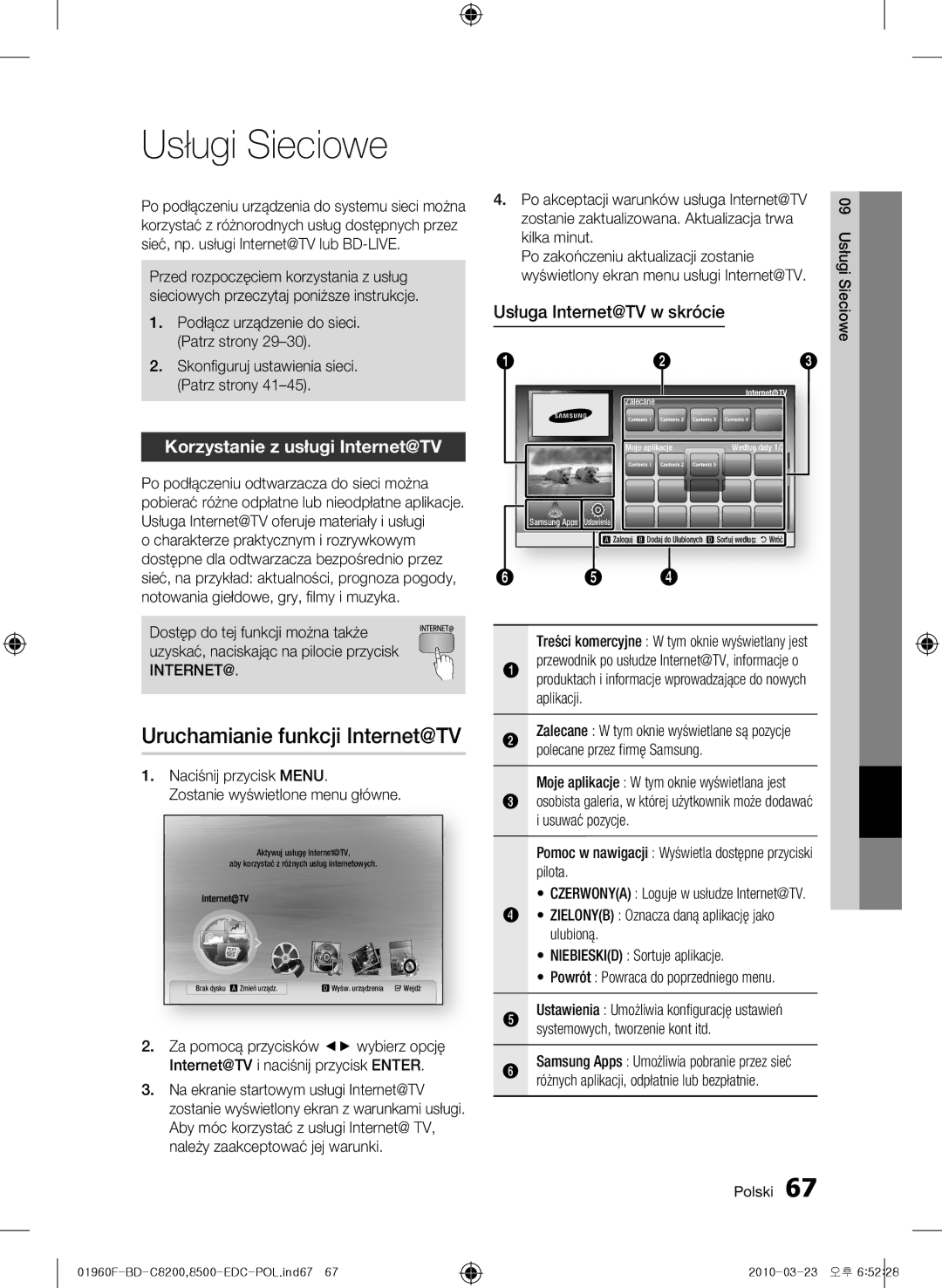BD-HDD Combo
Hauptfunktionen
Blu-ray Disc-Funktionen
BD-Festplatte Combo Funktionen
Sicherheitsinformationen
Warnung
Abdeckung Oder Rückwand Nicht ÖFFNEN! Stromschlaggefahr
Vorsichtsmassnahmen
Wichtige Sicherheitshinweise
Handhabung von Disks
Lagerung und Handhabung der Disks
Wartung des Gehäuses
Die Festplatte HDD
Vorsichtsmaßnahmen für den Betrieb
Setzen Sie die BD-HDD Combo nicht starken Stößen aus
Beschränkungen bei der Wiedergabe
Inhalt
Sender
Anschluss an ein Audiosystem
Das Menü einstellen
Sendereinstellungen
Einzelbildwiedergabe
Wiedergabe in Zeitlupe/Einzelbildern
Wiedergabe in Zeitlupe
Die Taste Tools verwenden
BD-LIVE
Nicht abspielbare Disktypen
Erste Schritte
Abspielbare Disktypen und Inhalte
Vor dem Lesen dieser Bedienungsanleitung
Disktypen
Auf Festplatte aufnehmen
Blu-ray Disc-Kompatibilität
BD-C8200
Regionalcode
Copyright
Audio-CD CD-DA
Auflösung
Unterstützte Dateiformate
Unterstützte Videodatei
Bitrate
Unterstützte Musikdatei
Avchd Advanced Video Codec Höchauflösung
Logos von abspielbaren Disks
Zubehör
AAA
Vorderseite
Display auf der Gerätevorderseite
Anzeige FÜR
Erreichen
Rückseite
Anschluss für das HF-Kabel der Antenne
Verbindung zu einem Gerät mit Komponent-Videoeingang
Übersicht der Fernbedienung
Fernbedienung
Fernbedienung einrichten
Batterien einlegen
Fernbedienungscodes für Fernsehgeräte
Anschlüsse
Zum ANT INPUT-Anschluss
Rot Weiß Gelb
Anschluss an ein Fernsehgerät
Audiokabel
Rot Weiß
Die tatsächliche Auflösung beträgt 576i/480i
Rot Weiß Rot Blau Grün
Anschluss an ein Audiosystem
HDMI-Kabel Nicht im Lieferumfang Enthalten
Ihrem Verstärker finden Sie in dessen Bedienungsanleitung
Schalten Sie das Produkt, Fernsehgerät und Verstärker ein
Kabel-Netzwerk
Anschluss an das Netzwerk
Dienste
Wireless-Netzwerk
PBC WPS
Einstellung
Bevor Sie beginnen Plug & Play
Sender
Sendereinstellungen
Das Menü einstellen
TV-Empfang-Terrestrisch
TV-Empfang-Kable
Kanal-Manager
Programmverwaltungsbildschirm
Eingabe
Benutzung der Taste Tools
Symbole zur Anzeige des Kanalstatusses
SymboleVorgänge Ein ausgewählter Sender
Wurde
TV-Bildformat
BD Wise nur bei Samsung Produkten
Auflösung
Auflösung nach Wiedergabemodus
Audio
PCM-Downsampling
Auswahl des Digitalausgangs
System
DivXR-Registrierung
Uhr
CI Informationsmenü
DivXR Deaktivierung
BD-Datenmanagment
Netzwerk
HDD-Verwaltung
Netzwerkeinstellungen
Drahtlos-Netzwerk
Kabelnetzwerk
Dieser Vorgang dauert bis zu 5 Minuten
Der Bildschirm für das IP-Konfiguration erscheint
Die Netzwerkverbindung einrichten
Im Sicherheitsbildschirm geben Sie Ihre Passphrase ein
Deaktivieren Sie in diesem Fall die WLAN-Verbindung
Die Wireless Netzwerkverbindung einrichten Manuell
Verwenden Sie die Nummerntasten, um Nummern einzugeben
Server Management
Sprache
Netzwerkstatus
BD-Live Internet-Verbindung
Sicherheit
Allgemein
Softwareaktualisierung
Unterstützung
Erweit. Musikkopie
Aus Lichteffekt immer deaktivieren
Samsung kontaktieren
DATEN-DISK
Grundfunktionen
Kapitel/Titel überspringen
Popup-Menü verwenden
Nach gewünschter Szene suchen
Wiedergabe in Zeitlupe
Die Taste Tools verwenden
Eine gewünschte Szene direkt auswählen
Wiederholung des aktuellen Kapitels oder Titels
HDD
Audiosprache wählen
Titel wiederholen oder Alles wiederholen
Abschnittwiederholen
Untertitelsprache wählen
Auswahl der Informationen
Kamerawinkel ändern
Bildeinstellungen wählen
Bonusview Einstellen
AMG-Funktion
Tasten auf der Fernbedienung für die Wiedergabe
Audio CD CD-DA/MP3 wiedergeben
Musikwiedergabe hören
MP3
Wiedergabeliste
CD-DA
CD-DA/MP3
Ein Bild wiedergeben
Eine JPEG-Datei wiedergeben
Verwendung der Taste Tools
Die ausgewählten Titel werden automatisch wiedergegeben
Media Play
Bildschirm
Wiedergabe einer DivX-Datei
Eingabe Hinweis
Sortierung der Dateiliste
Was Sie zum Thema Media Play wissen sollten
MTP Media Transfer Protocol wird nicht unterstützt
Das Dateisystem unterstützt FAT16, FAT32 undNTFS Nur-lesen
Anzeigeschirm
DTV-Funktionen
Audio für Sehgeschädigte auswählen
Verwendung der Taste Tools
Eigene Kanäle bearbeiten
Signalinformation
Auswahl des Zweikanal-Tons I
TV-Programm-Bildschirm betrachten
Der TV-Programm-Bildschirm wird angezeigt
Timer-Aufnahme und Timer-Wiedergabe
Benutzung des Startmenüs
Drücken Sie die Taste Eingabe erneut
Aufnahme des aktuell eingeschalteten Senders
Timeshift-Funktion
Aufnahme
Aufgenommenen Titel abspielen
Aufgenommenen Titel bearbeiten
Einen aufgenommenen Titel umbenennen
Einen Titelabschnitt trennen Teilen
Kopieren
USB HDD
Gewünschte Musikdatei aus und drücken Sie
Audio CD CD-DA rippen
Drücken Sie die Tasten , um Kopieren
Die Taste Tools
Netzwerkdienst
Erste Internet@TV -Schritte
Internet@TV verwenden
Drücken Sie ‘1’, ‘0’, ‘5’
Keypad verwenden
Drücken Sie zum Verwenden des Suchlaufs die Taste Eingabe
Darüber hinaus kann sich das Gerät automatisch ausschalten
Systemkonfig
Einstell
Benutzerkonto anmelden
Internet@TV ID
Samsung Apps
Dienstmanager
Eigenschaften
AllShare-Funktion verwenden
Ein Doppelklick startet die Anwendung
Menüleiste Symbol Gemeinsamer Ordner Wählen Sie diese
PC-Program-Übersicht
Sie nicht, diesen Knopf zu drücken
Anhang
Fehlerbehebung
Samsung-Kundendienst in Ihrer Nähe
Verwenden Sie diese Option nur wenn unbedingt nötig
Nochmals
Das Bild rauscht oder ist verzerrt
Werden. Siehe Seite
LIVE-Service zu ermöglichen
Dienste LIVE-Service zu ermöglichen
Alle gestellt ist
Technische Daten
Hdmi
Compliance und Kompatibilität
Kopierschutz
Nicht Alle Disks sind kompatibel
Network Service Disclaimer
Lizenz
01960F-BD-C8200,C8500-EDC-GER.in80 2010-03-25 오후
@ Garantiebedingungen
Europäische Garantiekarte
Mexico
Area Contact Center Web Site
Canada
Argentine Brazil 0800-124-421 4004-0000 Chile
Korrekte Entsorgung der Batterien dieses Produkts
AK68-01960F
Zestaw BD-HDD Combo
Dziękujemy za zakup produktu firmy Samsung
Najważniejsze funkcje
Właściwości płyt Blu-ray
Charakterystyka zestawu BD-HDD Combo
Informacje dotyczące bezpieczeństwa
Ostrzeżenie
Należy Używać Zgodnie Z Instrukcją
Środki Ostrożności
Ważne zalecenia dotyczące bezpieczeństwa
Obchodzenie się z płytami
Przechowywanie i obsługa płyt
HDD dysk twardy
Konserwacja obudowy
Ograniczenia dotyczące odtwarzania
Spis Treści
Ustawienia kanałów
Konfiguracja menu
Kanały
Menedżer kanałów
Odtwarzanie poklatkowe
Odtwarzanie zwolnione/poklatkowe
Odtwarzanie zwolnione
Korzystanie z przycisku Tools
Usługa BD-LIVE
Rozwiązywanie problemów
Uruchamianie funkcji Internet@TV
Korzystanie z funkcji AllShare
Typy płyt, których nie można odtwarzać
Pierwsze Kroki
Typy płyt i zawartość, jaką można odtwarzać
Przed rozpoczęciem korzystania z instrukcji obsługi
Nagrywanie na dysku twardym
Zgodność płyt Blu-ray
Typy płyt
Kod regionu
Prawa autorskie
Audio CD CD-DA
Obsługiwane formaty plików
Obsługiwane pliki wideo
Rozdzielczość
Obsługiwane pliki muzyczne
Avchd format zapisu wideo w wysokiej rozdzielczości
Blu-ray Disc Dolby TrueHD Dźwięk DTS-HD Master Audio
Logotypy płyt, które mogą być odtwarzane
Akcesoria
Wlk. Brytanii, Francji, Niemczech itd DivX
Panel przedni
Host USB
Wyświetlacz na panelu przednim
Wskaźnik Otwierania Zamykania Oraz Związany Z Odtwarzaniem
Panel tylny
Opis pilota
Pilot
Konfiguracja pilota
Wkładanie baterii
Przestroga
Kody zgodnych telewizorów
Kod
Marka
Połączenia
Do ANT Input
Czerwony Biały Żółty
Podłączanie do telewizora
Przewód Hdmi Kupowany osobno
Przewód HDMI-DVI kupowany osobno
DVI
Przewód audio
Czerwony Biały
Czerwony Biały Czerwony Niebi eski Zielony
Podłączanie do systemu audio
Przypadek 2 przewód audio
Włącz urządzenie, telewizor i wzmacniacz
Przypadek
Przewód optyczny kupowany osobno Czerwony Biały
Sieć telewizji kablowej
Podłączanie do sieci
Patrz strony
Sieć bezprzewodowa
Bezprzewodowe urządzenie
Usługi szerokopasmowe
Ustawienia
Przed rozpoczęciem Plug & Play
Kanały
Ustawienia kanałów
Konfiguracja menu
Antena-Naziemna
Menedżer kanałów
Ekran Menedżer kanałów
Antena-Kablowa
Korzystanie z przycisku Tools
Lista kanałów
Obraz
Ustawienia
Prop. ekranu TV
Rozdzielczość
Rozdzielczość w zależności od trybu wyjścia
Płyta BD musi obsługiwać tę prędkość
Dźwięk
Konfiguracja
Próbkowanie PCM
Wybór wyjścia cyfrowego
Bitstream
Opis audio
Dynamiczna kontrola zakresu
Tr. red. do mniej. liczby kan
Internet@TV rozmiar ekranu
Rejestracja DivXR
Godzina
Common Interface
Dezaktywacja DivX
Zarządzanie danymi BD
Sieć
Zarz. dysk. twardym
Ustawienie sieci
Sieć przewodowa
Sieć bezprzewodowa
Ustawianie połączenia z siecią
Ustawianie połączenia sieci bezprzewodowej PBC WPS
Naciśnij na pilocie przycisk Czerwonya
Po zakończeniu zostanie wyświetlona lista dostępnych sieci
Ustawianie połączenia sieci bezprzewodowej ręczne
Naciśnij przycisk , aby przejść do pierwszego pola Adres IP
Zarządzanie Serwerem
Język
Stan sieci
Połączenie internet owe BD-Live
Zabezpieczenia
Ogólne
Aktualizacja oprogramowania
Pomoc techn
Zaawans. kopia muzyki
Wył Efekt oświetlenia będzie zawsze wyłączony
Kontakt z firmą Samsung
Po sfinalizowaniu płyty włóż ją do zestawu BD- HDD combo
Korzystanie z menu płyty
Odtwarzanie
Struktura płyty
Korzystanie z menu tytułów
Podstawowe Funkcje
Korzystanie z przycisku Tools
Bezpośrednie przejście do żądanej sceny
Powtarzanie tytułu lub rozdziału
Ekran menu Narzędzia BD-ROM / DVD
Wybór języka ścieżki dźwiękowej
Powtarzanie tytułu lub wszystkich
Powtarzanie fragmentu
Wybór języka napisów
Wybieranie informacji
Wybór kąta kamery
Wybór opcji Ustawienia obrazu
Ustawianie funkcji Bonusview
Funkcja AMG
Przyciski na pilocie służące do odtwarzania muzyki
Odtwarzanie płyt Audio CD CD- DA/MP3
Słuchanie muzyki
Elementy ekranu płyty Audio CD CD- DA/MP3
Powtórne odtwarzanie płyty Audio CD CD-DA/MP3
Playlista
Odtwarzanie obrazu
Korzystanie z przycisku Tools
Odtwarzanie pliku Jpeg
Stopp
Aplikacja Media Play
Sposób wyświetlania na ekranie
Odtwarzanie pliku DivX
Plików i stron
Sortowanie listy plików
Nie odłączaj urządzenia USB podczas ładowania
Wyświetlacz
Funkcje DTV
Wybór opisu audio
Naciśnij przycisk Tools podczas oglądania kanału
Informacja o sygnale
Wybieranie trybu Dual I
Edytuj Moje kanały
Wyświetlanie ekranu Przewodnik
Przewodnik DTV Cable 15 The Voice
Korzystanie z przycisku Przewodnik
Korzystanie z menu głównego
Zaprogramow. nagryw
Przesunięcie w czasie
Funkcje zaawansowane
Nagrywanie aktualnie oglądanego kanału telewizyjnego
Nagrywanie
Zmienianie nazwy nagranego tytułu
Odtwarzanie nagranego tytułu
Edytowanie nagranego tytułu
Wybrany tytuł zostanie odtworzony
Częściowe
Kopiowanie plików wideo, muzycznych i zdjęć
Dzielenie sekcji tytułu Podziel
Kopiuj
Naciśnij przycisk OK
Zgrywanie z płyt audio CD-DA
Muzyka i naciśnij przycisk Enter
MusicMuzyka
Korzystanie z usługi Internet@TV
Usługi Sieciowe
Uruchamianie funkcji Internet@TV
Kilka minut Po zakończeniu aktualizacji zostanie
Korzystanie z klawiatury
Co więcej, urządzenie może zostać automatycznie wyłączone
Ust. systemu
Ustawienia
Logowanie do konta
Iden.Internet@TV
Menedżer usług
Właściwości
Sprawdź rozmiar pozostałej pamięci
Usługa BD-LIVE
Korzystanie z funkcji AllShare
Funkcji Podkład muzyczny i Ustawienie podkładu muzycznego
Aplikacja w skrócie
Pasek menu Ikonę Współdzielenie folderu wył. Umożliwia
Rozwiązywanie problemów
Dodatek
Autoryzowanym serwisem firmy Samsung
Inne problemy
Należy używać tej procedury tylko w ostateczności
Oczyść płytę
Zarządzanie danymi BD. Patrz str
Niemożliwe Strona
GB wolnego miejsca
Zezwól wszystkie
Dane techniczne
Informacje o zgodności i kompatybilności
Zabezpieczenie przed kopiowaniem
NIE Wszystkie płyty są obsługiwane przez urządzenie
01960F-BD-C8200,8500-EDC-POL.ind78 2010-03-23 오후
Licencja
Warunki licencji Rovi Flow-Down Warunki użytkowania
01960F-BD-C8200,8500-EDC-POL.ind80 2010-03-23 오후
01960F-BD-C8200,8500-EDC-POL.ind81 2010-03-23 오후
01960F-BD-C8200,8500-EDC-POL.ind82 2010-03-23 오후