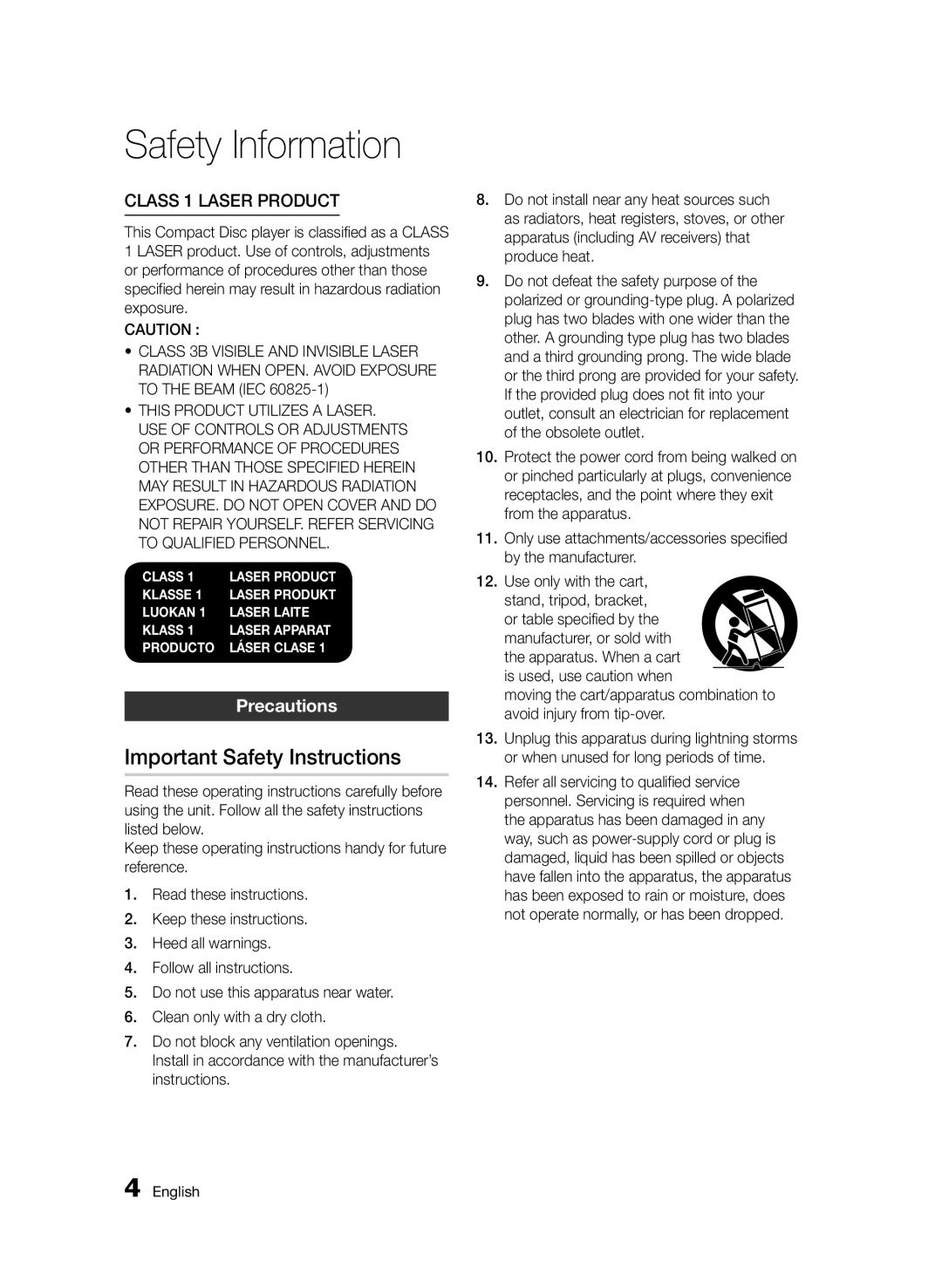Blu-rayDisc Player
Blu-ray Disc Features
Key features
Blu-ray Disc Player Features
Safety Information
Safety Information
Accompanying the product
Electric shock or personal injury
Precautions
Important Safety Instructions
Class 1 Laser product
Disc Handling
Viewing using 3D function
Disc Storage & Management
Maintenance of Cabinet
Restrictions on Playback
Contents
Accessing the Settings Menu
3D Settings
Resolution
Still Mode
Setup Basic Functions
BD-LIVE
Getting Started
Disc Types and Contents your player can play
Disc types your player cannot play
Blu-ray Disc Compatibility Disc Types
Audio CD CD-DA
Copyright
Region Code
Avchd Advanced Video Codec High Definition
Supported File Formats
Video File Support
1920x1080
Lpcm
WMA
AAC
Accessories
Logos of Discs the player can play
Music File Support
Compliant with WMA version
Front Panel
Ab c d
Rear Panel
Tour of the Remote Control
Remote Control
Installing batteries
Check the polarity +/- of the batteries
Setting the Remote Control to Operate Your TV
TV Power
TV Control Codes
TV Source
Connections
Connecting to a TV
Connections English
Audio cable Component cable Not included
Red White Red Blue Green
Connections
Red White Yellow
Connecting to an Audio System
Hdmi cable not included
Case 2 Optical cable Not included
Red White
Service Networking with PC for AllShare function
Connecting to the Network
Cable Network
Wireless Network
Jack on the rear panel of the player. See the diagram below
Connection can be wired or wireless
WEP OPEN/SHARED, WPA-PSK TKIP/AES, WPA2-PSK TKIP/AES
Setup
My Contents
Accessing the Settings Menu
3D Settings
3D Blu-ray Playback Mode
Display
Screen Size
Resolution
TV Aspect
Smart Hub Screen Size
BD Wise Samsung Players only
Hdmi Mode Component Component Mode
Resolution according to the output mode
Video Mode
Hdmi Colour Format
Movie Frame 24Fs
Still Mode
Progressive Mode
Hdmi Deep Colour
Digital Output
Digital Output Selection
Disc
Downmixing Mode
PCM Downsampling
Dynamic Range Control
Lets you set 48kHz and 96kHz PCM down- sampling on or off
Network Settings
Wired Network
Setting Up a Wired Connection Auto
Setting Up a Wired Connection Manual
Wireless Network
Setting Up the Wireless Network Connection Auto
Setting Up the Wireless Network Connection Manual
Network Status
One Foot Connection
Press the OK button
Wait until the connection is automatically established
Initial Settings
BD-LIVE Internet Connection
Anynet+HDMI-CEC
BD Data Management
Reset
Change Password
Time Zone
DivX Video On Demand
Network Remote Control
Software Upgrade
Front Display
General
Download in Standby Mode
By USB
By Disc
Via Download
Contact Samsung
Provides contact information for assistance with your player
Using the Disc Menu
Basic Functions
Playback
Disc Structure
Using the Title Menu
Using the Popup Menu
Playing the Title List
Searching for a Desired Scene
Repeat the Title or Chapter
Repeat the Section
Slow Motion Play
Step Motion Play
Selecting the Picture Settings
Using the Tools button
Moving to a Desired Scene Directly
Changing to Full Screen
Setting Bonusview
Selecting the Subtitle Language
Changing the Camera Angle
Press the Return button to remove the subtitle bar
Playing an Audio CD CD-DA/MP3
Repeat an Audio CD CD-DA/MP3
Playlist
Listening to Music
Using the Tools button
Repeat this procedure to select additional tracks
Playing a Jpeg files
Playing back Pictures
Using the Slide Show function
Playing back a USB Storage Device
Stop mode, connect the USB storage
Player
Network Services
Using Smart Hub
Starting Smart Hub for the First Time
Press the buttons to select Internet,
Smart Hub at a Glance
Using the Keypad
Entering Text, Numbers and Symbols
Creating an Account
Ab, Ab, AB, numbers or icons
Settings Menu Blue D
Account Log
Account Management
To log in to your Smart TV Account, follow these steps
Reset
Register Service Account
Change Password
Remove from TV Account list
Edit Mode Menu Yellow C
Properties
Move
Move to Folder
To Access Widgets in a Folder
New Folder
Rename Folder
Lock
For Pay Apps
Sort Menu Green B
Samsung Apps
Using the Samsung Apps Screen
Samsung Apps by category
My Account
Help
Using the coloured buttons on your remote with Samsung Apps
Using the AllShare Function
Return To return to the previous menu
Insert a Blu-ray Disc that supports BD-LIVE
Troubleshooting
Appendix
Forgot password
Authorized service centre
Hdcp High-bandwidth Digital Content Protection
Again
BD-LIVE service
Occurs BD-LIVE service
Repairs
Network Status menu. See
Specifications
Compliance and Compatibility Notice
Copy Protection
Network Service Disclaimer
Licence
Area
Web Site
` Europe
` Africa
Correct disposal of batteries in this product
AK68-01995Q-00
Συσκευή αναπαραγωγής Blu-ray
Χαρακτηριστικά δίσκων Blu-ray Disc
Βασικά χαρακτηριστικά
Χαρακτηριστικά συσκευής αναπαραγωγής Blu-ray Disc
Πληροφορίες για την ασφάλεια
Προειδοποιηση
Προφυλάξεις
Σημαντικές οδηγίες για την ασφάλεια
Προσοχη
Παρακολούθηση με χρήση της Λειτουργίας 3D
Μεταχείριση των δίσκων
Φύλαξη και διαχείριση δίσκων
Περιορισμοί στην αναπαραγωγή
Συντήρηση του περιβλήματος
Μην εκθέτετε τη συσκευή αναπαραγωγής σε υγρά
Περιεχόμενα
24 Σύνδεση με ηχοσύστημα
Βέλτιστη ποιότητα Συνιστάται
Καλύτερη ποιότητα
Πρόσβαση στο μενού Ρυθμίσεις
Αναδυόμενου μενού
Χρήση του μενού δίσκου/μενού τίτλου
CD-DA/MP3
Έναρξη χρήσης
Αναπαραγωγής
Προτού χρησιμοποιήσετε το εγχειρίδιο χρήσης
Σημειωση
Τύποι δίσκων
Συμβατότητα δίσκων Blu-ray Disc
CD ήχου CD-DA
Κωδικός περιοχής
Πνευματικά δικαιώματα
Υποστηριζόμενες μορφές αρχείων
Σημειώσεις σχετικά με τη σύνδεση USB
Υποστήριξη αρχείων βίντεο
Fps
1920x1080 ƒƒ Περιορισμοί
Πρόσθετα εξαρτήματα
Μορφές αρχείων υποτίτλων DivX που υποστηρίζονται
Πρόσοψη
Πίσω όψη
18 Ελληνικά
Γνωριμία με το τηλεχειριστήριο
Τηλεχειριστήριο
Τοποθέτηση μπαταριών
Του τηλεχειριστηρίου
Ρύθμιση του τηλεχειριστηρίου για το χειρισμό της τηλεόρασης
Κωδικοί ελέγχου τηλεόρασης
Συνδέσεις
Σύνδεση με τηλεόραση
Τηλεόρασής σας
04 Συνδέσεις Ελληνικά
22 Ελληνικά
Καλώδιο ήχου Καλώδιο σήματος Συνιστωσών Δεν περιλαμβάνεται
Κόκκινο Λευκό Κόκκινο Μπλε Πράσινο
04 Συνδέσεις
Κόκκινο Λευκό Κίτρινο
Καλώδιο Hdmi Δεν περιλαμβάνεται
Σύνδεση με ηχοσύστημα
24 Ελληνικά
Περίπτωση 3 Σύνδεση σε ηχοσύστημα Στερεοφωνικός ενισχυτής
Καλή ποιότητα
Κόκκινο Λευκό
Ενσύρματο δίκτυο
Σύνδεση σε δίκτυο
Δρομολογητής
Ευρυζωνικό μόντεμ
Ασύρματο δίκτυο
Δικτύου LAN
Όνομα μοντέλου WIS09ABGN
Πώλησης προϊόντων Samsung
Ρύθμιση
Αρχική ρύθμιση
Πατήστε το κουμπί Εισαγωγησ για να επιλέξετε Έναρξη
Αρχικό μενού
Πρόσβαση στο μενού Ρυθμίσεις
Μενού
Πατήστε το κουμπί Exit για να εξέλθετε από το μενού
Ανατρέξτε στις σελίδες 61~63
Ρυθμίσεις 3D
Οθόνη
Αναπαραγωγή 3D Blu-ray
Μεγεθος οθόνης
Αναλ. οθόνης
Μέγεθος οθόνης Smart Hub
Ανάλυση
Ρύθμιση της οθόνης του Smart Hub στο βέλτιστο μέγεθος
Ανάλυση σύμφωνα με τον τρόπο λειτουργίας εξόδου
Με σύνδεση Hdmi Χωρίς σύνδεση Hdmi
Ρύθμιση
Αναπαραγωγή DVD Με σύνδεση Hdmi Χωρίς σύνδεση Hdmi
Μορφή χρώματος Hdmi
Καρέ ταινίας 24 καρέ
Πλούσιο χρώμα Hdmi
Λειτ. ακ. εικ
Προοδευτική λειτουργία
Ψηφιακή έξοδος
Επιλογή ψηφιακής εξόδου
Σύνδεση
Οπτική
Κανάλια
Έλεγχος δυναμικού εύρους
Υποδειγματοληψία PCM
Λειτουργία μίξης
Ρύθμιση δικτύου
Δίκτυο
Κδλωδιακή δίκτυο
Ρύθμιση ενσύρματης σύνδεσης Auto
Ασύρματο δίκτυο
Ρύθμιση της σύνδεσης ασύρματου δικτύου Auto
Εμφανίζεται η οθόνη ασφαλείας
Ρύθμιση της σύνδεσης ασύρματου δικτύου Χειροκ
ƒƒ Windows XP
Οι πληροφορίες ενδέχεται να διαφέρουν. `
Κατάσταση δικτύου
Σύνδεση Διαδικτύου BD-Live
Αρχική ρύθμιση
Anynet+ HDMI-CEC
Διαχ. δεδ. BD
Ζώνη ώρας
Βίντεο κατά απαίτηση DivX
Επανεν
Γονική διαβάθμιση BD
Οθόνη πρόσοψης
Τηλεχειριστήριο δικτύου
Αναβάθμιση λογισμικού
Γενικά
Μέσω USB
Από δίσκο
Από αρχ. Λήψης
Λήψη σε κατάστ. αναμονής
Επικοιν. με Samsung
Αναπαραγωγή
Δομή δίσκου
Χρήση του μενού δίσκου
Αναπαραγωγή ενός βίντεο
Χρήση του μενού τίτλου
Αναπαραγωγή της λίστας τίτλων
Χρήση του αναδυόμενου μενού
Αναζήτηση της επιθυμητής σκηνής
Βασικές λειτουργίες
Επανάληψη τίτλου ή κεφαλαίου
Επανάληψη τμήματος
Αναπαραγωγή σε αργή κίνηση
Απευθείας μετάβαση στην επιθυμητή σκηνή
Μετάβαση σε πλήρη οθόνη
Επιλογή της ρύθμισης εικόνας
Επιλογή της γλώσσας ήχου
Αλλαγή της γωνίας λήψης της κάμερας
Επιλογή της γλώσσας υποτίτλων
Ρύθμιση του Bonusview
Λίστα αναπαραγωγής
Ακρόαση μουσικής
Αναπαραγωγή CD ήχου CD-DA/MP3
Στοιχεία οθόνης CD ήχου CD-DA/MP3
Αναπαραγωγή αρχείων Jpeg
Χρήση του κουμπιού Tools
Αναπαραγωγή εικόνων
Τα κομμάτια που επιλέξατε αναπαράγονται αυτόματα
Χρήση της λειτουργίας παρουσίασης διαφανειών
Αναπαραγωγή από συσκευή Αποθήκευσης USB
Υπηρεσίες δικτύου
Πρώτη εκτέλεση του Smart Hub
Χρήση του Smart Hub
Εμφανίζεται η οθόνη συμφωνίας όρων χρήσης υπηρεσίας
Διαχειρίζεται η Samsung
Χρήση του πληκτρολογίου
Δημιουργία λογαριασμού
Σύμβολα
Εισαγωγή κειμένου, αριθμών και συμβόλων
Σύνδεση σε λογαριασμό
Το μενού ρυθμίσεων Μπλε D
Διαχείριση λογαρ
Επαναφορά
Εγγραφή λογ. υπηρεσίας
Αλλαγή κωδ. ρρόσ
Κατάργ. από λίστα λογ. τηλ/σης
Ιδιότητες
Μετακ
Μετ. σε φάκελο
Λεπτομερεια
Νεος φάκελος
Μετον. φακελου
Κλείδωμα
Προσπέλαση widget σε έναν φάκελο
Χρεώσιμες εφαρμογές
Ξεκλείδ
Διαγραφή
Πρόσβαση στην οθόνη Samsung Apps
Χρήση της οθόνης Samsung Apps
Κατηγορίες του Samsung Apps
Λογαρ. μου
Βοήθεια
Επιστροφή Επιστροφή στο προηγούμενο μενού
Χρήση της λειτουργίας AllShare
Τοποθετήστε έναν δίσκο Blu-ray που υποστηρίζει BD-LIVE
Παράρτημα
Αντιμετώπιση προβλημάτων
Ξέχασα τον κωδικό πρόσβασης
Εξουσιοδοτημένο κέντρο σέρβις της Samsung
Παραμορφωμένη Καθαρίστε το δίσκο
576p/480p, 720p, 1080i, 1080p
Επισκευές
Προδιαγραφές
WPS PBC
Προστασία από αντιγραφή
68 Ελληνικά
Αποποίηση ευθυνών για τις υπηρεσίες δικτύου
Ελληνικά 08 Παράρτημα
Άδεια χρήσης
Αγαπητέ πελάτη
Υποχρέωση της Samsung αφορά μόνο την επισκευή του προϊόντος
Fourlis Trade Α.Ε.Β.Ε
Εγγύηση αυτή δεν καλύπτει αποζημιώσεις για
1800-29-3232
English
Italiano
Suomi
Polski
Hrvatski
העתקה יופסקו
86851, San Diego, CA, 92138, USA
מוצר זה משלב טכנולוגיה קניינית תחת רישיון מטעם תאגיד
אמריקאים ועולמיים אחרים שהתקבלו או שהם עומדים ותלויים
ﺔϴΑήﻌﻟا ﺔϐϠﻟا
Σωστή απόρριψη των μπαταριών αυτού του προϊόντος