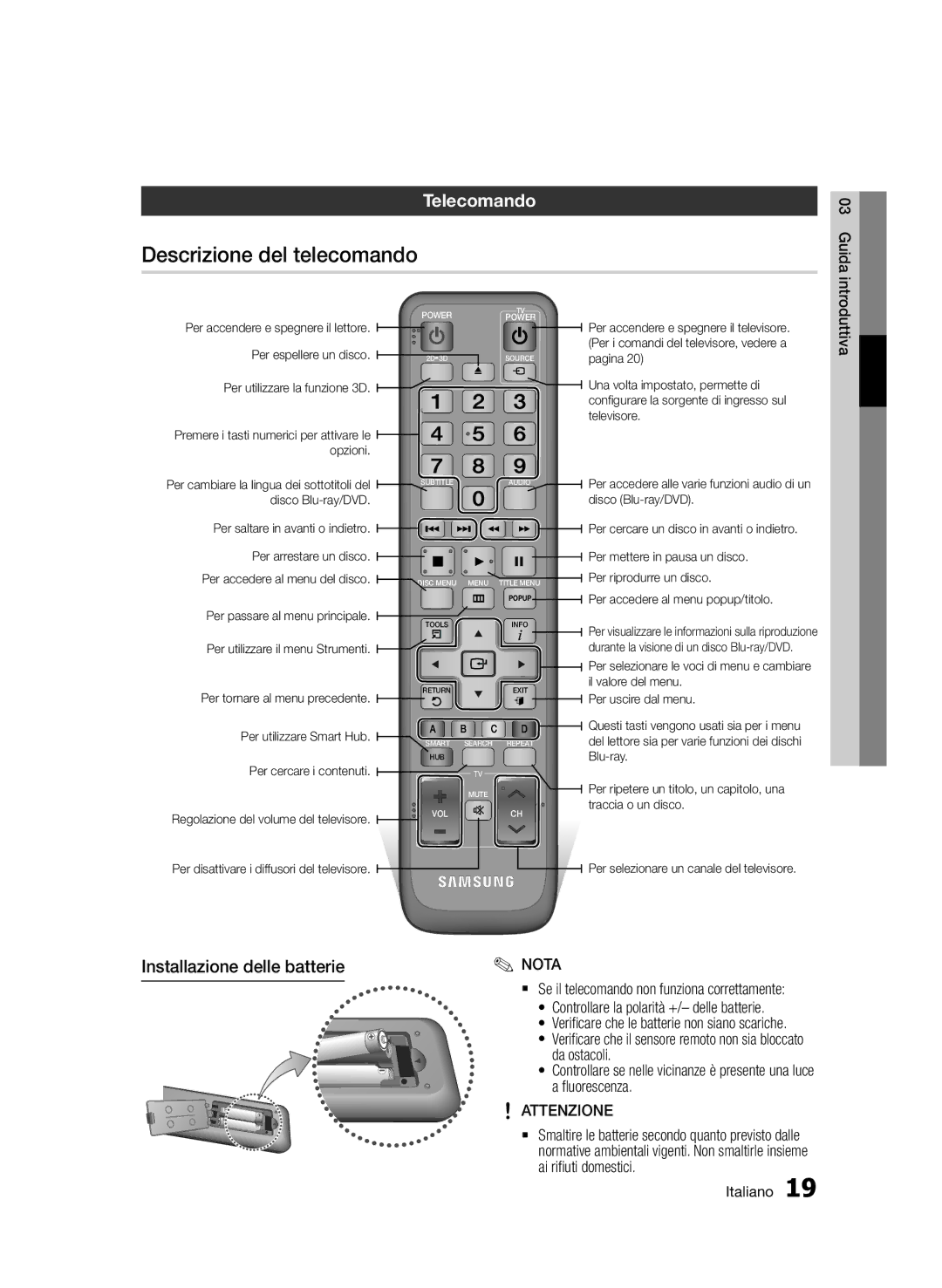Lecteur de disque Blu-ray
Caractéristiques du disque Blu-ray
Caractéristiques du lecteur De disque Blu-ray
Consignes de sécurité
Avertissement
Précautions
Table recommandés par le fabricant ou vendus avec
Consignes de sécurité importantes
Rangement et manipulation Des disques
Manipulation des disques
Visionnage à laide de la fonction 3D
Entretien du meuble
Restrictions en termes de lecture
Tables des matières
Qualité optimale Recommandé
Résolution
Mode image fixe
Mode progressif
Configuration Fonctions de base
BD-LIVE
Avant de consulter le manuel dutilisation
Mise en route
Types de disques ne pouvant pas être lus sur ce lecteur
Compatibilité du disque Blu-ray
Type de disque
CD Audio CD-DA
Veuillez noter que ceci nest pas une défaillance du lecteur
Code régional
Copyright
Prise en charge des fichiers vidéo
Formats de fichiers pris en charge
Remarques sur la connexion USB
Asf
ASF
WMA
AAC
Accessoires
Logos des disques pouvant être lus sur ce lecteur
Panneau avant
`` Ne placez pas d’objet sur le dessus du lecteur
Panneau arrière
Permet le raccordement à l’alimentation
Fichiers MP3/JPEG/DivX/MKV/MP4
Récepteur AV afin dobtenir une meilleure qualité sonore
Télécommande
Télécommande
Codes de commande des téléviseurs
TV Power
TV Source
TV Mute
Branchements
Connexion du lecteur à un téléviseur
Câble audio/vidéo
Rouge Blanc Jaune
Connexion à une chaîne hi-fi
Cas 2 Câble optique Non fourni
Rouge Blanc
Modem large bande Avec routeur intégré Service
Réseau câblé
Connexion au réseau
Routeur Modem large bande
Service large bande
Réseau sans fil
Dispositif de Partage IP sans fil
WEP OPEN/SHARED, WPA-PSK TKIP/AES, WPA2-PSK TKIP/AES
Configuration
Configuration
Paramètres initiaux
Appuyez sur le bouton Entrée pour sélectionner Démarrer
Pour accéder au menu Paramètres
Mode lecture 3D Blu-ray
Paramètres 3D
Affichage
Taille écran
Résolution
Format écran
Taille écran Smart Hub
BD Wise Lecteurs Samsung uniquement
Résolution selon le mode de sortie
Configuration Sortie Mode Hdmi Mode Vidéo
Lecture DVD Configuration
480i
`` Si le téléviseur connecté ne prend pas en charge
Format couleurs Hdmi
Trame vidéo 24Fs
Mode image fixe
Mode progressif
Hdmi Deep Couleurs
Sortie numérique
Sélections des sorties numériques
Sur DVD
Mode sous-mixage
Mode DTS Neo
Sous Echantillonnage PCM
Contrôle de la dynamique
Sync. audio
Paramètres réseau
Réseau
Réseau câble
Configuration dune connexion au Réseau sans fil Auto
Réseau sans fil
Configuration dune connexion au Réseau sans fil Manuel
État du réseau
One Foot Connection
Appuyez sur les boutons pour sélectionner WPSPBC
Attendez que la connexion soit automatiquement établie
Connexion internet BD-Live
Paramètre initial
Anynet+ Hdmi CEC
Gestion données BD
Fuseau horaire
DivX Vidéo à la demande
Réinitialisation
Contrôle parent. BD
Télécommande réseau
Affichage du lecture
Mise à jour du logiciel
Général
Par téléch
Téléch. en mode veille
Via disque
Contacter Samsung
Fonctions de base
Lecture
Convertisseur 3D
Lecture d’une vidéo
Structure des disques
Utilisation du Menu du disque
Utilisation du Menu de titres
Lecture de la liste de titres
Recherche dune scène
Saut de chapitre
Répétition du titre ou du chapitre
Répétition de la section
Lecture au ralenti
Lecture pas à pas
Accès direct à la scène souhaitée
Agrandir au format Plein écran
Sélection de la langue de la bande son
Appuyez sur les boutons pour sélectionner Audio
Appuyez sur les boutons pour sélectionner Sous-titre
Appuyez sur le bouton Disc MENU. `
Changement dangle de la caméra
Réglage de Bonusview
Lecture dun CD audio CD-DA/MP3
Écouter de la musique
Le mode Aléatoire sur Activé
Liste découte
Appuyez sur le bouton ENTRÉE. appuyezde Arrêt
Est répété
Lecture de fichier Jpeg
Utilisation du bouton TOOLS
Lecture de photos
Utilisation de la fonction Diaporama
Bouton ENTRÉE
Photo, reportez-vous aux pages 45~53
Panneau avant du lecteur
Appuyez sur le bouton ENTRÉE
Services réseau
Démarrage de Smart Hub pour la première fois
Utilisation de Smart Hub
`` Laffichage des écrans peut nécessiter plusieurs secondes
Smart Hub dun coup dœil
Utilisation du clavier numérique
Création dun compte
Menu Paramètres Bleu D
Connexion au compte
Gestion de compte
Pour utiliser Smart Hub
Enreg. compte de service
Réinit
Modif. MDP
Suppr. de la liste comptes TV
Le menu Mode édit. Jaune C
Propriétés
Dépl
Dépl. ds doss
Nouv. dos
Renommer doss
Verrouil
Pour accéder à un widget dans un dossier
Applications Samsung
Menu Trier Vert B
Applications payantes
Utilisation de lécran Applications samsung
Les applications Samsung par catégorie
Mon compte
Aide
BD-LIVE
Utilisation de la fonction AllShare
Annexes
Dépannage
Mot de passe oublié
’utilisez ce bouton quen cas dextrême nécessité
Procédure indiquée
Agréé Samsung le plus proche
Réparation
Caractéristiques techniques
CD et/ou de la fabrication des disques
Avis de conformité et de compatibilité
Protection contre la copie
Clause de non responsabilité du service réseau
Recommandation UE uniquement
Licence
Cher Client
@ Garantie
Civil, la société Samsung applique les garanties suivantes
@ Conditions DE Garantie
Area
Web Site
` Europe
` Africa
Elimination des batteries de ce produit
Lettore Blu-ray
Caratteristiche del lettore di dischi Blu-ray
Caratteristiche principali
Caratteristiche dei dischi Blu-ray
Informazioni sulla sicurezza
Avvertenza
Informazioni importanti sulla sicurezza
Precauzioni
Conservazione e manipolazione Dei dischi
Manipolazione dei dischi
Guardare la TV utilizzando la Funzione 3D
Manutenzione della custodia
Restrizioni sulla riproduzione
Dopo l’uso, togliere il disco e spegnere il lettore
Si noti che non si tratta di un difetto del lettore
Indice
Collegamento a un sistema audio
Qualità massima Consigliato
Buona qualità
Impostazioni
Impostazione Funzioni di base
Risoluzione dei problemi
Primo avvio di Smart Hub
Impostazioni BLU D
Mod. modif Giallo C
Guida introduttiva
Tipi di dischi e contenuti riproducibili
Tipi di dischi non riproducibili dal lettore
Prima di utilizzare il manuale utente
Dischi Blu-ray RE/-R possono essere registrati e riprodotti
Compatibilità dei dischi Blu-ray
Tipi di dischi
Codice regionale
Avchd Advanced Video Codec High Definition
Bit rate Mbps
Formati file supportati
File video supportati
ASF
File musicali supportati
Loghi dei dischi riproducibili dal lettore
Formati file supportati per i sottotitoli DivX
Pannello anteriore
`` Non collocare un oggetto sopra questo lettore
Pannello posteriore
MKV/MP4
Installazione delle batterie
Descrizione del telecomando
Telecomando
Attenzione
Codici di comando del televisore
Televisore
Esterna collegata alla TV
Desiderato
Cavo Hdmi Non incluso
Connessioni
Collegamento a un televisore
Cavo audio/video
Rosso Bianco Giallo
Collegamento a un sistema audio
Cavo Hdmi non incluso
Caso 2 Cavo ottico Non incluso
Rosso Bianco
Oppure Router Modem a banda larga
Rete via cavo
Connessione alla rete
Rete wireless
Impostazione
Impostazione iniziale
Accendere il televisore dopo aver collegato il lettore
Invio
Premere il tasto POWER. Si apre il menu principale
Impostazioni
Premere il tasto Exit per uscire dal menu
Menu Impostazioni
Impostazioni 3D
Display
Riproduzione 3D Blu-ray
Dim. schermo
Dimensioni schermo Smart Hub
Impostare le dimensioni ottimali per lo schermo Smart Hub
Aspetto TV
BD Wise solo lettori Samsung
Riproduzione di dischi Blu-ray/e-Content/Contenuti digitali
Risoluzione secondo il modo uscita
Impostazione Uscita Modo Hdmi Modo Video
Riproduzione di DVD Impostazione Uscita
Formato colore Hdmi
Fotogramma Video24Fs
Hdmi Profondità colori
Modalità pausa
Modo progressivo
Uscita Digitale
Selezione dell’uscita digitale
Connessione Ottica
PCM
Canali
Sottocampionamento PCM
Controllo gamma dinamica
Modalità Downmixing
Modo DTS Neo6
Sincronia audio
Impostazioni di rete
Rete
Rete via cavo
Rete wireless
Impostazione di una connessione di rete wireless Auto
Premere i tasti per selezionare Wireless Generale
Premere il tasto Invio
Vengono visualizzate le impostazioni della rete
Impostazione di una connessione di rete wireless Manuale
`` La passphrase dovrebbe essere disponibile in una
Stato rete
Premere i tasti per selezionare Wpspbc
Connessione Internet BD-Live
Impostazione iniziale
Anynet+ HDMI-CEC
Gestione dei dati BD
Reset
Cambia password
Fuso orario
DivX Video On Demand
Display frontale
Telecomando di Rete
Aggiornamento software
Generale
Tramite USB
Tramite disco
Con File scaric
Download in standby
Contattare Samsung
Funzioni di base
Riproduzione
Convertitore 3D
Riproduzione di un video
Struttura dei dischi
Utilizzo del menu del disco
Utilizzo del menu dei titoli
Riproduzione dell’elenco dei titoli
Ricerca della scena desiderata
Salto di capitoli
Ripetizione di un titolo o di un capitolo
Ripetizione di una sezione
Riproduzione al rallentatore
Riproduzione fotogramma per fotogramma
Spostamento immediato alla scena desiderata
Passaggio a schermo intero
Selezione delle impostazioni delle immagini
Selezione della lingua dell’audio
Selezione della lingua dei sottotitoli
Premere il tasto Return per nascondere la barra dell’audio
Modifica dell’angolatura di ripresa
Impostazione di Bonusview
Riproduzione di un CD audio CD-DA/MP3
Ascolto di musica
Ripetizione di un CD audio CD-DA/MP3
Playlist
Tutto
Canzone
Riproduzione di file Jpeg
Uso del tasto Tools
Riproduzione di immagini
Utilizzo della funzione Presentazione
Riproduzione da un dispositivo di Memorizzazione USB
Passare al menu principale
Modo di arresto, collegare il dispositivo
Pannello anteriore del lettore
Configurare le impostazioni di rete. Vedere le pagine 36~40
Servizi di rete
Primo avvio di Smart Hub
Utilizzo di Smart Hub
Smart Hub in breve
Utilizzo del tastierino
Creazione di un account
Inserimento di testo, numeri e simboli
Subtitle
Login all’account
Impostazioni BLU D
Gestione account
`` Non è necessario un account per utilizzare Smart Hub
Reset
Cambia password
Registra account servizio
Rimuovi da elenco account TV
Mod. modif Giallo C
Proprietà
Sposta
Sposta in cart
Nuova cart
Rinomina cart
Blocco
Per accedere ai widget di una cartella
Samsung Apps
Ordina Verde B
Applicazioni a pagamento
Uso della schermata Appl. Samsung
Applicazioni Samsung per categoria
Account pers
Guida
Utilizzo della funzione AllShare
Ritorna Per tornare al menu precedente
Risoluzione dei problemi
Appendice
Password dimenticata
Caso di altri problemi
Verranno riportate ai valori predefiniti
Utilizzare solo in caso di necessità
Riparazioni
Specifiche
Samsung
Avvertenza sulla compatibilità
Protezione contro la copia
Declinazione di responsabilità per il servizio di rete
Licenza
Raccomandazioni Solo UE
Italia Italy
@ Condizioni DI Garanzia
Contact Center
Corretto smaltimento delle batterie del prodotto
Reproductor de discos Blu-ray
Funciones del reproductor de discos Blu-ray
Características principales
Características de los discos Blu-ray
Información de seguridad
Advertencia
Instrucciones importantes de seguridad
Precauciones
Almacenamiento y manejo de discos
Manejo de discos
Visualización utilizando la función 3D
El reproductor funcionará con normalidad
Mantenimiento del armario
Restricciones durante la reproducción
Índice general
Acceso al menú Config
Config D
Configuración de red
Pantalla
Configuración Funciones básicas
Menú de configuración Azul D
Solución de problemas
Inicio de Smart Hub por primera vez
Menú de clasificación Verde B
Introducción
Antes de utilizar este manual del usuario
CD de Audio CD-DA
Compatibilidad de discos Blu-ray
Tipos de disco
Código de región
Avchd Códec de vídeo avanzado de alta definición
Formatos de archivos admitidos
Notas sobre la conexión USB
Intro
Soporte de archivos de vídeo
Mp4
MP4
264 1920x1080
ƒƒ Limitaciones
Logotipos de discos que el reproductor puede reproducir
Accesorios
Formatos de archivos de subtítulos DivX admitidos
Soporte de archivos de música
Panel frontal
Botón Intro
Panel posterior
Se conecta para suministrar energía
DivX/MKV/MP4
De AV para obtener la mejor calidad de sonido
Guía del mando a distancia
Mando a distancia
Instalación de las baterías
Precaución
Códigos de control del TV
Código
Cable Hdmi no incluido
Conexiones
Conexión a un TV
Rojo Blanco Amarillo
Cable de Audio + Vídeo
Usuario del TV
Conexión a un sistema de audio
Mejor calidad
Encienda el reproductor, el TV y el amplificador estéreo
Caso 3 Cable De Audio + Vídeo
Caso 2 Cable óptico No incluido
Red de cable
Conexión a la red
Enrutador Módem de banda ancha Servicio de Banda ancha
Módem de banda ancha con enrutador integrado
Especificaciones de certificación Wi-Fi
Red inalámbrica
AllShare
Conectar a la red inalámbrica
Configuración
Configuración
Configuración inicial
Acceso al menú Config
Config D
Pantalla
Modo reproduc D Blu-ray
Tamaño pantalla
Formato TV
Tamaño pantalla Smart Hub
BD Wise sólo reproductores Samsung
Resolución
Resolución de acuerdo con el modo de salida
Configuración Salida Modo Hdmi Modo Vídeo
Reproducción de DVD Configuración Salida
Formato color Hdmi
Fotogr. Peícula 24 Fs
En la
En la BD se borran
Color profundo Hdmi
Modo de imágenes fijas
Modo progresivo
Salida Digital
Selección de salida digital
Óptico
Modo Downmixing
Submuestreo PCM
Control del rango dinámico
Configuración de red
Sinc. audio
Red
Red de cable
Configuración de la conexión de red inalámbrica Autom
Red inalámbrica
Pulse el botón Intro para seleccionar Modo IP
Configuración de la conexión de red inalámbrica Manual
Aparece la pantalla de seguridad
Estado de la red
Pulse el botón OK
Pulse los botones para seleccionar Wpspbc
Pulse el botón Intro
Configuración inicial
Conexión a Internet BD-LIVE
Gestión de datos de BD
`` ¿Qué es un certificado válido?
Zona horaria
Vídeo a la carta DivX
Restaurar
Clasific. paterna BD
Panel frontal
Mando a distancia de red
Actualización del software
General
Por USB
Por disco
Por Descarga
Descargar en Modo espera
Seleccione Activado o Desactivado
Contacto con Samsung
Para definir Descargar en modo de espera, siga estos pasos
Funciones básicas
Reproducción
Conversor 3D
Reproducción de un vídeo
Estructura del disco
Uso del menú del disco
Uso del menú de título
Reproducción de la lista de títulos
Búsqueda de la escena deseada
Salto de capítulos
Repetición del título o el capítulo
Repetición de sección
Reproducción a cámara lenta
Reproducción por fotogramas
Desplazamiento directo a la escena deseada
Cambio a toda pantalla
Selección del idioma de los subtítulos
Selección de los ajustes de la imagen
Selección del idioma del audio
Modificación del ángulo de la cámara
Ajuste de Bonusview
Reproducción de un CD de audio CD-DA/MP3
Audición de música
Return Nota
Repetición de un CD de audio CD-DA/MP3
Lista de reproducción
Reproducción de archivos Jpeg
Utilización del botón Tools
Reproducción de imágenes
Utilización de la función de presentación
Reproducción de un dispositivo de Almacenamiento USB
Vaya al menú de inicio
Frontal del reproductor
Continuación, pulse el botón Intro
Servicios de red
Inicio de Smart Hub por primera vez
Utilización de Smart Hub
`` Las pantallas pueden tardar unos segundos en aparecer
Visión general de Smart Hub
Servicios de aplicaciones gratuitas
Gestionado por Samsung
Desplazarse en Smart Hub
Uso del teclado
Creación de una cuenta
Introducción de texto, números y símbolos
Para crear una cuenta, siga estos pasos
Menú de configuración Azul D
Inicio de sesión de cuenta
Adm. de cuentas
Intro Nota
Restab
Cuenta servicio registro
Cambiar contrasena
Borrar de lista cuenta TV
Menú del modo de edición
Propiedades
Mover
Mover a carpeta
Carp. nueva
Camb nomb carp
Bloquear
Para editar elementos en una carpeta
Menú de clasificación Verde B
Para aplicaciones de pago
Desbloquear
Borrar
Utilización de la pantalla Samsung Apps
Aplicaciones Samsung por categoría
Mi cuenta
Ayuda
Uso de los botones de color del mando con Samsung Apps
Uso de la función AllShare
Volver para volver volver al menú anterior
Inserte un disco Blu-ray que admita BD-LIVE
Solución de problemas
Apéndice
Si experimenta otros problemas
Olvido de la contraseña
Volverán a los ajustes originales de fábrica
Técnico autorizado de Samsung más cercano
Reparaciones
Especificaciones
Aviso de conformidad y compatibilidad
Protección de copia
Limitación de responsabilidad de servicios de red
515,710 7,519,274
Licencia
Recomendación Sólo UE
General
Garantía Legal
Condiciones para el ejercicio de la Garantía
Exclusiones
` CIS
Eliminación correcta de las baterías de este producto
Leitor de Blu-rayDisc
Funcionalidades do Leitor de Blu-ray Disc
Características principais
Funções dos Blu-ray Disc
Informações de segurança
Aviso
Cuidado
Instruções de segurança importantes
Precauções
Guardar e gerir os discos
Manuseamento de discos
Ver com a função 3D
Não exponha o leitor a quaisquer líquidos
Manutenção da caixa
Restrições da reprodução
Conteúdos
Ligação a um sistema de áudio
Melhor Qualidade Recomendado
Melhor Qualidade
Modo Still
Definição Inicial
Gestão de Dados da BD
Fuso Horário
Repor
USB
Antes de utilizar
Tipos de discos que o leitor não reproduz
Antes de utilizar o Manual do Utilizador
DVD-ROM/PD/MV
Compatibilidade dos Blu-ray Discs
Tipos de discos
CD de Áudio CD-DA
Não se trata de um defeito do leitor
Código de região
Suporte de Ficheiros de Vídeo
Formatos de Ficheiros Suportados
Notas sobre a ligação USB
ƒƒ Descodificador de áudio -- Suporta WMA 7, 8, 9 e STD
Formatos de ficheiros de legendas DivX suportados
Logótipos de discos que podem ser reproduzidos pelo leitor
Acessórios
Painel anterior
Botão Enter
Painel posterior
Ligação a uma fonte de alimentação
Para obter a melhor qualidade de som
Permite ligar a um receptor AV
Colocar as pilhas
Apresentação do Controlo Remoto
Controlo Remoto
Códigos de Controlo do Televisor
Externa ligada ao televisor
Televisor
Pretendido
Cabo Hdmi Não incluído
Ligações
Ligar a um televisor
Utilizador do televisor. !! Cuidado
Cabo de áudio/vídeo
Vermelho Branco Amarelo
Ligação a um sistema de áudio
Cabo Hdmi não incluído
Ligue o leitor, o televisor e o receptor AV
Ligue o leitor, o televisor e o amplificador estéreo
Caso 2 Cabo óptico Não incluído
Red White
Rede por cabo
Ligar à Rede
Modem de banda larga Com router integrado
Router Modem de Banda larga
Especificações da certificação Wi-Fi
Pode configurar uma rede sem fios de três formas
Rede sem fios
Em qualquer um dos modos
Configuração
Configuração
Configurações Iniciais
Aceder ao menu Definições
Enter
Definições 3D
Visualização
Modo Reprod D Blu-ray
Tamanho do Ecrã
Formato da imagem
Tamanho do Ecrã Smart Hub
BD Wise apenas em leitores Samsung
Resolução
Configuração Saída Modo Hdmi Modo Vídeo
Reprodução de DVD Configuração Saída
Resolução de acordo com o modo de saída
Hdmi / ligado
Formato de Cor Hdmi
Área vis. vídeo 24F
Anterior
São eliminados
Cor Profunda Hdmi
Modo Still
Saída Digital
Áudio
PCM DTS
Selecção de Saída Digital
DTS
Redução de amos. PCM
Controlo do Intervalo Dinâmico
Sinc. Áudio
Definição de rede
Rede
Rede com fios
Configurar a Ligação de Rede Sem Fios Auto
Rede sem fios
Prima o botão Enter para seleccionar Modo IP
Prima os botões para seleccionar Sem Fios Geral
Configurar a Ligação de Rede Sem Fios Manual
Apresentado o ecrã Segurança
Estado da Rede
Prima os botões para seleccionar One Foot Connection
Ligação à Internet do BD-Live
Definição Inicial
Gestão de Dados da BD
Informações do Ecrã Gestão de Dados da BD
Fuso Horário
Repor
Classif. Parental BD
Classif. Parental DVD
Visor frontal
Controlo Remoto de Rede
Actualização do Software
Geral
Grave a pasta para um disco. Recomendamos um CD-R ou DVD-R
Por Transf
Trans. em Modo de Espera
Contactar a Samsung
Funções básicas
Reprodução
Reproduzir um Vídeo
Botões relacionados com a reprodução
Estrutura do Disco
Utilizar o menu do disco
Utilizar o menu de títulos
Reproduzir a Lista de títulos
Procurar uma Cena
Avançar Capítulos
Repetir o Título ou o Capítulo
Repetir a Secção
Reprodução em câmara lenta
Reprodução por fotogramas
Avançar Directamente para uma Cena
Mudar para Ecrã Completo
Seleccionar o Idioma das Legendas
Seleccionar as Definições da Imagem
Seleccionar o Idioma de Áudio
Alterar o Ângulo da Câmara
Definir Bonusview
Reproduzir um CD de Áudio CD-DA/MP3
Ouvir Música
Repetir um CD de Áudio CD-DA/ MP3
Lista de Reprodução
Repete a música actual
Todas Repete todas as músicas Modo
Reproduzir ficheiros Jpeg
Utilizar o botão Tools
Reproduzir Imagens
Utilizar a função Apresentação de Diapositivos
Reproduzir um Dispositivo de Armazenamento USB
Serviços da Rede
Iniciar o Smart Hub pela primeira vez
Utilizar o Smart Hub
Apresentado o ecrã do Smart Hub
Smart Hub em resumo
Uma introdução ao leitor e introduções de novas aplicações
Aplicações gratuitos e cobrados
Geridos pela Samsung
Utilizar o teclado
Criar uma conta
Alterar o modo de introdução
Introduzir texto, números e símbolos
Menu Definições Azul D
Início de sessão na conta
Gestão da conta
Prima o botão Azul D no controlo remoto
Repor
Registar Conta de Serviço
Alt. pal.-passe
Remover da Lista de Contas TV
Menu Modo de Edição Amarelo C
Propriedades
Mover p/ pasta
Detalhe
Nova pasta
Mud. Nome Pasta
Para aceder a widgets numa pasta
Para editar itens numa pasta
Menu Ordenar Verde B
Para aplicações cobradas
Desbloq
Apagar
Utilizar o ecrã Samsung Apps
Samsung Apps por categoria
Minha Conta
Ajuda
Introduza um disco Blu-ray que suporte BD- Live
Utilizar a função AllShare
Regres. Para regressar ao menu anterior
Resolução de problemas
Apêndice
Se surgirem outros problemas
Esqueceu-se da palavra-passe
Autorizado da sua zona
Verifique se o disco não está sujo ou riscado
Reparações
Estado da Rede. Consulte a página
Guardar os serviços BD-LIVE
Página
Características técnicas
Aviso sobre conformidade e compatibilidade
Protecção contra Cópias
Exclusão de Responsabilidade do Serviço de Rede
Licença
Recomendação Apenas UE
Samsung Electronica Portuguesa
@ Condições DE Garantia
` CIS
English
Italiano
Suomi
Polski
Hrvatski
העתקה יופסקו
86851, San Diego, CA, 92138, USA
מוצר זה משלב טכנולוגיה קניינית תחת רישיון מטעם תאגיד
אמריקאים ועולמיים אחרים שהתקבלו או שהם עומדים ותלויים
ﺔϴΑήﻌﻟا ﺔϐϠﻟا
Eliminação correcta das baterias existentes neste produto