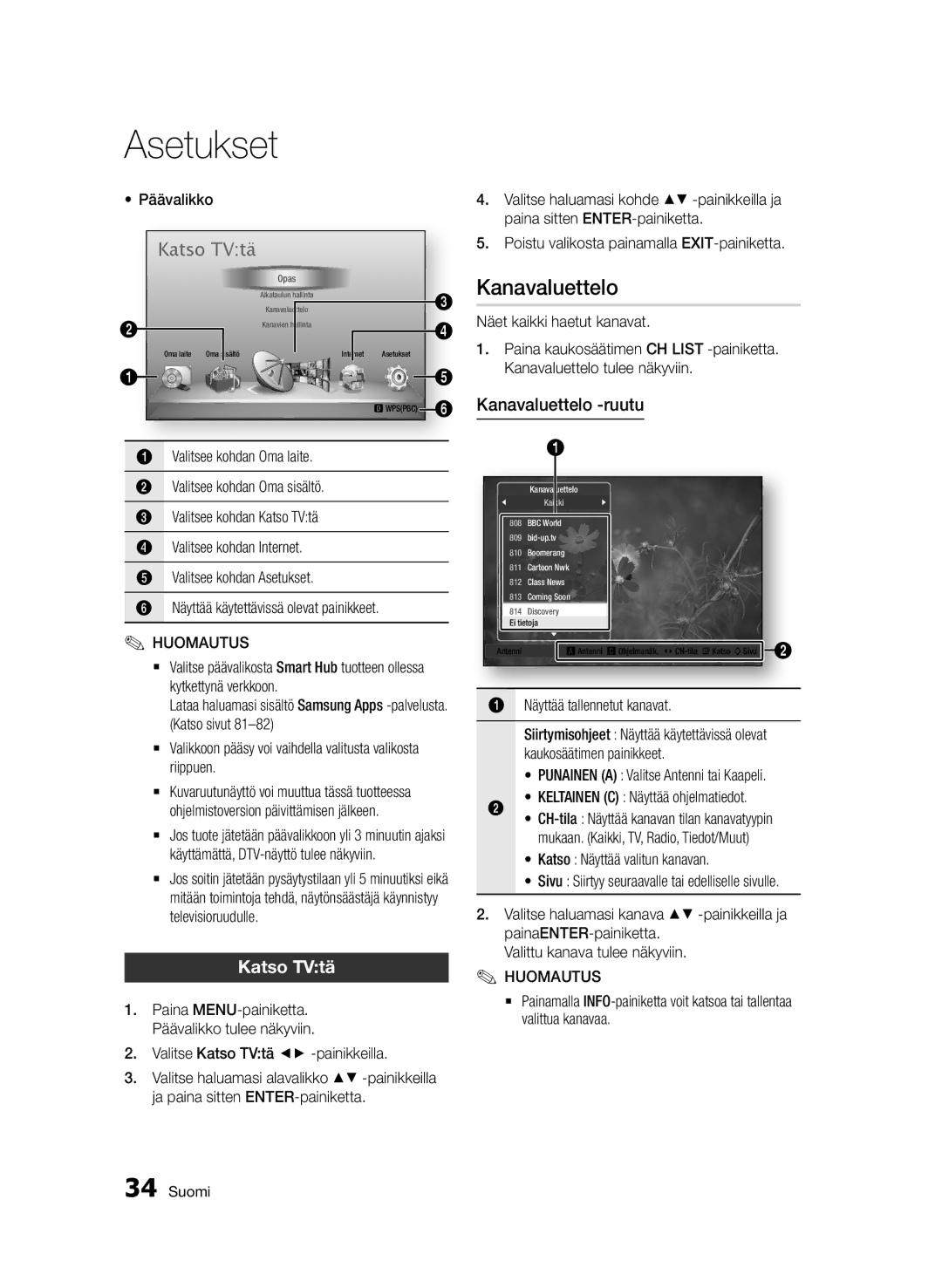BD-HDD Combo
Nyckelfunktioner
Funktioner för Blu-ray-skivor
Funktioner hos BD-HDD Combo
Säkerhetsinformation
Varning
Instruktioner som tillhör produkten
Viktiga säkerhetsföreskrifter
Försiktighetsåtgärder
Hantering av skivorna
Titta på TV med 3D-funktionen
Skivförvaring och -hantering
HDD Hårddisk
Hanteringsföreskrifter
Underhåll av höljet
Begränsningar vid uppspelning
Innehåll
Kvalitet
Ansluta till ett ljudsystem
Oförstärkare Bra kvalitet
Ansluta till nätverket
Basfunktioner DTV-funktioner
BD-LIVE
Skivtyper produkten inte kan spela upp
Komma igång
Skivtyper och innehåll produkten kan spela upp
Innan du använder den här bruksanvisningen
Audio CD CD-DA
Inspelning på hårddisk
Skivtyper
Bitrate
Regionskod
Avchd Advanced Video Codec High Definition
Till avstängning automatiskt när de ansluts till varandra
Filformat som stöds
Att observera kring USB-anslutning
Thumb drives, Flash-kortläsare och USB HDD. HUB stöds inte
Videofiler som stöds
Upplösning
Musikfiler som stöds
ƒƒ Begränsningar
MPEG4 SP, ASP
Kompatibel med
Använd inte ett USB-minne. Ett USB-minne stöds inte
Blu-ray-kompatibilitet
Upphovsrätt
För mer information, se bruksanvisningen
Logotyper för skivor som produkten kan spela upp
Tillbehör
Abcd efgh
Frontpanel
Bakre panel
Genomgång av fjärrkontrollen
Fjärrkontroll
Installera batterier
Ställa in fjärrkontrollen för att styra TVn
TVns kontrollkoder
Anslutningar
Ansluta till en TV med Audio/Video-kablar och RF-kabel
OBS
Ansluta till en TV
Komponentkabel Medföljer ej
OBS Ljudkabel
Röd Vit Röd Bl å Grön
Fall 3 Ansluta till en TV med Audio/Video-kabel Bra kvalitet
Röd Vit Gul
Ansluta till ett ljudsystem
HDMI-kabel medföljer ej
Sätt på spelaren, TVn och stereoförstärkaren
Röd Vit
Eller Bredbandsmodem
Kabelnätverk
Ansluta till nätverket
Bredbandstjänst
Trådlöst nätverk
WEPOPEN/SHARED, WPA-PSKTKIP/AES, WPA2-PSKTKIP/AES
Öppna inställningsmenyn
Installation
Innan du börjar Plug & Play
Tryck på knappen MENU. Startmenyn visas
Kanallista
Titta på TV
Skärmen kanallista
Kanalhantering
3D-inställn
Visning
Inställn
Uppsp.läge för 3D Blu-ray
BD Wise endast produkter från Samsung
Bildformat
Skärmstorlek för Smart Hub
Upplösning
HDMI/inte ansluten
Installation
Upplösning beroende på utgångsläge
HDMI-läge
DTV smart upplösning
HDMI-färgformat
Videoläge
Ljud
Val av digital utsignal
Anslutning
PCM-nedsampling
Dynamisk områdeskontroll
Downmixing-läge
Kanaler
Överför kanallista
Manuell inställning
Kabelsökningsalt
Redigera kanalnummer
Kabelnätverk
Nätverk
Nätverksinställning
Windows XP
Trådlöst nätverk
Tryck på knappen Enter för att välja IP
När du är klar trycker du på Grön B
Till Klart och sedan trycker du på knappen
Läge
SWL Samsung Wireless Link
Nätverksstatus
One Foot Connection
System
Standardinspelningsenhet Välj standardinspelningsenhet
Enhetshantering
BD-datahantering
Via HDD
Språk
Säkerhet
Allmänt
Support
Eft skiva
Efter kanal
Via USB
Via hämtad
Uppspelning
Basfunktioner
Kontakta Samsung
3D-konvertering
Skivstruktur
Justera 3D-djupet
Spela upp titellistan
Använda skivmenyn
Använda titelmenyn
Använda popup-menyn
Uppspelning stegvis
Hoppa över kapitel
Uppspelning i Slow-motion
Gå direkt till önskad scen
Välja bildinställning
Upprepa titeln eller kapitlet
Upprepa ett avsnitt
Tryck på knappen Tools under uppspelning
Tryck på knappen Disc Menu
Välja språk för ljud
Välja textningsspråk
Bonusview
Ställa in Bonusview
Byta kameravinkel
Välja informationen
Spela upp en Audio CD CD-DA/ MP3
AMG-funktion
Upprepa en Audio CD CD-DA/MP3
Spellista
Spela upp bilder
Spela upp JPEG-filer
Använda knappen Tools
Spåren du valde spelas upp automatiskt
Tryck på knappen Tools
Använda bildspelsfunktionen
Media Play
För att pausa bildspelet trycker du på knappen Tools igen
Visningsskärm
DTV-funktioner
Bildinställning
Tryck på knappen Tools när du tittar på en kanal
Lås aktuell kanal
Signalinformation
Välja Dual I
Växla till kabel
Visar kanalskärmen Visar kanalinformation
Schemahanterare
Visa Guide-skärmen
Visar lagrade kanaler Visar visningsläge
Tryck på RÖD a knapp i guideskärmen
Avbryta eller redigera schema
Visa DTV med 3D-effekt
3D-menyn visas 2D3D Ändra en 2D- till 3D-bild
Överlappa aktuell sändning
Använda text-tv-tjänsten
Typisk text-tv-sida
8lagra Lagrar text-tv-sidorna
Avancerade funktioner
Spela in den TV-kanal som du tittar på
Inspelning
Titta på andra kanaler under inspelning av en TV-kanal
Spela upp en skiva under inspelning av en TV-kanal
Tidsförskjutningsfunktion
Tidsväxlingsinformation
Stoppa tidsväxling
Spela upp en inspelad titel
Redigera en inspelad titel
Byta namn på en inspelad titel
Radera delvis
Följ steg 1 till 4 i Redigera en inspelad titel
Kopiera
Kopiera videor, musik och foton
Rippa från en Audio CD CD-DA
USB HDD
Starta Smart Hub första gången
Använda Smart Hub
Smart Hub i korthet
Använda knappsatsen
Skriva in text, siffror och symboler
Nätverkstjänster
Skapa ett konto
Inställningsmenyn BLÅ D
Kontoinloggning
Kontohanterare
Ändra lösenord
Återställ
Registrera tjänstekonto
Ta bort från TV-kontolista
Flytta
Menyn för redigeringsläge GUL C
Egenskaper
Flytta t. mapp
Lås
Ny mapp
Byt mappnamn
Öppna widgetar i en mapp
Sorteringsmeny Grön B
För Pay Apps
Samsung Apps
Hjälp
Samsung Apps efter kategori
Mitt konto
Sortera efter flikar
Använda funktionen AllShare
Automatisk säkerhetskopiering
Appendix
Felsökning
Ingen HDMI-signal
Aktuellt problem. Följ anvisningarna en gång till
Auktoriserade servicecenter
Onormal utsignal på HDMI-skärmen
Reparationer
Specifikationer
Alla skivor är Inte kompatibla
Krav och kompatibilitet
Kopieringsskydd
Skivtillverkning
Friskrivning av nätverkstjänst
Licens
Rekommendation Endast EU
DGTVi-licensrelaterat meddelande
Den här utrustningen kan användas i alla EU-länder
@ Garantivillkor
Samsung Electronics Nordic AB
` Europe
Area
Web Site
` Africa
Korrekt avfallshantering av batterierna i denna produkt
AK68-02063P-00
BD-HDD-kombinasjon
For høykvalitets avspilling
Nøkkelfunksjoner
Funksjoner til Blu-ray-platene
Egenskaper til BD-HDD-kombinasjon
Sikkerhetsinformasjon
Viktige sikkerhetsinstruksjoner
Forholdsregler
Oppbevaring og administrasjon av Plater
Håndtering av plater
Se på TV med 3D-funksjonen
HDD Harddisk
Forsiktighetsregler
Skriv ikke på den trykte siden med kulepenn eller blyant
Vedlikehold av kabinettet
Begrensninger på avspilling
Merk deg at dette ikke er en feil på produktet
Innhold
God kvalitet
Koble til et lydsystem
Best kvalitet Anbefalt
Nettverkstilkobling
Velge Dual I
Bruke
Bildeinnstilling
Bytt til kabel
Sorteringsmenyen Grønn B
Bruke Smart Hub
Innstillingsmenyen BLÅ D
Betalte applikasjoner
Platetyper som produktet ikke kan spille av
Komme i gang
Platetyper og innhold som produktet kan spille av
Før du leser brukerhåndboken
Platetyper
Estimert
Harddiskinnspilling
Lyd-CD CD-DA
Regionkode
Støttede filformater
Merknader om USB-kontakten
Liste over ting du må kunne før du bruker Medieavspilling
Støttede videoformater
Oppløsning
Versjon
Bithastigheter
384kbps
Blu-ray platekompatibilitet
Copyright
Blu-ray-plate
Logoer til platetyper som produktet kan spille av
Tilleggsutstyr
Kontroller at tilbehøret under følger med Audio/Video-kabel
Sensor for
Kontakt for tilkobling av antennen
Bakpanelet
Kontakt for tilkobling av antennekabel til TV-apparat
Kobles til en AV-forsterker
Gjennomgang av fjernkontrollen
Fjernkontroll
TV-apparatet
Montere batteriene
Fjernsynet
Forsiktig
Styringskoder for TV
Kode
Merke
Til ANT INN
Signaler fra produktet
Tilkoblinger
Du vil ha mer informasjon
Koble til et TV-apparat
HDMI-kabel Ikke inkludert
Komponentkabel Ikke inkludert
Lydkabel
Rød Hvit Rød Bl å Grønn
Forsiktig
Koble til et lydsystem
HDMI-kabel ikke inkludert
Slå på produktet, TV-apparatet og stereoforsterkeren
Tilfelle 2 Lydkabel
Optisk kabel ikke inkludert Red White
Eller Bredbåndsmodem
Kabelnettverk
Nettverkstilkobling
Bredbåndstjeneste
Trådløst nettverk
Nettverket
Begge modusene
Bruke innstillingsmenyen
Oppsett
Før du setter i gang Plug & Play
Slå på TV-apparatet etter at du har koblet til produktet
Kanalliste
Se på TV
Skjermen med kanallisten
Slett
Lås / Lås opp
Rediger kanalnummer
Avmerk alle
3D-innst
Skjerm
Innst
3D Blu-ray-avsp.modus
BD Wise Kun produkter fra Samsung
Bildeformat
Smart Hub skjermstørrelse
Oppløsning
Oppløsning i henhold til utgangsmodus
ƒƒ DTV-visning Hdmi tilkoblet Hdmi ikke tilkoblet
DTV smart oppløsning
HDMI-fargeformat
Av Slå av DTV smart oppløsning
Lyd
Valg av digitale signaler
Bitstrøm ubehandlet
Downmixing-modus
PCM nedsampling
Dynamisk områdekontroll
Lar deg slå 48 kHz og 96 kHz PCM nedsampling av eller på
Antenne
DTS Neo6-modus
Lydsynkr
Autoinnstilling
Overføre kanalliste
Manuell innstilling
Alternativ for kabelsøk
Rediger kanalnummer
Nettverk
Nettverksinnstilling
Kable nettverk
Bruk til å velge Kable, og trykk deretter
Bruk til å velge IP-innst. og trykk deretter Enter
Trådløst nettverk
For å flytte pekeren til Utført, og deretter
ƒƒ Sette opp en trådløs nettverkstilkobling Manuell
Tilkobling Auto
Skjermen Nettverksstatus vises
Bruk til å velge Wpspbc
SWLSamsung Wireless Link
Nettverksstatus
Bruk til å velge One Foot Connection
Klokke
AllShare-serveradministrasjon
BD-Live internett forbindelse
Anynet+HDMI-CEC
BD-datastyring
Enhetsadministrasjon
Administrer interne HDD-enheter og eksterne enheter
Velg Standard opptaksenhet, og trykk
Sikkerhet
Generelt
Kundesupport
Via kanal
Ved plate
Via nedlasting
Avspilling
Basisfunksjoner
Kontakt Samsung
3D-omformer
Platestruktur
Justere 3D-dybden
Spille av tittellisten
Bruke platemenyen
Bruke tittelmenyen
Bruke hurtigmenyen
Trinnvis avspilling
Hoppe over kapittel
Sakte avspilling
Gå direkte til en ønsket scene
Velge bildeinnstillinger
Gjenta kapitlet eller tittelen
Repetere en del
Enter Merk
Film Dette er den beste innstillingen når du skal se filmer
Velge lydspråk
Velge språk for undertekster
Trykk Disc Menu
Sette opp Bonusview
Bytte kameravinkel
Velge informasjonen
Spille av en lyd-CD CD-DA/MP3
AMG-funksjon
Repetere en lyd-CD CD-DA/MP3
Spilleliste
Vise et bilde
Spille av JPEG-filer
Bruke Tools
For å gå til musikklisten trykker du på
Stoppmodus må du koble den USB-baserte
Bruke funksjonen for lysbildeframvisning
Medieavspilling
Produktet
DTV-funksjoner
Bildeinnstilling
Vis skjerm
Bytt til kabel
Signalinformasjon
Velge Dual I
Legg til i Favor
Vise programoversikten
Opptaksliste
Viser de lagrede kanalene Viser visningsmodus
Avbryte eller redigere listen
Vise DTV med 3D-effekt
Bruke tekst-TV
Typisk tekst-TV-side
Ta pause i innspillingen
Opptak av den TV-kanalen du ser på
Opptak
Stoppe opptaket
Se på andre kanaler under opptak av en TV-kanal
Spille av en plate mens du tar opp en TV-kanal
Timeshift-funksjon
Time Shift-informasjon
Stoppe Time Shift
Spille av et opptak
Splitte en del av en tittel Delvis sletting
Splitte en del av en tittel dele i to
Gi et TV-opptak en ny tittel
Redigere et TV-opptak
Kopier
Kopiere video, musikk eller bilder
Rippe fra en lyd-CD CD-DA
USB
Starte Smart Hub for første gang
Bruke Smart Hub
Eller kostnadsberettige applikasjoner
En oversikt over Smart Hub
Lar deg velge en film, vise en liste over
Av Samsung
Bruke tastaturet
Taste inn tekst, tall og symboler
Nettverkstjenester
Opprette en konto
Innlogging
Kontoadministrasjon
Innstillingsmenyen BLÅ D
Velg Bekreft passord. og trykk deretter
Endre passord
Tilbakest
Registrer tjenestekonto
Fjern fra TV-kontoliste
Detalj
Flytt
Flytt til mappe
Brukervilkåravtale
Bruke en widget fra en mappe
Ny mappe
Ntt nvn tl mp
Redigere enheter i en mappe
Sorteringsmenyen Grønn B
Betalte applikasjoner
Hjelp
Samsung Apps etter kategori
Min konto
Sorteringskategorier
Bruke AllShare-funksjonen
Automatisk sikkerhetskopiering
Programvareoppgradering
Tillegg
Feilsøking
Har glemt passordet Trykk Menu for å vise Hjem-menyen
Nærmeste autoriserte Samsung servicesenter
Highbandwidth Digital Content Protection
Gang til
Virker ikke USB HDD-lagringsenhet
Reparasjoner
BD-LIVE-tjenestene
RAID-typen støttes ikke
Spesifikasjoner
Overensstemmelser og kompatibilitetsmerknader
Kopibeskyttelse
Ikke Alle plater er kompatible
Ansvarsfraskrivelse relatert til nettverkstjenester
Lisens
Anbefaling Bare EU
Norway
@ Garantibetingelser
Kontakt Samsung
Korrekt avhending av batterier i dette produkt
Käyttöopas
Tärkeimmät ominaisuudet
Blu-ray-levyn ominaisuudet
BD-HDD Combo -ominaisuudet
Turvallisuusohjeet
Varoitus
Mukana toimitettuja tärkeitä ohjeita
Tärkeitä turvallisuusohjeita
Varotoimet
Levyjen käsitteleminen
Katseleminen käyttäen 3D-toimintoa
Levyjen säilyttäminen ja hallinta
Älä käytä vääntyneitä tai halkeilleita levyjä
HDD kiintolevyasema
Käsittelyä koskevia varoituksia
Puhdista levy pyyhkimällä sitä suoraan keskeltä ulospäin
Kotelon hoitaminen
Toiston rajoitukset
Sisällys
Stereovahvistin Hyvä laatu
Kytkeminen äänentoistojärjestelmään
Laatu Suositeltu
Dekooderi Parempi laatu
Lukitse nykyinen kanava
Kuva-asetus
Äänikielen valitseminen
Vaihda kaapeliverkkoon
Muokkaustila-valikko Keltainen C
Smart Hub -palvelun käyttäminen
Asetukset-valikko Sinistä D
Lajitteluvalikko Vihreä B
Levytyypit, joita tuote ei voi toistaa
Ennen aloitusta
Tuotteessa toistettavat levytyypit ja sisältö
Ennen käyttöoppaan käyttämistä
BD-RE/-R-levyt
HDD-tallennus
Levytyypit
DVD+RW-levyt
Aluekoodi
DVD-VIDEO
Ntfs vain luku -muotoja
Tuetut tiedostomuodot
Huomautus USB-liitännästä
Painiketta ja paina sitten ENTER-painiketta
Resoluutio
Adpcm
Tuetut DivX-tekstitystiedostomuodot
Musiikkitiedostojen tuki
Blu-ray-levyjen yhteensopivuus
Tekijänoikeudet
Blu-ray-levy
Tuotteessa toistettavien levyjen logot
Tarvikkeet
Kaukosäätimen paristot koko AAA Käyttöopas
Etupaneeli
Takapaneeli
Kaukosäätimen toiminnot
Kaukosäädin
Kaukosäätimen asettaminen ohjaamaan televisiota
Paristojen asentaminen
Varoitus
Television hallintakoodit
Koodi
Malli
ANT in -liitäntään
Liitännät
Televisioon RF-kaapeli
Punainen Valkoinen Keltainen
Kytkentä televisioon
Näyttölaitteeseesi tai äänijärjestelmään äänen kuulemiseksi
Punainen Valkoinen Punainen Sininen Vihreä
Ääni- ja videojohto
Kytkeminen äänentoistojärjestelmään
Kytke videosignaalikaapeleilla Hdmi
Punainen Valkoinen
Tai Laajakaistamodeemi
Kaapeliverkko
Yhteyden muodostaminen verkkoon
Laajakaistapalvelu
Langaton verkko
Asetukset
Ennen aloitusta Plug & Play
Asetukset-valikon käyttö
Kanavaluettelo -ruutu
Kanavaluettelo
Katso TVtä
Päävalikko
Kanavien hallinta
Kanavien hallinta -näyttö
TOOLS-painikkeen käyttäminen
3D-asetukset
Näyttö
Asetukset
3D Blu-ray -toistotila
BD Wise vain Samsung-tuotteet
TVn kuvasuhde
Smart Hub-näytön koko
Resoluutio
Komponenttitila
Resoluutio ulostulon mukaan
HDMI-tila
Lähtö
ƒƒ DTV-näkymä Hdmi kytketty Hdmi ei kytketty Lähtö
Älykäs DTV-tarkkuus
HDMI-värimuoto
Komponenttitila VIDEO-tila
Ääni
Digitaaliset lähtövalinnat
PCM
Alasmiksaustila
PCM-aliotanta
Dynaamisen alueen hallinta
Purkaa
Kanavat
Siirrä kanaval
Manuaalinen viritys
Kaapelihaun asetukset
Muokkaa kanavanum
Kiinteä verkko
Verkko
Verkkoasetus
Paina ENTER-painiketta
ƒƒ Langattoman verkkoyhteyden määrittäminen Autom
Valitse IP-tila painamalla ENTER-painiketta
Langaton verkko
Valitse Langaton yleinen -painikkeilla
Näyttö Verkkoasetukset Ääni
Verkon tila
SWL Samsungin langaton linkki
Nota
BD-Live Internet -yhteys
Järjestelmä
AllShare-palvelimen hallinta
Kello
Kiintolevylle
Laitehallinta
BD-tiedonhallinta
Ulkoisella laitteella
Kieli
Suojaus
Yleiset
Tuki
Kanavalta
USBlla
Levyltä
Toistaminen
Perustoiminnot
Samsung-yhteystiedot
3D-muunto
Levyn rakenne
3D-syvyyden säätäminen
Nimikeluettelon toistaminen
Levyvalikon käyttäminen
Nimikevalikon käyttäminen
Ponnahdusvalikon käyttäminen
Kuva kuvalta -toisto
Jaksojen ohitus
Hidastettu toisto
Siirtyminen kohtaukseen suoraan
Nimikkeen tai jakson toistuva toisto
Osan toistaminen
Kuva-asetusten valitseminen
Äänikielen valitseminen
Tekstityskielen valitseminen
Valitse haluamasi tekstityskieli -painikkeilla
BONUSVIEW-toiminnon määrittäminen
Kuvakulman vaihtaminen
Tietojen valitseminen
CD-äänilevyn CD-DA tai MP3- levyn toistaminen
AMG-toiminto
CD-äänilevyn CD-DA tai MP3- levyn toistuva toisto
Soittolista
Kuvien toistaminen
JPEG-tiedostojen toistaminen
TOOLS-painikkeen käyttäminen
Voit siirtyä musiikkilistaan painamalla RETURN-painiketta
Kytke USB-tallennuslaite Pysäytä-tilassa
Diaesitystoiminnon käyttäminen
Mediatoisto
Tuotteen etupaneelissa olevaan USB-porttiin
Näyttöruutu
DTV-toiminnot
Kuva-asetus
Voit katsella televisiokanavia, kun viritys on suoritettu
Vaihda kaapeliverkkoon
Dual I II -toiminnon valitseminen
Lukitse nykyinen kanava
Lisää suosikkeihin
Näyttää kanavaruudun Näyttää kanavatiedot
Opasnäytön tarkasteleminen
Aikataulun hallinta
Näyttää tallennetut kanavat Näyttää katsomistilan
Valitse kanava ajastintallennukseen
Ajastuksen peruuttaminen tai muokkaaminen
DTVn katseleminen 3D-tehosteella
2D3D Muuttaa 2D-kuvan 3D-kuvaksi
Teksti-tv-palvelun käyttö
Tyypillinen teksti-tv-sivu
Lisätoiminnot
Katselemasi televisiokanavan tallennus
Tallennus
Levyn toistaminen televisiokanavaa tallennettaessa
Time Shift -toiminto
Time Shift -tiedot
Time Shift -toiminnon pysäyttäminen
Tallennetun nimikkeen toisto
Nimikkeen kohtauksen jakaminen Osittainen poisto
Nimikkeen kohtauksen jakaminen kahteen osaan
Tallennetun nimikkeen uudelleennimeäminen
Tallennetun nimikkeen muokkaus
Videoiden, musiikin ja valokuvien kopiointi
Kopiointi CD-äänilevyltä CD-DA
Kopiointi
Verkkopalvelut
Smart Hubin asettaminen ensimmäistä kertaa
Smart Hub -palvelun käyttäminen
Suositteleman sisällön
Smart Hub lyhyesti
Maksuttomia sovelluksia
Vihreä B Sovellusten lajittelu
Tekstin, numeroiden ja symbolien syöttäminen
Näppäimistön käyttäminen
Tilin luominen
Asetukset-valikko Sinistä D
Kirjautuminen tiliin
Tilihallinta
Vaihda salasana
Palauta
Rekisteröi palvelutili
Poista TVn tililuettelosta
Siirrä kansioon
Ominaisuudet
Siirrä
Yksityiskohdat
Lukko
Uusi kansio
Nimeä kansio
Widgetien käyttäminen kansiossa
Lajitteluvalikko Vihreä B
Maksulliset sovellukset
Samsung-sovellukset
Ohje
Samsung-sovellukset luokittain
Oma tili
Lajittelu-välilehdet
AllShare-toiminnon käyttäminen
Automaattinen varmuuskopiointi
Ohjelmiston päivitys
Liite
Vianmääritys
Jos kohtaat muita ongelmia
Digital Content Protection
Salasana on unohtunut
Lisäohjeita, ja noudata annettuja ohjeita
Korjaukset
Tekniset tiedot
Tietoja yhteensopivuudesta
Kopiosuojaus
Verkkopalveluiden vastuuvapautuslauseke
Lisenssi
Suositus Vain EUssa
Avoimen lähdekielen lisenssi-ilmoitus
Finland
@ Takuuehdot
Ota yhteyttä Samsungiin
Tuotteen paristojen oikea hävittäminen
Brugervejledning
Nøglefunktioner
Blu-ray-disk-funktioner
BD-HDD Combo-funktioner
Sikkerhedsinformationer
Forsigtig
Vigtige sikkerhedsinstruktioner
Klasse 1 Laserprodukt
Diskhåndtering
Sådan ser du tv med 3D-funktionen
Diskopbevaring og håndtering
Brug ikke ridsesikre beskyttelser eller omslag
Harddisken HDD
Advarsler vedr. håndtering
Indsæt ikke skæve eller revnede diske
Vedligeholdelse af kabinettet
Begrænsninger vedr. afspilning
Indhold
Situation 1 Tilslutning til et lydsystem
Kanaladministrat
Tilslutning til et lydsystem
AV-modtager, der understøtter Hdmi
Afspilning i slowmotion/trinvis afspilning
Søgning efter en ønsket scene
Spring kapitler over
Afspilning i slowmotion
Betalbare programmer
Brug af Smart Hub
Menuen Rediger GUL C
Brug af funktionen AllShare
Disktyper, som produktet ikke kan afspille
Sådan kommer du i gang
Disktyper og indhold, som produktet kan afspille
Inden du anvender denne brugervejledning
Harddiskoptagelse
Disktyper
Mbps
Regionskode
Understøttede filformater
Bemærkninger vedr. USB-forbindelsen
Vigtigt at vide før medieafspilning
Understøttelse af videofiler
Opløsning
22, 32, 44,1
Understøttelse af musikfiler
Til 384 kbps
Bithastigheder
Blu-ray-diskkompatibilitet
Yderligere oplysninger findes i brugervejledningen
Blu-ray-disk
Logoer på diske, som produktet kan afspille
Tilbehør
Kontrollér følgende medfølgende tilbehør Lyd/video-kabel
TÆND/SLUK-KNAP
Bagpanel
Beskrivelse af fjernbetjeningen
Fjernbetjening
Installation af batterier
Opsætning af fjernbetjeningen til betjening af dit tv
Forsigtig
Kontrolkoder til tvet
Tilslut RF-kablet som vist
Tilslutninger
Tilslutning til et tv med et lyd-/videokabel og RF-kabel
Til ANT Input
Tilslutning til et tv
HDMI-kabel Medfølger ikke
Komponentkabel medfølger ikke Rød Hvid Rød Bl å Grøn
Forsigtig
Tilslutning til et lydsystem
Tænd for produktet, tvet og stereoforstærkeren
Rød Hvid
Kabelnetværk
Tilslutning til netværket
Netværk med pc til funktionen AllShare
Trådløst netværk
Adgang til menuen Indstillinger
Opsætning
Plug & Play
Tænd for dit produkt, når du har tilsluttet produktet
Se tv
Skærmen Kanalliste
Kanaladministrat
Skærmen Kanaladministrat
Brug af knappen Tools
3D-indst
Skærm
Indstill
3D Blu-ray-afsp.tilst
BD Wise kun Samsung-produkter
TV-forhold
Skærmstørr. for Smart Hub
Opløsning
Komponenttilstand
Opløsning alt efter udgangstilstanden
HDMI-tilstand
Udgang
ƒƒ DTV-visning Hdmi tilsluttet Hdmi ikke tilsluttet Udgang
DTV Smart Resolution
HDMI-farveformat
Auto
Still-tilstand
Filmramme 24Fs
Hdmi dybe farver
Progressiv tilstand
Tilslutning
Afkoder
Dynamisk områdekontrol
Downmixing-tilstand
Alle
Lydsynk
Automatisk tuning
Tils. DTS Neo6
Tryk på knappen Return
Indst. for kabelsøgning
Overfør kanallisten
Fælles interface
Kablet netværk
Netværk
Netværksindstillinger
ƒƒ Opsætning af en kablet forbindelse Manuel
Netværksforbindelse Auto
Trådløst netværk
Automatisk og Manuel
Tryk på knappen Enter for at vælge IP- tilstand
På skærmbilledet Netværksstatus skal du
Knap på din fjernbetjening, eller tryk på
Skærmbilledet Netværksstatus vises
Tryk på knapperne for at vælge IP
Tryk på knappen Enter
Netværksstatus
Tryk på knapperne for at vælge Wpspbc
Dansk Tryk på knapperne for at vælge One Foot Connection
Håndtering af AllShare-server
BD-Live-internet forbindelse
`` Hvad er et gyldigt certifikat?
Vælg Standardoptageenhed, og tryk derefter på knappen Enter
Enhedshåndtering
Via harddisk
Via ekstern enhed
Sprog
Sikkerhed
Avanceret musikkop
Skift PIN
Energibesparelse
Netværkfjernbetjening
Via disk
Via download
Afspilning af en video
Afspilning
3D-konverterer
Afspilningsknapper
Diskstruktur
Justering af 3D-dybden
Grundlæggende funktioner
Trinvis afspilning
Spring kapitler over
Afspilning i slowmotion
Flytning direkte til en ønsket scene
Valg af billedindstilling
Gentagelse af titel eller kapitel
Gentagelse af sektionen
Tryk på knapperne for at vælge Gentag- tilstand
`` Hvis du bruger BD wise-funktionen, vises denne menu ikke
Valg af lydsprog
Valg af undertekstsprog
Vises også, hvis Blu-ray Disc har en BONUSVIEW- sektion
Afspilning af en lyd-CD CD-DA/ MP3
Valg af informationer
Indstilling af Bonusview
Lytte til musik
Gentag en lyd-cd CD-DA/MP3
Afspilningsliste
Afspilning af billeder
Afspilning af JPEG-filer
Brug af knappen Tools
Tryk på knappen Return for at gå til musiklisten
Brug af funktionen Slide Show
Medieafspilning
Tryk på knappen TOOLS, mens du ser en kanal
Billedindstilling
Skærm
Se side 58~59 for flere informationer om denne menu
Skift til kabel
Valg af Dual I
Lås aktuel kanal
Føj til favoritter
Undertekst Du kan indstille det til Til eller Fra
Se skærmen Vejledning
Tidsplanstyring
Viser lagrede kanaler Viser visningstilstand
Annuller eller rediger planstyring
Se DTV med 3D-effekt
9hold Holder visningen af den nuværende
Brug af tekst-tv
8gem Lagrer tekst-tv-sider
1underside Viser den tilgængelige underside
Avancerede funktioner
Optagelse af den tv-kanal, du ser nu
Optagelse
Se andre kanaler under optagelse af en tv-kanal
Afspilning af en disk under optagelse af tv-kanal
Timeshift-funktionen
Timeshift-informationer
Stop Timeshift
Afspilning af optaget titel
Opdeling af en sektion i en titel delvis sletning
Opdeling af en sektion i en titel del i to
Omdøb en optaget titel
Rediger den optagede titel
Kopiering
Kopiering af videoer, musik eller fotos
Ripning fra lyd-cd CD-DA
HDD/DISC
Brug af Smart Hub
Netværkstjenester
Start af Smart Hub første gang
Følg disse trin for at starte Smart Hub for første gang
Overblik over Smart Hub
Indtastning af tekst, tal og symboler
Brug af tastaturet
Oprettelse af en konto
Kontoadministration
Menuen Indstillinger BL D
Pålogning til konto
Nulstil
Når du er færdig, skal du trykke på knappen
Skift adgangskode
Flyt
Menuen Rediger GUL C
Egenskaber
Flyt til mappe
Omdøb mappe
Sådan får du adgang til knapperne i en mappe
Sådan redigeres emnerne i en mappe
Menuen Sorter Grøn B
Betalbare programmer
Spil Viser forskellige spil, som f.eks. Sudoku og skak
Hjælp
Fanerne Sorter efter
Andet Omfatter andre tjenesteydelser Dansk
Brug af funktionen AllShare
Automatisk sikkerhedskopiering
Appendiks
Fejlfinding
Intet HDMI-signal
Hvis du oplever andre problemer
Autoriserede Samsung servicecenter
Hdcp High-bandwidth Digital Content Protection
50~51
Netværksstatus. Se side
BD-LIVE-tjenesten
Produktet til den nyeste firmware
Læsehastighed 4.8 ~ 5.6 m/sek
Vægt
Læsehastighed 3,49 ~ 4,06 m/sek
Maks. spilletid 74 min
Bemærkninger om overensstemmelse og kompatibilitet
Ansvarsfraskrivelse for netværkstjenester
Rovi Flow-Down Licensvilkår betingelser for brug
Anbefaling kun EU
Licensbemærkning vedr. Open Source
Denmark
Kontakt Samsung
English
Italiano
Suomi
Polski
Hrvatski
מוצר זה משלב טכנולוגיה קניינית תחת רישיון מטעם תאגיד
העתקה יופסקו
86851, San Diego, CA, 92138, USA
אמריקאים ועולמיים אחרים שהתקבלו או שהם עומדים ותלויים
ﺔϴΑήﻌﻟا ﺔϐϠﻟا
Korrekt bortskaffelse af batterierne i dette produkt