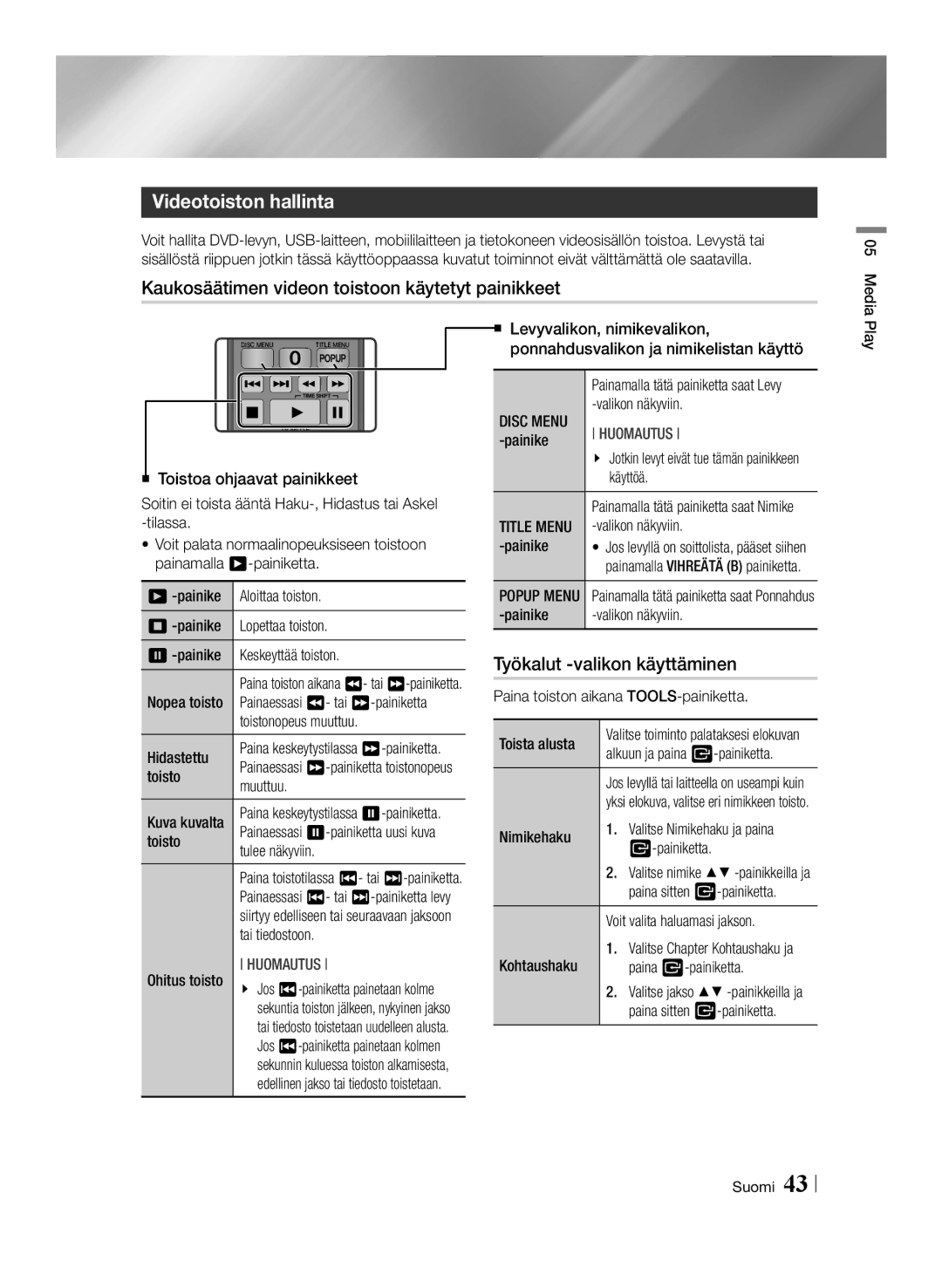BD-HDD Combo
Instruktioner som tillhör produkten
Säkerhetsinformation
Eller personskador
Svenska
Att hålla i skivorna Fingeravtryck eller repor på
Försiktighetsåtgärder
Viktiga säkerhetsföreskrifter
Skivförvaring och -hantering
Viktig HÄLSO- OCH Säkerhetsinformation FÖR 3D-BILDER
Hanteringsföreskrifter
Använda 3D-funktionen
3D-glasögonen innan du spelar upp 3D-innehåll
Upphovsrätt
Innehåll
Samsung Smart visning63
Innehåll Svenska
Inspelning
Skivtyper produkten inte kan spela upp
Komma igång
Skiv- och formatkompatibilitet
Skivtyper och innehåll produkten kan spela upp
Logotyper för skivor som produkten kan spela upp
Regionskod
Videofiler som stöds
Format som stöds
Att observera kring USB-anslutning
Filformat som stöder undertext
Musikfiler som stöds
Bildfilsstöd
Komma igång
Audio/Video-kabel RF-kabel för TV
Tillbehör
Avchd Advanced Video Codec High Definition
Kontrollera de medföljande tillbehören nedan
Bakre panel
Frontpanel
Kontrollera batteriernas polaritet +
Installera batterier
Fjärrkontroll
Genomgång av fjärrkontrollen
TV Mute
TV Power
Ställa in fjärrkontrollen för att styra TVn
TVns kontrollkoder
Anslut produkten och TVn Slå på produkten och TVn
Anslutningar
Ansluta till en TV med Audio/Video-kablar och RF-kabel
Anslut RF-kabeln så som visas
Metod 1 Audio Matcha färgerna
Ansluta till en TV
Vit
Ansluta till ett ljudsystem
Anslutningar Svenska
Trådlöst nätverk
Ansluta till en nätverksrouter
Kabelnätverk
Öppna inställningsskärmen
Inställningsproceduren
Inställningar
Startskärmen
Knappen Exit Tryck här för att avsluta menyn
Detaljerad funktionsinformation
Visning
Inställningsmenyfunktioner
Ljud
DVD
Hdmi behövs inga särskilda inställningar
Kanal
System
Nätverk
För enheten
Samsung med en HDMI-kabel
Innehåll raderas från enheten
Ett fel i den valda enheten
Eventuellt inte kompatibla med produkten
Anslut USB-musen till produkten
Klicka på huvudknappen du valde
Klicka på menyalternativen du vill använda
Sekunder eller mer
Signalkanal
`` Om du glömt ditt lösenord
Mata ut skivan eller USB-lagringsenheten
Support
ĞĞ Kabel Manuell
Nätverk och Internet
Konfigurera nätverksanslutningen
Kabelnätverk
En internetanslutning via kabel redan har etablerats
Hämta värden för nätverksinställningar
Trådlöst nätverk
ĞĞ Trådlöst allmänt Automatiskt
ĞĞ Wpspbc
Wi-Fi Direct
ĞĞ Trådlöst allmänt Manuellt
Genom produkten med PIN-kod
Genom Wi-Fi-enheten
Mjuk AP
Genom produkten med PBC
Online
AllShare-inställningar
Enhetsnamn
Uppgradera programvaran
Eft skiva
Via kanal
Via USB
Välj Via hämtad och tryck sedan på knappen
Via hämtad
Uppgradering i standbyläge
Öppna skärmen AllShare Play
Medieuppspelning
Mata in en skiva i skivfacket
Mata in ett USB-minne eller en mobiltelefon i USB-porten
Använda funktionen AllShare Play
Popup-fönstret som visas klickar du på Spara fil
Så här hämtar du AllShare-programvaran
Picasa Du kan spela upp innehåll som finns lagrat på Picasa
På sidan Download Centre klickar du på fliken Programvara
Mobil enhet
Spela upp innehåll som finns på datorn på BD-HDD Combo
Kontrollera med din mobila enhet
Anslutning för AllShare Play
Title Menu
Kontrollera videouppspelning
Använda verktygsmenyn
Disc Menu
Bonusview
Spela upp spår slumpvis på en ljud-CD
Kontrollera musikuppspelning
Upprepa spår på en ljud-CD
AMG-funktionen All Media Guide
Skapa en spellista från en CD
Rippning
Tools
Visa bildinnehåll
Använda verktygsmenyn när en fil är markerad
Månad de skapades
Datum tidigast
Datum
Månadsvis
Kopplas till spelaren
I spelli
Fortsättning
Ta bort
BIB
DTV-funktioner
Titta på TV-kanaler
Huvudbild Underbild
Använda PIP-funktionen Picture-In- Picture
Redigera kanaler
Kanallista
Ikoner för kanalstatus
Kanalskärm
Visa Guide-skärmen
Tryck på knappen GUIDE. Guideskärmen visas
Schemahanterare
Använda text-tv-tjänsten
Guide-skärm
Aktuell sändning
Typisk text-tv-sida
Lagrar text-tv-sidorna
När du tittar på text-tv
Spela in den TV-kanal som du tittar på
Avancerad funktion
Inspelning
Kontrollera tillgängligt lagringsutrymme
Titta på andra TV-kanaler som inte spelas
Simultan inspelning
Titta på andra kanaler under inspelning av en TV-kanal
Simultan inspelning av två TV-kanaler
Tidsväxlingsinformation
Tidsväxlingsfunktion
Starta tidsväxlingsfunktionen med knappen Play
Starta tidsväxlingsfunktionen med knappen Pause
Stoppa tidsväxlingen
Spela upp en inspelad titel
Redigera den inspelade titeln
Dela ett avsnitt i en titel Dela i två
3D-funktioner
Dela en del av en titel Radera delvis
Kopiera
Kopiera videor, musik och foton
Beroende på skiva visas en svart linje
Justera 3D-djupet
Visa DTV med 3D-effekt
Smart Hub i korthet
Nätverkstjänster
Använda Smart Hub
Webbläsaren i korthet
Använda webbläsaren
Radera
Samsung Apps Du kan laddar ner olika
08 Nätverkstjänster Svenska
Samsung Smart visning
Dubbel visning
Alla skivor är Inte kompatibla
Appendix
Krav och kompatibilitet
Appendix Svenska
Kopieringsskydd
Friskrivning av nätverkstjänst
Licens
Licensregler för Rovi Flow-Down användarregler
Appendix
Hdmi
Ytterligare information
Obs
Lagringsenheten
Enheten mitt i uppspelningen
Inställn
Eller högre läs-/skrivhastighet
„„ Uppspelning av DVD Utgång
HDMI-läge Installation
VIDEO-läge
Auto
DTV-visning
Utgång HDMI/ansluten
Sändning
Val av digital utsignal
PCM
Anslutning
Mottagare eller
Optisk
Valfri
Bitstream Obearbetad
Felsökning
Problem Lösning
Ingen HDMI-signal
Jag upplever andra problem
Aktuellt problem. Följ anvisningarna en gång till
Auktoriserade servicecenter
Reparationer
Specifikationer
Samsung Electronics Nordic AB
@ Garantivillkor
AK68-02230E-01
Korrekt avfallshantering av batterierna i denna produkt
Kontakta Samsung
Web Site
BD-HDD-kombinasjon
Norsk
Sikkerhetsinformasjon
Korrekt I Henhold TIL Instruksjonene
Som følger med produktet
Holde plater Fingeravtrykk eller riper på
Oppbevaring og administrasjon av plater
Forholdsregler
Viktige sikkerhetsinstruksjoner
Viktig HELSE- OG Sikkerhetsinformasjon for 3D-BILDER
Forsiktighetsregler
Bruke 3D-funksjonen
3D-videoen, kan du ikke endre oppløsningen
Copyright
Innhold
Innhold Norsk
Platetyper som produktet ikke kan spille av
Komme i gang
Plate- og formatkompatibilitet
Platetyper og innhold som produktet kan spille av
Logoer til platetyper som produktet kan spille av
Regionkode
Bildehastighet Bithastighet
Støttede formater
Støttede videoformater
Oppløsning
Merknader om USB-kontakten
Undertekstformater som støttes
Støttede musikkformater
Støttede bildeformater
Komme i gang
Batterier til fjernkontroll AAA
Tilleggsutstyr
Kontroller at tilbehøret under følger med
Audio/Video-kabel Antennekabel for TV
Bakpanelet
Sjekk om batteriene er utladet
Fjernkontroll
Gjennomgang av fjernkontrollen
Montere batteriene
TV-apparatet
TV VOL + Brukes til å justere volumet på Fjernsynet
Styringskoder for TV
Nummer
Rød
Tilkoblinger
Tilkoblinger
Fargene skal stemme overens Rød Hvit Gul
Koble til et TV-apparat
Metode
Stemme overens
Koble til et lydsystem
Trådløst nettverk
Koble til en trådløs ruter
Kablet nettverk
Bruke innstillingsskjermen
Innstillinger
Oppsett-prosedyre
Hjem-skjermen
Menyen
Detaljert informasjon om funksjonene
Et punkt
Bekrefte en innstilling
Skjerm
Funksjonene til innstillingsmenyen
Lyd
Lyd
Velg dette alternativet hvis du vil endre landet
Signal som er koblet til dette produktet
Symbolhastighet for kabelnettsøk
Før produktet kan starte memoriseringen av de
Nettverk
De innspilte filene
Opptak
Vil bli slettet fra den enheten
Enheten
Klikk meny alternativene du ønsker
`` For å bruke en mus sammen med menyen
Koble USB-musen til produktet
Gene. Det enkle menyskjermbildet vises
Trykk og hold nede @ på frontpanelet i minst
`` Hvis du har glemt passordet
Trykk Home her for å gå til Hjem-menyen
Fjern eventuell plate eller USB-lagringsenhet
Produkt
Servicesenteret
Felles inngang
Produktets programvare til nyeste versjon
ĞĞ Kablet Automatisk Etter å ha fulgt trinn 1 til 3 over
Nettverk og internett
Konfigurere nettverksforbindelsen
Kablet nettverk
Klikk deretter på Detaljer. Nettverksinnstillingene vises
Trådløst nettverk
Hente numrene for nettverksinnstillingene
ĞĞ Trådløst generelt Automatisk
ĞĞ Trådløst generelt Manuell
Gjennom produktet ved å bruke PBC
Gjennom Wi-Fi-enheten
Myk AP
Oppgradere programvare
AllShare-innstillinger
Enhetsnavn
Ved plate
Dette kan føre til at produktet ikke fungerer som det skal
Via nedlastede
Oppgradering i standbymodus
Medieavspilling
Medieavspilling
Legge en plate i plateskuffen
Bruke skjermen AllShare Play
Bruke AllShare Play-funksjonen
Medieavspilling Norsk
Slik laster du ned AllShare- programvaren
Picasa Du kan spille innhold som er lagret på Picasa
Klikk Support øverst på siden
Kontrollere med din mobile enhet
Bruke verktøymenyen
Styre videoavspilling
Knapper på fjernkontrollen som brukes til videoavspilling
Bestemt del
Tidspunkt
Velg tidssøk og trykk
Tidssøk
Gjentar spor på en lyd-CD
Styre musikkavspilling
Knapper på fjernkontrollen som brukes
Til musikkavspilling
Trykk Return for å gå tilbake til avspillingsskjermen
Opprette en spilleliste fra en CD
Ripping
AMG All Media Guide-funksjon
Bruke verktøymenyen når en fil er merket
Spille av bildeinnhold
Under er for bilder
Tidligste dato
Månedlig
Opprettet
Spilleliste
Velg Opprett ny og trykk
Forts Spillelisten. Legg inn tall fra
Slett
PIP
DTV-funksjoner
Se på TV-kanaler
Hovedvisning Undervisning
Bruke PIP-funksjonen bilde i bilde
Redigere kanaler
Kanalliste
Statusikoner for kanaler
Kanalskjermen
Vise programoversikten
Bruke tekst-TV
Opptaksliste
Når du ser på tekst-TV
Typisk tekst-TV-side
Lagrer tekst-TV-sider
Opptak av den TV-kanalen du ser på
Avansert funksjon
Ta opp
Kontrollere ledig lagringsplass
Se på andre TV-kanaler som ikke tas opp
Samtidig opptak
Se på andre kanaler under opptak av en TV-kanal
Samtidig opptak av to TV-kanaler
Timeshift-informasjon
Timeshift-funksjon
Starte Timeshift-funksjonen med spill av
Starte Timeshift-funksjonen med Pause
Stoppe Timeshift
Spille av et opptak
Redigere et TV-opptak
Splitte en del av en tittel dele i to
3D-funksjoner
Splitte en del av en tittel Delvis sletting
Kopier
Kopiere video, musikk eller bilder
Juster 3D-dybden med
Justere 3D-dybden
Vise DTV med 3D-effekt
Fotofiler Utgang til 720p 3D
En oversikt over Smart Hub
Nettverkstjenester
Bruke Smart Hub
Lar deg veksle mellom de
Bruke nettleseren
En oversikt over nettleseren
Slette
Tools Vise verktøyvinduet
Samsung Smart View
Dual View
Nettverkstjenester Norsk
Overensstemmelser og kompatibilitetsmerknader
Tillegg
Ansvarsfraskrivelse relatert til nettverkstjenester
Kopibeskyttelse
Lisens
Tillegg Norsk
Rovi Slow-Downs lisensbetingelser Brukerbetingelser
Support Search
Merk
Tilleggsinformasjon
Skrivehastighet på 4MB eller mer
BD-Live internett forbindelse Hva er et gyldig sertifikat?
Midt i en avspilling
Innst
DVD-avspilling Utgang Hdmi / tilkoblet
Oppløsning i henhold til utgangsmodus
Avspilling av Blu-ray-plate/E-innhold/Digitalt innhold
HDMI-modus Oppsett VIDEO-modus
Oppløsning
Utgang Hdmi / tilkoblet
Bitstrøm Ubehandlet
Valg av digitale signaler
Forsterker
Feilsøking
Problem Løsning
Kontroller om platen er tilsmusset eller oppskrapet
Nærmeste autoriserte Samsung servicesenter
Highbandwidth Digital Content Protection
Gang til
Virker ikke Det anbefales å bruke USB HDD-lagringsenhet
Opptaksfunksjonen, kan forårsake slike problemer
Reparasjoner
BD-LIVE-tjenestene
Kapasitet BD-E8300N 320GB BD-E8500N 500GB Harddisk BD-E8900N
Spesifikasjoner
@ Garantibetingelser
Norway
Kontakt Samsung
Korrekt avhending av batterier i dette produkt
Käyttöopas
Huoltohenkilöstön tehtäväksi
Turvallisuusohjeet
Varoitus
Sähköiskun tai henkilövahingon
Levyjen koskettaminen Levyssä olevat sormenjäljet ja
Varotoimet
Tärkeitä turvallisuusohjeita
Levyjen säilyttäminen ja hallinta
Tärkeätä TERVEYS- JA Turvallisuustietoa 3D-SISÄLLÖSTÄ
Käsittelyä koskevia varoituksia
3D-toiminnon käyttäminen
Tekijänoikeudet
Sisällys
Sisällys Suomi
Levytyypit, joita tuote ei voi toistaa
Ennen aloitusta
Levyjen ja tiedostomuotojen yhteensopivuus
Tuotteessa toistettavat levytyypit ja sisältö
Tuotteessa toistettavien levyjen logot
Aluekoodi
Tarkkuus
Tuetut muodot
Videotiedostojen tuki
Huomautus USB-liitännästä
Tuetut tekstitystiedostomuodot
Musiikkitiedostojen tuki
Kuvatiedostojen tuki
Ennen aloitusta
Kaukosäätimen paristot koko AAA
Tarvikkeet
Tarkista, että pakkauksesta löytyvät seuraavat tarvikkeet
Ääni- ja videojohto Television RF-kaapeli
Takapaneeli
Etupaneeli
Aloitusta
Kaukosäädin
Kaukosäätimen toiminnot
Paristojen asentaminen
Television hallintakoodit
Kaukosäätimen asettaminen ohjaamaan televisiota
Liitännät Suomi
Liitännät
Punainen
Kytkentä televisioon
Tapa 1 Ääni Täsmää värit
Kytkeminen äänentoistojärjestelmään
Langaton verkko
Kytkeminen verkkoreitittimeen
Kiinteä verkko
Asetukset-ruudun käyttö
Asetukset
Aloitusruutu
Yksityiskohtaiset toimintotiedot
Näyttö
Asetukset-valikon toiminnot
Ääni
\\ Käyttäjille, joiden TV on ainoa ääntä tuottava laite
Kanava
Järjestelmä
Verkko
Kautta tallennusta varten
Tukevat Anynet+-toimintoa. Voit käyttää toimintoa
Kytkemällä tämän tuotteen Anynet+ Samsung
Televisioon HDMI-kaapelilla
Napsauta haluamaasi valikkovaihtoehtoa
`` Tuotteen valikkojen käyttö hiirellä
Kytke USB-hiiri tuotteeseen
Näkyviin
Pidä etupaneelin @-painiketta painettuna
`` Jos salasanasi on päässyt unohtumaan
Voit siirtyä aloitusruutuun painamalla Home
Painiketta
Tuki
Kiinteä verkko
Verkot ja internet
Verkkoyhteyden määrittäminen
Langaton verkko
Verkkoasetusten arvojen hakeminen
ĞĞ Langaton yleinen Manuaalinen
Tuotteen kautta käyttämällä PIN-koodia
Wi-Fi-laitteen kautta
Soft AP
Tuotteen kautta käyttämällä PBCtä
Voit nimetä tuotteen, jotta tunnistat sen verkossasi
AllShare-asetukset
Laitteen nimi
Ohjelmiston päivittäminen
Levyltä
Kanavalta
USBlla
Valmiustilan päivitys
Lataamalla
AllShare Play -ruudun käyttäminen
Media Play
Aseta levy levykelkkaan
Aseta USB-laite tai mobiilipuhelin USB-porttiin
AllShare Play -toiminnon käyttäminen
Valitse esiin ponnahtavassa ruudussa Tallenna tiedosto
AllShare-ohjelman lataaminen
Valitse Latauskeskus -sivun Ohjelmat -välilehti
Tiedostot
Hallinta mobiililaitteen avulla
Toista
AllShare Play -yhteys
Työkalut -valikon käyttäminen
Videotoiston hallinta
Kaukosäätimen videon toistoon käytetyt painikkeet
Aikahaku Numeropainikkeilla ja paina Painiketta
Voit toistaa elokuvan tietystä
Valitse Aikahaku ja paina
Syötä haluamasi aikapiste
CD-äänilevyn raitojen toistaminen satunnaisesti
Musiikin toiston hallinta
Kaukosäätimen musiikin toistoon käytetyt painikkeet
CD-äänilevyn raitojen toistaminen
Kytke USB-laite tuotteen takaosan USB- liitäntään
Soittolistan luominen CD-levyltä
Kopiointi
AMG All Media Guide -toiminto
Työkalut-valikon käyttäminen, kun tiedosto on korostettu
Valokuvasisällön toistaminen
Valokuva- ja videotiedostot
Aikaisimpaan
Aik. päiväm
Kuukausi
Kytkettynä soittimeen
Valitse Luo uusi ja paina
Lisää soittol Syötä numerot käyttämällä
Jatkuu Syötä kirjaimia liikuttamalla
TV-kanavien katseleminen
DTV-toiminnot
Päänäyttö Alanäyttö
PIP Picture-In-Picture, kuva kuvassa -toiminnon käyttö
Kanavien muokkaus
Kanavaluettelo
Kanavatilan näyttökuvakkeet
Kanavaruutu
Opasnäyttö
Teksti-tv-palvelun käyttö
Aikataulun hallinta
Päällekkäin lähetyksen kanssa
Tyypillinen teksti-tv-sivu
Tallentaa teksti-tv-sivut
Uudelleen
Katseltavan TV-kanavan tallennus
Lisätoiminnot
Tallentaminen
Käytettävissä olevan tallennustilan tarkistaminen
Samanaikainen käyttö
Samanaikainen tallennus
Kahden TV-kanavan samanaikainen tallennus
TV-kanavien katselu, joita ei tallenneta sillä hetkellä
Timeshift-tiedot
Timeshift-ominaisuus
Käynnistä Timeshift Toista -painikkeella
Valitse Kyllä ja paina v-painiketta
Tallennetun nimikkeen toistaminen
Nimikkeen kohtauksen jakaminen kahteen osaan
Timeshift-toiminnon pysäyttäminen
3D-toiminnot
Nimikkeen osan jakaminen Osittainen poisto
Kopiointi
Videoiden, musiikin ja valokuvien kopioiminen
Kun toistat 3D-sisältöä levy, tiedosto
3D-syvyyden säätäminen
DTVn katseleminen 3D-tehosteella
2D3D -painiketta seuraavissa tapauksissa
Smart Hub lyhyesti
Verkkopalvelut
Smart Hub -palvelun käyttäminen
Web Browser lyhyesti
Verkkoselaimen käyttö
Verkkopalvelut Suomi
Tietoja yhteensopivuudesta
Liite
Liite Suomi
Kopiosuojaus
Verkkopalveluiden vastuuvapautuslauseke
Lisenssi
Rovi Flow-Down -lisenssiehdot Käyttöehdot
Liite
Asetukset Tarkkuus -valikossa
Lisätiedot
Huomautus
3D-asetukset
Tekstityskielen valitseminen
Asetukset
Luku-/kirjoitusnopeus
Ääniasetuksia
„„ DVD-toisto Lähtö Hdmi / kytketty
Tarkkuus ulostulon mukaan
Blu-ray-levyn/e-sisällön/digitaalisen sisällön toisto
Asetukset HDMI-tila VIDEO-tila
DTV-näkymä Tarkkuus Lähtö
Optinen
Digitaaliset lähtövalinnat
Bittivirta
Käsittelemätön
UudelleenkooD
Optinen
Ongelma Ratkaisu
Vianmääritys
Samsungin huoltoon
Digital Content Protection
Jos kohtaat muita ongelmia
Lisäohjeita, ja noudata annettuja ohjeita
Korjaukset
Resoluutio 576i/480i
Komposiittivideo analoginen
Tekniset tiedot
RCA-liitäntä, 1,0 Vp-p 75 Ω kuormitus
@ Takuuehdot
Finland
Tuotteen paristojen oikea hävittäminen
Brugervejledning
Dansk
Sikkerhedsinformationer
Der følger med produktet
Eller personskade
Er anbefalet af fabrikanten, eller som sælges sammen
Vigtige sikkerhedsinstruktioner
Diskopbevaring og håndtering
Forsigtig
Brug af 3D-funktionen
Advarsler vedr. håndtering
Copyright
Indhold
Optagelse
Indhold Dansk
Styring af musikafspilning
Gentagelse af numre på en lyd-CD
Disktyper, som produktet ikke kan afspille
Sådan kommer du i gang
Disk- og formatkompatibilitet
Disktyper og indhold, som produktet kan afspille
Logoer på diske, som produktet kan afspille
Regionskode
Bithastighed Audio-codec
Understøttede formater
Understøttelse af videofiler
Opløsning
Bemærkninger vedr. USB-forbindelsen
Understøttelse af undertekstfilformater
Understøttelse af musikfiler
Understøttelse af billedfiler
Sådan kommer du i gang
Batterier til fjernbetjening størrelse AAA
Tilbehør
Kontrollér følgende medfølgende tilbehør
Lyd/video-kabel Antennekabel til tv
Bagpanel
Kom dem ikke i husholdningsaffaldet
Fjernbetjening
Beskrivelse af fjernbetjeningen
Kontrollér, om batterierne er brugt op
Mærke
Opsætning af fjernbetjeningen til betjening af dit tv
Kontrollerbare TV-koder
Er sluttet til tv’et
Tilslutninger
Tilslutninger
Tilslutning til et tv med et lyd/videokabel og antennekabel
Farverne skal passe
Tilslutning til et tv
Farverne skal passe Metode
Tilslutning til et lydsystem
Trådløs router Bredbåndstjeneste
Tilslutning til en netværksrouter
Kablet netværk
Trådløst netværk
Adgang til skærmbilledet Indstill
Opsætningsproceduren
Indstillinger
Hjemmeskærmen
Tryk på for at flytte markøren eller Vælge et element
Knapper på fjernbetjeningen ved brug af menuen Indstill
Detaljeret funktionsinformation
Knappen Home Tryk for at gå til hjemmeskærmen
Skærm
Funktioner i menuen Indstill
Digital, Dolby Digital Plus eller Dolby TrueHD
Osv
En mere nøjagtig farvegengivelse med en større
Farvedybde
Tilsluttet enhed
Gemmer dem
Og symbolrate for søgning af kabelnetværk
Vælges for at ændre landet
Med talknapperne
Netværk
� Test af enhedens ydelse Tester enhedens
Til optagelse
Indhold bliver slettet fra denne enhed
Fejl på den valgte enhed
Klik på de ønskede menumuligheder
`` Sådan bruges en mus med produktets menu
Slut USB-musen til produktet
Mus. Den enkle menu vises
Card
Intet smartcard isat Smartcard er ikke sat i korrekt
Serviceaftalen
Fælles interface
\\ Dette produkt fungerer med CI og CI+ CAM
ĞĞ Kablet Automatisk Efter at have fulgt trin 1 3 herover
Netværk og internettet
Konfiguration af din netværksforbindelse
Kablet netværk
Trådløst, automatisk -- Trådløst, manuelt -- Wpspbc
Trådløst netværk
Vælg det ønskede netværk, og tryk derefter på knappen
ĞĞ Trådløs generelt Manuel
Gennem produktet med en PIN-kode
Gennem Wi-Fi-enheden
Blød AP
Gennem produktet med PBC
Opgradering af softwaren
AllShare-indstillinger
Enhedsnavn
Følg trin 1 til 7 i Via USB
Opgrader software med udsendelsessignalet
Via disk
Klik på Support øverst til højre på siden
Ventetilstand Opgradering
Via download
Medieafspilning Dansk
Læg en disk i diskbakken
Adgang til afspilningsskærmen i AllShare Play
Vælg de ønskede filer
Brug af funktionen AllShare Play
Medieafspilning
Sådan downloades AllShare-softwaren
Styr pcens filer med
Styring med din mobilenhed
Forbindelse til AllShare Play
Mobilenhed
Brug af menuen Værktøj
Styring af videoafspilning
Knapper på fjernbetjeningen til videoafspilning
Kapitel
Tidssøgning
Eller en bestemt del
Normal afspilning
Gentagelse af numre på en lyd-CD
Styring af musikafspilning
Knapper på fjernbetjeningen til
Musikafspilning
Funktionen AMG All Media Guide
Oprettelse af en afspilningsliste fra en CD
Ripning
Brug af menuen Værktøj, når en fil er markeret
Afspilning af billedindhold
Billede, du vil vise
Seneste dato
Er for billeder
Billedet
Afspil aktuelle
Fortsat
Sluttes til afspilleren
Liste Eller hver fil du vil fjerne
Se tv-kanaler
Brug af funktionen PIP Picture-In-Picture
Edigering af kanaler
Displayikoner for kanalstatus
Skærmen Kanal
Se skærmen Vejledning
Brug af tekst-tv
Tidsplanstyring
Holder visningen af den nuværende side, hvis
Gemmer tekst-tv-siderne
Du ser tekst-tv
Den aktuelle udsendelse
Optagelse af den tv-kanal, du ser nu
Avancerede funktioner
Optagelse
Kontrollerer tilgængelig lagringsplads
Se andre tv-kanaler, der ikke optages
Samtidig optagelse
Se andre kanaler under optagelse af en tv-kanal
Samtidig optagelse af to tv-kanaler
Viser statuslinjen
Timeshift-funktion
Timeshift-informationer
Viser aktuelle afspilningspunkt
Sådan stoppes Timeshift
Afspilning af den optagede titel
Redigering af den optagede titel
Opdeling af en sektion i en titel opdel i to
3D-konverter
Opdeling af en sektion i en titel delvis sletning
Kopiering
Kopiering af videoer, musik eller fotos
Fotofiler Udsender 720p 3D
Justering af 3D-dybden
Se DTV med 3D-effekt
Når du afspiller 3D-indhold disk, fil
Brug af Smart Hub
Netværkstjenester
Overblik over webbrowseren
Brug af webbrowser
Netværkstjenester Dansk
BLÅ D Brug PIP-funktionen
Ikke Alle diske er kompatible
Appendiks
Bemærkninger om overensstemmelse og kompatibilitet
Appendiks Dansk
Ansvarsfraskrivelse for netværkstjenester
Licens
Rovi Flow-Down Licensvilkår betingelser for brug
Appendiks
Bemærk
Flere informationer
Skrivehastighed på mindst 4 MB/sek
BD-Live-internet forbindelse Hvad er et gyldigt certifikat?
Under afspilningen
Indstillinger
DVD-afspilning Udgang Hdmi / tilsluttet
Opløsning i forhold til udgangstilstanden
Afspilning af Blu-ray-disk/e-indhold/digitalt indhold
Indstillinger HDMI-tilstand VIDEO-tilstand
Udgang Hdmi / tilsluttet
Broadcast
Valg af digital udgang
AV-modtager Modtager eller
Dolby D
Alle
Bitstream Indstillinger
Fejlfinding
Hdcp High-bandwidth Digital Content Protection
Hvis du oplever andre problemer
Autoriserede Samsung servicecenter
Intet HDMI-signal
Produktet til den nyeste firmware
Optagefunktionen, kan medføre denne slags problemer
Netværksstatus. Se side
Tjenesten
Understøttet
WEPOPEN/SHARED
WPA-PSKTKIP/AES
WPA2-PSKTKIP/AES
Denmark
Korrekt bortskaffelse af batterierne i dette produkt