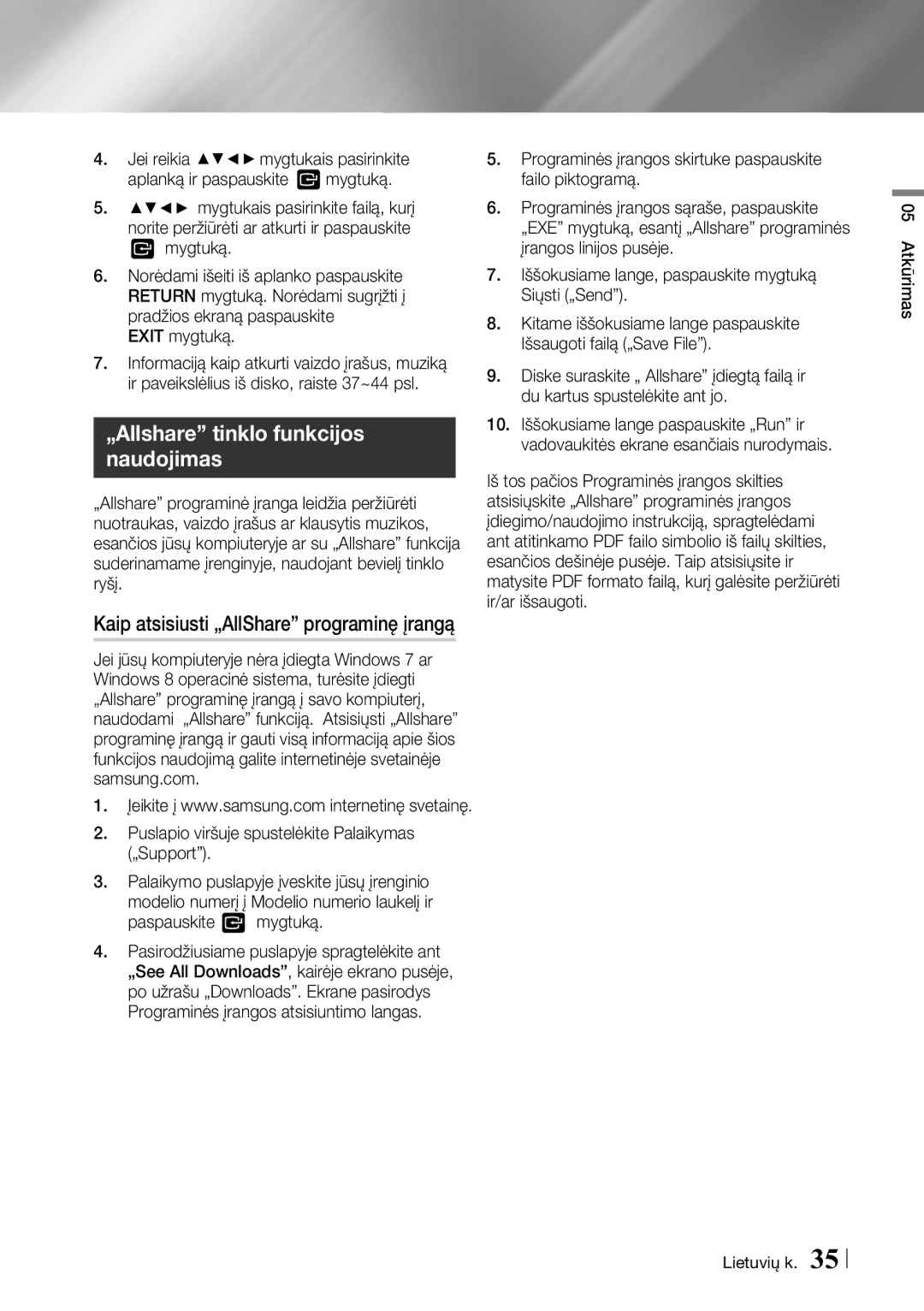„Blu-ray diskų grotuvas
Įspėjimas
Saugumo informacija
Įspėjimas
Pastaba kabelinės televizijos sistemos montuotojui
Įspėjimai dėl naudojimo
Atsargumo priemonės
Svarbūs saugumo nurodymai
Diskų laikymas ir naudojimas
14�0 NJ1�14#�2-1�0�1�3%-1�,30-7+�� ³NJ0,2���4�8Ð��
3D vaizdo funkcijos naudojimas
Autorinės teisės
Turinys
BD-LIVE
Diskų tipai, kurių šis grotuvas neatkuria
Pradžia
Diskų ir formatų suderinamumas
DVD-VIDEO
Regiono kodas
Šio grotuvo atkuriamų diskų logotipai
VOB
Palaikomi formatai
Vaizdo failų palaikymas
MKV
Paveikslėlių palaikymas
Palaikomų subtitrų failų formatai
Muzikos failų palaikymas
� %NKPQR?O�L?H?āGK�.2.�LNKPKGKHÓ�
Pastabos dėl USB jungties
Hdmi kabelis Nuotolinio valdymo pultas
Priedai
Skaitmeninio Garso Išvestis
Priekinis skydelis
Galinis skydelis
Hdmi Išvestis
Jei nuotolinio valdymo pultas blogai veikia
Nuotolinio valdymo pultas
Susipažinimas su nuotolinio valdymo pultu
Kaip įdėti baterijas
Prijungimas prie televizoriaus
Sujungimai
Prijungimas prie garso sistemos
Laidinis tinklas Bevielis tinklas
Pradžios ekranas
Nustatymai „Settings Atidaro grotuvo meniu kur
Nustatymai
Pradinių nustatymų tvarka
Išsami informacija apie funkcijas
Priėjimas prie nustatymų ekrano
Nustatymų meniu naudojami nuotolinio valdymo pulto mygtukai
Nustatymų meniu funkcijos
Leidžia atkurti sodresnes ir gilesnes spalvas
96Khz signalu
DVD 24kps
24kps funkciją „Movie Frame 24Fs
Kanalo garso šaltinio
Su vaizdo signalu. Taip įvykus, suderinkite garso
Užlaikymo laiką su vaizdo signalu
DTS Neo6 rėžimas
Ryšys Atsijungti
Leidžia prijungti „Wi-Fi Direct įrenginį, naudojant
Tinklo būsena
Galėsite atnaujinti programinę įrangą
Energijos suvartojimas padidės
Pelės nustatymai „Mouse Settings leidžia
Nustatymas
Greičiau įjungti grotuvą
Neleidžia atkurti DVD diskų
Numatytas saugumo PIN kodas 0000. Jeigu
Naudodami „change PIN funkciją
Nebent įvesite PIN kodą
Neteikiama
Atnaujinimas „Software Update, 33-34 psl
Aktyvavus, leidžia Samsung skambučių centro
Nuotoliniu būdu
Laidinis tinklas
Tinklas ir internetas
Tinklo ryšio nustatymas
Bevielis tinklas Automatinis nustatymo būdas
Bevielis tinklas
Wpspbc Wpspin
Konfigūruojant bevielio tinklo nustatymus
Wpspbc
Kartokite 6 ir 7 žingsnius, kol užpildysite visus parametrus
Per įrenginį, naudojant PBC
„Wi-Fi Direct funkcija
Per „Wi-Fi įrenginį
Pasirinkite „Wi-Fi Direct ir paspauskite E mygtuką
Programinės įrangos atnaujinimas
Atnaujinti dabar „Update Now
Palaikymas Support
Atnaujinimas per USB
Puslapio viršuje dešinėje pusėje spragtelėkite
Komercinių diskų atkūrimas
Atkūrimas
„AllShare Play langas
Prieiga prie „AllShare Play ekrano
Ekrane matysite disko turinį. Priklausomai nuo
Content ir paspauskite E mygtuką
Disko su vartotojo įrašytu turiniu Atkūrimas
Exit mygtuką
„Allshare tinklo funkcijos Naudojimas
„Allshare palaikantis išmanusis telefonas
Kompiuteris
„AllShare ryšys
Title Menu
Vaizdo įrašų peržiūros valdymas
Įrankių meniu naudojimas
Disc Menu
Gali būti nepalaikoma
„Repeat „Repeat A-B ir paspauskite E Mode Mygtuką
Pažeista ar failas nepalaiko
Scene funkcija negalėsite
Parinkčių meniu naudojimas
Peržiūros „View ir parinkčių „Options meniu naudojimas
Peržiūros „View meniu naudojimas
Muzikos įrašų atkūrimo valdymas
Grojaraščio kūrimas iš CD disko
Garso CD takelių kartojimas
Garso CD disko takelių maišymas
„Next Nuotrauką Pradėti
Kopijavimas
Nuotraukų peržiūra
Peržiūros meniu naudojimas
Peržiūros ir Parinkčių meniu naudojimas
Siuntimo funkcijos naudojimas
Prisijungimas prie Samsung Paskyros
Tinklo paslaugos
Arba
Filmų ir TV programų Movies & TV Shows funkcijos naudojimas
Programėlių atsisiuntimas
Naudojimasis programėlėmis
Žvilgsnis į Programėlių ekraną
Programėlių rūšiavimas
Programėlės paleidimas
Perkelti programėlę į Mano programėlės
Redaguoti „Mano programėles
Ištrinti programėlę ir Mano programėlės
Pervadinti aplanką
Perkelti į aplanką
Stulpelis išnyksta
Ištrini
Atnaujinti programėles
Įrenginyje įjunkite „AllShare Cast ar „Miracast funkcijas
Ekrano atspindėjimas
Interneto naršyklės naudojimas
„Link Browsing ir „Pointer Browsing funkcijos
Įjungia „PIP funkciją
Žvilgsnis į valdymo panelę
Iššokančios klaviatūros naudojimas
Perkelia į Naršyklės pradžios ekraną
Iššokančios klaviatūros parinktys
Nustatymų meniu naudojimas
Interneto paslaugų paskyrų Sujungimas su grotuvu
BD-LIVE
Pastaba dėl atitikties ir suderinamumo
Priedas
„Cinavia
Apsauga nuo kopijavimo
Atsisakymas nuo atsakomybės dėl tinklo paslaugų
Pranešimas apie atvirojo kodo licenciją
Licencija
Hdmi
Papildoma informacija
Pastabos
Nustatymai 3D Nustatymai
Ar greitesniu nuskaitymo/įrašymo greičiu
BD-LIVE ir interneto ryšys
Kas yra galiojanti aktas?
BD duomenų tvarkymas
DVD
Atkuriamo turinio vaizdo raiška
Skaitmeninės išvesties parinktis
Trikdžių nustatymas ir šalinimas
Problema Sprendimas
Nuvalykite diską
Angl. „High-bandwidth Digital Content Protection
Problemą. Atlikite nustatytuosius veiksmus dar kartą
Pažiūrėkite, ar diskas švarus ir nesubraižytas
Taisymo paslaugos
WPA2-PSK TKIP/AES
Techniniai parametrai
WEP OPEN/SHARED
WPA-PSK TKIP/AES
Susisiekite su Samsung atstovais Baltijos šalyse