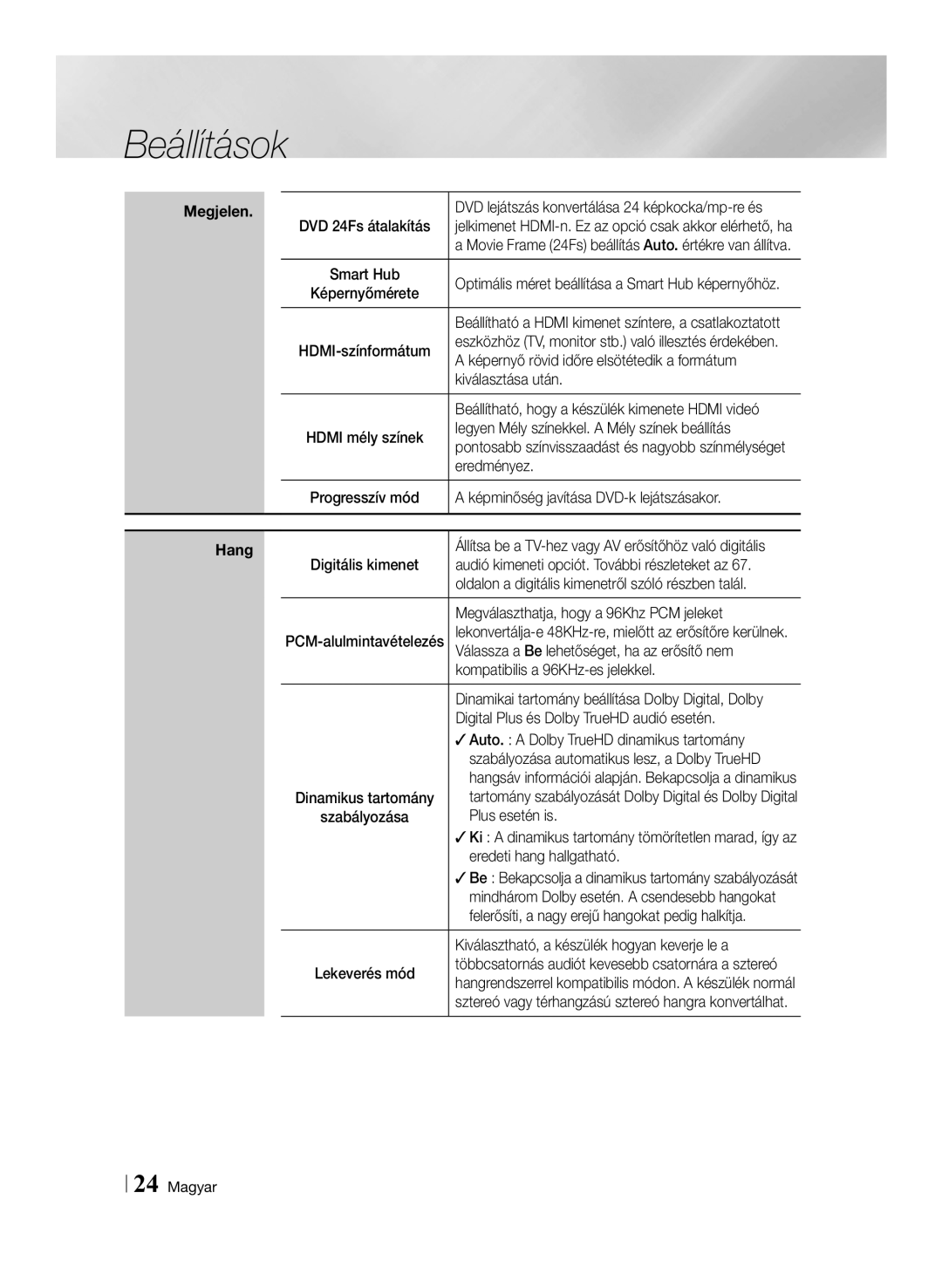Συσκευή αναπαραγωγής Blu-ray
Προειδοποιηση
Πληροφορίες για την ασφάλεια
Που συνοδεύουν το προϊόν
Ηλεκτροπληξίας ή τραυματισμού
Σημαντικές οδηγίες για την ασφάλεια
Προφυλάξεις
Λάβετε υπόψη σας όλες τις προειδοποιήσεις
Προφυλάξεις για τη μεταχείριση της συσκευής
Φύλαξη και διαχείριση δίσκων
Χρήση της λειτουργίας 3D
01 Πληροφορίες για την ασφάλεια Ελληνικά
Πνευματικά δικαιώματα
Περιεχόμενο
BD-LIVE
Συμβατότητα δίσκων και μορφών
Έναρξη χρήσης
Κωδικός περιοχής
3GP
Υποστηριζόμενες μορφές Υποστήριξη αρχείων βίντεο
WMA
Svaf
Υποστήριξη αρχείων μουσικής
Υποστηριζόμενες μορφές αρχείων υποτίτλων
Υποστηρίζει Adpcm IMA, MS
Εξωτερικό
Σημειώσεις σχετικά με τη σύνδεση USB
Υποστήριξη αρχείου εικόνας
Avchd Advanced Video Codec High Definition
Συσκευή αναπαραγωγής δεν υποστηρίζει το πρωτόκολλο PTP
Πρόσθετα εξαρτήματα
Πίσω όψη
Πρόσοψη
Γνωριμία με το τηλεχειριστήριο
Τηλεχειριστήριο
Τοποθέτηση μπαταριών
Του τηλεχειριστηρίου
Σύνδεση σε τηλεόραση
Συνδέσεις
16 Ελληνικά
Δέκτης AV που Υποστηρίζει
Σύνδεση σε ηχοσύστημα
Hdmi UHD
03 Συνδέσεις Ελληνικά
18 Ελληνικά
Δέκτης Hdmi
Ενισχυτής Καναλιών
Ενσύρματο δίκτυο
Σύνδεση σε δρομολογητή δικτύου
Ασύρματο δίκτυο
Ευρυζωνικό μόντεμ
Διαδικασία αρχικών ρυθμίσεων
Ρυθμίσεις
04 Ρυθμίσεις Ελληνικά
Φορητές συσκευές
Λεπτομερείς πληροφορίες λειτουργίας
Πρόσβαση στην οθόνη ρυθμίσεων
Μενού
22 Ελληνικά
Λειτουργίες μενού ρυθμίσεων
Οθόνη του Smart Hub
Ταινίας 24Fs έχει οριστεί στο Auto
Γίνεται μαύρη για μια στιγμή
Μεγαλύτερο βάθος χρωμάτων
Ώστε να ταιριάζει με το σήμα βίντεο
Εξόδου Hdmi από μια πηγή ήχου 2 καναλιών
Προσαρμόστε στη βέλτιστη ρύθμιση
Και HDMI2
Ενημερώσεων λογισμικού
Δικτύου και του Διαδικτύου
Σας, όπως smartphone και tablet, μπορούν να
Συσκευή αναπαραγωγής Blu-ray Disc
Ρεύματος σε κατάσταση αναμονής
Αρχικών ρυθμίσεων
Υποστηρίζεται στο δίσκο
Πρόσοψη της συσκευής αναπαραγωγής
Εισάγετε, εκτός αν εισαχθεί ο κωδικός ΡΙΝ
Χρησιμοποιώντας τη λειτουργία Αλλαγή PIN
Εκτός αν εισαχθεί ο κωδικός PIN
Ασφαλείας
Διαθέσιμη σε ορισμένες χώρες
Απαιτεί ενεργή σύνδεση στο Διαδίκτυο
Που απαιτούνται
Αναβάθμιση λογισμικού στις σελίδες 34~35
Διαμόρφωση της σύνδεσης δικτύου σας
Δίκτυα και το Διαδίκτυο
Ενσύρματο δίκτυο
30 Ελληνικά
Wpspin
Ασύρματο δίκτυο
ĞĞ Ασύρματη σύνδεση Μη αυτόματη
04 Ρυθμίσεις
ĞĞ Wpspin
ĞĞ Wpspbc
32 Ελληνικά
Μέσω της συσκευής Wi-Fi
Wi-Fi Direct
Εμφανίζεται το αναδυόμενο παράθυρο PBC/PIN
Καθένας από αυτούς τους τρόπους περιγράφεται παρακάτω
34 Ελληνικά
Αναβάθμιση λογισμικού
Κάντε κλικ στο Support στο επάνω δεξιό μέρος της σελίδας
Μέσω USB
10. Αντιγράψτε το φάκελο σε μια μονάδα USB μνήμης flash
13. Επιλέξτε Ενημέρωση τώρα
Μέθοδος
Αναπαραγωγή αρχείων σε συσκευή USB
Ενεργοποιήστε τη συσκευή αναπαραγωγής
36 Ελληνικά
05 Αναπαραγωγή μέσων Ελληνικά
Χρήση της λειτουργίας δικτύου Allshare
Αναπαραγωγή μέσων
Λήψη του λογισμικού Allshare
38 Ελληνικά
Αρχείων
Υπολογιστής
Σύνδεση
AllShare
Χρήση του μενού εργαλείων
Έλεγχος αναπαραγωγής βίντεο
Menu
Τίτλων
Υποστηρίζεται
Πατήστε το κουμπί
Κεφάλαιο
Χρήση του μενού Εμφάνιση
Χρήση των μενού Προβολής και Επιλογών
Χρήση του Μενού επιλογών
Bonusview
Έλεγχος αναπαραγωγής μουσικής
Τυχαία αναπαραγωγή κομματιών σε CD ήχου
Επανάληψη κομματιών σε CD ήχου
Δημιουργία λίστας αναπαραγωγής από δίσκο CD ήχου
Δίσκους
Αντιγραφή
Προηγ
Επόμενο
Περιστροφή
Ζουμ
Μουσ
Υπόκρουση
Επαναλάβετε το βήμα 3 για να επιλέξετε πρόσθετες εικόνες
Χρήση της λειτουργίας αποστολής
Σύνδεση στο λογαριασμό της Samsung
Υπηρεσίες δικτύου
48 Ελληνικά
06 Υπηρεσίες δικτύου Ελληνικά
Χρήση της λειτουργίας Ταινίες και τηλεοπτικές εκπομπές
Χρήση εφαρμογών
Λήψη εφαρμογών
Οθόνη Εφαρμογές με μια ματιά
Οποίο διαχειρίζεται η Samsung
Χρήση της οθόνης Περ. εφαρμογές
Έναρξη μιας εφαρμογής
Ταξινόμηση των εφαρμογών
Χρήση του μενού Επιλογές
Επεξ. εφαρμ. μου
Μετ. σε φάκελο
Δημ. φακέλου
Μετον. φακέλου
Διαγραφή
Ενημέρ. εφαρμ
Περιήγηση με συνδέσμους και Περιήγηση με δείκτη
Screen Mirroring
\\ Δεν υποστηρίζεται λογισμικό ActiveX
Χρήση του αναδυόμενου πληκτρολογίου
Πίνακας ελέγχου με μια ματιά
Κλείνει το Web Browser
56 Ελληνικά
Επιλογές στο αναδυόμενο πληκτρολόγιο
Χρήση του μενού Ρύθμιση
58 Ελληνικά
Επιλέξτε Εγγραφή και, στη συνέχεια, πατήστε το κουμπί
Επιλέξτε Διαχ. δεδ. BD και, στη συνέχεια, πατήστε το κουμπί
BD-LIVE
Ειδοποίηση συμμόρφωσης και συμβατότητας
Παράρτημα
60 Ελληνικά
Αποποίηση ευθυνών για τις υπηρεσίες δικτύου
Προστασία από αντιγραφή
07 Παράρτημα Ελληνικά
62 Ελληνικά
Άδεια χρήσης
Σύσταση Μόνον EU
Σημειωσεις
Πρόσθετες πληροφορίες
Hdmi
Συσκευή USB όταν η αναπαραγωγή βρίσκεται σε εξέλιξη
Διαχ. δεδ. BD
Εγγραφής 4 MB/sec ή υψηλότερη
Αποθήκευσης
DVD
Ανάλυση σύμφωνα με τον τύπο περιεχομένου
PCM
Επιλογή ψηφιακής εξόδου
Disc
Bitstream
Προβλημα Λυση
Αντιμετώπιση προβλημάτων
Παραμορφωμένη Καθαρίστε το δίσκο Καμία έξοδος σήματος Hdmi
Υποδοχή Hdmi Hdcp High-bandwidth Digital Content Protection
576p/480p, 720p, 1080i, 1080p ή 2160p
Εξουσιοδοτημένο κέντρο σέρβις της Samsung
Κατάστασης δικτύου. Ανατρέξτε στη σελίδα
Επισκευές
Να χωρέσουν τα δεδομένα της υπηρεσίας BD-LIVE
70 Ελληνικά
WEP OPEN/SHARED
Προδιαγραφές
WPA-PSK TKIP/AES
WPA2-PSK TKIP/AES
Υποχρέωση της Samsung αφορά μόνο την επισκευή του προϊόντος
Αγαπητέ πελάτη
Fourlis Trade Α.Ε.Β.Ε
Εγγύηση αυτή δεν καλύπτει αποζημιώσεις για
Area
Σωστή απόρριψη των μπαταριών αυτού του προϊόντος
Web Site
Blu-ray lejátszó
Figyelmeztetés
Biztonsági információk
Fontos biztonsági utasítások
Óvintézkedések
Vigyázat
Biztonsági információk Magyar
Kezelési óvintézkedések
Lemezek tárolása és kezelése
3D funkció használata
Ne ragasszon rá papírt vagy matricát Lemezek tisztítása
Szerzői jogok
Biztonsági információk
Tartalomjegyzék
Tartalomjegyzék Magyar
Az internetszolgáltatási fiók hozzákapcsolása a lejátszóhoz
Lemezek és formátumok kompatibilitása
Előkészületek
Készülékkel lejátszható lemezek és tartalmak
Készülékkel nem lejátszható lemeztípusok
Régiókód
Támogatott videófájlok
Támogatott formátumok
Konténer
Audió kodek
Támogatott zenefájlok
Támogatott filmfelirat fájlformátumok
Funkciókat
Külső
Megjegyzések az USB csatlakozással kapcsolatban
Támogatott képfájlok
Felbontás
Az Avchd formátumú lemezeket le kell zárni
Távirányító
Tartozékok
Hátsó panel
Az elülső panel
Távirányító bemutatása
Távirányító
Elemek behelyezése
\\ Ha a távirányító nem működik megfelelően
Csatlakoztatás TV-hez
Csatlakoztatás
Kompatibilis AV Erősítő
Csatlakoztatás Audió rendszerhez
Csatlakoztatás Magyar
Hdmi erősítő
Csatornás Erősítő
Vezetékes hálózat
Csatlakoztatás hálózati útválasztóhoz
Vezeték nélküli hálózat
Vezeték nélküli Útválasztó Szélessávú Szolgáltatás
Kezdő beállítási műveletek
Beállítások
Főmenü képernyő
04 Beállítások Magyar
Távirányító gombjai a Beállítások menü használatához
Belépés a Beállítások képernyőre
Részletes funkció információk
Beállítási menü funkciói
Kiválasztása után
Képernyő rövid időre elsötétedik a formátum
Beállítható, hogy a készülék kimenete Hdmi videó
Legyen Mély színekkel. a Mély színek beállítás
Állítható be
Csatornás audió jelforrás esetén
Állítsa be az optimális értéket
Lejátszott tartalomtól függően
AllShare funkciókat, és szoftverfrissítéseket
Játszhatók le a Wifi Direct funkcióval
Ha a készülék vezeték nélküli hálózathoz van
Direct-et használ
Betöltési idő csökkentésével
Újra futtatható a Kezdeti beállítások eljárás
Energiafogyasztás nő
Stb. nyelve
Alapértelmezett PIN-kódot a biztonsági funkciók
Az alapértelmezett PIN-kód a 0000. Írja be az
Kódot a PIN-kód módosítása funkcióval
Amíg be nem írja a PIN-kódot
Aktív internetkapcsolatot igényel
Aktiválás esetén a Samsung ügyfélszolgálat
Szoftverfrissítés fejezetben a 34~35. oldalon
Kapcsolatfelvételi információk a készülékkel
Hálózati kapcsolat konfigurációja
Hálózatok és az Internet
Vezetékes hálózat
ĞĞ Vezetékes Automatikus
Vezeték nélküli hálózat
ĞĞ Wpspbc
Készüléken PBC-vel
Wi-Fi eszközön keresztül
Készüléken PIN kóddal
Most frissít
Szoftverfrissítés
Kattintson a Support pontra az oldal tetején jobbra
USB-ről
Kattintson a legördülő listában a készülék modellszámára
Kereskedelmi lemezek lejátszása
Média lejátszás
USB eszközön található fájlok lejátszása
Módszer
05 Média lejátszás Magyar
Felhasználó által rögzített lemez lejátszása
Az AllShare szoftver letöltése
Az AllShare Hálózati funkció használata
Lejátszóra
AllShare kapcsolat
05 Média
Lejátszás
Távirányító videolejátszásra használható gombjai
Videólejátszás vezérlése
Tools menü használata
Disc Menu
Feltétlenül működik
Funkció nem használható
Címet is
Címkeresés
Nézet menü használata
Nézet és opciók menük használata
Az Opciók menü használata
Távirányító zenehallgatásra használható gombjai
Zenelejátszás vezérlése
Audió CD-n lévő számok keverése
Számok ismétlése Audió CD-n
Lejátszólista készítése Audio CD-ről
Rippelés
Fotó tartalmak lejátszása
Beolvasás
Indítása
Leállítása
Beállításai
Diabemutató
Nagyítás
Max -szeresére
Küldés funkció használata
Bejelentkezés a Samsung fiókba
Hálózati szolgáltatások
Adja meg a hálózati beállításokat. Lásd az 30~33. oldalt
Vagy
Filmek és TV műsorok használata
06 Hálózati szolgáltatások Magyar
Alkalmazások használata
Alkalmazások letöltése
Az alkalmazás képernyő áttekintése
További alkalmazások képernyő használata
Alkalmazás elindítása
Alkalmazások rendezése
Az Opciók menü használata
Alkalmazás törlése a My Apps képernyőről
Saj. alk. szerk
Alkalmazás áthelyezése a My Apps képernyőn
Alkalmazás hozzáadása a My Apps képernyőhöz
Áthely. mappába
Mappa létreh
Mappa átnevezés
Törlés
Alk. friss
Hivatkozás böngészés és mutató böngészés
Webböngésző használata
06 Hálózati szolgáltatások
Képernyőbillentyűzet használata
Vezérlőpanel áttekintése
Képernyőbillentyűzet ablak opciói
Beállítás menü használata
Kikapcsolása
Privát böngészés be- és
Privát
Lehetőséget
BD-LIVE
Megfelelőség és kompatibilitás
Függelék
Hálózati szolgáltatás felelősségének kizárása
Másolásvédelem
07 Függelék Magyar
Licenc
Ajánlás csak az EU-ban
Megjegyzések
További információk
BD-adatkezelés
BD-Live internetkapcsolat Mi az érvényes tanúsítvány?
Használni
Használati útmutatójában található
Beállítás Tartalomtípus
Filmkocka Ki
DVD 24Fs átalakítás Ki
Blu-ray lemez Tartalmak Digitális tartalmak
DTS
Digitális kimenet kiválasztása
PCM
DVD-n
Probléma Megoldás
Hibaelhárítás
Tisztítsa meg a lemezt
Kép zajos vagy torz
Nincs Hdmi kimenet
Vagy 2160p Hdmi felbontásokat
Használatához
Javítás
Frissítse az eszközszoftvert
Ellenőrizze, hogy az USB-adathordozó csatlakoztatva van-e
Műszaki adatok
Termékhez tartozó akkumulátorok megfelelő ártalmatlanítása