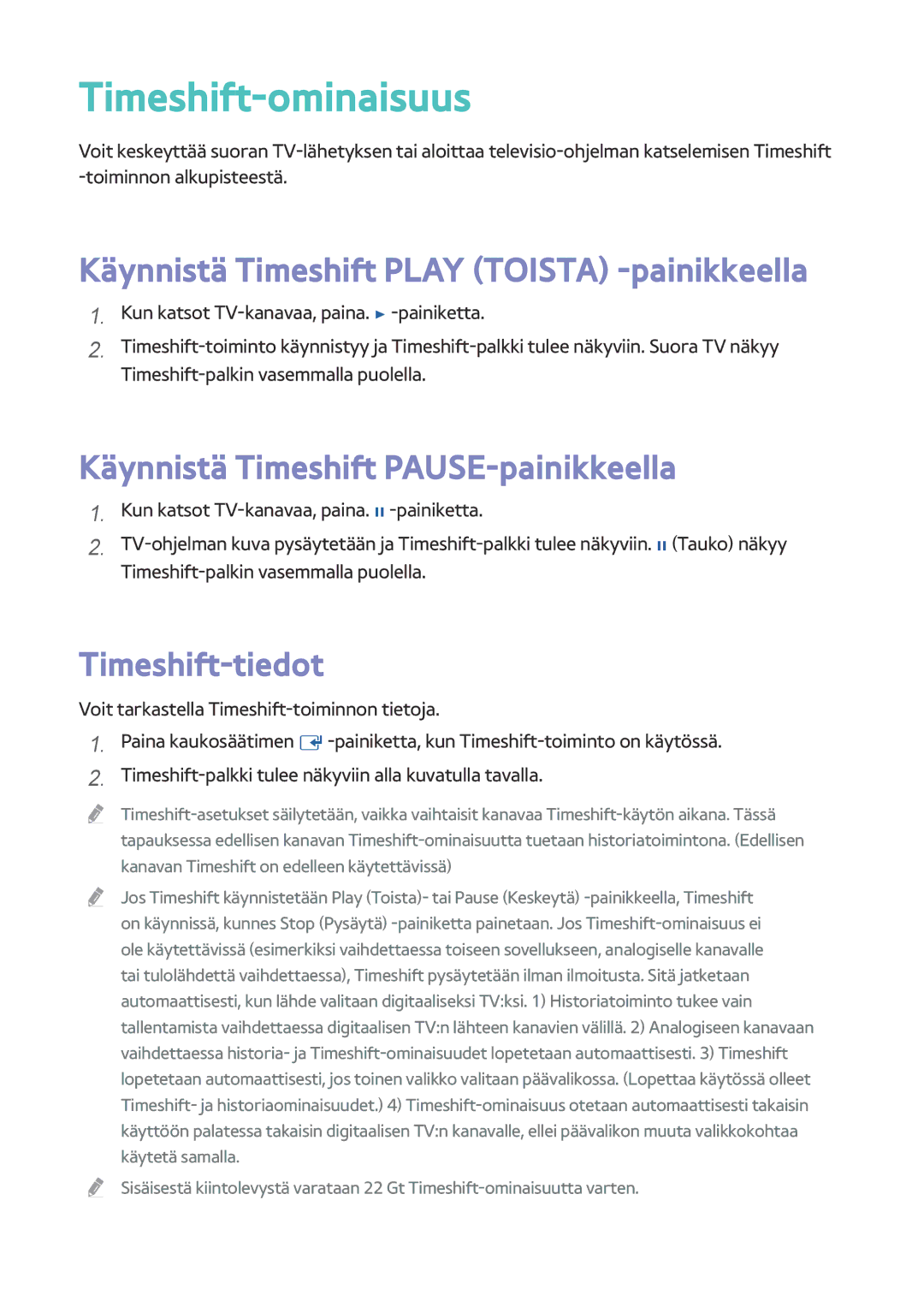Manual
Sisällys
Järjestelmä
Verkko
Smart Hub
Tuki
TV-kanavien katseleminen
Musiikkitoiston hallinta
Valokuvasisällön toistaminen
EPG & Aikataulun hallinta
Internet-palvelutilien yhdistäminen tuotteeseen
Samsung Appsin käyttö
Screen Mirroring Verkkoselaimen Web Browser
Tuetut muodot
Kytkentä televisioon
Paitsi mallit H8509S, H8909S Mallit H8509S, H8909S
Page
Kytkeminen äänentoistojärjest- elmään
Vaihtoehto 1 Kytkeminen HDMI-tuettuun AV-vastaanottimeen
Kytkeminen verkkoreitittimeen
Kiinteä verkko
Langaton verkko
Aloitusruutu
Toista Levy Elokuvat JA Sarjat
Valitse, toistetaanko Blu-ray-levyn 3D-sisältö 3D-tilassa
Kuva
3D-asetukset
3D Blu-ray -toistotila Kokeile nyt
Näytön koko Kokeile nyt
TVn kuvasuhde Kokeile nyt
BD Wise Vain Samsungin tuotteissa Kokeile nyt
Resoluutio Kokeile nyt
Tarkkuus lähtötilan mukaan
DVD
Näyttöön sovitettu koko Kokeile nyt
Älykäs DTV-tarkkuus Kokeile nyt
Elokuvan kuvataajuus 24fps Kokeile nyt
Progressiivinen tila Kokeile nyt
HDMI-värimuoto Kokeile nyt
Hdmi Värisyvyys Kokeile nyt
Ääni
Kaiutinasetukset
Kaiutintesti
Digitaalilähtö Kokeile nyt
Multiroom Link
Nimen muokkaus
Digitaaliset lähtövalinnat
Blu-ray-levyn äänivirta
DVDn äänivirta
Lähetyksen äänivirta
Blu-ray-levyn määritelmä
PCM-aliotanta Kokeile nyt
Dynaamisen alueen hallinta Kokeile nyt
Äänen synkr. Kokeile nyt
Alasmiksaustila Kokeile nyt
DTS Neo6 -tila Kokeile nyt
Yhdistetty laite Kokeile nyt
Automaattinen viritys
Lähetys
Automaattinen viritys Kokeile nyt
Valmiustilan automaattinen viritys
Ajasta TV käynnistymään ja hakemaan kanavat automaattisesti
Kanavaluettelo Kokeile nyt
Herätysajastin
Kunkin kanavan ohjelmatiedot
Muokkaa suos. Kokeile nyt
Aikataulun hallinta Kokeile nyt
Muokkaa kanavaa Kokeile nyt
Kanava-asetukset
Manuaalinen viritys Kokeile nyt
Siirrä kanaval. Kokeile nyt
Äänen kieli Kokeile nyt
Kanavalukitus Kokeile nyt
Tekstitys Kokeile nyt
Muokkaa kanavanum
Digitaalinen teksti
Ohjelmaluok. lukitus Kokeile nyt
Datapalvelu
Teksti-tvn kieli Kokeile nyt
Antennin liitostapa Mallit H8509S, H8909S
Cicam PIN -hallinta Tallenna tai tyhjennä CI CAM PIN -luvut
Verkkoasetukset Kokeile nyt
Verkko
Verkon tila Kokeile nyt
Voit tarkistaa verkon ja internetin nykyisen tilan
Kytke verkkokaapeli laitteen Blu-ray-soitin takaosaan
Saat verkkoarvot internet-palveluntarjoajaltasi
Langaton verkko
Langaton Automaattinen
Langaton Manuaalinen
Wpspbc
Toista vaiheet 6 ja 7, kunnes olet täyttänyt kaikki arvot
Wpspin
Wi-Fi Direct
Multimedialaitteen asetukset
Sisällön jakaminen
Määritä etäkäyttö
Jaa kiintolevy
BD-Live Internet -yhteys Kokeile nyt
Laitteen nimi
BD-Live -asetukset Kokeile nyt
Poista BD-tiedot Kokeile nyt
Autom. laskuri
Smart Hub
Sovell. asetukset
Kanavasid. sovellukset
Samsung-tilin käyttöehdot ja tietosuojakäytäntö
VOD-luokituksen lukitus
Käyttöehdot ja käytännöt
Palauta Smart Hub Kokeile nyt
Laitehallinta Kokeile nyt
Järjestelmä
Asetukset Kokeile nyt
Tuotteen valikkojen käyttö hiirellä
Näppäimistön aset. Kokeile nyt
Hiiren asetukset Kokeile nyt
Tarkista laite Kokeile nyt
Tallennuslaitteiden hallinta Kokeile nyt
Alusta laite Kokeile nyt
Testaa laitteen suorituskyky Kokeile nyt
BD-ikäluokitus
Aut. sammutus Kokeile nyt
Valitse tallennuslaite
DVD-ikäluokitus
Musiikin kop. lisäas. Kokeile nyt
Anynet+ HDMI-CEC Kokeile nyt
DivX-tilausvideo Kokeile nyt
Valikon läpinäk. Kokeile nyt
Manual
Tuki
Etähallinta Kokeile nyt
Ohjelmistopäivitys Kokeile nyt
Page
Päivitä USBllä
Autom. päivitys
Hallitse satelliittikanavia Mallit BD-H8509S, H8909S
Hallitse ohjelmalatauksia satelliittikanavan kautta
Samsung-yhteystiedot Kokeile nyt
Yhteystiedot tuotteeseen liittyvään opastukseen
Kaupallisten levyjen toistaminen
USB-laitteelle tallennetun mediasisällön toistaminen
Poistu painamalla -painiketta tai Return -painiketta
Kytke USB-laite tuotteeseen
Yhteyden salliminen mobiililaitteeseen
Home → Asetukset → Verkko → Sisällön jakaminen
Pilvipalveluun tallennetun medi- asisällön toistaminen
Kaukosäätimen videon toistoon käytetyt painikkeet
Samsung Link
Videotoiston hallinta
Toistoa ohjaavat painikkeet
Page
Settings-valikon käyttö toiston aikana
3D Käytä 3D-valikkoa, kun toistat 3D-tiedostoa
Etsi
Näytä- ja Asetukset-valikkojen käyttö
Näytä-valikon käyttö
Musiikkitoiston hallinta
Asetukset-valikon käyttäminen
Kaukosäätimen musiikin toistoon käytetyt painikkeet
Options-valikon käyttö toiston aikana
Näytä- ja Asetukset-valikkojen käyttö tiedostoruudulla
CD-äänilevyn raitojen toistaminen uudelleen
CD-äänilevyn raitojen sekoitus
Soittolistan luominen CD-levyltä
Kopioidaan
Valokuvasisällön toistaminen
Tools-valikon käyttö toiston aikana
Näytä- ja Asetukset-valikkojen käyttö
Kaukosäätimen painikkeiden käyttö
TV-kanavien katseleminen
Kanava-asetuksen käyttö
Tools-painikkeen käyttäminen
Maksullisten kanavien katse
Voit hallita tallennettuja kanavia
Kanavaluettelo
Kanavien muokkaaminen
Kaukosäätimen painikkeiden käyttö
Page
Teksti-TVn käyttö
Tyypillinen teksti-tv-sivu
Osa Sisällys Valittu sivunumero
Huomautuksia kiintolevyn kapasiteetista
Tallentaminen
Käytettävissä olevan tallennustilan tarkistaminen
Tallennuksen lopettaminen
Katseltavan TV-kanavan tallennus
Tallennuksen keskeyttäminen
Toiston hallinta tallennettaessa
Samanaikainen tallennus
Kahden TV-kanavan samanaikainen tallennus
Jos katselet TV-kanavaa, jota tallennetaan
TV-kanavien katselu, joita ei tallenneta sillä hetkellä
Samanaikainen käyttö
Jos katselet TV-kanavaa, jota ei tallenneta
Käynnistä Timeshift PAUSE-painikkeella
Timeshift-ominaisuus
Käynnistä Timeshift Play Toista -painikkeella
Timeshift-tiedot
Timeshift-toiminnon pysäyttäminen
Suodata-valikon käyttäminen
Tallennetun nimikkeen toista- minen
Näytä-, Suodata- ja Asetukset-valikkojen käyttö
Asetukset-valikon käyttäminen
Nimikkeen kohtauksen jakaminen osittainen poisto
Tallennetun nimikkeen muok- kaaminen
Nimikkeen kohtauksen jakaminen kahteen osaan
Tiedostojen lähettäminen
Videoiden, musiikin ja valokuvien kopioiminen
3D-toiminnot
DTVn katseleminen 3D-tehosteella
Samsung-tilin luonti
Ennen Samsung Appsin käyttöä
Elokuvien ja TV-ohjelmien kat- selu
Käynnistä elokuvan toisto noudattamalla ruudun ohjeita
Samsung Appsin käyttö
Samsung Apps -ruutu lyhyesti
Page
Siirrä
Sovelluksen käynnistys
Valinnat -valikko
Poista
Päivitä sov
Monipoisto
Näytä tiedot
Screen Mirroring
Käynnistä AllShare Cast tai Screen Mirroring laitteellasi
Verkkoselaimen Web Browser
Linkkiselaus ja Osoitinselaus
Ohjauspaneeli lyhyesti
Voit suurentaa ja pienentää ruutua prosenttilukuina
Ponnahdusnäppäimistön käyttö
Katso Ponnahdusnäppäimistön käyttö
Ponnahdusnäppäimistön asetukset
Asetusvalikon käyttö
Selaimen asetukset
Internet-palvelutilien yhdis- täminen tuotteeseen
Tuetut muodot
Videotiedostojen tuki
Rajoitukset
Videodekooderi
Tuetut DivX-tekstitystiedostomuodot
Tuetut tekstitystiedostomuodot
Äänikoodaus
Ttxt, *.smi, *.srt, *.sub, *.txt
Musiikkitiedostojen tuki
Kuvatiedostojen tuki
Avchd Advanced Video Codec High Definition
Vianmääritys
Tarkista seuraavat ratkaisut ennen yhteydenottoa huoltoon
Ratkaisu
Verkon tila -valikkoa