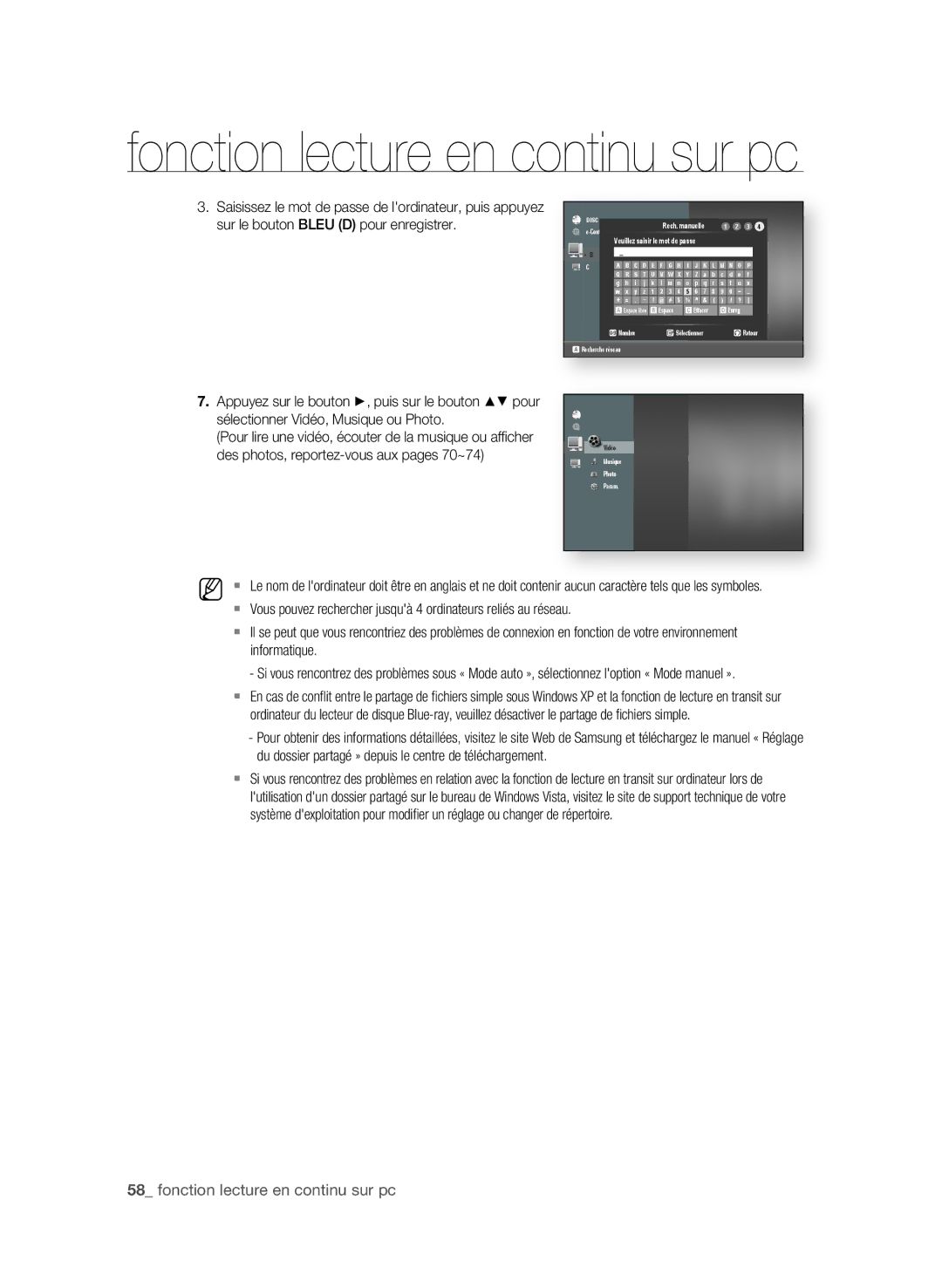BD-P4600/XEF specifications
The Samsung BD-P4600/XEF represents a significant milestone in the evolution of Blu-ray players, showcasing a blend of advanced features and sleek design that caters to avid home theater enthusiasts. This player not only offers pristine playback of high-definition Blu-ray discs but also integrates a host of technological advancements to enhance the overall viewing experience.One of the standout features of the BD-P4600 is its ability to play not just standard Blu-ray discs but also DVDs and CDs, providing users with maximum versatility in their media playback options. This multi-format capability ensures compatibility with a wide array of content, from classic movies to the latest releases.
The BD-P4600 utilizes cutting-edge Dolby TrueHD and DTS-HD Master Audio technologies, delivering high-fidelity audio that complements the stunning visuals of Blu-ray films. This ensures an immersive experience, with sound that is as captivating as the visuals. Additionally, the player supports 24p playback, allowing movies to be viewed in their original frame rate, which further enhances the cinematic experience.
Another critical aspect of the BD-P4600 is its internet connectivity features. The player comes equipped with Samsung's Internet@TV technology, enabling users to access a variety of streaming services directly from their televisions. This feature opens up a world of entertainment, allowing users to enjoy online content, social networking, and other applications seamlessly.
The BD-P4600 also features built-in Wi-Fi, further simplifying connections to online streaming services without the hassle of additional cables. With users increasingly turning to digital content, this capability ensures that the BD-P4600 remains relevant in a rapidly evolving media landscape.
In terms of design, the BD-P4600 boasts a sleek and modern look, making it an attractive addition to any home entertainment setup. Its slim profile is complemented by a user-friendly interface, ensuring that even less tech-savvy users can navigate the features with ease.
Additionally, the Samsung BD-P4600 offers USB connectivity, allowing users to play videos, music, and photos directly from USB devices. This feature adds extra flexibility, enabling users to enjoy their favorite media without needing to burn discs.
In conclusion, the Samsung BD-P4600/XEF combines high-definition playback, robust audio capabilities, online streaming features, and a stylish design, making it a well-rounded Blu-ray player for any home theater setup. Its advanced technologies and user-friendly features position it as a reliable choice for those looking to enhance their viewing experience.