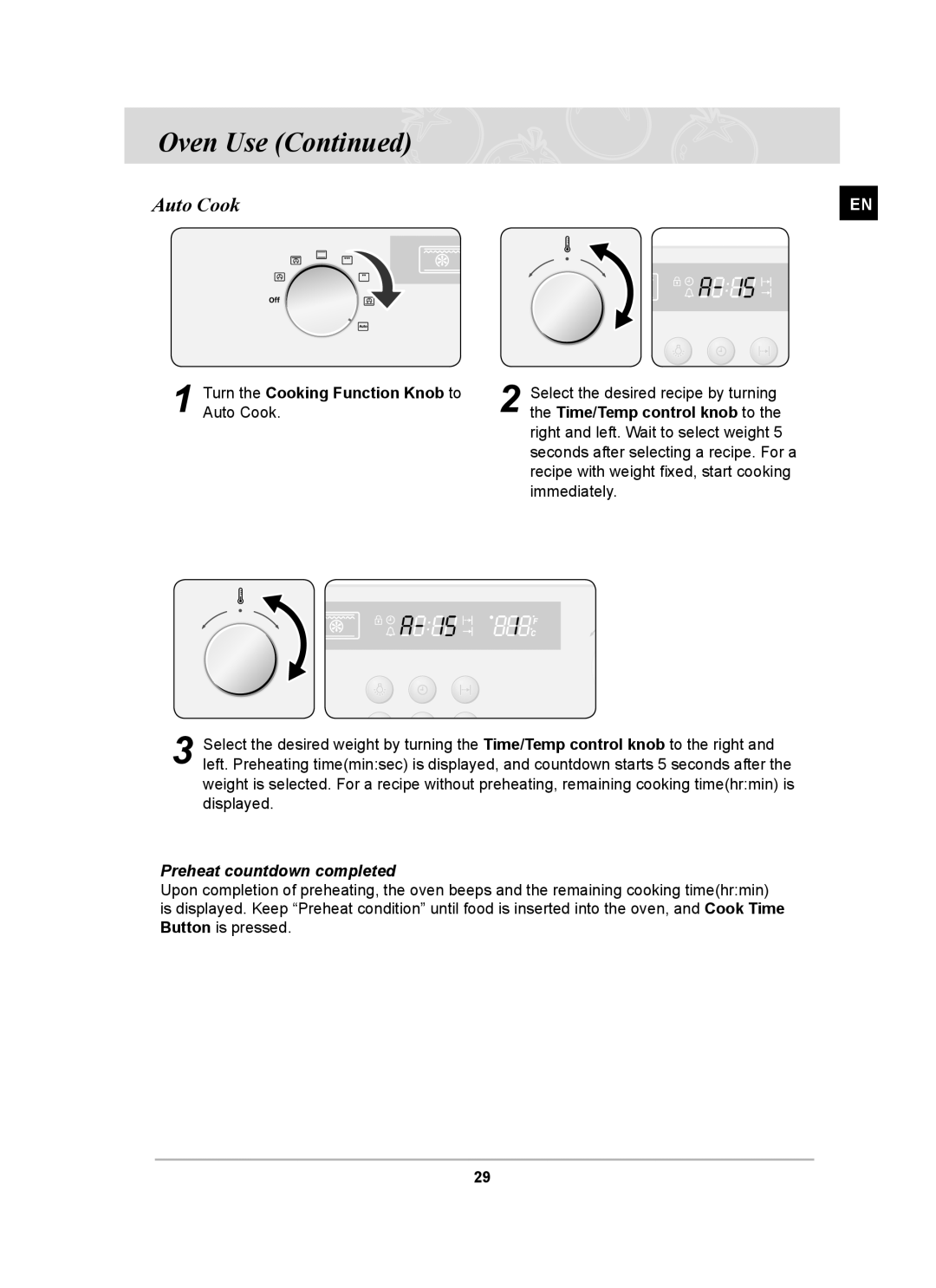Oven Use (Continued)
Auto Cook | EN |
Turn the Cooking Function Knob to | Select the desired recipe by turning |
1 Auto Cook. | 2 the Time/Temp control knob to the |
| right and left. Wait to select weight 5 |
| seconds after selecting a recipe. For a |
| recipe with weight fixed, start cooking |
| immediately. |
3Select the desired weight by turning the Time/Temp control knob to the right and left. Preheating time(min:sec) is displayed, and countdown starts 5 seconds after the weight is selected. For a recipe without preheating, remaining cooking time(hr:min) is displayed.
Preheat countdown completed
Upon completion of preheating, the oven beeps and the remaining cooking time(hr:min) is displayed. Keep “Preheat condition” until food is inserted into the oven, and Cook Time Button is pressed.
29