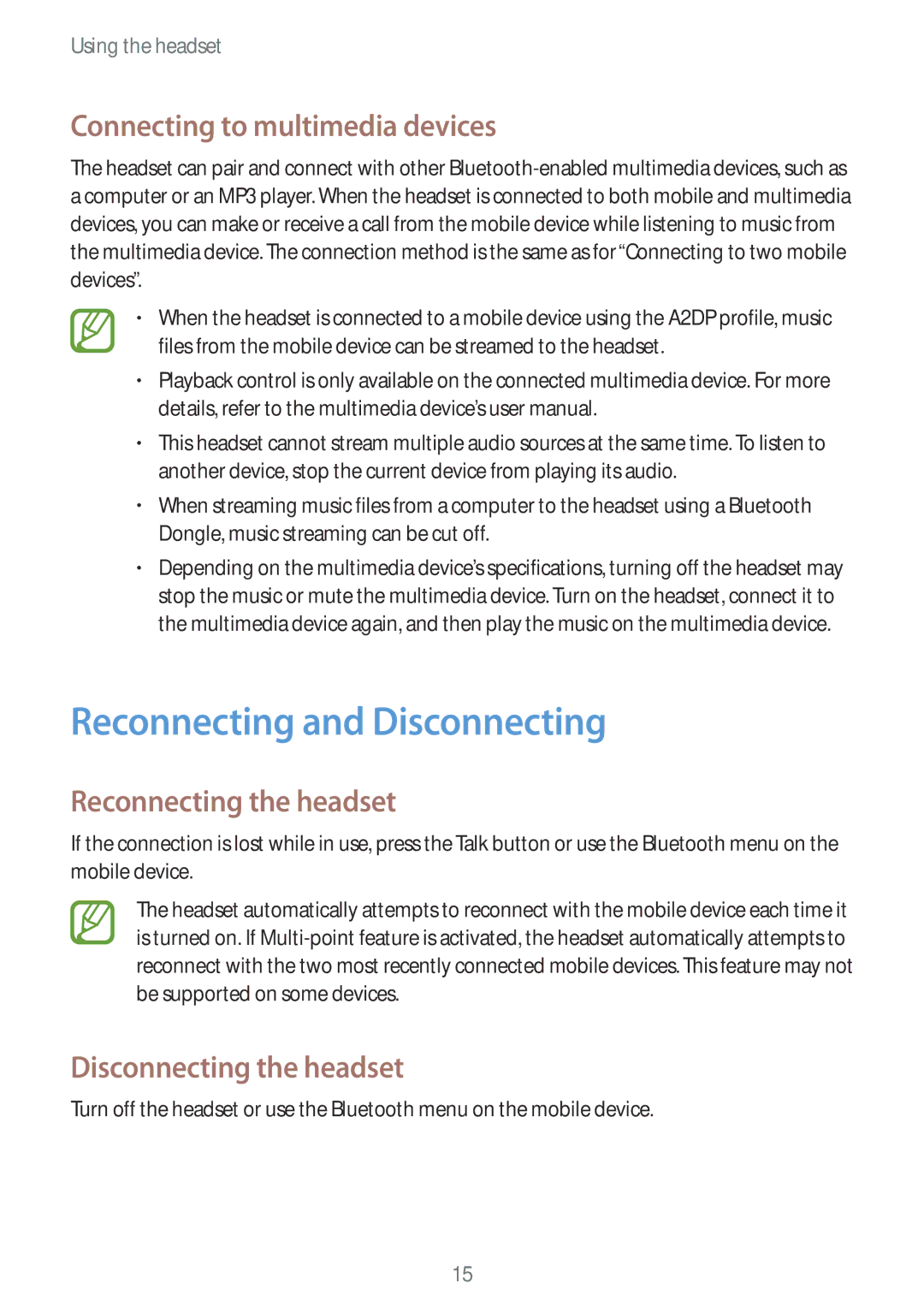Using the headset
Connecting to multimedia devices
The headset can pair and connect with other
•When the headset is connected to a mobile device using the A2DP profile, music files from the mobile device can be streamed to the headset.
•Playback control is only available on the connected multimedia device. For more details, refer to the multimedia device’s user manual.
•This headset cannot stream multiple audio sources at the same time. To listen to another device, stop the current device from playing its audio.
•When streaming music files from a computer to the headset using a Bluetooth Dongle, music streaming can be cut off.
•Depending on the multimedia device’s specifications, turning off the headset may stop the music or mute the multimedia device. Turn on the headset, connect it to the multimedia device again, and then play the music on the multimedia device.
Reconnecting and Disconnecting
Reconnecting the headset
If the connection is lost while in use, press the Talk button or use the Bluetooth menu on the mobile device.
The headset automatically attempts to reconnect with the mobile device each time it is turned on. If
Disconnecting the headset
Turn off the headset or use the Bluetooth menu on the mobile device.
15