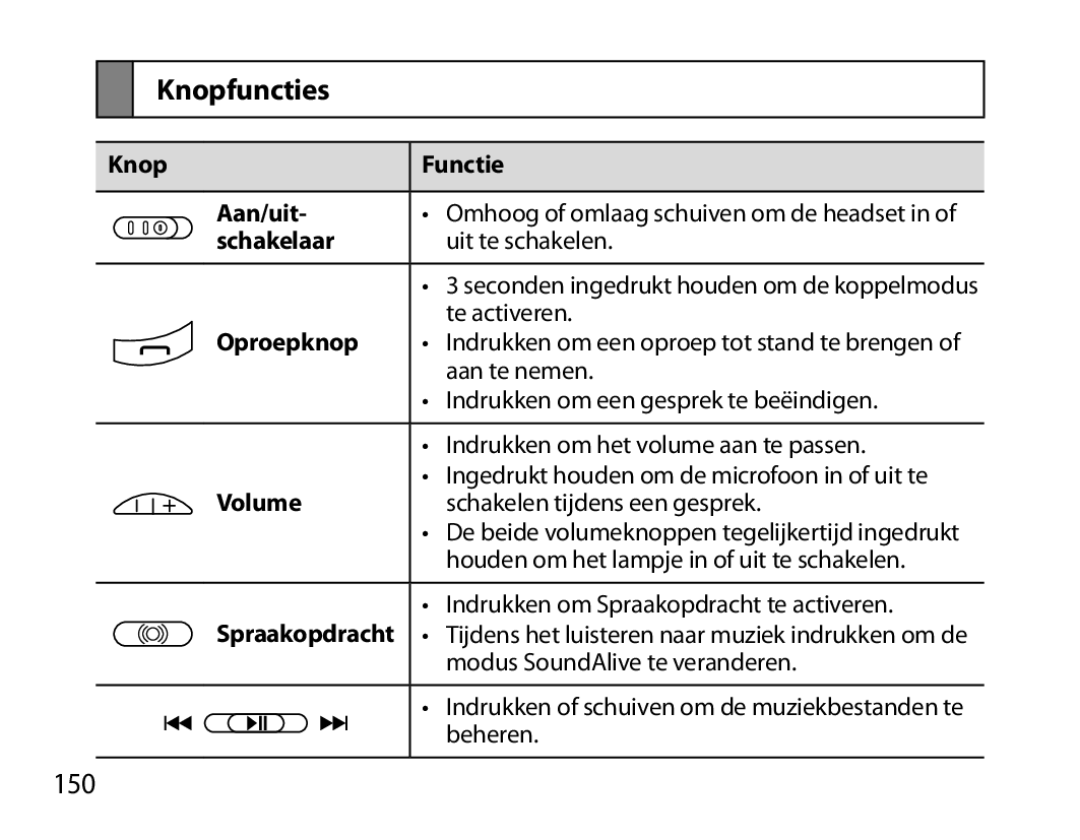BHS6000EBECFOP, BHS6000EBECXEH, BHS6000EBECXEF, BHS6000EMECXEH, BHS6000EBECHAT specifications
The Samsung BHS6000 series, which includes models BHS6000EPECXEH, BHS6000EBECXEE, BHS6000EBECCRO, BHS6000EBECHAT, and BHS6000EMECXEH, represents an innovative leap in the realm of wireless audio solutions. These Bluetooth earbuds exemplify Samsung's commitment to delivering high-quality sound, advanced features, and superb comfort for everyday use.One of the main highlights of the BHS6000 series is its impressive sound quality. Samsung has incorporated high-fidelity audio technologies that enhance the listening experience, making music more dynamic and immersive. The earbuds are designed to deliver rich bass, crystal-clear mids, and crisp highs, ensuring that users can enjoy their favorite tracks in all their glory.
Comfort is another defining characteristic of these earbuds. With an ergonomic design and various ear tip sizes included, the BHS6000 models can cater to different ear shapes and sizes. This means users can enjoy hours of listening without experiencing discomfort, making them ideal for workouts, commutes, or casual listening sessions at home.
In terms of connectivity, the BHS6000 earbuds support Bluetooth technology, offering seamless pairing with a range of devices, including smartphones and tablets. This wireless capability allows users to move freely without being tethered by wires. The earbuds also boast a robust battery life, providing extended playback time that caters to even the most active lifestyles.
The inclusion of touch controls enhances user experience, allowing for easy management of music playback and calls without the need to retrieve a phone. Furthermore, some models in the series may include ambient sound features, which let users stay aware of their surroundings while listening to music.
Durability is another area where the BHS6000 models shine. Many of the variants are designed to be sweat and water-resistant, making them suitable for outdoor activities and workouts in varying weather conditions.
In summary, the Samsung BHS6000 series is a well-rounded and versatile option for anyone in search of reliable, high-quality Bluetooth earbuds. With their exceptional sound quality, comfortable fit, and user-friendly features, these earbuds cater to a wide range of audio needs, ensuring that Samsung continues to be a significant player in the wireless audio market.