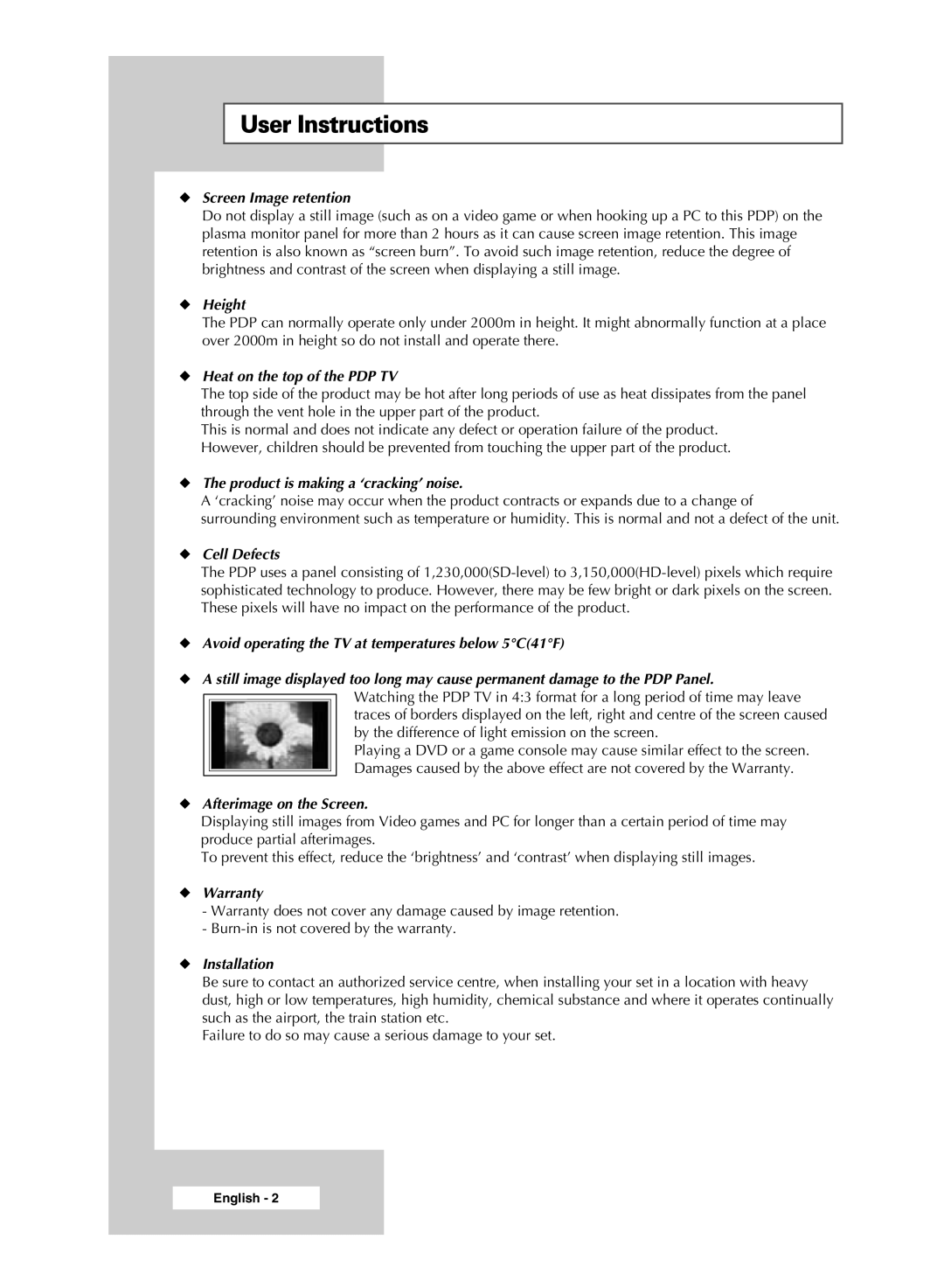BN68-00951A-00 specifications
The Samsung BN68-00951A-00 is a notable remote control designed to offer users an enhanced experience while navigating Samsung TV products. This sophisticated remote boasts a sleek design that enhances user interaction through its ergonomic layout and intuitive button placement.One of the primary features of the BN68-00951A-00 is its universal compatibility with a variety of Samsung Smart TVs, making it a versatile option for consumers who may upgrade their television models in the future. The remote is equipped with a simplified access button for popular streaming services, enabling users to quickly switch to their preferred platforms like Netflix, Amazon Prime Video, and Hulu with just a press of a button.
Another important characteristic of the BN68-00951A-00 is its dedicated voice control feature. Users can take advantage of Samsung's Bixby virtual assistant, providing them with the ability to command the TV hands-free. This capability allows for a seamless experience when searching for shows, adjusting settings, or controlling smart home devices all via voice commands.
Moreover, the remote includes a motion sensor, enabling users to easily locate it when misplaced. This feature epitomizes convenience, reflecting Samsung's commitment to user-friendly technology.
The build quality of the BN68-00951A-00 is noteworthy as well, constructed from durable materials that ensure longevity and consistent performance. The remote’s battery life is designed for extended usage, effectively accommodating the consumer's need for a reliable control device.
In terms of connectivity, the remote utilizes Bluetooth technology, allowing for a more stable connection to the television. This eliminates the need for line-of-sight, granting users greater flexibility in their viewing environment.
Finally, the compact form factor enhances portability and ease of storage. This remote control not only embodies modern design but also integrates advanced features that cater to the evolving needs of users in a digital age.
In conclusion, the Samsung BN68-00951A-00 remote control delivers an impressive array of functionalities, from universal compatibility and voice control to durable design and advanced connectivity. It represents Samsung’s commitment to innovation and user experience, making it an essential accessory for any Samsung Smart TV owner.