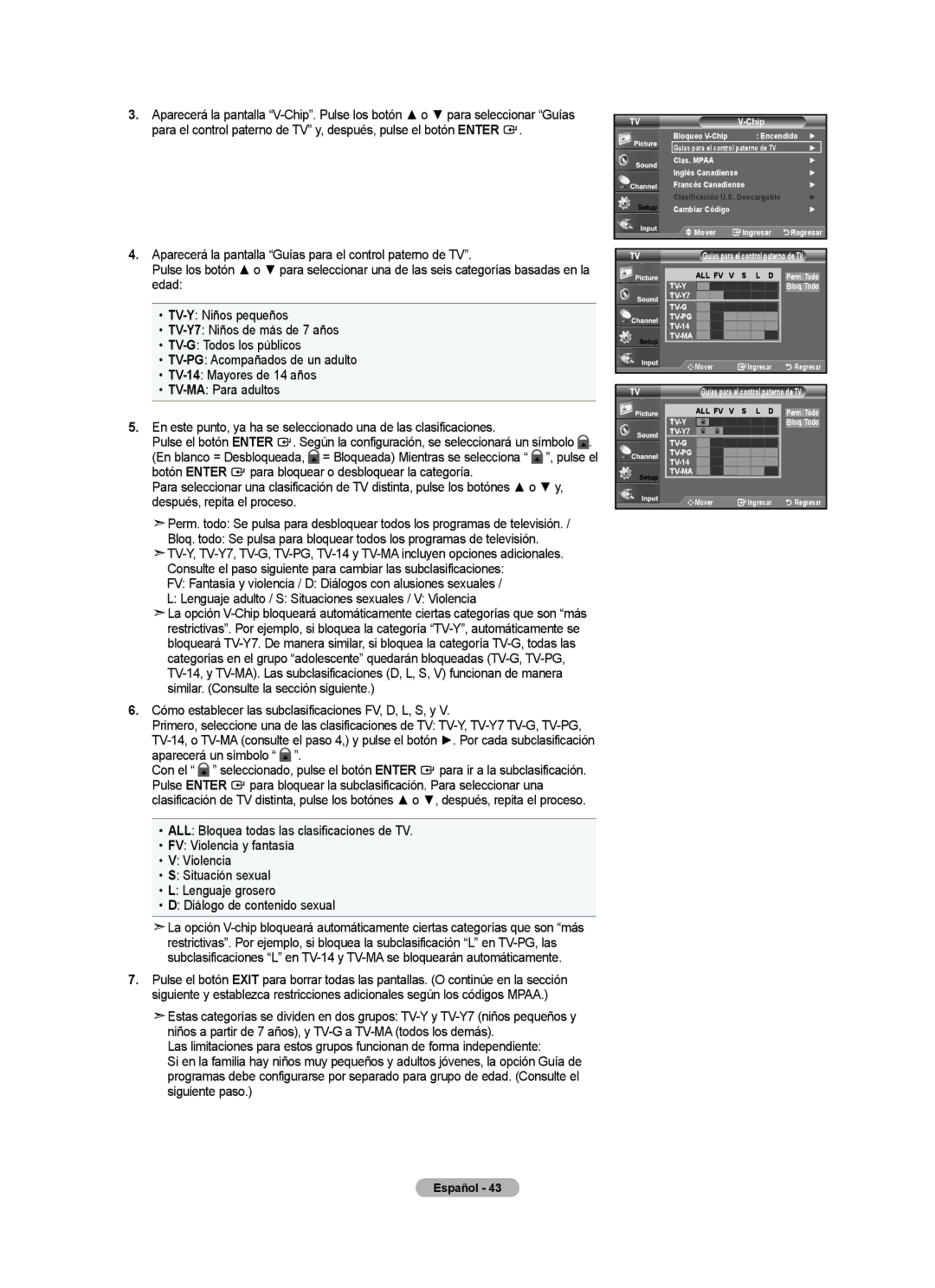BN68-01541A-01 specifications
The Samsung BN68-01541A-01 remote control is an essential accessory for Samsung television users, designed with both functionality and user-friendliness in mind. This universal remote serves as a comprehensive solution for controlling various Samsung TV models, providing an intuitive interface that enhances the viewing experience.One of the main features of the BN68-01541A-01 is its compatibility with a wide range of Samsung televisions. This remote is engineered to work seamlessly with various LG smart TVs, allowing users to operate their devices effortlessly. The remote includes dedicated buttons for essential functions such as power, volume control, and input selection, making it easier to switch between different media sources, whether that be cable TV, streaming devices, or gaming consoles.
In terms of design, the remote boasts a sleek and ergonomic form factor, enabling comfortable handling during extended viewing periods. The button layout is strategically arranged to minimize confusion, with frequently used functions easily accessible at the touch of a button. Additionally, the remote features soft-touch buttons that provide tactile feedback, ensuring a responsive experience.
The BN68-01541A-01 incorporates advanced infrared technology for reliable communication with Samsung TVs, eliminating the need for direct line-of-sight operation. This strengthens versatility, allowing users to point the remote at varying angles while still maintaining a strong connection with their TV. Moreover, the remote also supports Bluetooth functionality, for models that are compatible, thus enabling a more responsive performance without the need to aim directly at the TV.
Another remarkable characteristic of this remote is its energy efficiency, powered by standard AAA batteries. The design ensures a long-lasting battery life, reducing the frequency of battery changes and promoting convenience for its users.
With its straightforward setup process, users can quickly pair the remote with their TV, often requiring no more than a few simple steps. The Samsung BN68-01541A-01 is a perfect blend of style, efficiency, and cutting-edge technology, making it a reliable choice for anyone looking to simplify their home entertainment system. As technology continues to advance, this remote remains a vital companion for Samsung TV enthusiasts seeking a robust and responsive control solution for their viewing needs.