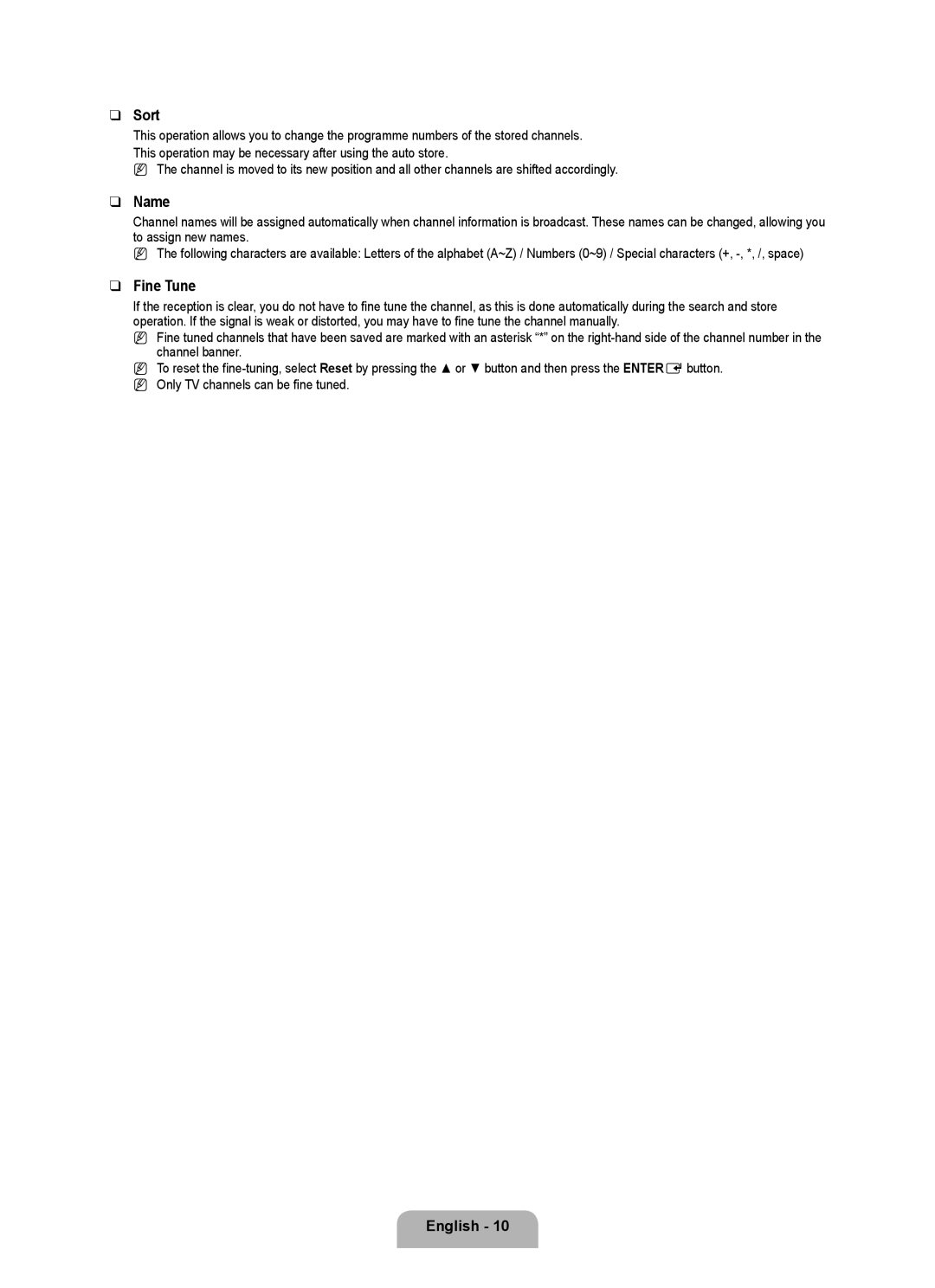❑Sort
This operation allows you to change the programme numbers of the stored channels. This operation may be necessary after using the auto store.
N The channel is moved to its new position and all other channels are shifted accordingly.
❑Name
Channel names will be assigned automatically when channel information is broadcast. These names can be changed, allowing you to assign new names.
N The following characters are available: Letters of the alphabet (A~Z) / Numbers (0~9) / Special characters (+,
❑Fine Tune
If the reception is clear, you do not have to fine tune the channel, as this is done automatically during the search and store operation. If the signal is weak or distorted, you may have to fine tune the channel manually.
N Fine tuned channels that have been saved are marked with an asterisk “*” on the
N To reset the