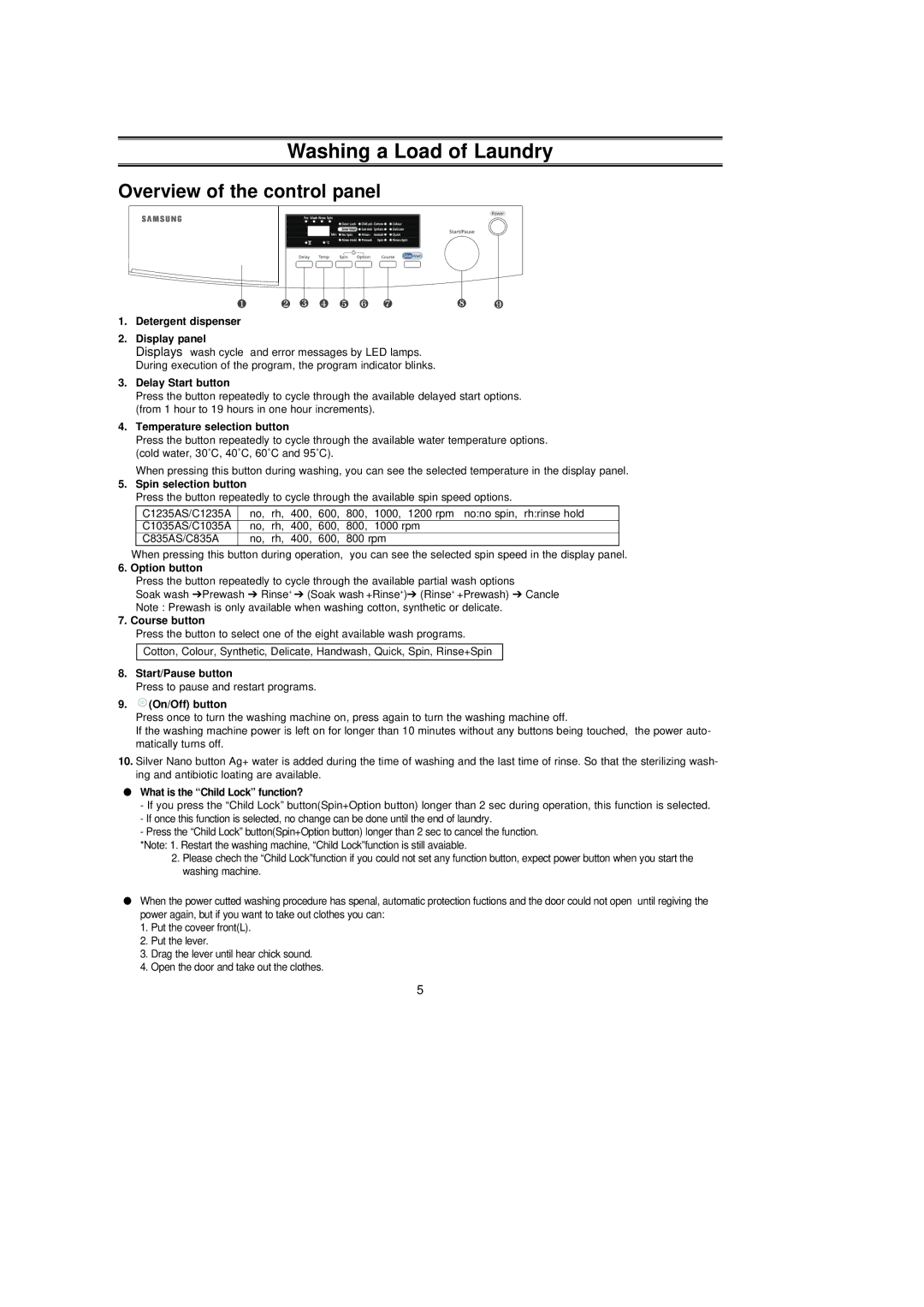Washing a Load of Laundry
Overview of the control panel
1.Detergent dispenser
2.Display panel
Displays wash cycle and error messages by LED lamps. During execution of the program, the program indicator blinks.
3.Delay Start button
Press the button repeatedly to cycle through the available delayed start options. (from 1 hour to 19 hours in one hour increments).
4.Temperature selection button
Press the button repeatedly to cycle through the available water temperature options. (cold water, 30˚C, 40˚C, 60˚C and 95˚C).
When pressing this button during washing, you can see the selected temperature in the display panel.
5.Spin selection button
Press the button repeatedly to cycle through the available spin speed options.
C1235AS/C1235A | no, | rh, | 400, | 600, | 800, | 1000, 1200 rpm no:no spin, rh:rinse hold |
C1035AS/C1035A | no, rh, 400, 600, 800, | 1000 rpm | ||||
C835AS/C835A | no, | rh, | 400, | 600, | 800 rpm | |
When pressing this button during operation, you can see the selected spin speed in the display panel.
6. Option button
Press the button repeatedly to cycle through the available partial wash options
Soak wash ➔Prewash ➔ Rinse+ ➔ (Soak wash +Rinse+)➔ (Rinse+ +Prewash) ➔ Cancle
Note : Prewash is only available when washing cotton, synthetic or delicate.
7. Course button
Press the button to select one of the eight available wash programs.
Cotton, Colour, Synthetic, Delicate, Handwash, Quick, Spin, Rinse+Spin
8.Start/Pause button
Press to pause and restart programs.
9. (On/Off) button
(On/Off) button
Press once to turn the washing machine on, press again to turn the washing machine off.
If the washing machine power is left on for longer than 10 minutes without any buttons being touched, the power auto- matically turns off.
10.Silver Nano button Ag+ water is added during the time of washing and the last time of rinse. So that the sterilizing wash- ing and antibiotic loating are available.
●What is the “Child Lock” function?
-If you press the “Child Lock” button(Spin+Option button) longer than 2 sec during operation, this function is selected.
-If once this function is selected, no change can be done until the end of laundry.
-Press the “Child Lock” button(Spin+Option button) longer than 2 sec to cancel the function.
*Note: 1. Restart the washing machine, “Child Lock”function is still avaiable.
2.Please chech the “Child Lock”function if you could not set any function button, expect power button when you start the washing machine.
●When the power cutted washing procedure has spenal, automatic protection fuctions and the door could not open until regiving the power again, but if you want to take out clothes you can:
1.Put the coveer front(L).
2.Put the lever.
3.Drag the lever until hear chick sound.
4.Open the door and take out the clothes.
5