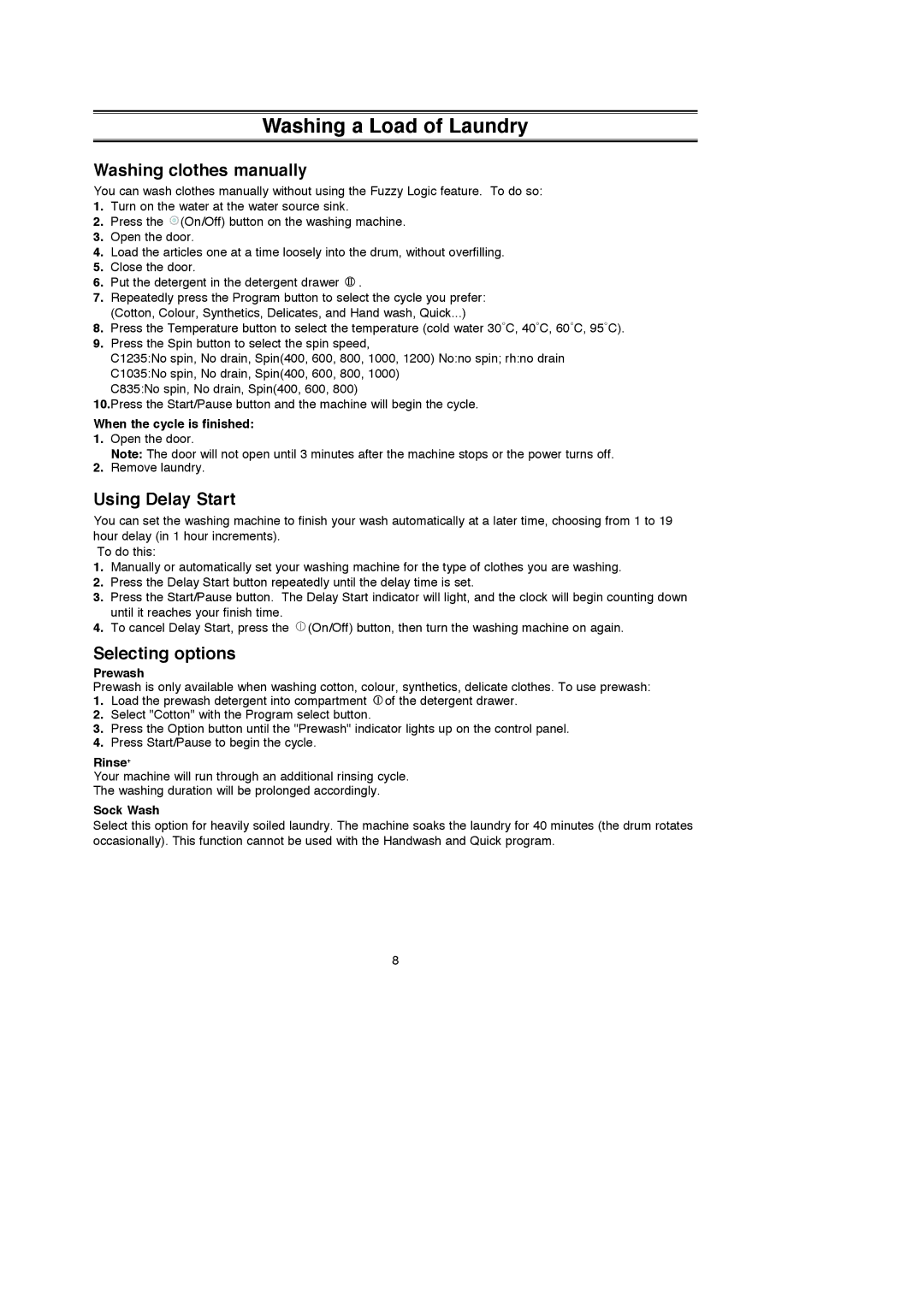C835, C1035, C1235 specifications
Samsung has long been a prominent player in the telecommunications market, consistently delivering innovative devices that cater to both budget-conscious consumers and tech aficionados. Among its diverse lineup of mobile phones, the Samsung C1235, C1035, and C835 stand out as remarkable products that blend essential features with user-friendly technologies.The Samsung C1235 is designed with simplicity and functionality in mind, making it an excellent choice for users who prioritize ease of use over extravagant features. The device sports a compact design that fits comfortably in the palm of the hand while offering a clear display for easy navigation. The C1235 is equipped with essential connectivity options, including 2G support, allowing users to stay connected through voice calls and basic text messaging. Its long battery life is another standout feature, ensuring that users can stay connected throughout their busy day without constantly worrying about recharging.
Moving on to the Samsung C1035, this model builds upon the foundational strengths of the C1235, incorporating additional features that enhance user experience. The C1035 boasts a slightly more sophisticated design and offers a brighter display that makes viewing content more enjoyable. A key highlight of the C1035 is its integrated camera, which allows users to capture moments on the go. While it may not compete with high-end smartphone cameras, the C1035 provides adequate photo quality for everyday snapshots. Additionally, the device supports expandable storage, making it convenient for users to store music, photos, and other files.
Finally, the Samsung C835 represents a step further in the evolution of Samsung's feature phones. Combining modern aesthetics with practical functionality, the C835 incorporates a larger, vibrant display and offers improved camera capabilities, including photo editing features. The C835 also includes access to basic applications, making it suitable for light gamers and social media enthusiasts. Enhanced audio technology provides clearer sound quality for music and calls, offering a more immersive multimedia experience.
Overall, the Samsung C1235, C1035, and C835 cater to varying user needs while maintaining the brand’s reputation for reliability. With their durable designs, decent camera options, and impressive battery life, these devices serve as an excellent choice for anyone seeking straightforward mobile technology without unnecessary frills. Whether for basic communication or light entertainment, these Samsung models continue to deliver on quality and performance.