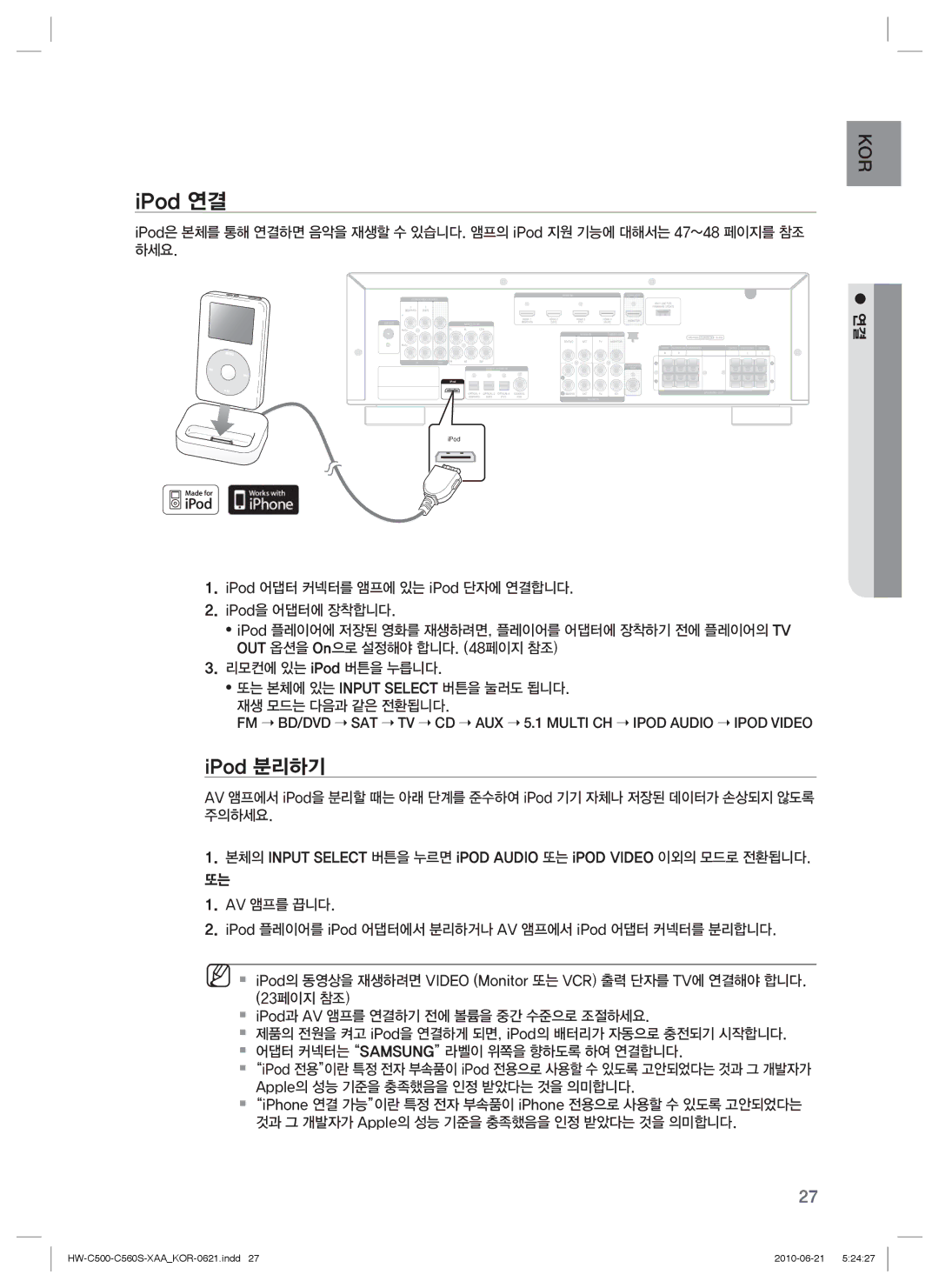C560S specifications
The Samsung C560S is a compact and efficient smartphone designed to meet the needs of users looking for a reliable device without compromising on functionality. This model is part of Samsung's C-series, which is known for offering quality devices at competitive prices, making them appealing to a broad audience.One of the notable features of the Samsung C560S is its sleek and ergonomic design. The device boasts a lightweight body that makes it easy to handle, while its clean lines and premium finish give it a modern look. The 4.5-inch display provides vibrant colors and sharp images, making it ideal for everyday tasks such as browsing the web, watching videos, and playing games.
Under the hood, the C560S is powered by a capable processor that ensures smooth performance across various applications. Whether users are multitasking or running demanding apps, the device is designed to handle it all with ease. The ample RAM supports a seamless user experience, minimizing lag and improving overall responsiveness.
One of the standout features of the Samsung C560S is its camera system. The rear camera, equipped with advanced autofocus and LED flash, captures stunning photos even in challenging lighting conditions. Along with various shooting modes and filters, this allows users to unleash their creativity and document their experiences with high-quality images. The front-facing camera is also impressive, making it perfect for selfies and video calls.
In terms of connectivity, the C560S supports multiple options, including 4G LTE, Bluetooth, and Wi-Fi, ensuring users stay connected wherever they go. The device also offers expandable storage through a microSD card slot, allowing users to store a large number of photos, videos, and applications comfortably.
Another key highlight of the Samsung C560S is its battery life. The smartphone is equipped with a robust battery that provides all-day performance, making it suitable for users who are always on the go. Additionally, the device runs on an intuitive version of Samsung's One UI, which enhances the user experience with customizable features and efficient navigation.
Overall, the Samsung C560S is an excellent choice for those seeking a reliable smartphone with essential features and solid performance. Its combination of stylish design, impressive camera capabilities, and long-lasting battery life makes it a formidable option in the competitive smartphone market. This device is ideal for anyone looking to balance performance with practicality in their daily mobile experience.