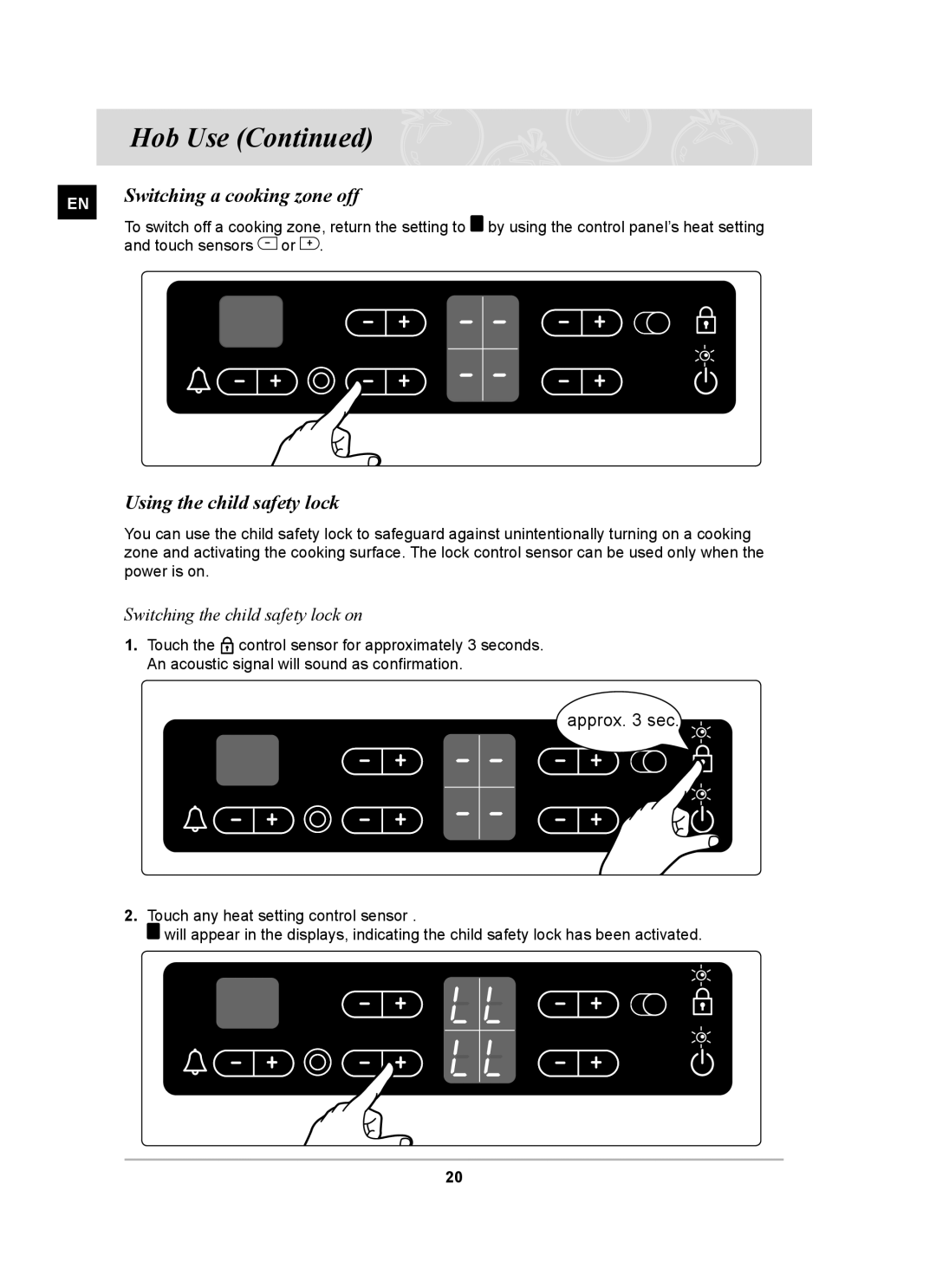Hob Use (Continued)
EN | Switching a cooking zone off | |
|
| |
| To switch off a cooking zone, return the setting to by using the control panel’s heat setting | |
| and touch sensors | or . |
Using the child safety lock
You can use the child safety lock to safeguard against unintentionally turning on a cooking zone and activating the cooking surface. The lock control sensor can be used only when the power is on.
Switching the child safety lock on
1.Touch the ![]() control sensor for approximately 3 seconds. An acoustic signal will sound as confirmation.
control sensor for approximately 3 seconds. An acoustic signal will sound as confirmation.
approx. 3 sec.
2.Touch any heat setting control sensor .
![]() will appear in the displays, indicating the child safety lock has been activated.
will appear in the displays, indicating the child safety lock has been activated.
20