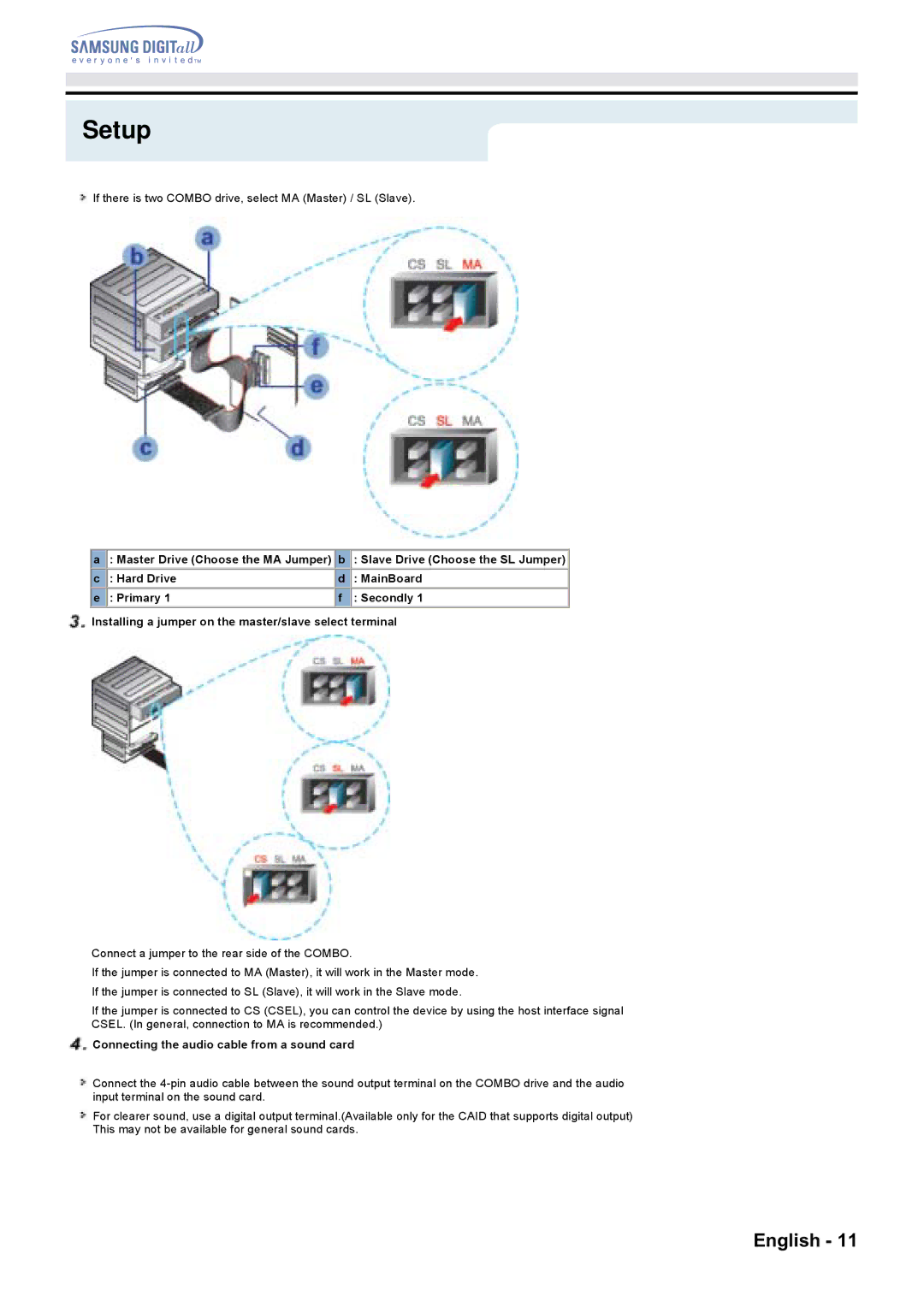CD Player specifications
The Samsung CD Player is an exceptional audio device that blends advanced technology with sleek design, providing a captivating listening experience for music enthusiasts. With its high-quality sound output and user-friendly features, the Samsung CD Player has become a favorite in homes and personal spaces worldwide.One of the main features of the Samsung CD Player is its impressive sound quality. The device is equipped with advanced digital signal processing technology, which ensures clear and balanced audio across various genres. Whether you're listening to classical symphonies or contemporary pop, the Samsung CD Player delivers pristine sound that enhances the listening experience.
Another standout characteristic is the versatility of playback options. The Samsung CD Player supports multiple formats, including standard audio CDs, CD-R, and CD-RW discs, allowing users to enjoy their favorite music no matter the format. Additionally, some models come with built-in Bluetooth technology, enabling seamless wireless connectivity with smartphones, tablets, and other devices. This feature allows users to stream music directly from their devices, expanding their listening options beyond CDs.
The design of the Samsung CD Player is both stylish and functional. Most models are compact and portable, making them easy to place in any room or carry on the go. The sleek finish and minimalistic interface are visually appealing, complementing modern home decor. Moreover, the user-friendly controls make it easy for anyone to operate the device, whether it's an experienced audiophile or a casual listener.
The product also includes features like an LCD display that shows track details, an easy-to-navigate remote control for convenient operation from a distance, and programmable playback options that allow users to create custom playlists. Some models are even equipped with a built-in FM radio, offering additional entertainment choices.
In terms of durability, Samsung is known for its high manufacturing standards, ensuring that their CD players are built to last. With regular maintenance, these devices provide reliable performance over the years.
Overall, the Samsung CD Player stands out for its combination of superior sound quality, versatile playback options, elegant design, and user-friendly features, making it an ideal choice for anyone looking to enjoy music in an innovative and stylish way.