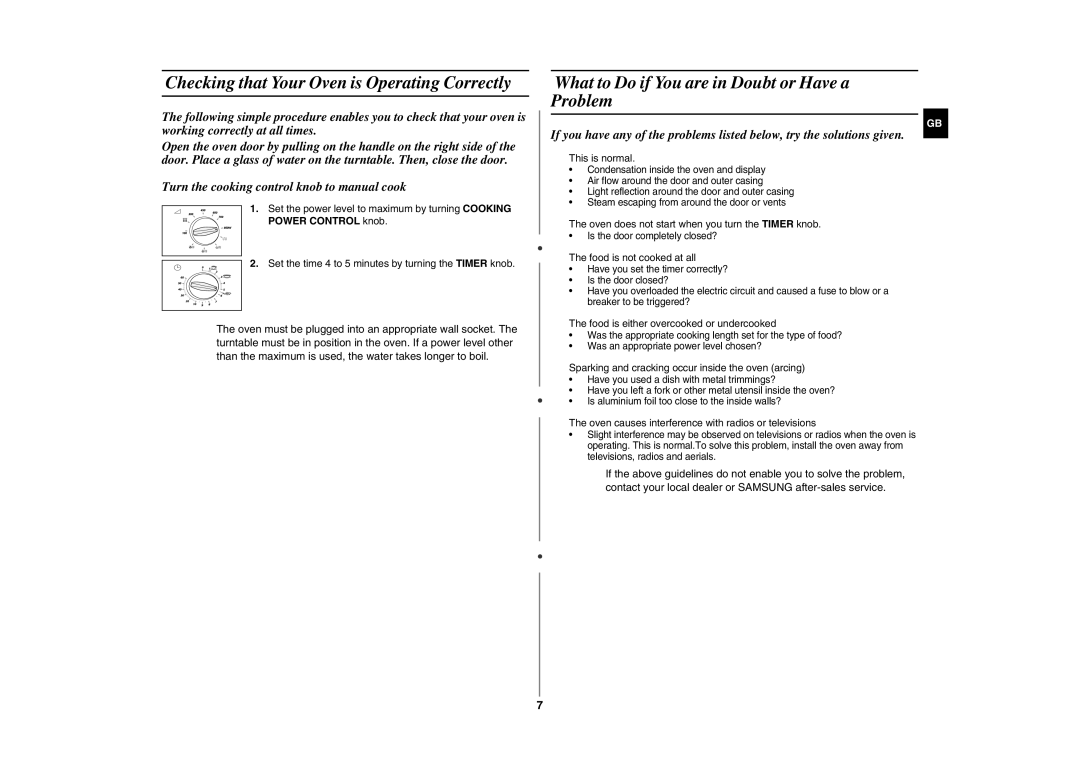CE281DN/BOL specifications
The Samsung CE281DN/BOL is an innovative multifunction printer designed to cater to the needs of both home and small office environments. This printer combines high-quality printing, scanning, copying, and faxing capabilities all in one compact device, making it a versatile addition to any workspace.One of the main features of the Samsung CE281DN/BOL is its exceptional print quality. With a resolution of up to 1200 x 1200 dpi, this printer produces sharp text and vibrant images, ensuring that all printed documents stand out. The printer utilizes Samsung's advanced imaging technology, which enhances the quality of the output and provides consistent results with every print job.
Speed is another crucial characteristic of the Samsung CE281DN/BOL. It offers a print speed of up to 28 pages per minute for black and white documents, allowing users to complete large jobs quickly and efficiently. The first page out time is remarkably fast, ensuring that users do not have to wait long for their documents. This feature is particularly useful in busy office settings where time is of the essence.
The Samsung CE281DN/BOL is equipped with advanced connectivity options, including USB 2.0 and built-in Ethernet, facilitating seamless integration into any network environment. Furthermore, it supports mobile printing through various platforms such as Google Cloud Print and Samsung Mobile Print, allowing users to print directly from their smartphones or tablets with ease.
In terms of operational cost, this printer is designed with efficiency in mind. It utilizes high-capacity toner cartridges that yield a high number of pages, significantly reducing the cost per print. This is particularly beneficial for small to medium-sized businesses looking to manage their printing expenses more effectively.
The design of the CE281DN/BOL is sleek and professional, with a compact footprint that fits well in any workspace. It features an intuitive control panel for easy navigation and setup. Moreover, the printer comes with energy-saving features such as automatic duplex printing, which not only reduces paper usage but also contributes to environmental sustainability.
In summary, the Samsung CE281DN/BOL is a powerful multifunction printer that offers high-quality output, rapid print speeds, advanced connectivity options, and cost-effective operation. Its combination of features makes it an excellent choice for users seeking a reliable printer that meets a variety of printing needs in a small footprint. From high-resolution prints to efficient management of everyday printing tasks, the CE281DN/BOL is designed to enhance productivity and streamline workflow.