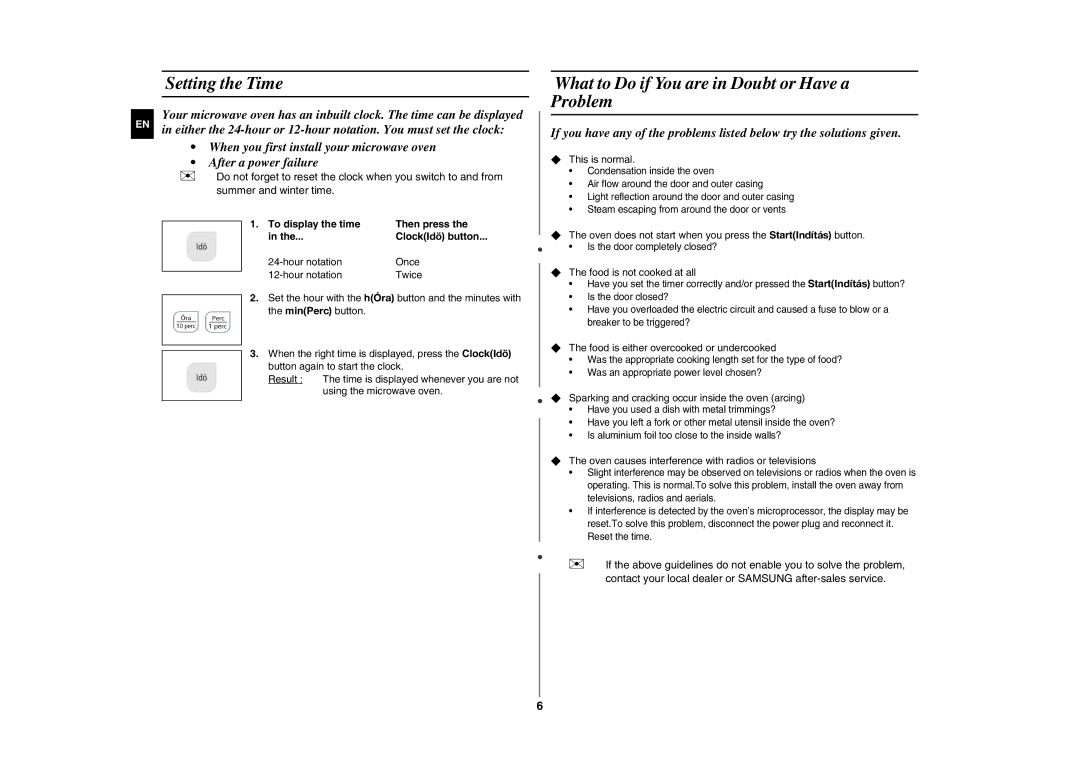CE283GN-S/XEH, CE283GN/XEH specifications
The Samsung CE283GN/XEH and CE283GN-S/XEH are elegantly designed microwave ovens that combine modern technology with user-friendly features. These appliances are crafted to meet the demands of contemporary kitchens, making cooking quicker, easier, and more efficient.One of the standout features of these models is their ceramic enamel interior, which not only provides a sleek look but also ensures easy cleaning and hygienic surface. The ceramic enamel is resistant to scratches and discoloration, ensuring that the microwave remains looking new for longer.
Both models come equipped with Samsung's Smart Moisture Sensor technology, which detects humidity levels inside the microwave and adjusts cooking time and power levels accordingly. This feature helps to ensure perfectly cooked meals without the guesswork involved in traditional microwave cooking.
The microwave offers a generous capacity of 28 liters, making it an excellent choice for families or those who frequently entertain guests. This spacious interior provides ample room for large dishes, ensuring that meals can be cooked evenly and efficiently.
Additionally, the CE283GN/XEH and CE283GN-S/XEH feature multiple cooking modes, including various auto-cook programs that allow users to prepare a variety of dishes with just the push of a button. These programs are designed to simplify cooking and make it accessible to everyone, regardless of their culinary skills.
The user interface is intuitive, coming with an easy-to-read LED display and responsive buttons, making it simple to select settings and monitor cooking progress. Users will appreciate the Child Safety Lock feature, which provides peace of mind by preventing unauthorized use, particularly in households with young children.
Operating at a maximum power of 900 watts, these microwave models ensure that food heats quickly and efficiently. Furthermore, the eco mode allows users to reduce energy consumption when the microwave is not in use, aligning with environmentally friendly practices.
In summary, the Samsung CE283GN/XEH and CE283GN-S/XEH microwave ovens represent a perfect blend of functionality, innovation, and aesthetics. With their user-friendly features, advanced cooking technologies, and stylish design, these models are an ideal addition to any modern kitchen, making meal preparation a seamless and enjoyable experience.