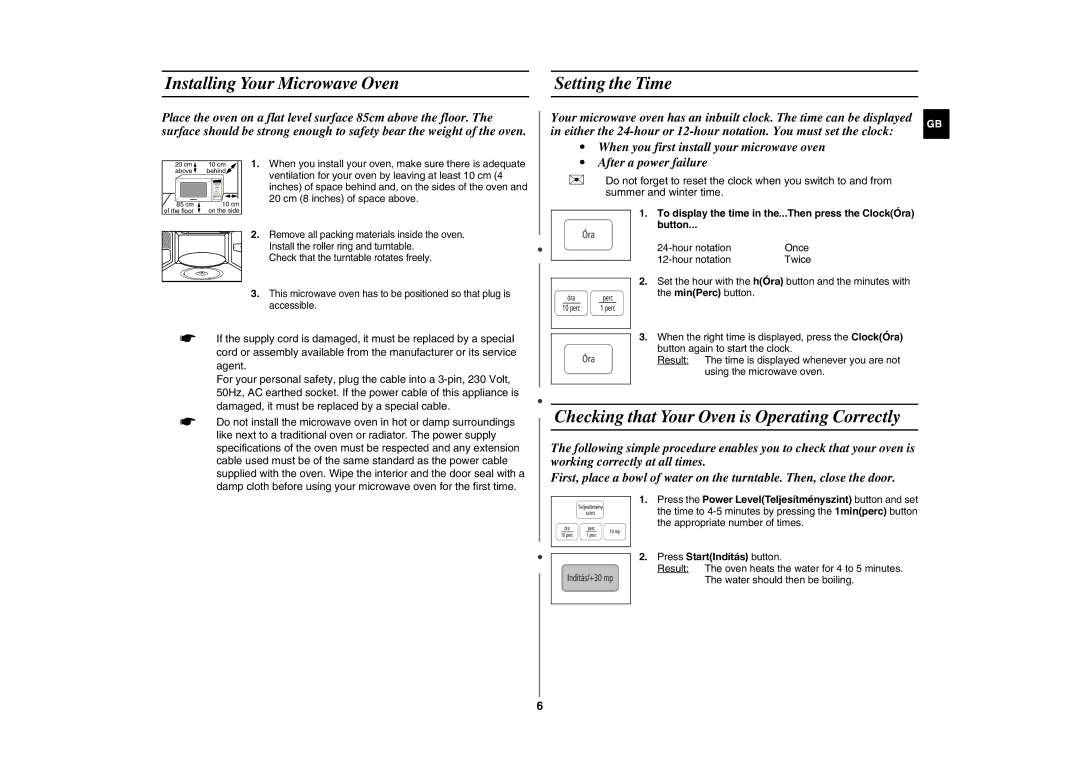CE2944N-5S/XEH specifications
The Samsung CE2944N-5S/XEH is an innovative microwave oven that combines cutting-edge technology with user-friendly features to enhance cooking convenience. This compact yet powerful appliance is ideal for modern kitchens, where space is often at a premium without sacrificing performance.One of the main highlights of the Samsung CE2944N-5S/XEH is its sleek design, which makes it a stylish addition to any kitchen decor. Featuring a stainless steel finish, it not only looks elegant but is also easy to clean and maintain. The compact size of this microwave ensures that it can fit seamlessly on kitchen counters or into cabinetry, making it a versatile choice for various cooking environments.
The microwave offers a generous capacity of 29 liters, providing ample space for cooking and reheating a variety of food items. Its powerful output of 900 watts ensures that meals are cooked evenly and efficiently, helping to save time in the kitchen. The microwave also features multiple power levels, allowing users to adjust settings based on their specific cooking needs.
Incorporating Samsung's unique ceramic enamel interior, this microwave oven offers superior hygiene and easy cleaning. The smooth surface is resistant to scratches, stains, and bacteria, which contributes to a healthier cooking environment. This technology not only improves durability but also ensures that food odors and residues do not linger, maintaining the integrity of the appliance.
Another key feature of the CE2944N-5S/XEH is its auto-cook functions. With pre-programmed settings for various dishes, cooking popcorn, baking, or defrosting food becomes a hassle-free experience. Users can simply select the desired cooking option, and the microwave automatically adjusts the cooking time and power level, making meal preparation straightforward even for those with limited cooking experience.
The microwave also includes a convenient digital display, which makes it easy to navigate settings and keep track of cooking times. The ergonomic control panel features a numeric keypad for easy input, while the one-touch buttons simplify the operation significantly.
With its advanced features, sleek design, and practical capabilities, the Samsung CE2944N-5S/XEH microwave oven stands out as an excellent choice for anyone looking to enhance their culinary experience while enjoying the benefits of modern technology and style in the kitchen.