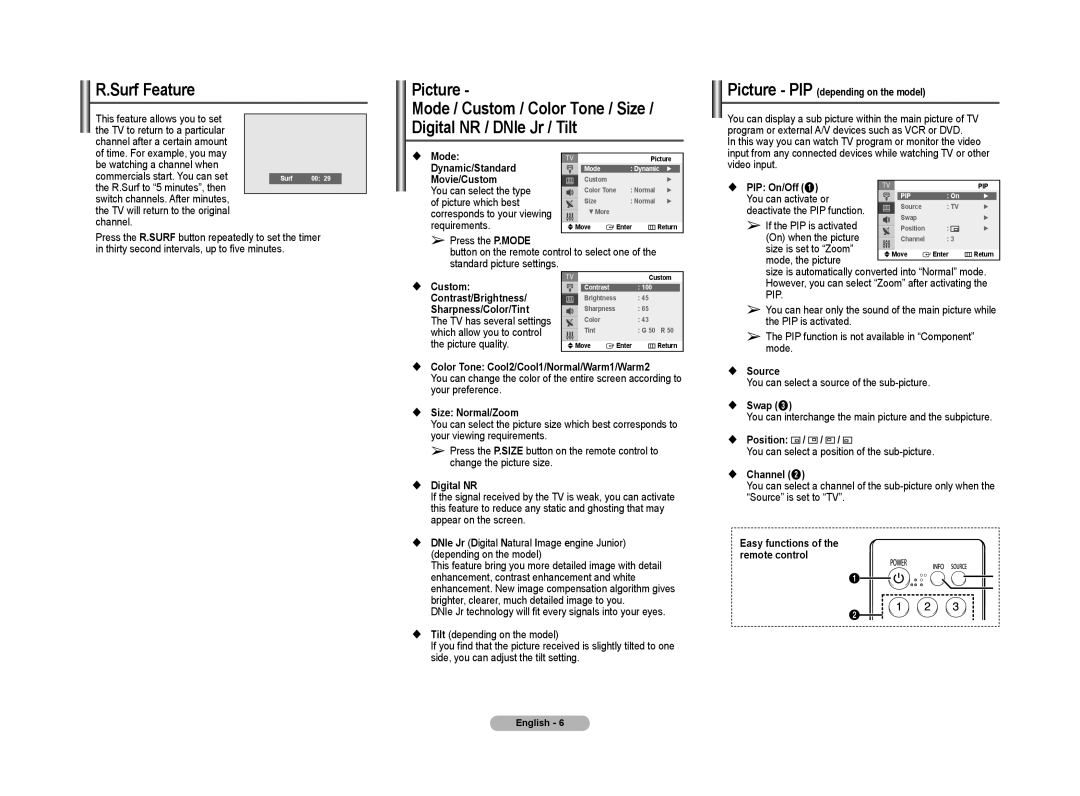CL-29Z30, CL-29Z40, CL-29Z50, CL-29Z57, CL-29Z58 specifications
The Samsung CL-29Z series of televisions, which includes the CL-29Z30, CL-29Z40, CL-29Z50, CL-29Z57, and CL-29Z58, represents a blend of technology, functionality, and design sophistication aimed at enhancing the viewing experience. Each model in this lineup brings unique features and advancements that cater to different user needs.One of the standout features of these models is their advanced picture quality technology. Utilizing Samsung's proprietary image processing engines, these televisions deliver vivid colors and sharp images that can transform any viewing experience. The high-definition display ensures that viewers enjoy crisp visuals, making it ideal for both movies and gaming.
In terms of sound quality, the CL-29Z series has integrated audio technology that provides immersive sound experiences. The models come equipped with enhanced audio systems that aim to produce clear and powerful sound, allowing viewers to feel more engaged in the content they consume. The incorporation of surround sound systems means that the auditory experience matches the visual one, creating a holistic multimedia environment.
Connectivity is another significant aspect of the Samsung CL-29Z series. These televisions feature multiple HDMI ports and USB connections, providing versatility for users who want to connect various devices such as gaming consoles, soundbars, and streaming devices. Wi-Fi capability is also integrated into the models, allowing users to access online content easily and stream their favorite shows and movies without the hassle of wired connections.
Design-wise, the CL-29Z series boasts a sleek, modern aesthetic that fits seamlessly into any living space. The slim bezels maximize the screen space while minimizing distractions, ensuring that the focus remains on the content. The stands are thoughtfully designed for stability and style, providing an elegant yet functional support structure.
Energy efficiency is becoming increasingly important, and Samsung addresses this with the CL-29Z series by incorporating energy-saving technologies. These features help reduce power consumption, making them not only eco-friendly options but also cost-effective in the long run.
Overall, the Samsung CL-29Z series, comprising the CL-29Z30, CL-29Z40, CL-29Z50, CL-29Z57, and CL-29Z58, stands out as an impressive range of televisions that cater to diverse viewing preferences. The combination of advanced display technology, rich audio capabilities, extensive connectivity options, and modern design makes these models a worthy addition to any home entertainment setup.