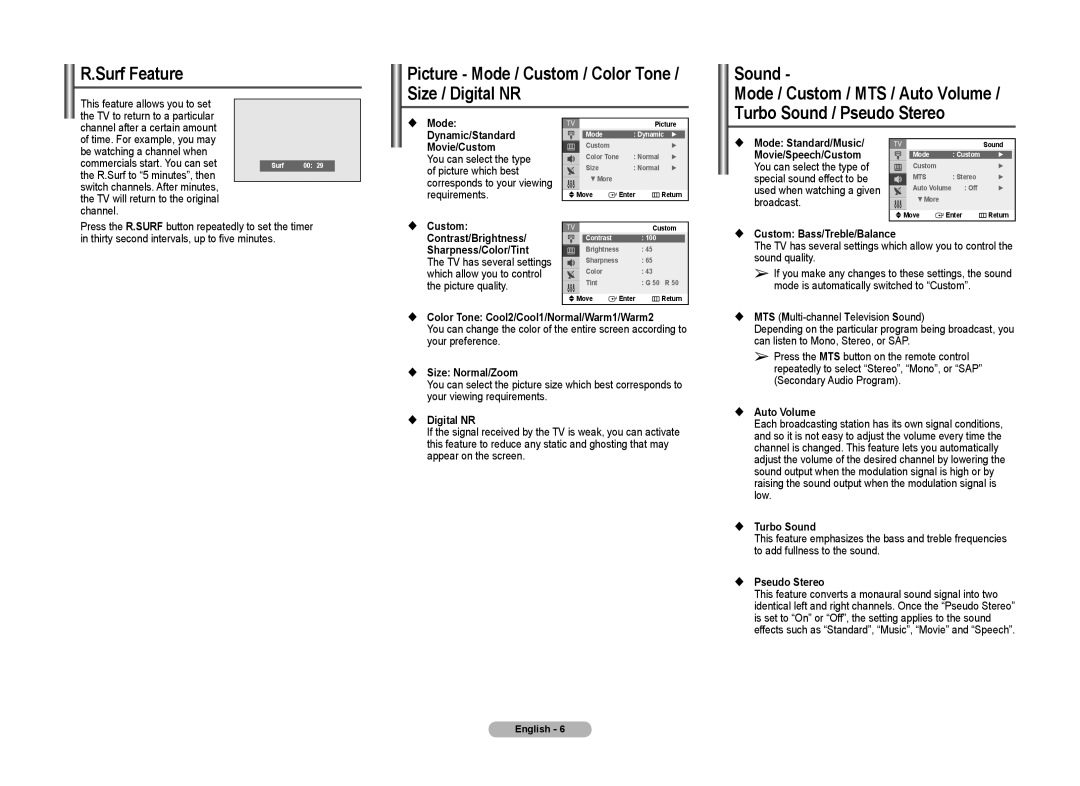R.Surf Feature
Picture - Mode / Custom / Color Tone /
Sound -
This feature allows you to set the TV to return to a particular
Size / Digital NR
Mode / Custom / MTS / Auto Volume / Turbo Sound / Pseudo Stereo
channel after a certain amount of time. For example, you may be watching a channel when commercials start. You can set the R.Surf to “5 minutes”, then switch channels. After minutes, the TV will return to the original channel.
Surf | 00: 29 |
Mode: |
Dynamic/Standard |
Movie/Custom |
You can select the type |
of picture which best |
corresponds to your viewing |
requirements. |
| Picture | |
Mode | : Dynamic ► | |
Custom |
| ► |
Color Tone | : Normal | ► |
Size | : Normal | ► |
▼ More |
|
|
Move | Enter | Return |
Mode: Standard/Music/ Movie/Speech/Custom You can select the type of special sound effect to be used when watching a given broadcast.
Sound
Mode : Custom ►
Custom►
MTS : Stereo ►
Auto Volume | : Off | ► | |
▼ More |
|
|
|
Move | Enter |
| Return |
Press the R.SURF button repeatedly to set the timer in thirty second intervals, up to five minutes.
Custom: |
Contrast/Brightness/ |
Sharpness/Color/Tint |
The TV has several settings |
which allow you to control |
the picture quality. |
|
| Custom |
Contrast |
| : 100 |
Brightness |
| : 45 |
Sharpness |
| : 65 |
Color |
| : 43 |
Tint |
| : G 50 R 50 |
Move | Enter | Return |
Custom: Bass/Treble/Balance |
The TV has several settings which allow you to control the |
sound quality. |
➢ If you make any changes to these settings, the sound |
mode is automatically switched to “Custom”. |
Color Tone: Cool2/Cool1/Normal/Warm1/Warm2
You can change the color of the entire screen according to your preference.
Size: Normal/Zoom
You can select the picture size which best corresponds to your viewing requirements.
Digital NR
If the signal received by the TV is weak, you can activate this feature to reduce any static and ghosting that may appear on the screen.
MTS |
Depending on the particular program being broadcast, you |
can listen to Mono, Stereo, or SAP. |
➢ Press the MTS button on the remote control |
repeatedly to select “Stereo”, “Mono”, or “SAP” |
(Secondary Audio Program). |
Auto Volume |
Each broadcasting station has its own signal conditions, |
and so it is not easy to adjust the volume every time the |
channel is changed. This feature lets you automatically |
adjust the volume of the desired channel by lowering the |
sound output when the modulation signal is high or by |
raising the sound output when the modulation signal is |
low. |
Turbo Sound |
This feature emphasizes the bass and treble frequencies |
to add fullness to the sound. |
Pseudo Stereo |
This feature converts a monaural sound signal into two |
identical left and right channels. Once the “Pseudo Stereo” |
is set to “On” or “Off”, the setting applies to the sound |
effects such as “Standard”, “Music”, “Movie” and “Speech”. |
English - 6