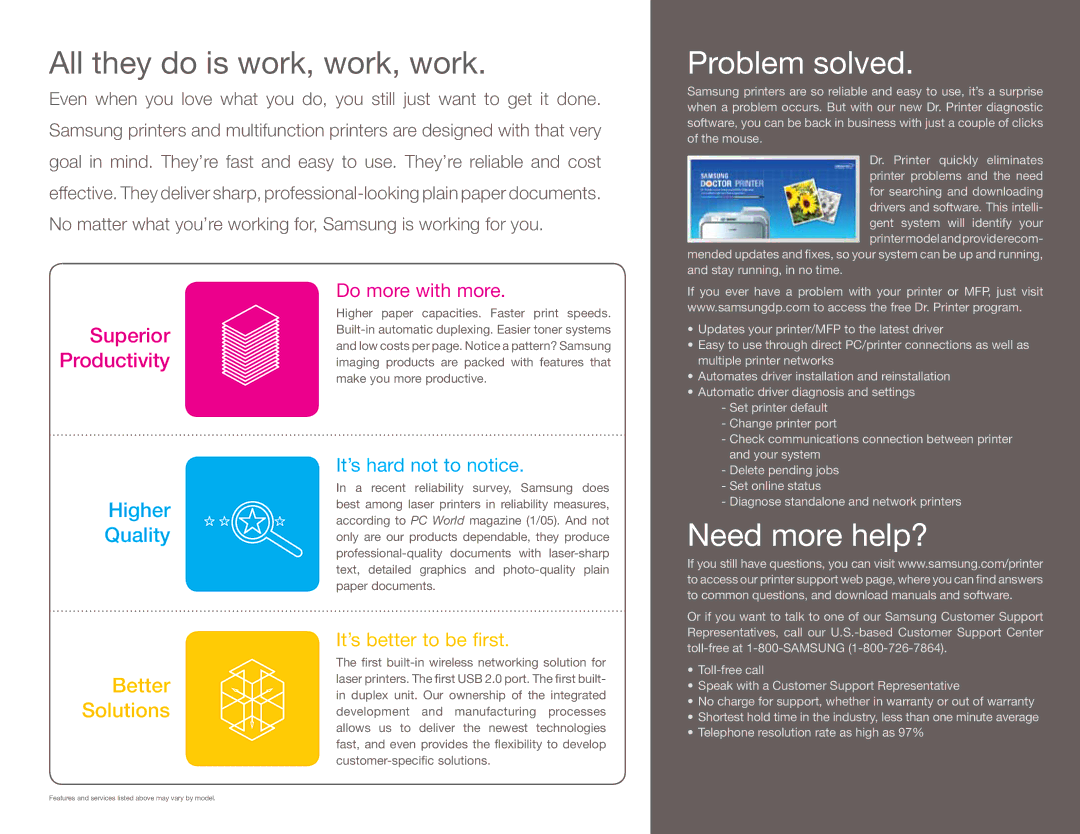All they do is work, work, work.
Even when you love what you do, you still just want to get it done. Samsung printers and multifunction printers are designed with that very goal in mind. They’re fast and easy to use. They’re reliable and cost effective. They deliver sharp,
Problem solved.
Samsung printers are so reliable and easy to use, it’s a surprise when a problem occurs. But with our new Dr. Printer diagnostic software, you can be back in business with just a couple of clicks of the mouse.
Dr. Printer quickly eliminates printer problems and the need for searching and downloading drivers and software. This intelli- gent system will identify your printermodelandproviderecom-
mended updates and fixes, so your system can be up and running, and stay running, in no time.
Superior Productivity
Higher
Quality
Do more with more.
Higher paper capacities. Faster print speeds.
It’s hard not to notice.
In a recent reliability survey, Samsung does best among laser printers in reliability measures, according to PC World magazine (1/05). And not only are our products dependable, they produce
If you ever have a problem with your printer or MFP, just visit www.samsungdp.com to access the free Dr. Printer program.
•Updates your printer/MFP to the latest driver
•Easy to use through direct PC/printer connections as well as multiple printer networks
•Automates driver installation and reinstallation
•Automatic driver diagnosis and settings
-Set printer default
-Change printer port
-Check communications connection between printer and your system
-Delete pending jobs
-Set online status
-Diagnose standalone and network printers
Need more help?
If you still have questions, you can visit www.samsung.com/printer to access our printer support web page, where you can find answers to common questions, and download manuals and software.
| It’s better to be first. | |
| The first | |
Better | laser printers. The first USB 2.0 port. The first built- | |
in duplex unit. Our ownership of the integrated | ||
Solutions | ||
development and manufacturing processes | ||
| allows us to deliver the newest technologies | |
| fast, and even provides the flexibility to develop | |
|
Or if you want to talk to one of our Samsung Customer Support Representatives, call our
•
•Speak with a Customer Support Representative
•No charge for support, whether in warranty or out of warranty
•Shortest hold time in the industry, less than one minute average
•Telephone resolution rate as high as 97%
Features and services listed above may vary by model.