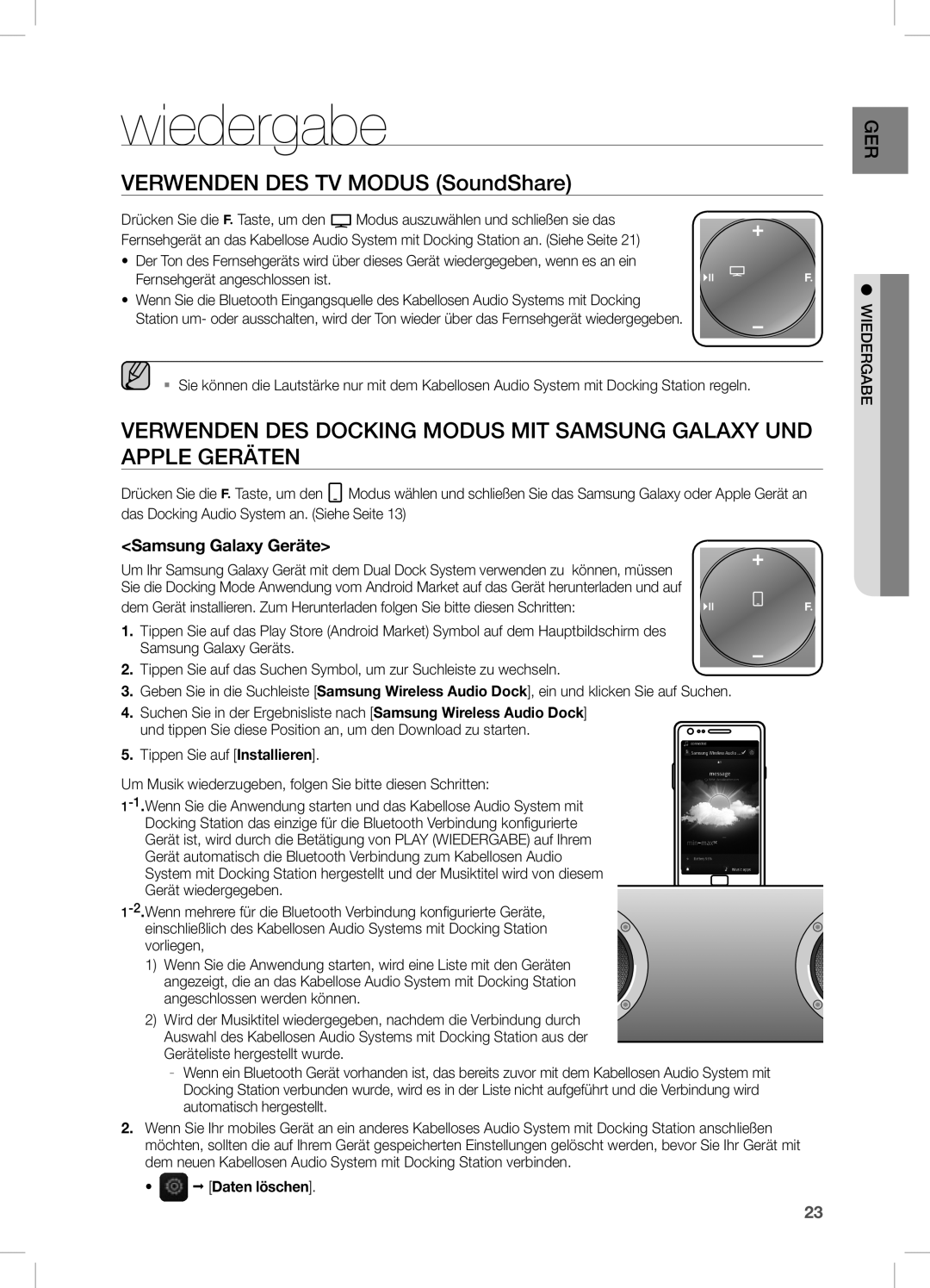DA-E750/ZF, DA-E750/XN, DA-E751/EN, DA-E750/EN specifications
The Samsung DA-E750 and DA-E751 series are innovative wireless audio systems that combine advanced technology with elegant design to deliver high-quality sound. These models reflect Samsung's commitment to enhancing the audio experience while integrating seamlessly into modern homes.One of the standout features of the DA-E750 and DA-E751 is their dual docking capability. Both models support a variety of devices, including Apple’s iPhone and iPad as well as Android smartphones. This versatility allows users to enjoy their music collection without the hassle of compatibility issues in the rapidly evolving mobile tech landscape.
The audio performance of these systems is powered by Vacuum Tube Amplification technology, which provides a rich and warm sound profile. This technology is often favored by audiophiles for its ability to enhance musical detail and deliver a more immersive listening experience. The incorporation of modern digital amplification alongside the classic vacuum tubes ensures that users get the best of both worlds: warmth from the tubes and efficiency from the digital circuits.
Another significant characteristic of the DA-E750 and DA-E751 is their wireless connectivity options. Equipped with Bluetooth technology, these models allow users to stream music effortlessly from any compatible device. This wireless feature not only provides convenience but also eliminates clutter, making it easier to enjoy music in any room of the house.
Equipped with powerful speakers, these audio systems deliver impressive sound quality with deep bass and crisp highs. The design also features a sleek, modern aesthetic that fits well in any home decor, ensuring that the audio system is both a functional and stylish addition to the living space.
Moreover, the DA-E751 models come with Wi-Fi connectivity, enabling access to various streaming services, which enhances the listening options available. Users can enjoy music from platforms such as Spotify and Deezer without the need for additional devices, making it an all-in-one entertainment solution.
In conclusion, the Samsung DA-E750/EN, DA-E751/EN, DA-E751/XE, and DA-E750/XE are premium audio systems that offer an impressive combination of versatility, quality, and design. With dual docking, vacuum tube amplification, wireless connectivity, and a stylish look, these models cater to the demands of modern audiophiles and casual listeners alike. Whether for home entertainment or simply enjoying music in solitude, Samsung’s offerings ensure an immersive audio experience that resonates with enthusiasts and everyday users.