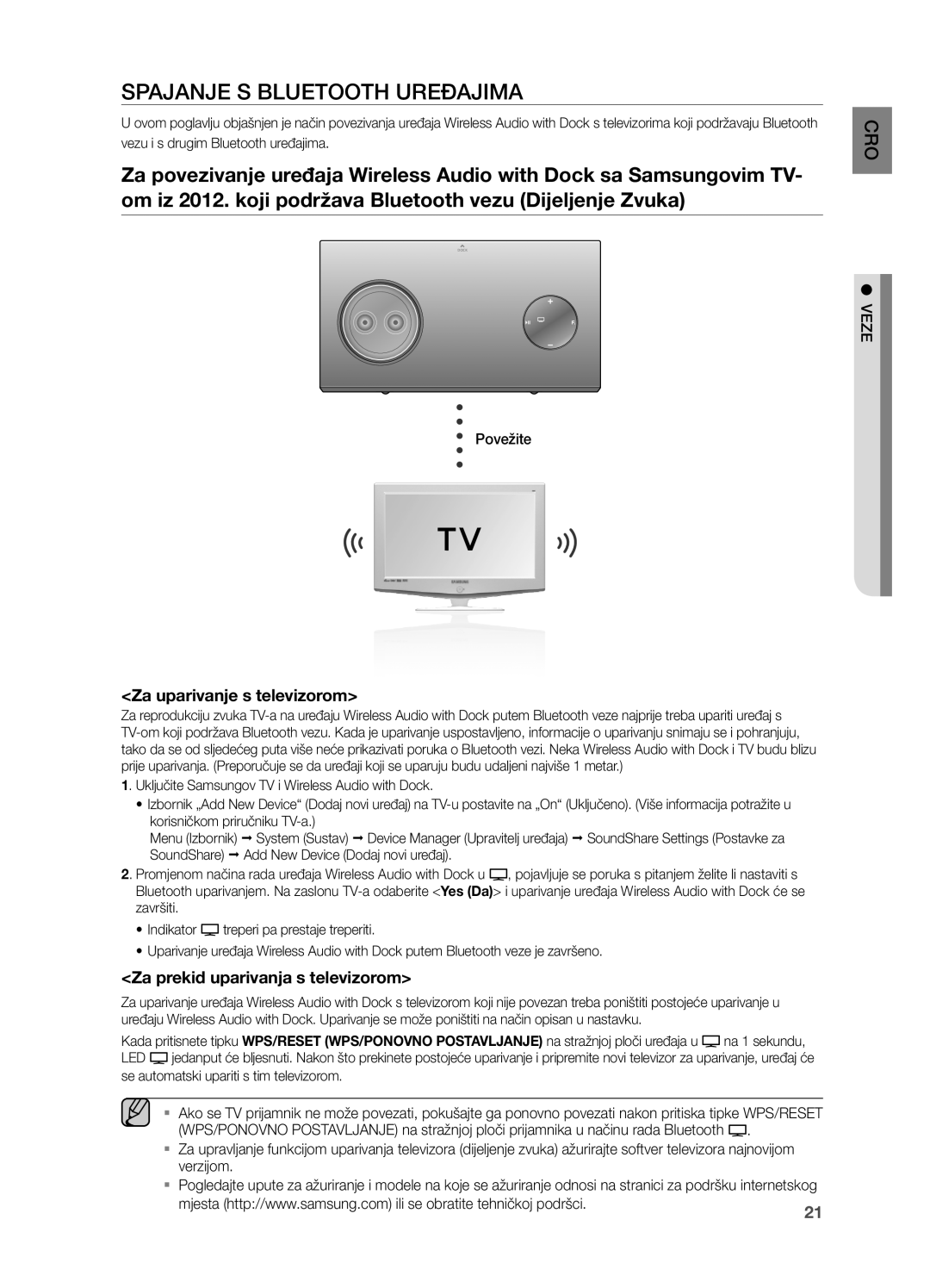Σας ευχαριστούμε που αγοράσατε αυτό το προϊόν Samsung
Wireless Audio with Dock
Άδεια χρήσης
Χαρακτηριστικά
Πληροφορίες για την ασφάλεια
ΠρΟΦΥΛΆΞειΣ
Τηλεχειριστηριο
Περιεχόμενα
Εικονίδια που χρησιμοποιούνται στο παρόν εγχειρίδιο
Πριν από τη χρήση
Οδηγίες για την ασφάλεια και Άντιμετώπιση προβλημάτων
Πνευματικά δικαιώματα
ΕΠΆΝΩ
Περιγραφές
ΕΜΠρΟΣ
ΠιΣΩ
AUX Σβηστή λυχνία LED
Αλλαγή του τρόπου λειτουργίας με την ακόλουθη σειρά
Έλεγχος της έντασης του ήχου
Χρώμα στην οθόνη λειτουργιών
Τοποθέτηση μπαταρίας στο τηλεχειριστήριο
Τηλεχειριστήριο
Εμβέλεια λειτουργίας του τηλεχειριστηρίου
Gre ο ήριστ
ΕΝερΓΟΠΟιήΣή/ΆΠεΝερΓΟΠΟιήΣή
Ενεργοποίηση και έλεγχος έντασης ήχου
ΣΥΝδεΣειΣ
Σύνδεσεις
Για χρήστες συσκευών Apple Για χρήστες συσκευών galaxy
ΧρήΣή ΤΟΥ ΆΠΟΣΤΆΤιΚΟΥ Κάλυμμάτοσ
ΣΥΝδεΣή ΣΥΣΚεΥήΣ ΣΤΟ διΠΛΟ Στάθμο ΣΥΝδεΣήΣ
Εξωτερική συσκευή
ΣΥΝδεΣή ΣΥΣΚεΥήΣ ήχΟΥ ΜεΣΩ ΤήΣ ΥΠΟδΟχήΣ AUX
Υπηρεσία
ΣΥΝδεΣή ΣΤΟ διΚΤΥΟ ΣΆΣ
WEP Open WPA-PSK Tkip WPA2-PSK AES
Που αναβόσβηνε με
Gre
Πατήστε Apply Εφαρμογή
Εισ δε σύν
Της σελίδας ρύθμισης Wi-Fi
Τι είναι το Bluetooth
Bluetooth
Άκύρωση ζεύξης με τηλεόραση
Ζεύξη με τηλεόραση
Σύνδεση
Σύνδεση Εξωτερική συσκευή
Αναπαραγωγή
Πατήστε Install εγκατάσταση
Συσκευές Samsung galaxy
Clear data Άπαλοιφή δεδομένων
Συσκευές Apple
Λίστα συμβατότητας Συσκευές Apple
Αυτή τη μονάδα
Ήαναπα αγωγ
Χρηση ΤΟΥ Τροπου Λειτουργιασ Bluetooth
Μορφή Μουσική
Προτού συνδέσετε μια συσκευή USB
Ρυθμός bit
56 ~
Τρόπος λειτουργίας AirPlay
Χρηση Τροπου Λειτουργιασ Airplay ΚΑΙ Allshare Play
Τρόπος λειτουργίας AllShare Play
Χρήση του τρόπου λειτουργίας εισόδου
Λειτουργίες
Τρόπος λειτουργίας TV
Παράλειψη προς τα εμπρός/Πίσω
Αναπαραγωγή/Παύση
Απενεργοποίηση του ήχου
Χρήση της λειτουργίας Bass
ΆΝΆΒΆΘΜιΣή ΛΟΓιΣΜιΚΟΥ Μονο Στον ΤρΟΠΟ ΛειΤΟΥρΓιΆΣ USB
Αντιμετώπιση προβλημάτων
Βάρος
DA-E750/ DA-E751
Διαστάσεις Π x Β x Υ 450 x 244,1 x 168,5 mm
+5C~+35C
Ogg/Vorbis decoder, Copyright c 2002, Xiph.org Foundation
Open Source Announcement
Σωστή απόρριψη των μπαταριών αυτού του προϊόντος
Επικοινωνήστε με τη Samsung σε ολόκληρο τον κόσμο
Vă mulţumim că aţi achiziţionat acest produs Samsung
Manualul utilizatorului
Caracteristici
Funcţia Bluetooth
Licenţă
Sistem audio cu două boxe
Avertismente Privind Siguranţa
Informaţii privind siguranţa
Referitoare la produs
MăSURi De PRecAUţie
Cuprins
ÎnAinTe De a ciTi MAnUALUL De UTiLiZARe
Iniţiere
AcceSORii incLUSe
PAnOUL SUPeRiOR/FROnTAL/POSTeRiOR
Descrieri
PARTe SUPeRiOARă
FAţă
Comută modul după cum urmează
Redaţi sau întrerupeţi redarea unui fişier muzical
AUX LED Stins
Controlează nivelul volumului
Prezentarea Telecomenzii
Telecomanda
Instalarea bateriei în telecomandă
Zona de acoperire a telecomenzii
PORniReA/OPRiReA APARATULUi
Pornirea aparatului şi controlul volumului
ReGLAReA VOLUMULUi
Sau
InSTALAReA FeRiTei TOROiDALe Pe cABLUL De ALiMenTARe
Conexiuni
COnexiuni
Pentru utilizatori de dispozitive Apple Galaxy
UTiLiZAReA cARcASei SPAceR
Modul de conectare a unui dispozitiv la sistemul Dual Dock
COnecTAReA UnUi DiSPOZiTiV LA SiSTeMUL Dual DOcK
Dispozitiv extern
COnecTAReA UnUi DiSPOZiTiV AUDiO FOLOSinD inTRAReA AUX
COnexiuni Router
COnecTAReA LA ReţeA
Serviciu
Serviciu broadband Modem Broadband
WPA-PSK Tkip WPA2-PSK AES
Sau nu mai clipeşte în COnexiuni
Page
Oc nexiuni
PIN WPS
Ce este Bluetooth?
Bluetooth
Pentru a împerechea cu televizorul
COnecTAReA LA DiSPOZiTiVe BLUeTOOTH
Pentru a anula împerecherea cu televizorul
Conectaţi
Dock
UTiLiZAReA MODULUi TV Partajare sunet
Redarea
Dispozitive Samsung Galaxy
Clear data Golire date
Dispozitive Apple
Listă de compatibilitate Dispozitive Apple
Sistemul Wireless Audio with Dock va fi deconectat
Utilizarea Modului Bluetooth
Înainte de conectarea unui dispozitiv USB
UTiLiZAReA MODULUi USB
Kbps
UTiLiZAReA MODURiLOR De ReDARe AiRPLAY Şi ALLSHARe
FUncţii De BAZă
Funcţii
Utilizarea modului de introducere
Puteţi selecta următoarele intrări AUX LeD Stins
Salt înainte/înapoi
Funcţii Avansate
Oprirea sunetului
Utilizarea funcţiei Bass
UPGRADe SOFTWARe Doar MOD USB
Depanare
Specificaţii
Anexă
Sensibilitate intrare/impedanţă
Valori
Ogg/Vorbis decoder, Copyright c 2002, Xiph.org Foundation
Zonă
Благодарим ви, че закупихте този продукт на Samsung
Безжична аудио система Докинг
Лиценз
Характеристики
Предупреждения ЗА Безопасността
Информация за безопасността
ПРеДПАзни МеРКи
Дистанционно управление
Съдържание
Включване И управление НА
ПРеДи ДА изПОЛзВАТе Ръководството зА ПОТРеБиТеЛЯ
Начало
Какво е ВКЛЮЧенО
Икони, използвани в това ръководство
ГОРен/ПРеДен/зАДен ПАнеЛ
Описания
ГОРен
ПРеДен
Превключва режима, както следва
Изпълнение или пауза на музикален файл
AUX Изкл. LED
Контролира нивото на звука
Преглед НА Дистанционното Управление
Дистанционно управление
Поставяне на батериите в дистанционното управление
Обхват на действие на дистанционното
ВКЛЮЧВАне и изКЛЮЧВАне нА зАХРАнВАнеТО
Включване и управление на силата на звука
РеГУЛиРАне нА СиЛАТА нА зВУКА
10 може да е ограничена
ВРЪзКи
Връзки
За потребителите на устройство Apple Galaxy
ИзПОЛзВАне нА РАзДеЛиТеЛниЯ Капак
Как да свържете устройство към двойния док
СВЪРзВАне нА Устройство КЪМ ДВОЙниЯ ДОК
Външно устройство
СВЪРзВАне нА АУДиО Устройство КЪМ AUX
Широколентов модем
СВЪРзВАне КЪМ Вашата МРеЖА
ВРЪзКи Рутер Интегриран рутер
Или Услуга Широколентова Модем
Ще мига веднъж
На горния панел на безжичната аудио
Натиснете и задръжте бутона WSP/RESET на задния панел
Иконата Или
Всеки път, когато натиснете този бутон, изборът се
Натиснете Apply Приложи
Продукт
Какво е Bluetooth?
За сдвояване с вашия телевизор
СВЪРзВАне КЪМ Bluetooth Устройства
За отмяна на сдвояването с вашия телевизор
Свързване
Dock
Възпроизвеждане
Докоснете Install инсталиране
ИзПОЛзВАне нА ТеЛеВизиОнен РеЖиМ SoundShare
Устройства Galaxy
Устройство Apple
Списък на съвместимости Устройство Apple
Използване НА Режим Bluetooth
Преди да свържете USB устройство
ИзПОЛзВАне нА USB РеЖиМ
Не се поддържат външни твърди дискове
Списък на съвместимости Формат Музика
ИзПОЛзВАне нА РеЖиМи Airplay и Allshare Play
ОСнОВни ФУнКции
Функции
Използване на входящия режим
Можете да изберете следните входящи режими AUX изкл. LED
Възпроизвеждане/Пауза
Разширени Функции
Пропускане напред/назад
Заглушаване на звука
НАДСТРОЙКА нА СОФТУеРА Само USB РеЖиМ
Докинг или дистанционното
Включен ли е захранващият
Управление излагани ли са
Функцията за заглушаване
Спецификации
Приложение
20W/4OHM, THD = 1%, 1kHz
60W/8OHM, THD=1%, 70Hz
Open Source Announcement
Правилно изхвърляне на батериите в този продукт
Hvala što ste kupili ovaj Samsungov proizvod
Korisničko uputstvo
Karakteristike
Bluetooth funkcija
Licenca
Dualni Docking Audio sistem zvučnika
Sigurnosna Upozorenja
Sigurnosne informacije
Električnog udara ili telesne povrede
Se dobijaju uz ovaj proizvod
MeRe OPReZa
Reprodukcija
Sadržaj
PRe ČiTanJa KORiSniČKOG UPUTSTVa
Početak
ŠTa Se naLaZi U PaKOVanJU
GORnJa/PReDnJa/ZaDnJa PLOČa
Opisi
GORnJa
PReDnJa
REPRODUKCIJU/ Reprodukuje ili pauzira muzičku datoteku
Pinsku priključnu bazu za Apple uređaj
Menja režim na sledeći način
AUX LED Isk
Prikaz Daljinskog Upravljača
Daljinski upravljač
Stavljanje baterija u daljinski upravljač
Radni domet daljinskog upravljača
PODeŠaVanJe JaČine ZVUKa
UKLJUČiVanJe i iSKLJUČiVanJe naPaJanJa
Ili
POVeZiVanJa
Povezivanja
Za korisnike apple uređaja Za korisnike Galaxy uređaja
KORiŠĆenJe POKRiVaČa ODSTOJniKa
Kako se uređaj povezuje sa dualnim docking sistemom
POVeZiVanJe UReĐaJa Sa DUaLniM DOcKinG SiSTeMOM
AUX in AUX Ulaz
Spoljni uređaj
Ili Servis
POVeZiVanJe Sa MReŽOM
WPA-PSK Tkip WPA2-PSK AES
Ili prestaje da trepće POVeZiVanJa
Povezivanje Wireless Audio with Dock sistema pomoću WPS PBC
Povezivanje Wireless Audio with Dock sistema je završeno
Vaš Wi-Fi uređaj
Unesite WPS PIN broj Wireless Audio with Dock sistema u
Šta je Bluetooth?
Da biste obavili uparivanje sa televizorom
POVeZiVanJe Sa BLUeTOOTH UReÐaJiMa
Da biste otkazali uparivanje sa televizorom
Povezati
Dock
Reprodukcija
Dodirnite Install Instaliraj
KORiŠĆenJe TV ReŽiMa SoundShare Deljenje zvuka
Samsung Galaxy uređaji
Apple uređaj
Lista kompatibilnosti Apple uređaj
Korišćenje Bluetooth Režima
Pre povezivanja USB uređaja
KORiŠĆenJe USB ReŽiMa
KORiŠĆenJe ReŽiMa aiRPLaY i aLLSHaRe PLaY
OSnOVne FUnKciJe
Funkcije
Korišćenje režima ulaza
Napredne Funkcije
Taster Volume +/- da vratite zvuk SER ej cikn fu
Korišćenje funkcije Bass BAS
Upravljaču Ponovo pritisnite taster Mute
AŽURiRanJe SOFTVeRa SaMO USB ReŽiM
Rešavanje problema
Specifikacije
Dodatak
Analogni ulaz
Open Source Announcement
Ispravno odlaganje baterija za ovaj uređaj
Zahvaljujemo vam na kupnji ovog proizvoda tvrtke Samsung
Korisnički priručnik
Značajke
Funkcija Bluetooth
Reprodukcija putem značajke AllShare
Sustav zvučnika dvostrukim Docking Audiom
Ovaj simbol označava važne upute
Od električnog udara ili ozljede
Priložene uz proizvod
MJeRe PReDOSTROŽnOSTi
Značajke
PRiJe neGO ŠTO PROČiTaTe KORiSniČKi PRiRUČniK
Sigurnosne upute i rješavanje problema
ŠTO Je UKLJUČenO
Ikone upotrijebljene u ovom priručniku
STRaŽnJa
GORnJa/PReDnJa/STRaŽnJa PLOČa
Prebacuje na način rada ovako
Reprodukcija ili privremeno zaustavljanje glazbene datoteke
AUX LED Isključen
Regulira razinu glasnoće
Stavljanje baterije u daljinski upravljač
Pregled Daljinskog Upravljača
Radni raspon daljinskog upravljača
ACRO iuprskinljad
NaMJeŠTanJe GLaSnOĆe
UKLJUČiVanJe/iSKLJUČiVanJe
VeZe
Veze
Za korisnike appleovih uređaja Za korisnike uređaja Galaxy
UPOTReBa POKLOPca RaZDJeLniKa
Za dodatne informacije pogledajte slike u nastavku
Način povezivanja uređaja na dvostruku priključnu stanicu
POVeZiVanJe UReĐaJa na Dvostruku PRiKLJUČnU STanicU
Vanjski uređaj
POVeZiVanJe aUDiO UReĐaJa PUTeM aUX ULaZa
VeZe Usmjerivač Širokopojasni modem Ugrađenim usmjerivačem
SPaJanJe S MReŽOM
WPA-PSK Tkip WPA2-PSK AES
Će jednom bljesnuti bijelo. Nakon što indikator zatreperi
Tipku WPS/RESET Ponovno Postavljanje na stražnjoj
Otpustite tipku Indikator treperi crveno
Pritisnite Apply Primijeni
Povezivanje uređaja Wireless Audio with Dock je završeno
Ezev
Utipkajte WPS PIN broj uređaja Wireless Audio with Dock u
Što je Bluetooth?
Bluetootha
Za uparivanje s televizorom
SPaJanJe S BLUeTOOTH UReĐaJiMa
Za prekid uparivanja s televizorom
Povežite
Dock
Za reproduciranje glazbe slijedite ove korake
UPOTReBa naČina RaDa TV-a Dijeljenje zvuka
Clear data Obriši podatke
Popis kompatibilnosti Apple uređaj
Uporaba Bluetooth Načina Rada
Prije spajanja USB uređaja
UPOTReBa USB naČina RaDa
Kb/s
UPOTReBa naČina RePRODUKciJe aiRPLaY i aLLSHaRe
YMožete odabrati sljedeće ulaze AUX LeD isključen
Uporaba ulaznog načina
Preskoči naprijed/Natrag
Reproduciraj / Privremeno zaustavi
Isključivanje zvuka
Upotreba funkcije Bass
NaDOGRaDnJa SOFTVeRa SaMO USB naČin
Rješavanje problema
Odvajanje 1 kHz
Open Source Announcement
Područje Centar za kontakt Web-mjesto
Code No. AH68-02479M