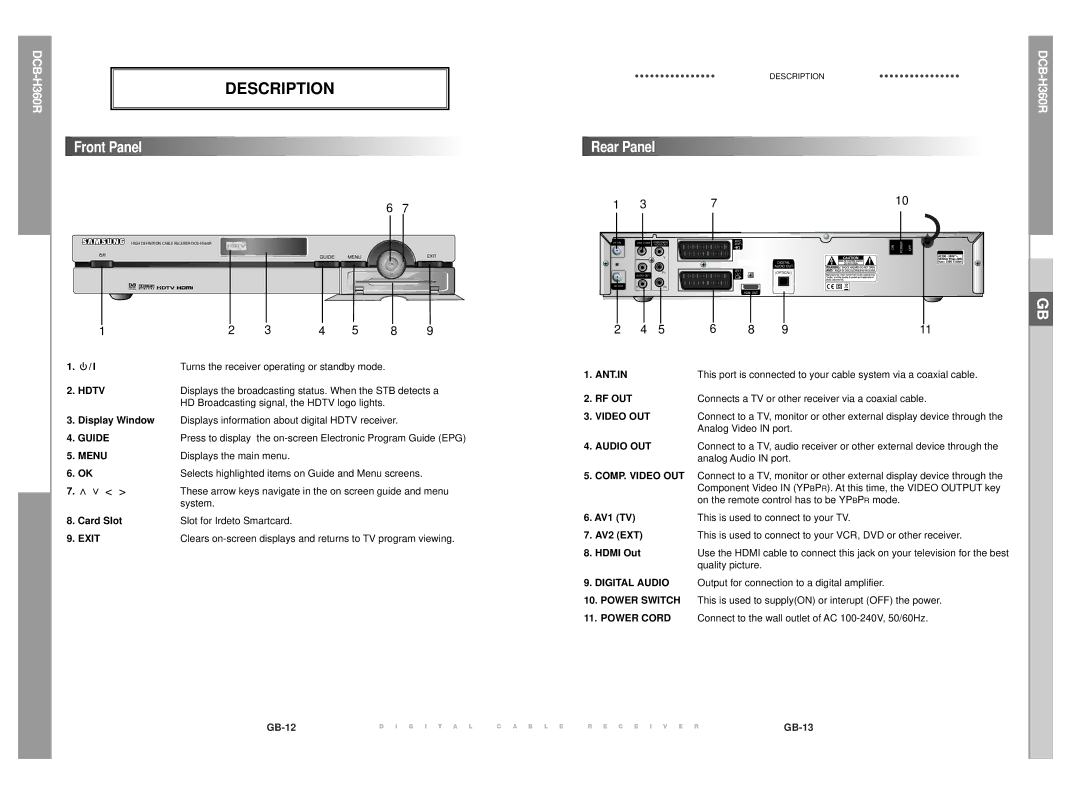DESCRIPTION
DESCRIPTION
Front Panel | Rear Panel |
6 | 7 | 1 | 3 | 7 |
| 10 |
|
|
|
|
|
|
| ||
HIGH DEFINITION CABLE RECEIVER |
| ANT.IN | VIDEO OUT | COMPONENT | AV2 | POWER |
|
|
|
| VIDEO OUT | ON | OFF | ||
|
|
| (EXT) |
|
|
GUIDE | MENU | EXIT |
| Y |
|
|
|
|
|
|
|
| DIGITAL |
|
|
|
|
|
| AUDIO OUT |
|
|
| L | PB | AV1 | (OPTICAL) |
|
|
|
| |||
|
|
| AUDIO OUT | (TV) | ||
|
|
|
|
|
| |
|
| RF OUT | R | PR |
|
|
HDMI OUT
GB
1
1.![]() / I
/ I
2.HDTV
3.Display Window
4.GUIDE
5.MENU
6.OK
7.< > < >
8.Card Slot
9.EXIT
2 | 3 | 4 | 5 | 8 | 9 |
Turns the receiver operating or standby mode.
Displays the broadcasting status. When the STB detects a HD Broadcasting signal, the HDTV logo lights.
Displays information about digital HDTV receiver.
Press to display the
Selects highlighted items on Guide and Menu screens.
These arrow keys navigate in the on screen guide and menu system.
Slot for Irdeto Smartcard.
Clears
2 | 4 | 5 | 6 | 8 | 9 | 11 |
1. ANT.IN |
|
| This port is connected to your cable system via a coaxial cable. | |||
2. RF OUT |
|
| Connects a TV or other receiver via a coaxial cable. | |||
3. VIDEO OUT |
| Connect to a TV, monitor or other external display device through the | ||||
|
|
| Analog Video IN port. |
| ||
4. AUDIO OUT |
| Connect to a TV, audio receiver or other external device through the | ||||
|
|
| analog Audio IN port. |
| ||
5.COMP. VIDEO OUT Connect to a TV, monitor or other external display device through the Component Video IN (YPBPR). At this time, the VIDEO OUTPUT key on the remote control has to be YPBPR mode.
6. AV1 (TV) | This is used to connect to your TV. | |
7. | AV2 (EXT) | This is used to connect to your VCR, DVD or other receiver. |
8. | HDMI Out | Use the HDMI cable to connect this jack on your television for the best |
|
| quality picture. |
9.DIGITAL AUDIO Output for connection to a digital amplifier.
10.POWER SWITCH This is used to supply(ON) or interupt (OFF) the power.
11.POWER CORD Connect to the wall outlet of AC
D I G I T A L | C A B L E | R E C E I V E R |