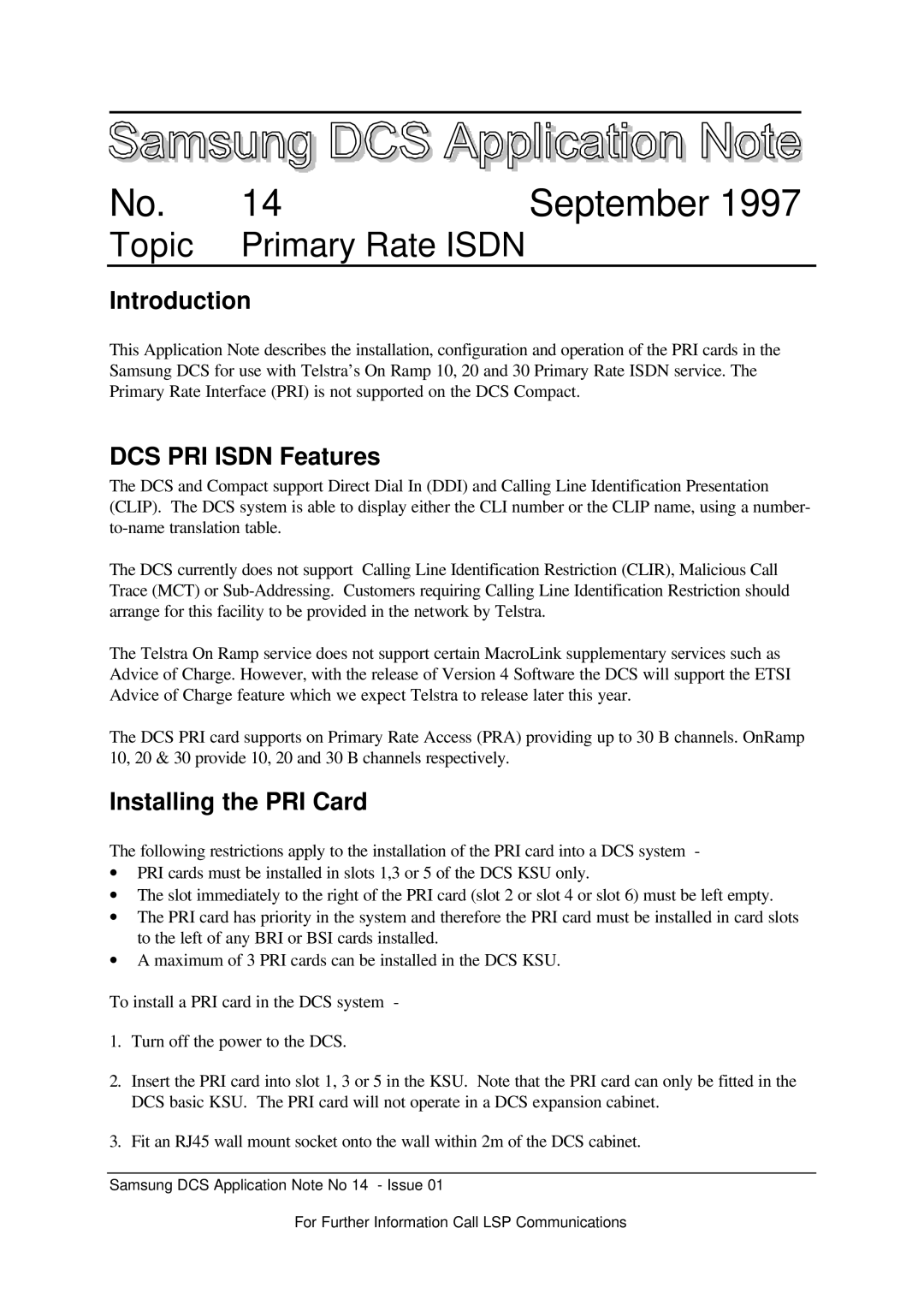dcs application specifications
Samsung DCS (Digital Command System) is an advanced communication and management application designed to enhance operational efficiency in various industry sectors. This innovative platform combines cutting-edge technologies with user-friendly features to streamline communication processes and project management.One of the primary features of the Samsung DCS application is its robust communication capabilities. The platform supports seamless communication through multiple channels, including voice, video, and messaging. This diverse functionality allows teams to collaborate effectively, regardless of their geographical locations. With integrated VoIP technology, users can make high-quality voice calls, ensuring clarity and reliability during conversations.
Another notable aspect of the Samsung DCS application is its real-time data analytics. Organizations can monitor project progress and team performance through an intuitive dashboard that presents essential metrics and KPIs at a glance. This feature empowers managers to make informed decisions, optimizing resource allocation and enhancing productivity.
The application also boasts advanced security protocols, prioritizing user data protection at all times. Utilizing end-to-end encryption and secure access controls, Samsung DCS ensures that sensitive information remains confidential and protected from unauthorized access. Organizations can confidently adopt the application, knowing that their communication and project data are secure.
To ensure compatibility, Samsung DCS is designed to integrate seamlessly with existing enterprise systems and applications. This interoperability allows organizations to build on their current technology investments while leveraging the enhanced features of the DCS application. Furthermore, the platform is cloud-based, facilitating easy access from any device with internet connectivity. This flexibility promotes a remote working culture, allowing teams to stay connected and productive, regardless of their location.
User experience is a core focus of the Samsung DCS application. Its intuitive interface simplifies navigation, making it easy for users to adopt and utilize the platform effectively. Customizable settings enable organizations to tailor the application to meet specific needs, enhancing user satisfaction and engagement.
In summary, Samsung DCS is a powerful application that combines advanced communication features, real-time analytics, robust security, seamless integration, and a user-friendly interface. As organizations increasingly seek digital solutions to enhance collaboration and efficiency, Samsung DCS stands out as a premier choice for fostering effective communication and project management in today’s fast-paced business environment.