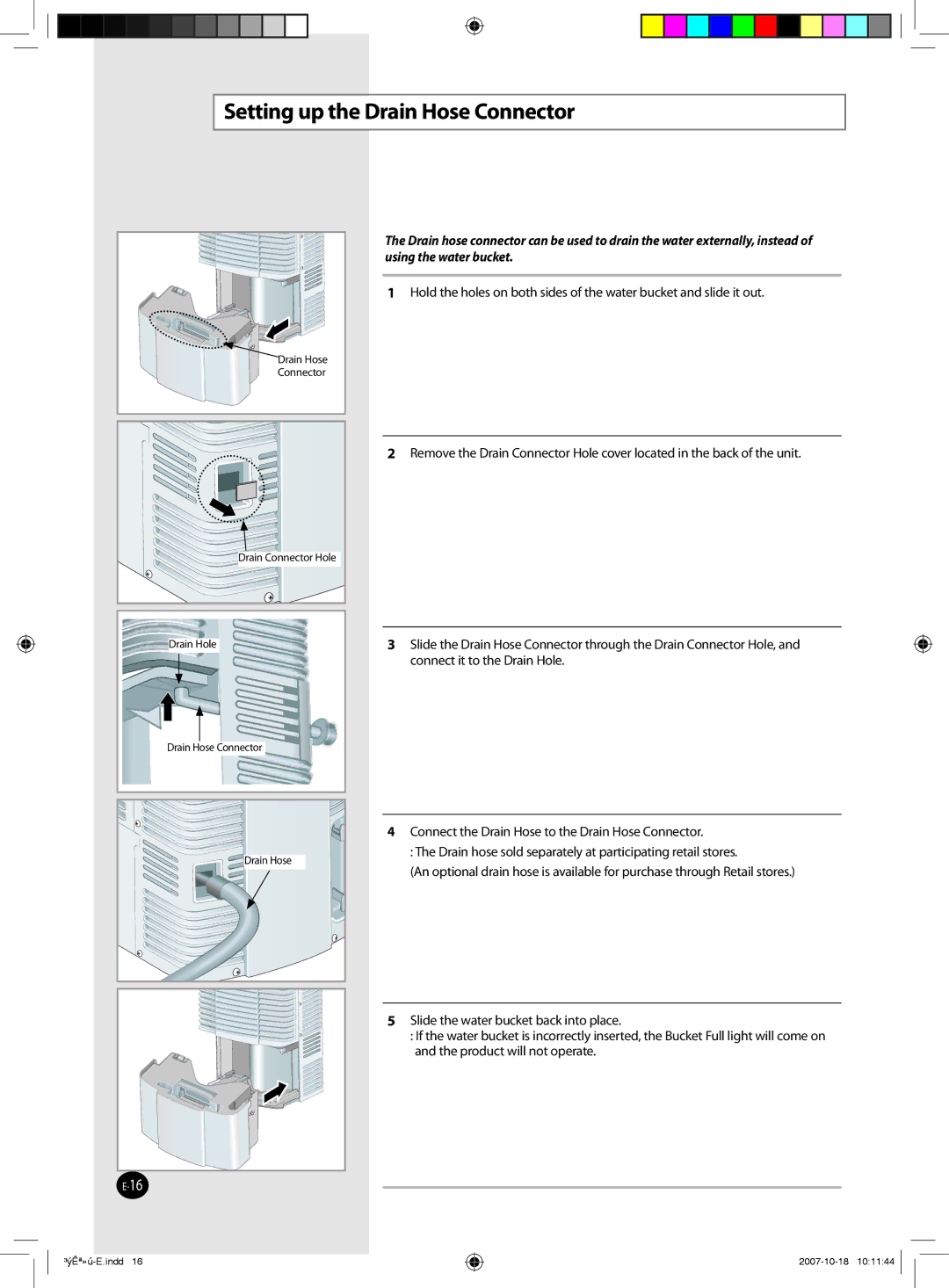DED45EL8, DED40EL8, DED30EL8, DED50EL8, DED65EL8 specifications
The Samsung DED series of digital signage displays, including models DED40EL8, DED30EL8, DED65EL8, DED45EL8, and DED50EL8, offer an impressive combination of advanced features and cutting-edge technologies, designed to enhance the visual experience in a variety of commercial environments.One of the key features of the DED series is their high brightness levels, ensuring vibrant and eye-catching images even in well-lit environments. With brightness ratings reaching up to 2,500 nits, these displays remain legible and compelling, making them ideal for locations such as retail spaces, transportation hubs, and outdoor advertising.
The screens in the DED series boast Full HD resolution, providing exceptional clarity and detail. This level of resolution is crucial for engaging audiences and conveying messages effectively. Coupled with Samsung's proprietary image enhancement technologies, these displays can produce stunning visuals that captivate viewers and drive engagement.
In terms of design, the DED series features a slim profile and a sleek aesthetic, enabling seamless integration into various environments. Their lightweight construction allows for easy installation, whether mounted on walls or incorporated into kiosks.
Samsung’s intelligent technology is also a significant advantage of the DED series. The inclusion of Tizen operating system ensures smooth performance, allowing for easy content management and scheduling. This means that users can quickly update and display relevant information, enhancing operational efficiency.
Moreover, these displays support multiple connectivity options, including HDMI, DisplayPort, and USB, facilitating versatile installation scenarios and enabling easy integration with existing systems. This adaptability extends to content formats, as the displays support various media types, from videos to images and text, ensuring flexibility in display capabilities.
Another standout characteristic is the energy efficiency of the DED series. These displays are designed to consume less power, contributing to reduced operational costs while being environmentally friendly.
With their robust build quality, the Samsung DED series is built to endure high traffic and demanding conditions, making them suitable for both indoor and outdoor use. The enhanced durability and reliability of these displays reaffirm Samsung's commitment to producing top-tier digital signage solutions for various applications.
Overall, the Samsung DED40EL8, DED30EL8, DED65EL8, DED45EL8, and DED50EL8 models represent a perfect blend of innovative technology, striking visuals, and operational efficiency, catering to the needs of modern businesses looking to make a significant impact on their audience.