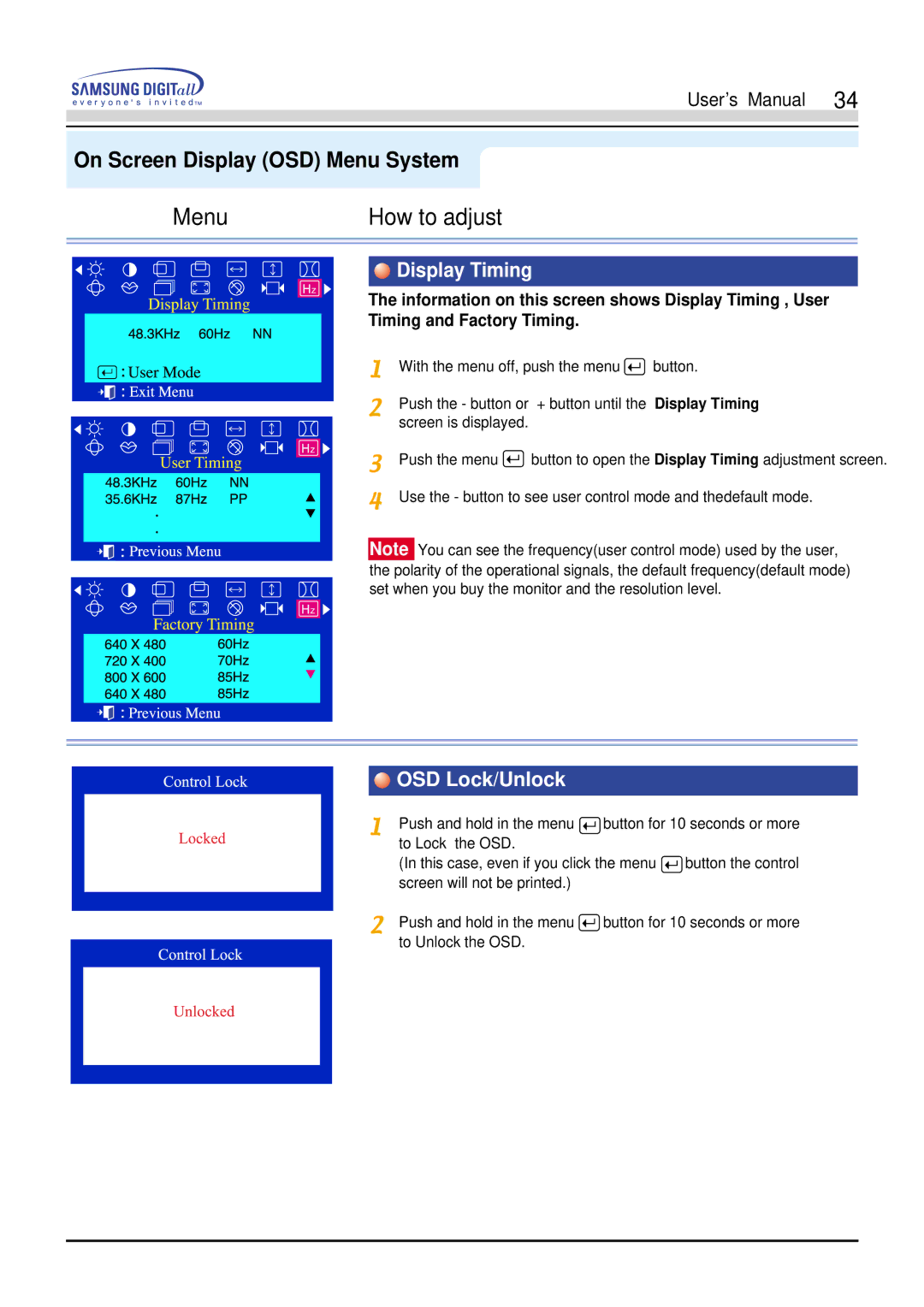DFX, 755DFX specifications
The Samsung 755DFX is a high-performance CRT monitor that gained popularity in the late 1990s and early 2000s among professionals and gamers due to its exceptional display qualities and advanced features. As a part of Samsung's lineup of displays, the 755DFX showcased a commitment to technological excellence, with specifications that appealed to a wide range of users.One of the standout features of the Samsung 755DFX is its 17-inch screen size, providing a generous display area for various applications. With a maximum resolution of 1280 x 1024 at a refresh rate of up to 85Hz, it delivered sharp and clear images, making it suitable for both productivity tasks and immersive gaming experiences. The monitor's dot pitch of 0.25 mm contributed to fine detail reproduction, ideal for graphic design and video editing.
The 755DFX utilized advanced PureFlat technology. This innovative flat screen design reduced distortion and glare, resulting in more accurate color representation and improved viewing angles compared to traditional curved CRT monitors. This feature was particularly appreciated by professionals who needed precise color and detail in their visual projects.
Samsung also equipped the 755DFX with a host of image-adjustment features, including geometry correction, contrast, and brightness controls. These adjustments allowed users to customize their viewing experience, ensuring optimal performance under various lighting conditions. The inclusion of an on-screen display (OSD) menu further streamlined the process of calibrating the monitor to personal preferences.
In terms of connectivity, the Samsung 755DFX offered VGA and DVI inputs, ensuring compatibility with a wide range of devices and systems. This versatility made it a preferred choice for many computer users of the time.
Durability and reliability were also hallmarks of the Samsung 755DFX. Its robust design featured sturdy construction, which was typical of CRT monitors, making it a long-lasting investment for both home and office users.
In summary, the Samsung 755DFX stood out in the CRT monitor market for its superior display technology, user-centric features, and reliable performance. With its focus on image quality and adaptability, it carved a niche for itself among users seeking a dependable display solution during its era.