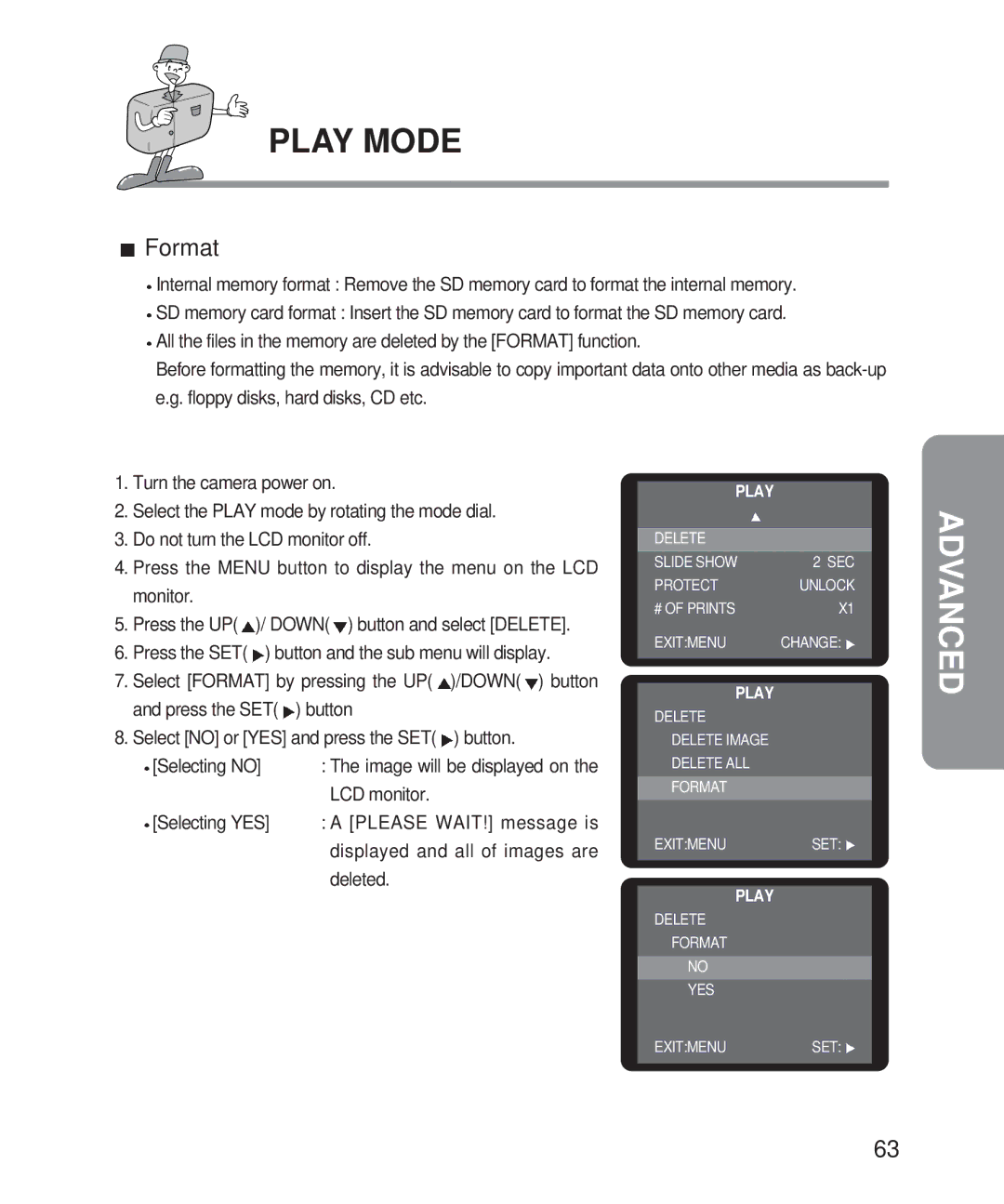Digimax 201 specifications
The Samsung Digimax 201 is a compact digital camera that was launched in the early 2000s, offering a blend of innovation and user-friendly features that make it appealing to both casual users and photography enthusiasts. With its sleek design and lightweight body, the Digimax 201 is designed for portability, allowing users to capture moments on the go without the burden of a bulky camera.One of the standout features of the Digimax 201 is its 2.0-megapixel resolution, which provides decent image quality for its time. This resolution allows users to capture vibrant photographs with sufficient detail for printing and sharing. The camera is equipped with a 3x optical zoom lens, enabling users to focus in on distant subjects without sacrificing image quality. The zoom capability opens up opportunities for various photography styles, from portraits to landscapes.
An essential technology utilized by the Digimax 201 is its automatic exposure adjustment. This feature allows the camera to analyze the lighting conditions of a scene and adjust settings accordingly, ensuring that images are well-exposed regardless of the environment. Users can also take advantage of various shooting modes, including portrait, landscape, and night modes, which optimize the camera's settings for different situations.
The Digimax 201 features a 1.5-inch LCD screen, which simplifies framing and reviewing images. The display is bright enough for outdoor use, making it easier for photographers to compose their shots even in direct sunlight. Additionally, the camera includes a built-in flash, which helps illuminate subjects in low-light conditions.
Connectivity options are another highlight of the Digimax 201. With its USB interface, users can easily transfer images to their computers for editing, storage, or sharing. This feature adds convenience to the photography process, allowing users to manage their photo collections with ease.
In terms of power, the Samsung Digimax 201 is powered by AA batteries, making it accessible and easy to replace on the go. Users appreciate this feature as it eliminates the need for proprietary battery packs, allowing for hassle-free power management.
Overall, the Samsung Digimax 201 is a testament to early digital photography, combining user-friendly features with essential technologies to deliver a satisfying shooting experience. Its portability, adequate resolution, and practical functionalities make it a noteworthy choice for anyone looking to document life's fleeting moments with ease and quality.