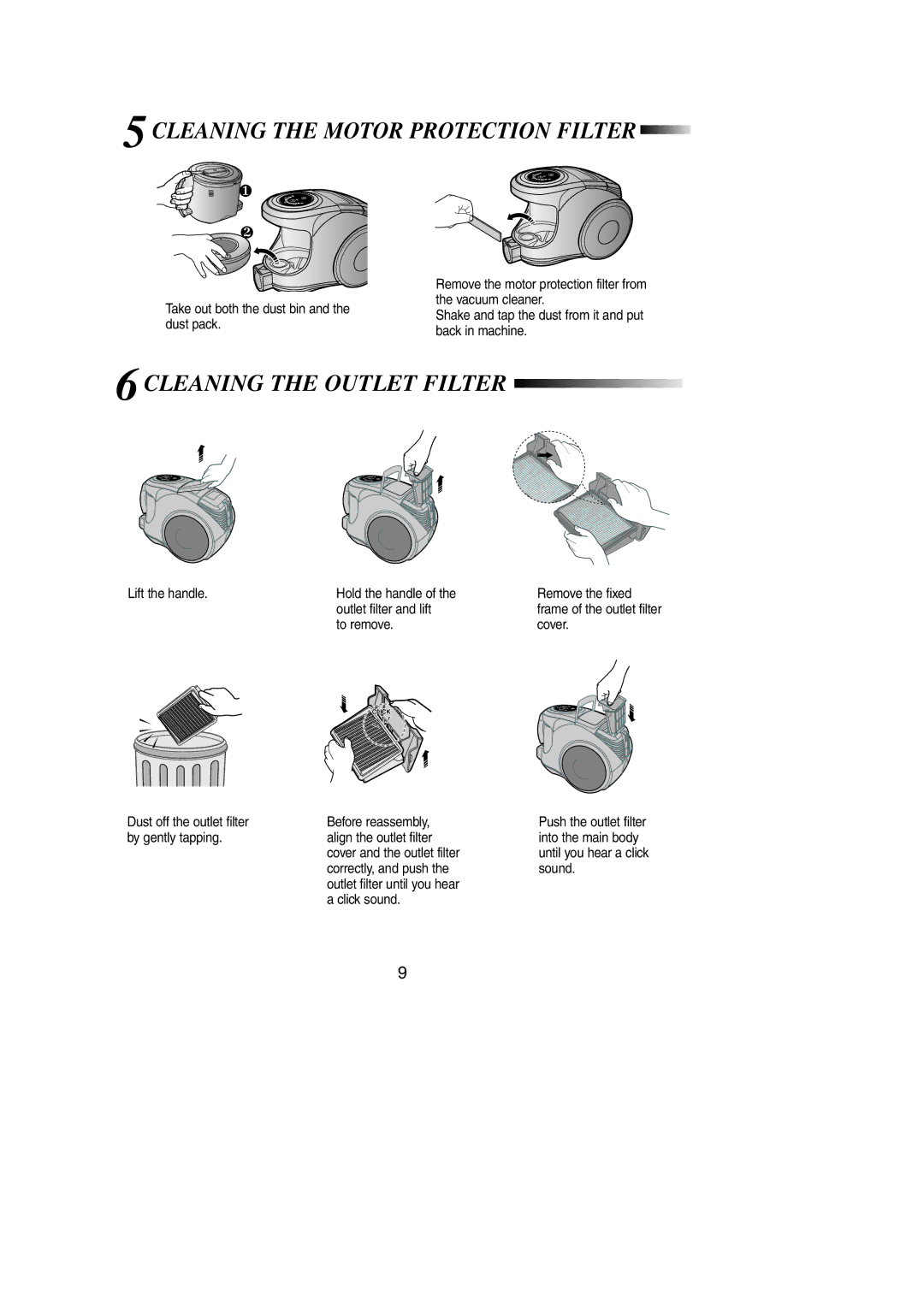5CLEANING THE MOTOR PROTECTION FILTER
Take out both the dust bin and the dust pack.
Remove the motor protection filter from the vacuum cleaner.
Shake and tap the dust from it and put back in machine.
6CLEANING THE OUTLET FILTER
Lift the handle. | Hold the handle of the |
| outlet filter and lift |
| to remove. |
Remove the fixed frame of the outlet filter cover.
Dust off the outlet filter by gently tapping.
![]() CLICK
CLICK
Before reassembly, align the outlet filter cover and the outlet filter correctly, and push the outlet filter until you hear a click sound.
Push the outlet filter into the main body until you hear a click sound.
9