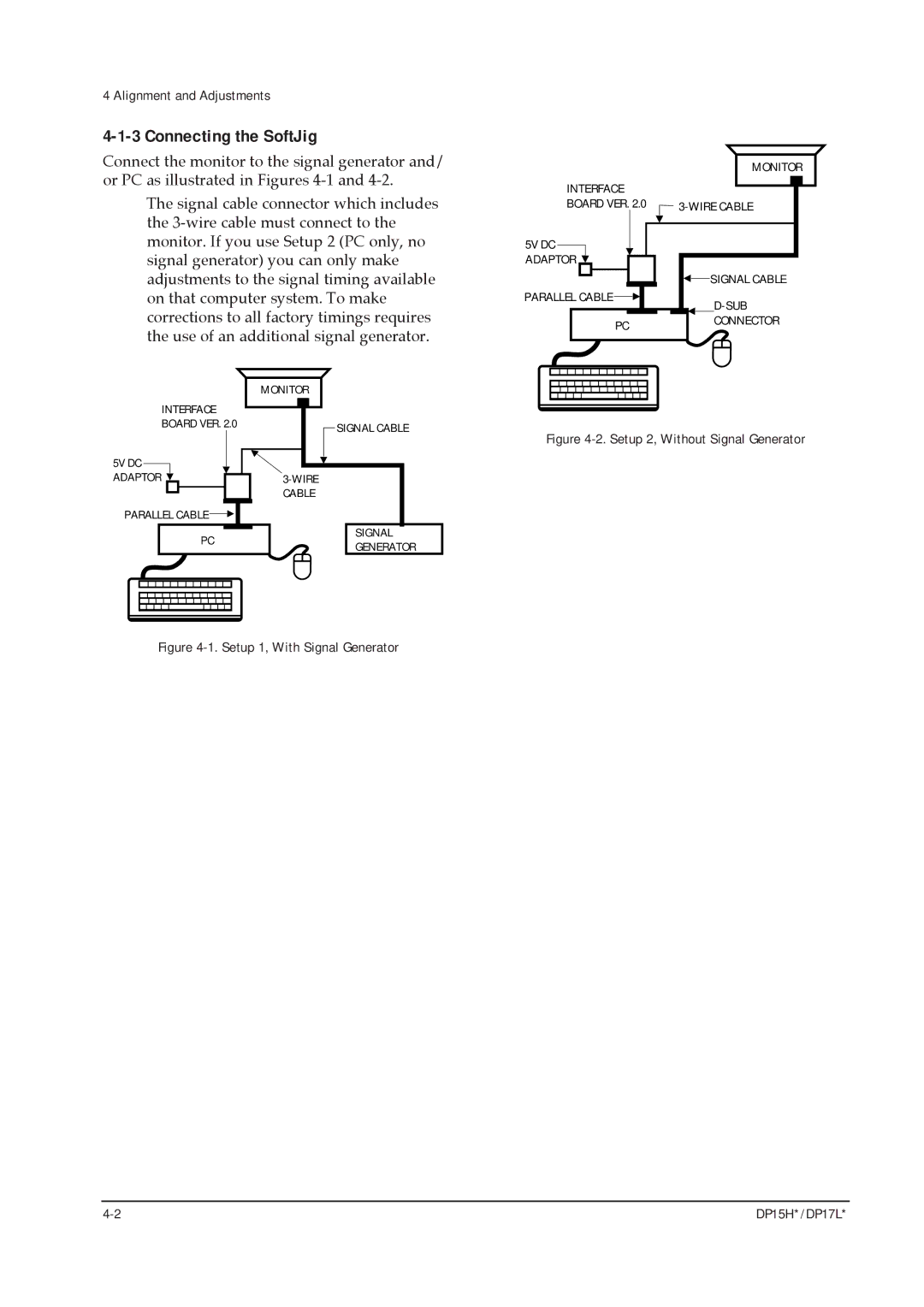DP15HS/HT, DP17LS/LT specifications
The Samsung DP17LS/LT and DP15HS/HT are modern digital displays designed for commercial and professional use, showcasing cutting-edge technology and versatile features that cater to a variety of applications. These models are part of Samsung’s commitment to innovation in display solutions, offering impressively vivid visuals and reliable performance.One of the standout features of the DP17LS/LT and DP15HS/HT is their high-resolution display capabilities. The panels are engineered to deliver sharp and detailed images, making them ideal for advertising, information kiosks, and interactive displays. With a brightness level that exceeds industry standards, these models ensure visibility even in brightly lit environments, allowing content to stand out and capture attention effectively.
Both the DP17LS/LT and DP15HS/HT models are equipped with advanced LED technology, which not only enhances color accuracy and contrast but also provides energy efficiency. This makes them a sustainable choice for businesses looking to minimize their ecological footprint while maximizing visual impact. Moreover, the ultra-narrow bezels of these displays allow for a seamless multi-display setup, enabling businesses to create an immersive visual experience.
Another prominent characteristic is their user-friendly interface and connectivity options. The displays support multiple input types, including HDMI, DisplayPort, and USB, ensuring compatibility with a wide range of devices and systems. This versatility simplifies integration into existing setups and allows for easy content management.
The DP17LS/LT and DP15HS/HT models also incorporate advanced cooling technology to maintain optimal performance during extended operation, minimizing the risks of overheating. This is particularly crucial for environments where displays are running continuously, such as retail stores and transportation hubs.
Furthermore, Samsung’s commitment to durability and longevity is evident in the design of these displays. Built with high-quality materials, they are resistant to wear and tear, ensuring that they remain operational even in high-traffic areas.
In conclusion, the Samsung DP17LS/LT and DP15HS/HT displays stand out as reliable solutions for businesses seeking high performance, vibrant visuals, and robust features. Their combination of cutting-edge technology and practical design makes them an excellent choice for a variety of commercial applications, where quality and efficiency are paramount.