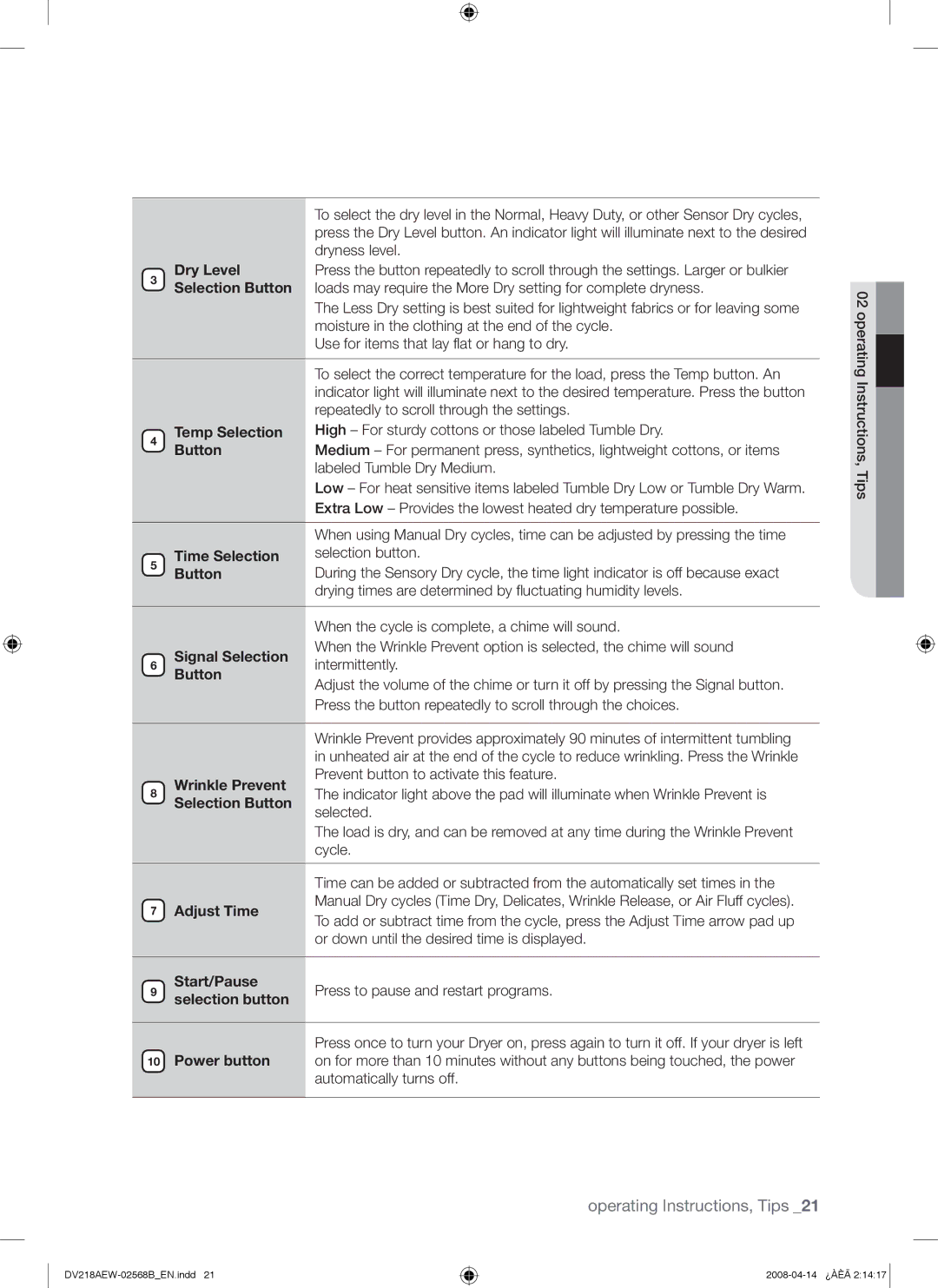DV218AEW, DV218AGB, DV218AGW specifications
Samsung's DV218AGW, DV218AGB, and DV218AEW are advanced front-loading washing machines that bring efficiency and modern technology to the heart of laundry chores. These models are designed not just for aesthetic appeal but also for high performance, energy efficiency, and ease of use.One of the main features across these models is their innovative EcoBubble technology. This technology allows the washing machine to dissolve detergent evenly and enhance its penetration power even in cool water. As a result, it provides a powerful clean while being gentle on fabrics, making it an attractive option for households that care about garment longevity and energy conservation.
The DV218 series boasts a sizable drum capacity, accommodating larger loads and minimizing the number of washes needed. This feature not only saves time but also energy, making these models ideal for busy families and individuals. The machines also incorporate intelligent sensors that adjust the washing cycle based on the load size and fabric type, ensuring optimal washing performance with every use.
In terms of usability, the DV218 models are equipped with an intuitive digital display and a variety of preset washing programs to cater to diverse laundry needs. Features such as delayed start and quick wash options provide additional flexibility, allowing users to customize their washing experience.
The machines are also built with Samsung's VRT (Vibration Reduction Technology), which significantly minimizes noise and vibration during spin cycles. This makes them perfect for small apartments or homes where quiet operation is crucial. Furthermore, the machines are designed with a self-cleaning feature that helps maintain the cleanliness of the drum and enhances hygiene.
Additional characteristics include a high energy efficiency rating, which is a significant advantage for environmentally-conscious users looking to cut down on utility bills. The DV218AGW, DV218AGB, and DV218AEW models also feature a sleek design with a choice of color options that can blend seamlessly with modern home decor.
Overall, the Samsung DV218AGW, DV218AGB, and DV218AEW washing machines stand out in the marketplace for their blend of advanced technology, high capacity, and user-friendly features, making laundry day a more efficient and less time-consuming task.