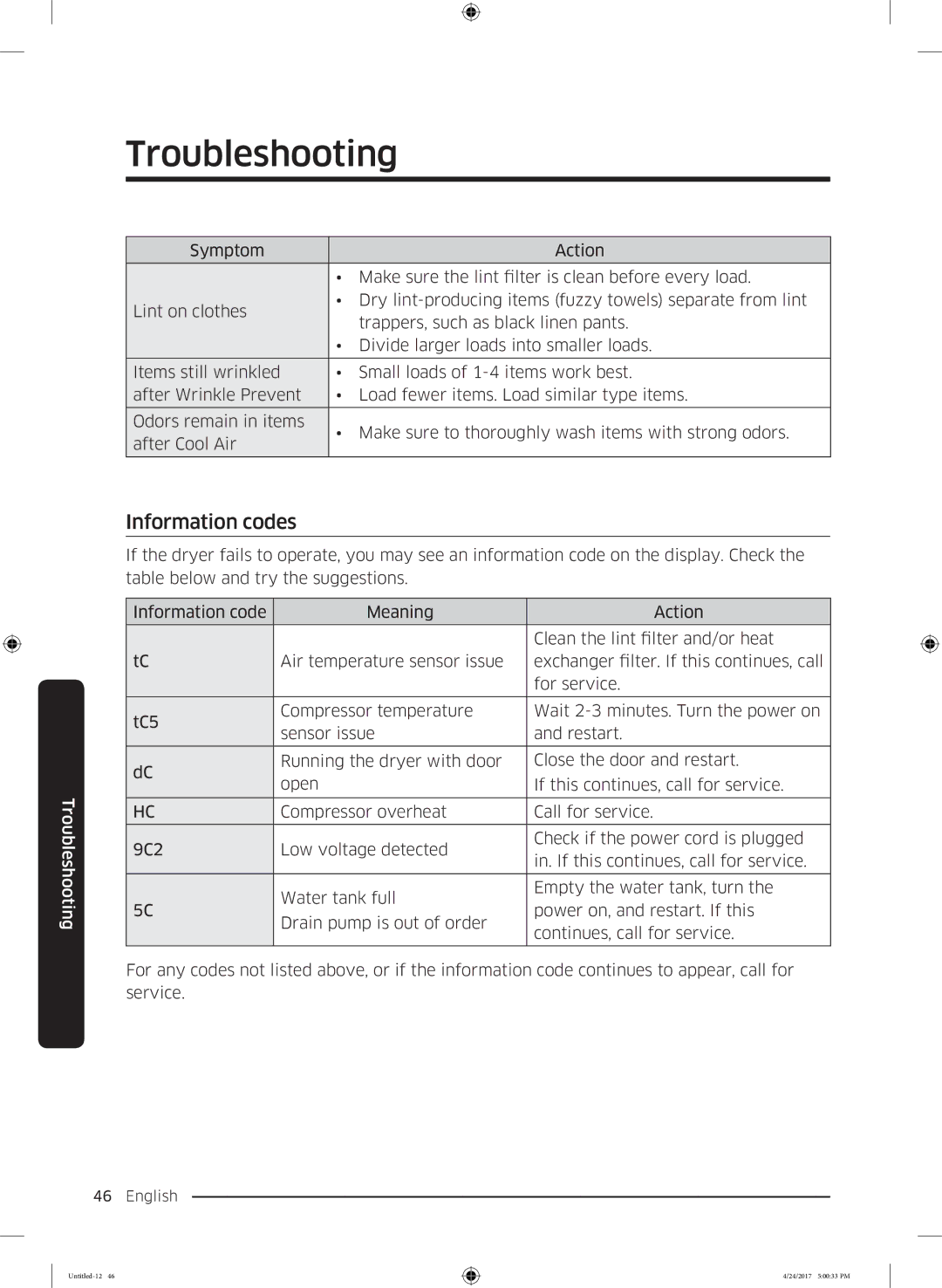Troubleshooting
Symptom |
| Action | |
|
|
| |
| • | Make sure the lint filter is clean before every load. | |
Lint on clothes | • Dry | ||
| trappers, such as black linen pants. | ||
|
| ||
| • Divide larger loads into smaller loads. | ||
|
|
| |
Items still wrinkled | • | Small loads of | |
after Wrinkle Prevent | • | Load fewer items. Load similar type items. | |
|
|
| |
Odors remain in items | • Make sure to thoroughly wash items with strong odors. | ||
after Cool Air | |||
|
| ||
|
|
| |
Troubleshooting
Information codes
If the dryer fails to operate, you may see an information code on the display. Check the table below and try the suggestions.
Information code | Meaning | Action | |
|
|
| |
|
| Clean the lint filter and/or heat | |
tC | Air temperature sensor issue | exchanger filter. If this continues, call | |
|
| for service. | |
|
|
| |
tC5 | Compressor temperature | Wait | |
sensor issue | and restart. | ||
| |||
|
|
| |
dC | Running the dryer with door | Close the door and restart. | |
open | If this continues, call for service. | ||
| |||
|
|
| |
HC | Compressor overheat | Call for service. | |
|
|
| |
9C2 | Low voltage detected | Check if the power cord is plugged | |
in. If this continues, call for service. | |||
|
| ||
|
|
| |
| Water tank full | Empty the water tank, turn the | |
5C | power on, and restart. If this | ||
Drain pump is out of order | |||
| continues, call for service. | ||
|
| ||
|
|
|
For any codes not listed above, or if the information code continues to appear, call for service.
46 English
Untitled-12 46
4/24/2017 5:00:33 PM