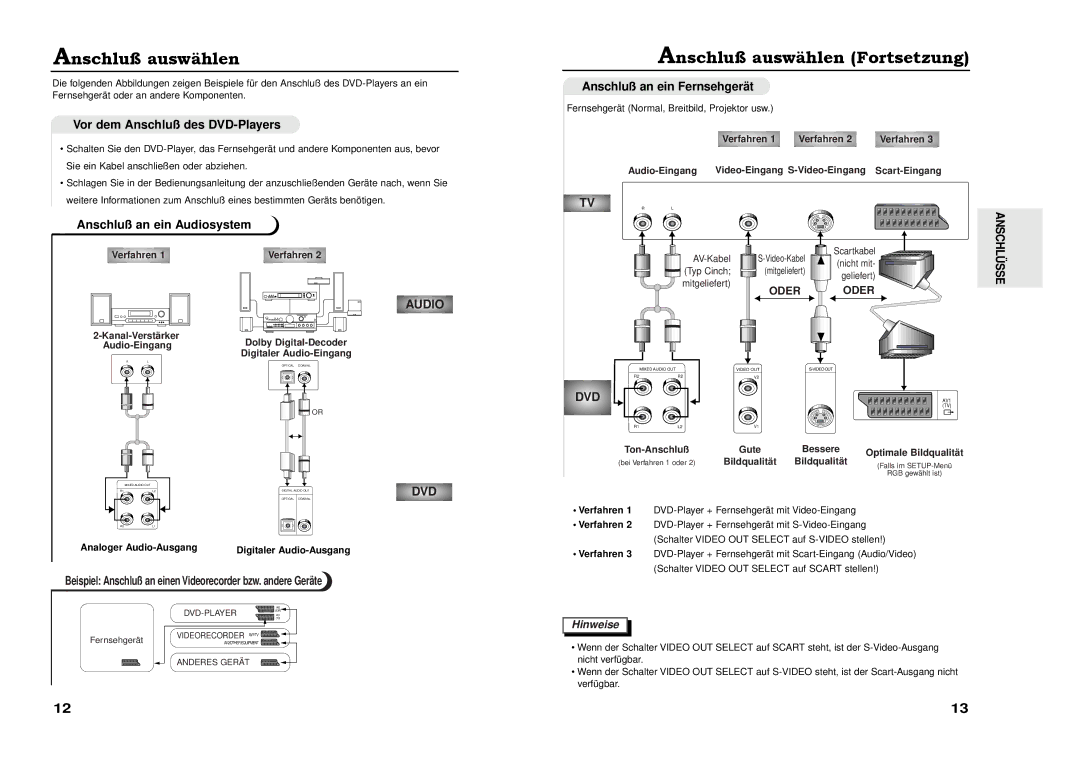DVD-711A/XEG specifications
The Samsung DVD-711A/XEG is a versatile and reliable DVD player that has been appreciated for its performance and features. Released in an era when home entertainment systems were getting a significant boost, the DVD-711A/XEG offers users a blend of cutting-edge technology and user-friendly functionality.One of the standout features of the DVD-711A/XEG is its compatibility. This player is designed to handle a variety of formats, including DVDs, CDs, and VCDs, ensuring that users can enjoy their favorite movies and music without worrying about format limitations. The progressive scan capability is another highlight, providing enhanced image quality that delivers a sharper and clearer picture. This makes it ideal for users who want to maximize their viewing experience on high-definition displays.
In terms of connectivity, the Samsung DVD-711A/XEG comes equipped with multiple output options. It includes both composite and component video outputs, allowing users to connect their player to a variety of televisions and home theater systems. Additionally, the presence of an optical audio output enhances the audio experience, making it possible to connect to external sound systems for richer sound quality.
The build quality of the DVD-711A/XEG is noteworthy as well. Its sleek design and compact form factor make it an attractive addition to any media center. The intuitive interface and remote control simplify navigation through menus and settings, making it user-friendly—even for those who may not be tech-savvy.
Another impressive element is the player’s playback features. It supports various playback modes such as zoom, repeat, and slow motion, providing users with greater control over their viewing experience. The inclusion of system upgrades ensures that this DVD player can adapt to emerging technologies, prolonging its usability.
In summary, the Samsung DVD-711A/XEG is a solid choice for those seeking a reliable DVD player that does not compromise on performance. With its compatibility, advanced picture quality, various connectivity options, and user-friendly design, the DVD-711A/XEG proves to be a valuable asset in any home entertainment setup. Whether enjoying classic films or contemporary releases, this player ensures a satisfying viewing and listening experience for all users.