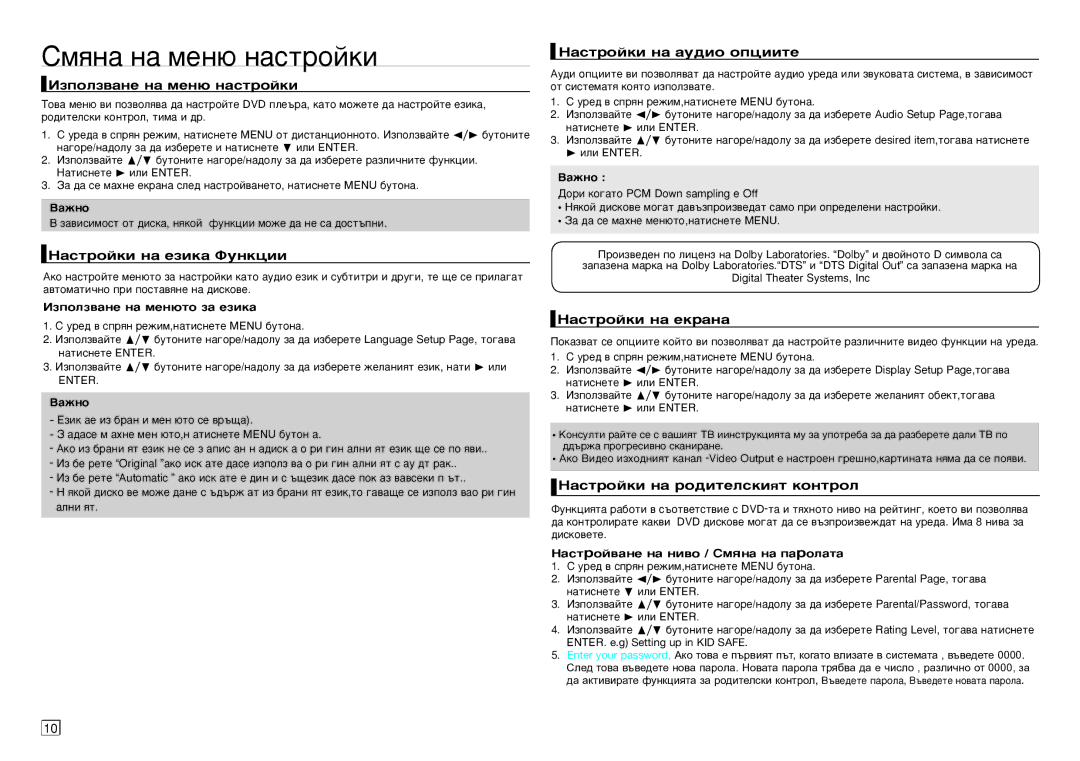DVD-D360/EN specifications
The Samsung DVD-D360 is a versatile DVD player that has captured the attention of multimedia enthusiasts with its impressive array of features and technologies. This player is designed to deliver high-quality audio and visual experiences, accommodating various disc formats and file types, making it a great addition to any home entertainment system.One of the standout features of the DVD-D360 is its compatibility with multiple disc formats, including DVD, CD, and VCD, allowing users to enjoy an extensive library of media without any restrictions. This flexibility is further enhanced by support for various video formats, including MPEG-4 and JPEG, enabling the playback of a wide range of content, from movies to photo slideshows.
An essential characteristic of the DVD-D360 is its user-friendly interface, designed for easy navigation and operation. The remote control provides convenient access to all functions, such as play, pause, skip, and menu settings, making it simple for users to connect and manage their media. Additional input options include USB connectivity, allowing for the direct playback of multimedia files from external drives, enhancing the player’s usability.
In terms of video quality, the DVD-D360 utilizes advanced technologies to ensure clear and vibrant playback. It features progressive scan capabilities, providing a smoother image with improved detail compared to traditional interlaced scanning. This technology is particularly beneficial for viewers using high-definition TVs, as it maximizes the visual quality of standard DVDs.
Another highlight of the Samsung DVD-D360 is its audio performance. With support for various audio formats, including Dolby Digital, users can experience immersive sound quality that enhances their viewing experience. The player is equipped with multiple audio output options, including optical and coaxial outputs, allowing for easy integration with high-end audio systems.
Power consumption is also a consideration, and the DVD-D360 is designed with energy efficiency in mind, making it an environmentally friendly choice for consumers. Its compact design ensures it can fit seamlessly into any entertainment setup without occupying much space.
In summary, the Samsung DVD-D360 offers a blend of versatile playback capabilities, user-friendly features, and impressive audio-visual performance. Whether you are watching your favorite movies, enjoying music, or viewing photographs, this DVD player provides an enjoyable and convenient multimedia experience for all users.