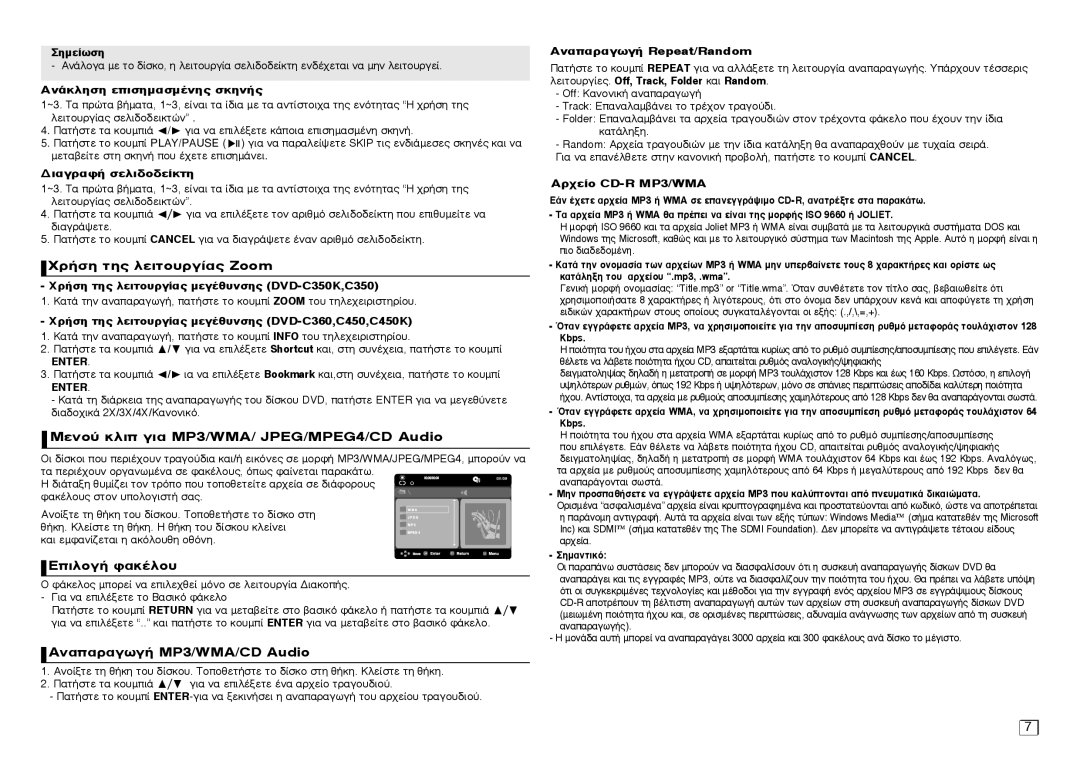™ËÌ›̂ÛË
- ∞Ó¿ÏÔÁ∙ Ì ÙÔ ‰›ÛÎÔ, Ë ÏÂÈÙÔ˘ÚÁ›∙ ÛÂÏȉԉ›ÎÙË ÂÓ‰¤ˉÂÙ∙È Ó∙ ÌËÓ ÏÂÈÙÔ˘ÚÁ›.
∞Ó¿ÎÏËÛË ÂÈÛËÌ∙Ṳ̂ÓË̃ ÛÎËÓ‹̃
1~3. ∆∙ ÚÒÙ∙ ‚‹Ì∙Ù∙, 1~3, ›Ó∙È Ù∙ ›‰È∙ Ì Ù∙ ∙ÓÙ›ÛÙÔÈˉ∙ ÙË̃ ÂÓÙËÙ∙̃ “∏ ˉÚ‹ÛË ÙË̃ ÏÂÈÙÔ˘ÚÁ›∙̃ ÛÂÏȉԉÂÈÎÙÒÓ” .
4.¶∙Ù‹ÛÙ Ù∙ ÎÔ˘ÌÈ¿ √/® ÁÈ∙ Ó∙ ÂÈϤÍÂÙ οÔÈ∙ ÂÈÛËÌ∙Ṳ̂ÓË ÛÎËÓ‹.
5.¶∙Ù‹ÛÙ ÙÔ ÎÔ˘Ì› PLAY/PAUSE ( 

 ) ÁÈ∙ Ó∙ ∙Ú∙Ï›„ÂÙ SKIP ÙÈ̃ ÂӉȿÌÂÛẪ ÛÎËÓ¤̃ Î∙È Ó∙
) ÁÈ∙ Ó∙ ∙Ú∙Ï›„ÂÙ SKIP ÙÈ̃ ÂӉȿÌÂÛẪ ÛÎËÓ¤̃ Î∙È Ó∙
ÌÂÙ∙‚›Ù ÛÙË ÛÎËÓ‹ Ô˘ ¤ˉÂÙ ÂÈÛËÌ¿ÓÂÈ.
¢È∙ÁÚ∙Ê‹ ÛÂÏȉԉ›ÎÙË
1~3. ∆∙ ÚÒÙ∙ ‚‹Ì∙Ù∙, 1~3, ›Ó∙È Ù∙ ›‰È∙ Ì Ù∙ ∙ÓÙ›ÛÙÔÈˉ∙ ÙË̃ ÂÓÙËÙ∙̃ “∏ ˉÚ‹ÛË ÙË̃ ÏÂÈÙÔ˘ÚÁ›∙̃ ÛÂÏȉԉÂÈÎÙÒÓ”.
4.¶∙Ù‹ÛÙ Ù∙ ÎÔ˘ÌÈ¿ √/® ÁÈ∙ Ó∙ ÂÈϤÍÂÙ ÙÔÓ ∙ÚÈıÌ ÛÂÏȉԉ›ÎÙË Ô˘ ÂÈı˘Ì›Ù Ó∙ ‰È∙ÁÚ¿„ÂÙÂ.
5.¶∙Ù‹ÛÙ ÙÔ ÎÔ˘Ì› CANCEL ÁÈ∙ Ó∙ ‰È∙ÁÚ¿„ÂÙ ¤Ó∙Ó ∙ÚÈıÌ ÛÂÏȉԉ›ÎÙË.
 ÃÚ‹ÛË ÙË̃ ÏÂÈÙÔ˘ÚÁ›∙̃ Zoom
ÃÚ‹ÛË ÙË̃ ÏÂÈÙÔ˘ÚÁ›∙̃ Zoom
- ÃÚ‹ÛË ÙË̃ ÏÂÈÙÔ˘ÚÁ›∙̃ ÌÂÁ¤ı˘ÓÛË̃ (DVD-C350K,C350)
1. ∫∙Ù¿ ÙËÓ ∙Ó∙∙Ú∙Á̂Á‹, ∙Ù‹ÛÙ ÙÔ ÎÔ˘Ì› ZOOM ÙÔ˘ ÙËÏÂˉÂÈÚÈÛÙËÚ›Ô˘.
- ÃÚ‹ÛË ÙË̃ ÏÂÈÙÔ˘ÚÁ›∙̃ ÌÂÁ¤ı˘ÓÛË̃ (DVD-C360,C450,C450K)
1.∫∙Ù¿ ÙËÓ ∙Ó∙∙Ú∙Á̂Á‹, ∙Ù‹ÛÙ ÙÔ ÎÔ˘Ì› INFO ÙÔ˘ ÙËÏÂˉÂÈÚÈÛÙËÚ›Ô˘.
2.¶∙Ù‹ÛÙ Ù∙ ÎÔ˘ÌÈ¿ π/† ÁÈ∙ Ó∙ ÂÈϤÍÂÙ Shortcut Î∙È, ÛÙË Û˘Ó¤ˉÂÈ∙, ∙Ù‹ÛÙ ÙÔ ÎÔ˘Ì›
ENTER.
3.¶∙Ù‹ÛÙ Ù∙ ÎÔ˘ÌÈ¿ √/® È∙ Ó∙ ÂÈϤÍÂÙ Bookmark Î∙È,ÛÙË Û˘Ó¤ˉÂÈ∙, ∙Ù‹ÛÙ ÙÔ ÎÔ˘Ì›
ENTER.
- K∙Ù¿ ÙË ‰È¿ÚÎÂÈ∙ ÙË̃ ∙Ó∙∙Ú∙Á̂Á‹̃ ÙÔ˘ ‰›ÛÎÔ˘ DVD, ∙Ù‹ÛÙ ENTER ÁÈ∙ Ó∙ ÌÂÁÂı‡ÓÂÙ ‰È∙‰ÔˉÈο 2X/3X/4X/∫∙ÓÔÓÈÎ.
 ªÂÓÔ‡ ÎÏÈ ÁÈ∙ MP3/WMA/ JPEG/MPEG4/CD Audio
ªÂÓÔ‡ ÎÏÈ ÁÈ∙ MP3/WMA/ JPEG/MPEG4/CD Audio
√È ‰›ÛÎÔÈ Ô˘ ÂÚȤˉÔ˘Ó ÙÚ∙ÁÔ‡‰È∙ Î∙È/‹ ÂÈÎÓẪ Û ÌÔÚÊ‹ MP3/WMA/JPEG/MPEG4, ÌÔÚÔ‡Ó Ó∙ Ù∙ ÂÚȤˉÔ˘Ó ÔÚÁ∙Ó̤̂Ó∙ Û Ê∙ΤÏÔ˘̃, ̂̃ Ê∙›ÓÂÙ∙È ∙Ú∙οÙ̂.
∏ ‰È¿Ù∙ÍË ı˘Ì›˙ÂÈ ÙÔÓ ÙÚÔ Ô˘ ÙÔÔıÂÙ›Ù ∙Úˉ›∙ Û ‰È¿ÊÔÚÔ˘̃ | 001/004 |
O |
Ê∙ΤÏÔ˘̃ ÛÙÔÓ ˘ÔÏÔÁÈÛÙ‹ Û∙̃. | |
∞ÓÔ›ÍÙ ÙË ı‹ÎË ÙÔ˘ ‰›ÛÎÔ˘. ΔÔÔıÂÙ‹ÛÙ ÙÔ ‰›ÛÎÔ ÛÙË ı‹ÎË. ∫Ï›ÛÙ ÙË ı‹ÎË. Π ı‹ÎË ÙÔ˘ ‰›ÛÎÔ˘ ÎÏ›ÓÂÈ Î∙È ÂÌÊ∙Ó›˙ÂÙ∙È Ë ∙ÎÏÔ˘ıË ÔıÓË.
 ∂ÈÏÔÁ‹ Ê∙ΤÏÔ˘
∂ÈÏÔÁ‹ Ê∙ΤÏÔ˘
√Ê¿ÎÂÏỖ ÌÔÚ› Ó∙ ÂÈÏÂˉı› ÌÓÔ Û ÏÂÈÙÔ˘ÚÁ›∙ ¢È∙ÎÔ‹̃. - °È∙ Ó∙ ÂÈϤÍÂÙ ÙÔ µ∙ÛÈÎ Ê¿ÎÂÏÔ
¶∙Ù‹ÛÙ ÙÔ ÎÔ˘Ì› RETURN ÁÈ∙ Ó∙ ÌÂÙ∙‚›Ù ÛÙÔ ‚∙ÛÈÎ Ê¿ÎÂÏÔ ‹ ∙Ù‹ÛÙ Ù∙ ÎÔ˘ÌÈ¿ π/† ÁÈ∙ Ó∙ ÂÈϤÍÂÙ “..” Î∙È ∙Ù‹ÛÙ ÙÔ ÎÔ˘Ì› ENTER ÁÈ∙ Ó∙ ÌÂÙ∙‚›Ù ÛÙÔ ‚∙ÛÈÎ Ê¿ÎÂÏÔ.
 ∞Ó∙∙Ú∙Á̂Á‹ MP3/WMA/CD Audio
∞Ó∙∙Ú∙Á̂Á‹ MP3/WMA/CD Audio
1.∞ÓÔ›ÍÙ ÙË ı‹ÎË ÙÔ˘ ‰›ÛÎÔ˘. ∆ÔÔıÂÙ‹ÛÙ ÙÔ ‰›ÛÎÔ ÛÙË ı‹ÎË. ∫Ï›ÛÙ ÙË ı‹ÎË.
2.¶∙Ù‹ÛÙ Ù∙ ÎÔ˘ÌÈ¿ π/† ÁÈ∙ Ó∙ ÂÈϤÍÂÙ ¤Ó∙ ∙ÚˉÂ›Ô ÙÚ∙ÁÔ˘‰ÈÔ‡.
‑¶∙Ù‹ÛÙ ÙÔ ÎÔ˘Ì› ENTER‑ÁÈ∙ Ó∙ ÍÂÎÈÓ‹ÛÂÈ Ë ∙Ó∙∙Ú∙Á̂Á‹ ÙÔ˘ ∙Úˉ›Ԣ ÙÚ∙ÁÔ˘‰ÈÔ‡.
∞Ó∙∙Ú∙Á̂Á‹ Repeat/Random
¶∙Ù‹ÛÙ ÙÔ ÎÔ˘Ì› REPEAT ÁÈ∙ Ó∙ ∙ÏÏ¿ÍÂÙ ÙË ÏÂÈÙÔ˘ÚÁ›∙ ∙Ó∙∙Ú∙Á̂Á‹̃. À¿ÚˉÔ˘Ó Ù¤ÛÛÂÚÈ̃ ÏÂÈÙÔ˘ÚÁ›Ẫ. Off, Track, Folder Î∙È Random.
-Off: ∫∙ÓÔÓÈ΋ ∙Ó∙∙Ú∙Á̂Á‹
-Track: ∂∙Ó∙Ï∙Ì‚¿ÓÂÈ ÙÔ ÙÚ¤ˉÔÓ ÙÚ∙ÁÔ‡‰È.
-Folder: ∂∙Ó∙Ï∙Ì‚¿ÓÂÈ Ù∙ ∙Úˉ›∙ ÙÚ∙ÁÔ˘‰ÈÒÓ ÛÙÔÓ ÙÚ¤ˉÔÓÙ∙ Ê¿ÎÂÏÔ Ô˘ ¤ˉÔ˘Ó ÙËÓ ›‰È∙ Î∙Ù¿ÏËÍË.
-Random: ∞Úˉ›∙ ÙÚ∙ÁÔ˘‰ÈÒÓ Ì ÙËÓ ›‰È∙ Î∙Ù¿ÏËÍË ı∙ ∙Ó∙∙Ú∙ˉıÔ‡Ó ÌÂ Ù˘ˉ∙›∙ ÛÂÈÚ¿. °È∙ Ó∙ Â∙Ó¤ÏıÂÙ ÛÙËÓ Î∙ÓÔÓÈ΋ ÚÔ‚ÔÏ‹, ∙Ù‹ÛÙ ÙÔ ÎÔ˘Ì› CANCEL.
∞ÚˉÂ›Ô CD-R MP3/WMA
∂¿Ó ¤ˉÂÙ ∙Úˉ›∙ MP3 ‹ WMA Û Â∙ÓÂÁÁÚ¿„ÈÌÔ CD-R, ∙Ó∙ÙÚ¤ÍÙ ÛÙ∙ ∙Ú∙οÙ̂.
-∆∙ ∙Úˉ›∙ MP3 ‹ WMA ı∙ Ú¤ÂÈ Ó∙ ›Ó∙È ÙË̃ ÌÔÚÊ‹̃ ISO 9660 ‹ JOLIET.
∏ÌÔÚÊ‹ ISO 9660 Î∙È Ù∙ ∙Úˉ›∙ Joliet MP3 ‹ WMA ›Ó∙È Û˘Ì‚∙Ù¿ Ì Ù∙ ÏÂÈÙÔ˘ÚÁÈο Û˘ÛÙ‹Ì∙Ù∙ DOS Î∙È Windows ÙË̃ Microsoft, Î∙ıÒ̃ Î∙È Ì ÙÔ ÏÂÈÙÔ˘ÚÁÈÎ Û‡ÛÙËÌ∙ Ù̂Ó Macintosh ÙË̃ Apple. ∞˘Ù Ë ÌÔÚÊ‹ ›Ó∙È Ë ÈÔ ‰È∙‰Â‰Ô̤ÓË.
-∫∙Ù¿ ÙËÓ ÔÓÔÌ∙Û›∙ Ù̂Ó ∙Úˉ›̂Ó MP3 ‹ WMA ÌËÓ ˘ÂÚ‚∙›ÓÂÙ ÙÔ˘̃ 8 ˉ∙Ú∙ÎÙ‹ÚẪ Î∙È ÔÚ›ÛÙ ̂̃ Î∙Ù¿ÏËÍË ÙÔ˘ ∙Úˉ›Ԣ “.mp3, .wma”.
°ÂÓÈ΋ ÌÔÚÊ‹ ÔÓÔÌ∙Û›∙̃: “Title.mp3” or “Title.wma”. ŸÙ∙Ó Û˘Óı¤ÙÂÙ ÙÔÓ Ù›ÙÏÔ Û∙̃, ‚‚∙È̂ı›Ù ÙÈ ˉÚËÛÈÌÔÔÈ‹Û∙Ù 8 ˉ∙Ú∙ÎÙ‹ÚẪ ‹ ÏÈÁÙÂÚÔ˘̃, ÙÈ ÛÙÔ ÓÔÌ∙ ‰ÂÓ ˘¿ÚˉÔ˘Ó ÎÂÓ¿ Î∙È ∙ÔʇÁÂÙ ÙË ˉÚ‹ÛË ÂȉÈÎÒÓ ˉ∙Ú∙ÎÙ‹Ú̂Ó ÛÙÔ˘̃ ÔÔ›Ô˘̃ Û˘ÁÎ∙Ù∙ϤÁÔÓÙ∙È ÔÈ ÂÍ‹̃: (.,/,\,=,+).
-ŸÙ∙Ó ÂÁÁÚ¿ÊÂÙ ∙Úˉ›∙ MP3, Ó∙ ˉÚËÛÈÌÔÔț٠ÁÈ∙ ÙËÓ ∙ÔÛ˘Ì›ÂÛË Ú˘ıÌ ÌÂÙ∙ÊÔÚ¿̃ ÙÔ˘Ï¿ˉÈÛÙÔÓ 128 Kbps.
∏ÔÈÙËÙ∙ ÙÔ˘ ‹ˉÔ˘ ÛÙ∙ ∙Úˉ›∙ MP3 ÂÍ∙ÚÙ¿Ù∙È Î˘Ú›̂̃ ∙ ÙÔ Ú˘ıÌ Û˘Ì›ÂÛË̃/∙ÔÛ˘Ì›ÂÛË̃ Ô˘ ÂÈϤÁÂÙÂ. ∂¿Ó ı¤ÏÂÙ Ó∙ Ï¿‚ÂÙ ÔÈÙËÙ∙ ‹ˉÔ˘ CD, ∙∙ÈÙ›Ù∙È Ú˘ıÌ̃ ∙Ó∙ÏÔÁÈ΋̃/„ËÊÈ∙΋̃
‰ÂÈÁÌ∙ÙÔÏË„›∙̃ ‰ËÏ∙‰‹ Ë ÌÂÙ∙ÙÚÔ‹ Û ÌÔÚÊ‹ MP3 ÙÔ˘Ï¿ˉÈÛÙÔÓ 128 Kbps Î∙È ¤̂̃ 160 Kbps. øÛÙÛÔ, Ë ÂÈÏÔÁ‹ ˘„ËÏÙÂÚ̂Ó Ú˘ıÌÒÓ, ̂̃ 192 Kbps ‹ ˘„ËÏÙÂÚ̂Ó, ÌÓÔ Û ۿÓÈẪ ÂÚÈÙÒÛÂÈ̃ ∙Ô‰›‰ÂÈ Î∙χÙÂÚË ÔÈÙËÙ∙ ‹ˉÔ˘. ∞ÓÙ›ÛÙÔÈˉ∙, Ù∙ ∙Úˉ›∙ Ì ڢıÌÔ‡̃ ∙ÔÛ˘Ì›ÂÛË̃ ˉ∙ÌËÏÙÂÚÔ˘̃ ∙ 128 Kbps ‰ÂÓ ı∙ ∙Ó∙∙Ú¿ÁÔÓÙ∙È Û̂ÛÙ¿.
-ŸÙ∙Ó ÂÁÁÚ¿ÊÂÙ ∙Úˉ›∙ WMA, Ó∙ ˉÚËÛÈÌÔÔț٠ÁÈ∙ ÙËÓ ∙ÔÛ˘Ì›ÂÛË Ú˘ıÌ ÌÂÙ∙ÊÔÚ¿̃ ÙÔ˘Ï¿ˉÈÛÙÔÓ 64 Kbps.
∏ÔÈÙËÙ∙ ÙÔ˘ ‹ˉÔ˘ ÛÙ∙ ∙Úˉ›∙ WMA ÂÍ∙ÚÙ¿Ù∙È Î˘Ú›̂̃ ∙ ÙÔ Ú˘ıÌ Û˘Ì›ÂÛË̃/∙ÔÛ˘Ì›ÂÛË̃
Ô˘ ÂÈϤÁÂÙÂ. ∂¿Ó ı¤ÏÂÙ Ó∙ Ï¿‚ÂÙ ÔÈÙËÙ∙ ‹ˉÔ˘ CD, ∙∙ÈÙ›Ù∙È Ú˘ıÌ̃ ∙Ó∙ÏÔÁÈ΋̃/„ËÊÈ∙΋̃ ‰ÂÈÁÌ∙ÙÔÏË„›∙̃, ‰ËÏ∙‰‹ Ë ÌÂÙ∙ÙÚÔ‹ Û ÌÔÚÊ‹ WMA ÙÔ˘Ï¿ˉÈÛÙÔÓ 64 Kbps Î∙È ¤̂̃ 192 Kbps. ∞Ó∙ÏÁ̂̃, Ù∙ ∙Úˉ›∙ Ì ڢıÌÔ‡̃ ∙ÔÛ˘Ì›ÂÛË̃ ˉ∙ÌËÏÙÂÚÔ˘̃ ∙ 64 Kbps ‹ ÌÂÁ∙χÙÂÚÔ˘̃ ∙ 192 Kbps ‰ÂÓ ı∙ ∙Ó∙∙Ú¿ÁÔÓÙ∙È Û̂ÛÙ¿.
-ªËÓ ÚÔÛ∙ı‹ÛÂÙ Ó∙ ÂÁÁÚ¿„ÂÙ ∙Úˉ›∙ MP3 Ô˘ Î∙χÙÔÓÙ∙È ∙ Ó¢Ì∙ÙÈο ‰ÈÎ∙ÈÒÌ∙Ù∙.
√ÚÈṲ̂Ó∙ “∙ÛÊ∙ÏÈṲ̂Ó∙” ∙Úˉ›∙ ›Ó∙È ÎÚ˘ÙÔÁÚ∙ÊË̤Ó∙ Î∙È ÚÔÛÙ∙Ù‡ÔÓÙ∙È ∙ Î̂‰ÈÎ, ÒÛÙ Ó∙ ∙ÔÙÚ¤ÂÙ∙È
Ë∙Ú¿ÓÔÌË ∙ÓÙÈÁÚ∙Ê‹. ∞˘Ù¿ Ù∙ ∙Úˉ›∙ ›Ó∙È Ù̂Ó ÂÍ‹̃ Ù‡̂Ó: Windows Mediaì (Û‹Ì∙ Î∙Ù∙ÙÂı¤Ó ÙË̃ Microsoft Inc) Î∙È SDMIì (Û‹Ì∙ Î∙Ù∙ÙÂı¤Ó ÙË̃ The SDMI Foundation). ¢ÂÓ ÌÔÚ›Ù Ó∙ ∙ÓÙÈÁÚ¿„ÂÙ ٤ÙÔÈÔ˘ ›‰Ô˘̃ ∙Úˉ›∙.
-™ËÌ∙ÓÙÈÎ:
√È ∙Ú∙¿Ó̂ Û˘ÛÙ¿ÛÂÈ̃ ‰ÂÓ ÌÔÚÔ‡Ó Ó∙ ‰È∙ÛÊ∙Ï›ÛÔ˘Ó ÙÈ Ë Û˘Û΢‹ ∙Ó∙∙Ú∙Á̂Á‹̃ ‰›ÛÎ̂Ó DVD ı∙
∙Ó∙∙Ú¿ÁÂÈ Î∙È ÙÈ̃ ÂÁÁÚ∙ʤ̃ MP3, Ô‡Ù Ó∙ ‰È∙ÛÊ∙Ï›˙Ô˘Ó ÙËÓ ÔÈÙËÙ∙ ÙÔ˘ ‹ˉÔ˘. £∙ Ú¤ÂÈ Ó∙ Ï¿‚ÂÙ ˘„Ë ÙÈ ÔÈ Û˘ÁÎÂÎÚÈ̤ÓẪ ÙÂˉÓÔÏÔÁ›Ẫ Î∙È Ì¤ıÔ‰ÔÈ ÁÈ∙ ÙËÓ ÂÁÁÚ∙Ê‹ ÂÓ̃ ∙Úˉ›Ԣ MP3 Û ÂÁÁÚ¿„ÈÌÔ˘̃ ‰›ÛÎÔ˘̃ CD-R ∙ÔÙÚ¤Ô˘Ó ÙË ‚¤ÏÙÈÛÙË ∙Ó∙∙Ú∙Á̂Á‹ ∙˘ÙÒÓ Ù̂Ó ∙Úˉ›̂Ó ÛÙË Û˘Û΢‹ ∙Ó∙∙Ú∙Á̂Á‹̃ ‰›ÛÎ̂Ó DVD (ÌÂÈ̤̂ÓË ÔÈÙËÙ∙ ‹ˉÔ˘ Î∙È, Û ÔÚÈṲ̂ÓẪ ÂÚÈÙÒÛÂÈ̃, ∙‰˘Ó∙Ì›∙ ∙Ó¿ÁÓ̂ÛË̃ Ù̂Ó ∙Úˉ›̂Ó ∙ ÙË Û˘Û΢‹ ∙Ó∙∙Ú∙Á̂Á‹̃).
-∏ ÌÔÓ¿‰∙ ∙˘Ù‹ ÌÔÚ› Ó∙ ∙Ó∙∙Ú∙Á¿ÁÂÈ 3000 ∙Úˉ›∙ Î∙È 300 Ê∙ΤÏÔ˘̃ ∙Ó¿ ‰›ÛÎÔ ÙÔ Ì¤ÁÈÛÙÔ.