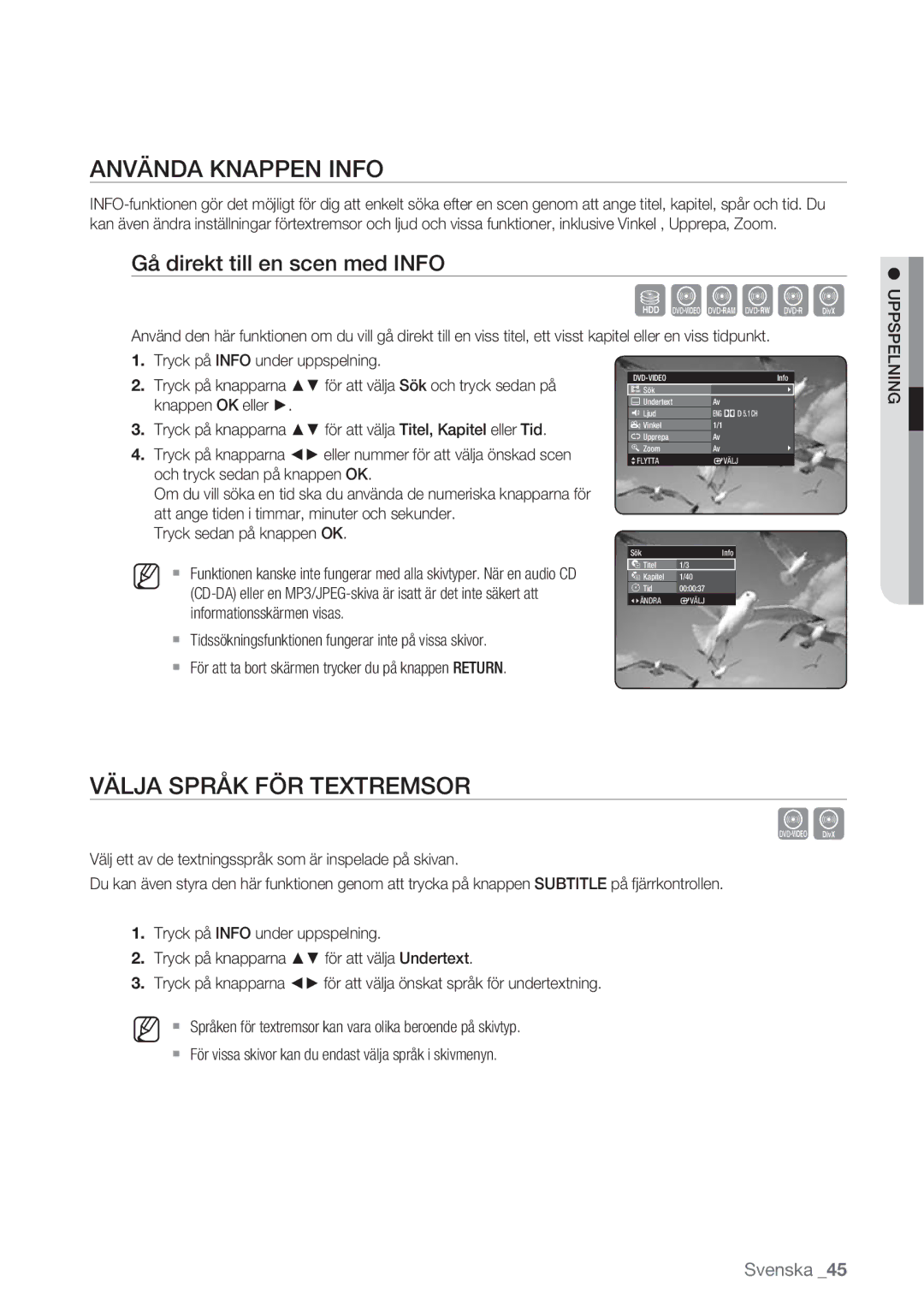DVD-HR770/XEE specifications
The Samsung DVD-HR770/XEE is a versatile home entertainment device that combines the functionality of a DVD player with a built-in hard disk recorder. Designed to enhance the viewing experience, this model provides a seamless solution for users looking to record, playback, and manage their favorite media.One of the standout features of the DVD-HR770/XEE is its 160 GB hard disk drive, which allows for substantial recording capacity. Users can capture hours of television programming, including movies, series, or live events, and store them directly onto the hard disk. This enables easy access to recorded content without the need for external media, and users can also create playlists or edit their recordings with intuitive menu options.
The device supports a variety of recording modes, including SP (Standard Play), LP (Long Play), and EP (Extended Play), offering flexibility based on user needs. This adaptability allows for longer recording times while maintaining reasonable quality levels, catering to different preferences for content management. Furthermore, the DVD-HR770/XEE supports both DVD-R and DVD-RW formats, enabling users to record directly onto DVDs for archiving or sharing.
In terms of connectivity, the Samsung DVD-HR770/XEE is equipped with multiple input and output options. This includes SCART, composite video, and S-Video connections, ensuring compatibility with various television sets and external devices. The front-panel USB port allows for the direct playback of multimedia files from USB drives, making it easy to enjoy personal media collections like photos, music, and videos.
This model also incorporates Samsung's advanced technology for superior video and audio playback. Users can enjoy high-quality video, thanks to the progressive scan feature that enhances picture clarity. Additionally, the device supports Dolby Digital audio, providing a richer sound experience for films and music.
The DVD-HR770/XEE features a user-friendly interface, complete with an on-screen display that makes navigation simple and straightforward. The included remote control facilitates easy operation from a distance, empowering users to manage their recordings and playback options effortlessly.
In summary, the Samsung DVD-HR770/XEE stands out with its robust hard disk recording capabilities, versatile playback options, and high-quality audio-visual performance. Its blend of functionality and ease of use makes it an excellent choice for anyone seeking a comprehensive DVD recorder and player for their home entertainment needs.