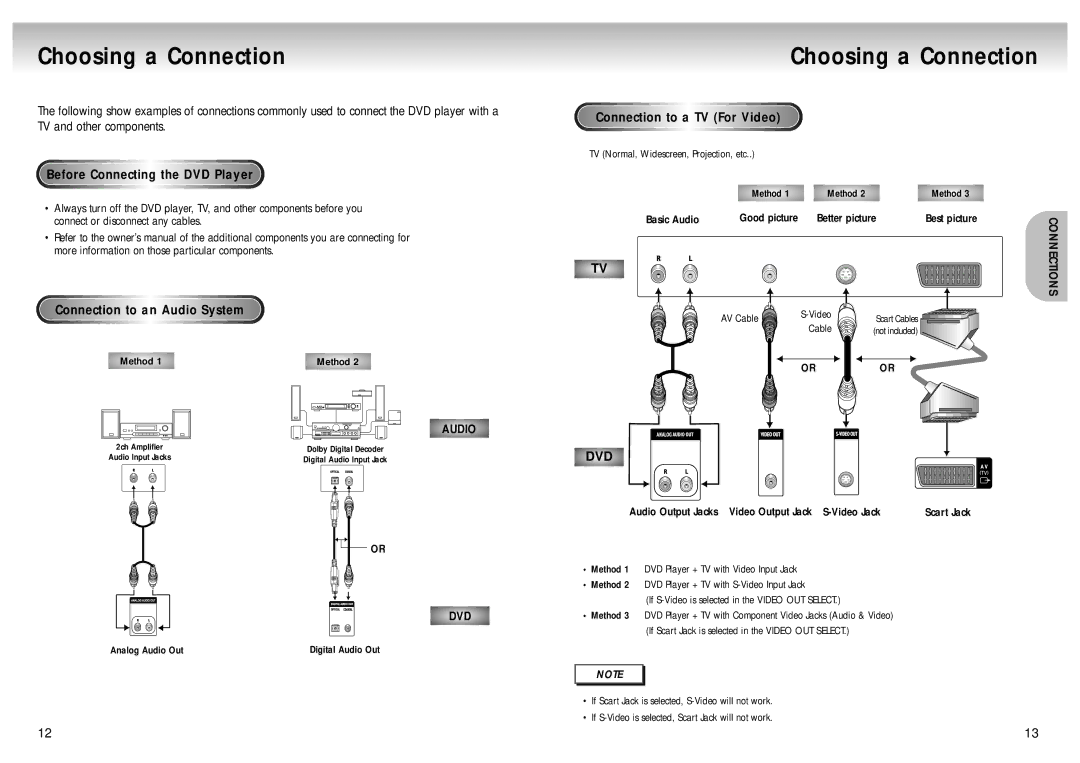Choosing a Connection | Choosing a Connection |
The following show examples of connections commonly used to connect the DVD player with a |
|
|
|
|
|
|
|
|
|
|
|
C | onne | ction | t | o | a | TV | (For |
| Video | ) | |
TV and other components. |
| ||||||||||
|
|
|
|
|
|
|
|
|
|
|
TV (Normal, Widescreen, Projection, etc..)
Before Connecting the DVD Player |
|
|
Method 1 | Method 2 | Method 3 |
•Always turn off the DVD player, TV, and other components before you connect or disconnect any cables.
•Refer to the owner’s manual of the additional components you are connecting for more information on those particular components.
Basic Audio | Good picture | Better picture | Best picture |
CONNECTIONS
Connection to an Audio System
TV
AV Cable | ||
Cable | ||
|
Scart Cables (not included)
Method 1 |
| Method 2 |
| ||
|
|
|
|
|
|
OR | OR |
AUDIO
2ch Amplifier | Dolby Digital Decoder |
Audio Input Jacks | Digital Audio Input Jack |
OR
DVD
Analog Audio Out | Digital Audio Out |
DVD
Audio Output Jacks Video Output Jack | Scart Jack |
•Method 1 DVD Player + TV with Video Input Jack
•Method 2 DVD Player + TV with
(If
• Method 3 DVD Player + TV with Component Video Jacks (Audio & Video) |
(If Scart Jack is selected in the VIDEO OUT SELECT.) |
NOTE |
• If Scart Jack is selected, |
• If |
12 | 13 |