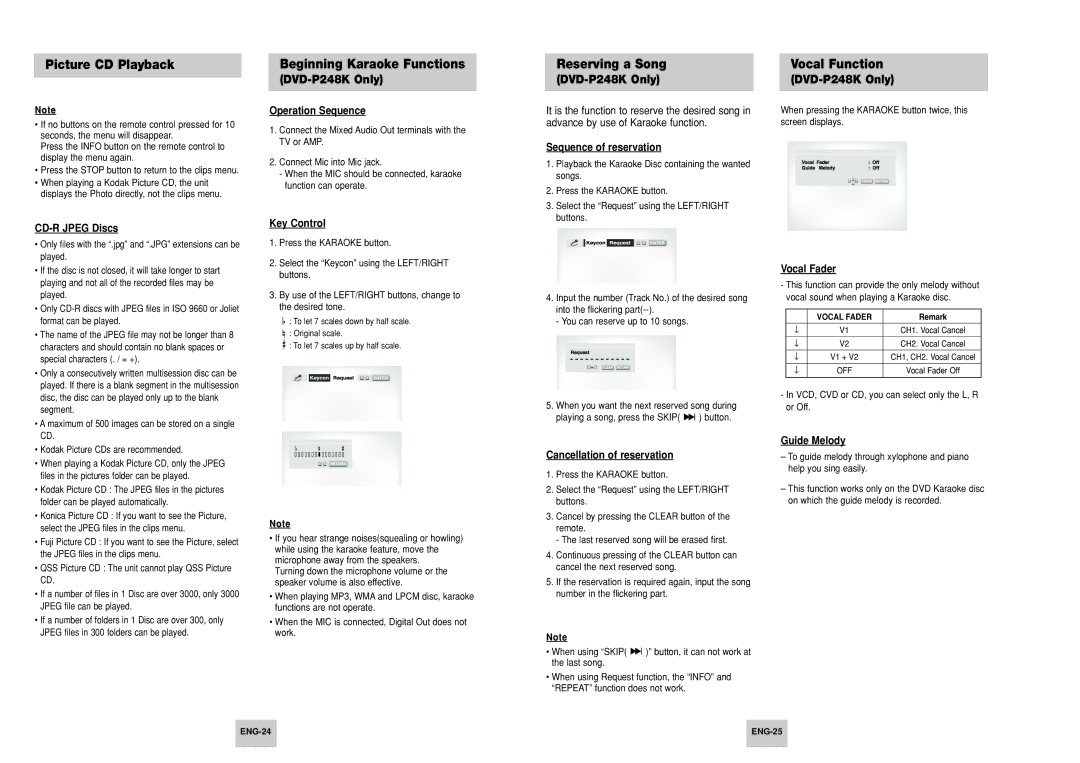Picture CD Playback
Note
•If no buttons on the remote control pressed for 10 seconds, the menu will disappear.
Press the INFO button on the remote control to display the menu again.
•Press the STOP button to return to the clips menu.
•When playing a Kodak Picture CD, the unit displays the Photo directly, not the clips menu.
Beginning Karaoke Functions
(DVD-P248K Only)
Operation Sequence
1.Connect the Mixed Audio Out terminals with the TV or AMP.
2.Connect Mic into Mic jack.
-When the MIC should be connected, karaoke function can operate.
Reserving a Song
It is the function to reserve the desired song in advance by use of Karaoke function.
Sequence of reservation
1. | Playback the Karaoke Disc containing the wanted |
| songs. |
2. | Press the KARAOKE button. |
3. | Select the “Request” using the LEFT/RIGHT |
| buttons. |
Vocal Function
When pressing the KARAOKE button twice, this screen displays.
CD-R JPEG Discs
•Only files with the “.jpg” and “.JPG” extensions can be played.
•If the disc is not closed, it will take longer to start playing and not all of the recorded files may be played.
•Only
•The name of the JPEG file may not be longer than 8 characters and should contain no blank spaces or special characters (. / = +).
•Only a consecutively written multisession disc can be played. If there is a blank segment in the multisession disc, the disc can be played only up to the blank segment.
•A maximum of 500 images can be stored on a single CD.
•Kodak Picture CDs are recommended.
•When playing a Kodak Picture CD, only the JPEG files in the pictures folder can be played.
•Kodak Picture CD : The JPEG files in the pictures folder can be played automatically.
•Konica Picture CD : If you want to see the Picture, select the JPEG files in the clips menu.
•Fuji Picture CD : If you want to see the Picture, select the JPEG files in the clips menu.
•QSS Picture CD : The unit cannot play QSS Picture CD.
•If a number of files in 1 Disc are over 3000, only 3000 JPEG file can be played.
•If a number of folders in 1 Disc are over 300, only JPEG files in 300 folders can be played.
Key Control
1.Press the KARAOKE button.
2.Select the “Keycon” using the LEFT/RIGHT buttons.
3.By use of the LEFT/RIGHT buttons, change to the desired tone.
:To let 7 scales down by half scale.
:Original scale.
:To let 7 scales up by half scale.
Note
•If you hear strange noises(squealing or howling) while using the karaoke feature, move the microphone away from the speakers.
Turning down the microphone volume or the speaker volume is also effective.
•When playing MP3, WMA and LPCM disc, karaoke functions are not operate.
•When the MIC is connected, Digital Out does not work.
4.Input the number (Track No.) of the desired song into the flickering
- You can reserve up to 10 songs.
5.When you want the next reserved song during
playing a song, press the SKIP( ![]()
![]() ) button.
) button.
Cancellation of reservation
1.Press the KARAOKE button.
2.Select the “Request” using the LEFT/RIGHT buttons.
3.Cancel by pressing the CLEAR button of the remote.
- The last reserved song will be erased first.
4.Continuous pressing of the CLEAR button can cancel the next reserved song.
5.If the reservation is required again, input the song number in the flickering part.
Note
•When using “SKIP( ![]()
![]() )” button, it can not work at the last song.
)” button, it can not work at the last song.
•When using Request function, the “INFO” and “REPEAT” function does not work.
Vocal Fader
-This function can provide the only melody without vocal sound when playing a Karaoke disc.
| VOCAL FADER | Remark |
|
|
|
↓ | V1 | CH1. Vocal Cancel |
↓ | V2 | CH2. Vocal Cancel |
↓ | V1 + V2 | CH1, CH2. Vocal Cancel |
↓ | OFF | Vocal Fader Off |
|
|
|
-In VCD, CVD or CD, you can select only the L, R or Off.
Guide Melody
–To guide melody through xylophone and piano help you sing easily.
–This function works only on the DVD Karaoke disc on which the guide melody is recorded.
| ||
|
|
|