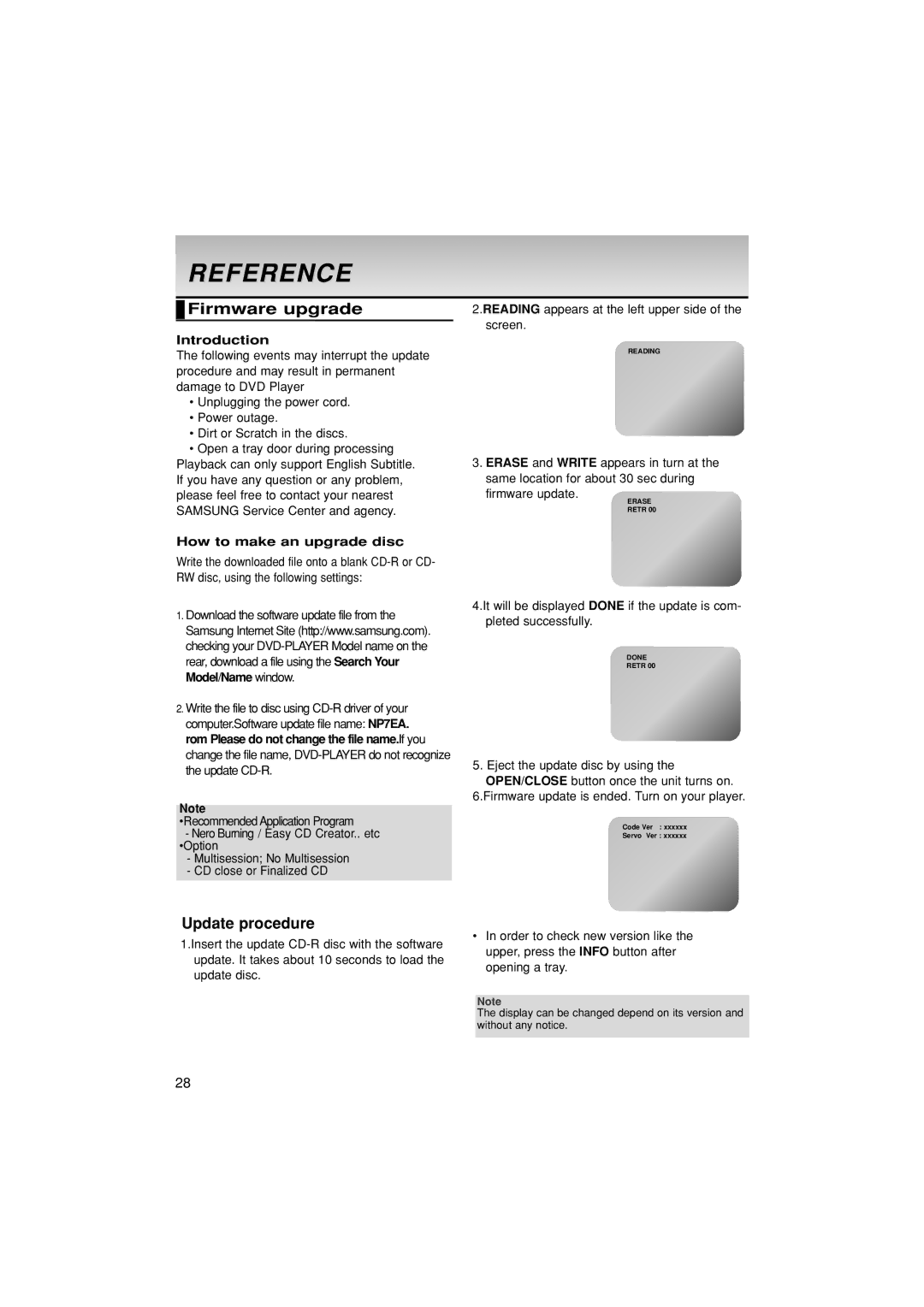REFERENCE
 Firmware upgrade
Firmware upgrade
Introduction
The following events may interrupt the update procedure and may result in permanent damage to DVD Player
•Unplugging the power cord.
•Power outage.
•Dirt or Scratch in the discs.
•Open a tray door during processing
Playback can only support English Subtitle. If you have any question or any problem, please feel free to contact your nearest SAMSUNG Service Center and agency.
How to make an upgrade disc
Write the downloaded file onto a blank
1.Download the software update file from the Samsung Internet Site (http://www.samsung.com). checking your
2.Write the file to disc using
Note
•Recommended Application Program
-Nero Burning / Easy CD Creator.. etc •Option
-Multisession; No Multisession
-CD close or Finalized CD
2.READING appears at the left upper side of the screen.
READING
3.ERASE and WRITE appears in turn at the same location for about 30 sec during firmware update.
ERASE
RETR 00
4.It will be displayed DONE if the update is com- pleted successfully.
DONE
RETR 00
5.Eject the update disc by using the OPEN/CLOSE button once the unit turns on.
6.Firmware update is ended. Turn on your player.
Code Ver : xxxxxx
Servo Ver : xxxxxx
Update procedure
1.Insert the update
•In order to check new version like the upper, press the INFO button after opening a tray.
Note
The display can be changed depend on its version and without any notice.
28