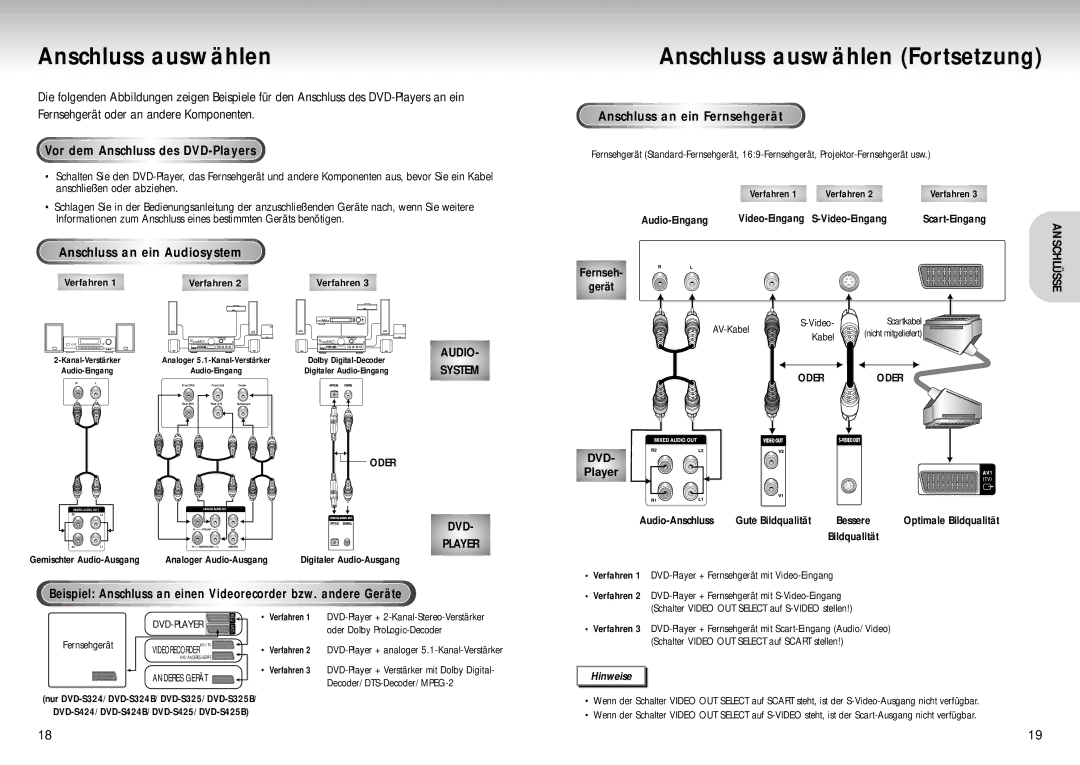DVD-S424/XEG specifications
The Samsung DVD-S424/XEG is a versatile DVD player that stands out due to its durable design and advanced features. Known for its reliability, this player supports a wide range of disc formats, making it a great addition to any home entertainment system. It can effortlessly play not just standard DVDs but also CDs, CD-RWs, and even MP3 files, providing users with various options for media consumption.One of the key characteristics of the Samsung DVD-S424/XEG is its exceptional video quality. The device is equipped with progressive scan technology, which enhances the quality of video playback by providing a smoother and clearer image. This feature is particularly beneficial for viewers looking to enjoy their favorite movies and shows in the best quality possible. Additionally, it supports multiple video output formats, including composite, S-video, and component outputs, catering to different setups and display needs.
Sound quality also receives significant attention in the Samsung DVD-S424/XEG. It incorporates multiple audio formats, including Dolby Digital, DTS, and more, ensuring that the audio experience complements the high-definition video. This multi-format support means that users can enjoy a theatrical sound experience from the comfort of their living rooms.
User convenience is another area where the Samsung DVD-S424/XEG excels. The device features an intuitive remote control that offers easy access to various functionalities such as play, pause, fast forward, and rewind, allowing for seamless navigation through menus and media. The player also boasts a compact design, making it easy to fit into any entertainment setup without taking up too much space.
One notable technology integrated into the Samsung DVD-S424/XEG is its single disc loading mechanism, which ensures faster access to movies and music. This feature minimizes waiting time, hence heightening user satisfaction. Moreover, the player also includes advanced compatibility features, allowing it to handle non-standard discs without difficulty, thus increasing its versatility.
In conclusion, the Samsung DVD-S424/XEG is a reliable, feature-rich DVD player that enhances any home viewing experience. With its support for multiple formats, superior video and audio quality, and user-friendly design, it is an excellent choice for anyone looking to enjoy their favorite media in stunning clarity and sound.