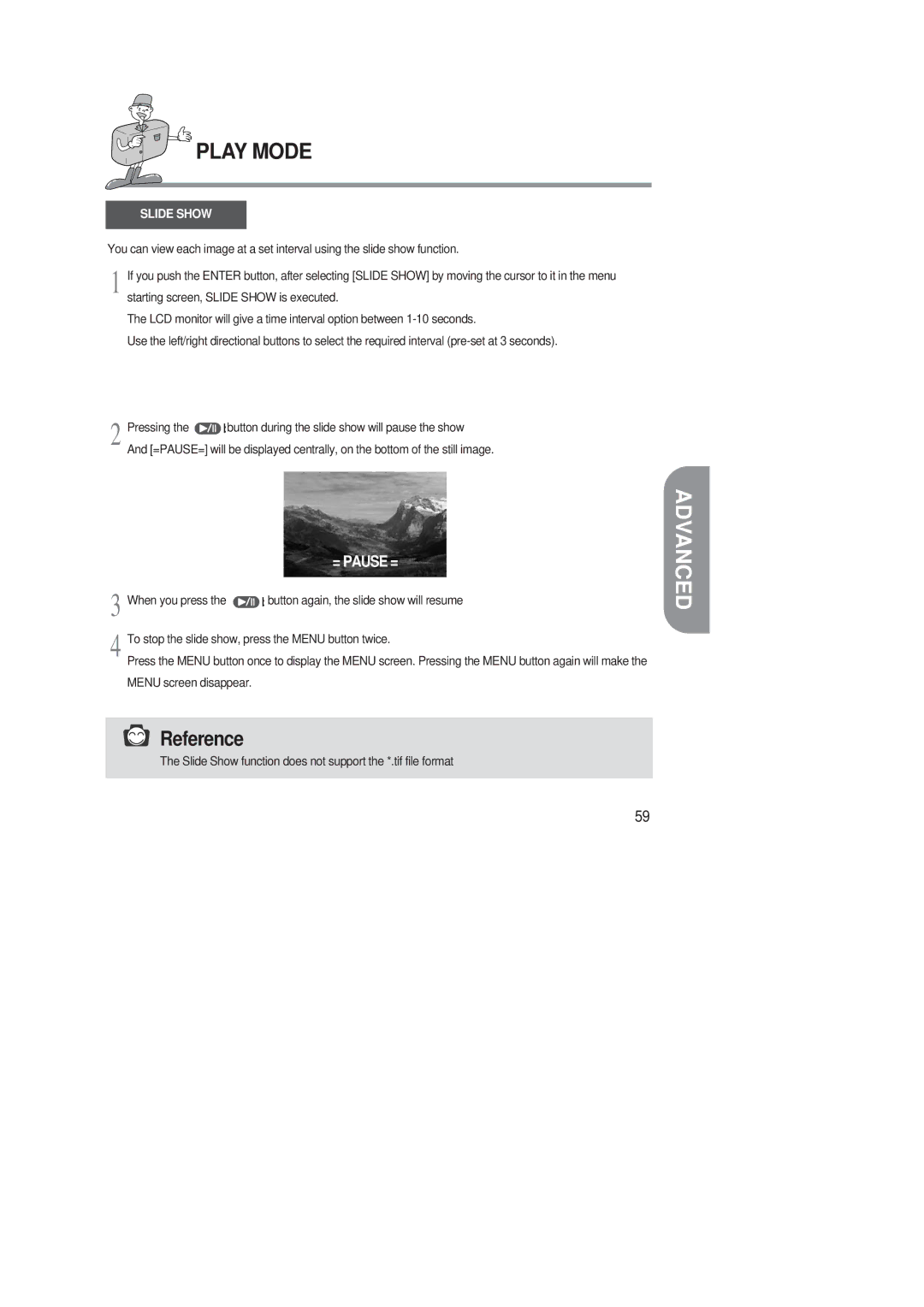EC-D220SABA/GB, EC-D220SABA/FR specifications
The Samsung EC-D220SABA/FR is a compact digital camera that delivers impressive performance and versatility for photography enthusiasts and everyday users alike. With its sleek design and user-friendly interface, this camera is designed to enhance the photography experience without sacrificing quality.One of the standout features of the EC-D220SABA/FR is its 14.2-megapixel CCD sensor, which allows for stunning image clarity and detail. Whether capturing vibrant landscapes or intimate portraits, the camera's high resolution ensures that every shot is sharp and vibrant. Additionally, the 5x optical zoom lens provides versatility, enabling users to get closer to the subject without compromising image quality.
The camera also boasts a 2.7-inch LCD screen that makes framing shots, reviewing captured images, and adjusting settings simple and intuitive. This display is particularly helpful for composing images in bright lighting conditions, where glare could be a problem. Users can also benefit from various scene modes, including portrait, landscape, and night modes, which optimize settings for different environments, ensuring stunning results no matter the occasion.
Furthermore, the EC-D220SABA/FR incorporates advanced technologies such as Smart Auto mode, which automatically selects the best shooting mode based on the scene and lighting conditions. This feature is particularly useful for beginners who want great results without needing extensive photography knowledge. Additionally, the camera includes image stabilization technology to reduce the effects of camera shake, allowing for sharper images even in low-light conditions.
For video enthusiasts, the Samsung EC-D220SABA/FR offers the ability to record HD video (720p), making it a decent choice for capturing life’s important moments. The camera is equipped with a variety of connectivity options, including USB and HDMI ports, which facilitate easy sharing of photos and videos with friends and family.
In summary, the Samsung EC-D220SABA/FR is a well-rounded digital camera that balances ease of use, advanced features, and quality performance. From its high-resolution sensor and versatile zoom to user-friendly modes and video capabilities, it stands out as an excellent choice for both novice and more experienced photographers looking for an affordable yet capable device. Whether documenting daily life or embarking on travel adventures, this camera is equipped to handle a wide range of photographic needs.